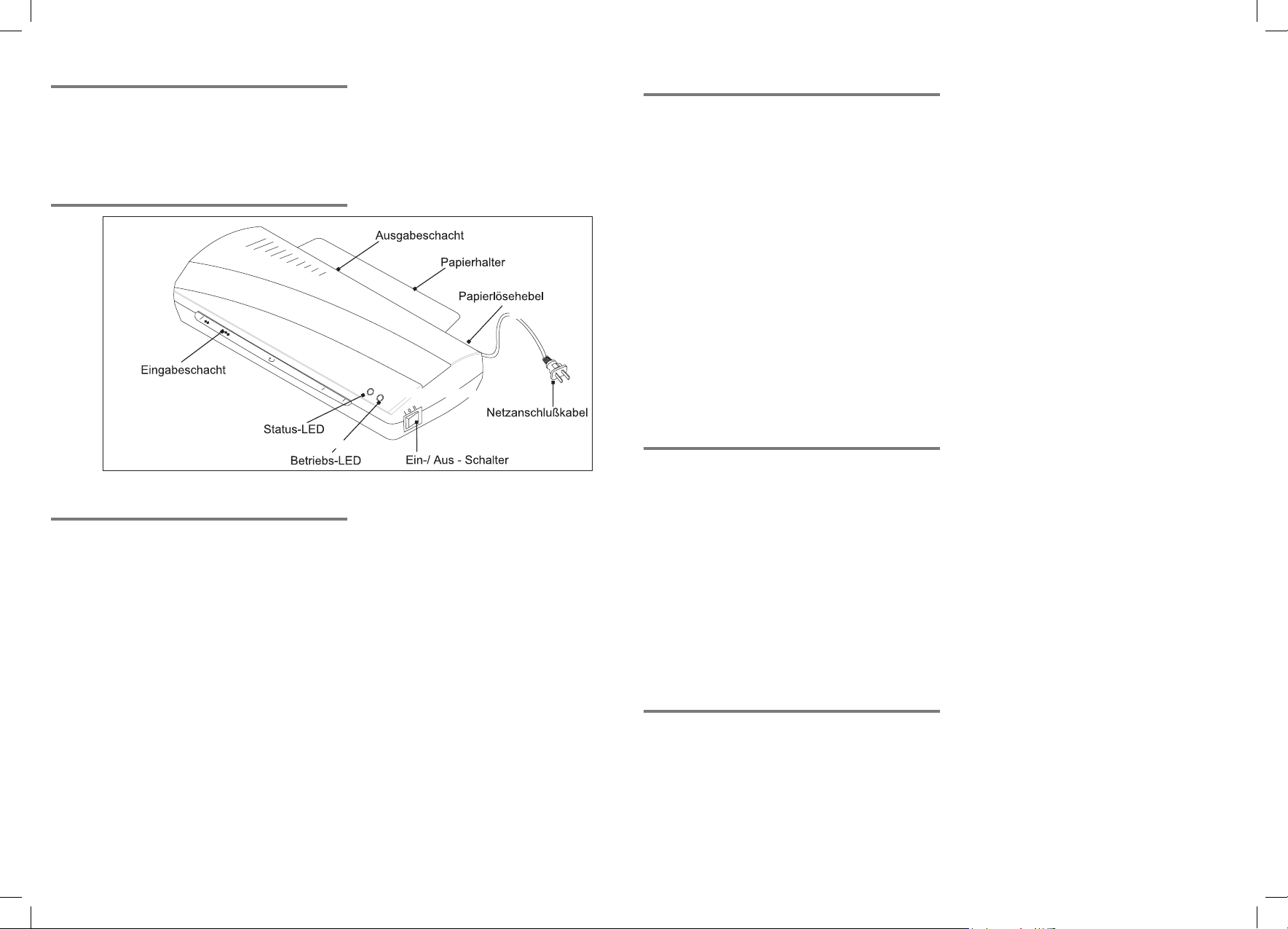
Packungsinhalt / Contents
Exit
Übersicht / Product structure
Sicherheitshinweise / Safety precautions
Wir empfehlen die Verwendung von Original 80µ oder 125µ Twen - Laminierfolien, erhältlich in Packungen
zu je 25 / 50 / 100 Stück und allen gängigen Formaten und Stärken von Visitenkartengröße bis DIN A3!
For best results use genuine Twen 80µ or 125µ laminating pouches, available in packs of 25/ 50/ 100
pieces and sizes from business card up to DIN A3!
1. Connect the device to a suitable power socket. Chose
the desired operation method: for cold laminiation switch
to „I“, for hot lamination to „II“.
Attention: Never use cold lamination pouches for hot
lamination. You could cause severe injuries, damage
the device or cause re.
2. For hot lamination the device must warm up 3-5 minu-
tes until the green LED is lit before you can use it.
Warming up the device is not neccessary for cold
lamintion.
3. Insert the pouches (max. thickness: 0,5mm) into the
front entry until the device starts to pull it. Do not push
or pull the pouch.
4. If you need to remove the objects from the machine,
slidereleasejamswitchestoleft,getthelmout,
releasetheswitches,thenmachinewillgetbackatlm
entry status.
5. Let the device cool down for 10 minutes with the tem-
perature switch in „I“ position without lamination object
when changing from hot to cold lamination.
6. Whenyouarenishedletthedevicecooldowncom-
pletely before storing it for further use.
Bedienung des Gerätes / Operation
Reinigung des Gerätes / Cleaning and Maintenance
Reparaturen / Repairs
www.twen-europe.de
bandermann GmbH - Bruchweg 94 - 41564 Kaarst
1. Schließen Sie das Gerät an das Stromnetz an und
schalten Sie es ein. Wählen Sie für Kaltlamination
Stufe
„I“, für Heißlamination Stufe „II“. Achtung: Verwenden
Sie stets geeignete Laminierfolien! Wir überneh-
men keine Haftung für unsachgemäßen Gebrauch
von Heiß- und Kaltlaminierfolien.
2. Wenn Sie Heißlaminierfolien (Stellung „II“) verwen
den möchten, müssen Sie das Gerät zunächst aufhei-
zen lassen. Nach 3-5 Minuten leuchtet die grüne LED
(Laminiergerät betriebsbereit). Bei Verwendung von
Kaltlaminierfolien (Stufe „I“) entfällt die Vorheizzeit.
3. Geben Sie das Laminiergut (maximale Dicke: 0,5mm)
in den Eingabeschacht ein und führen Sie das
Laminiergut, bis das Laminiergerät das Laminiergut
selbsttätig einzieht.
4. Falls sich das Laminiergut staut, betätigen Sie den
Papierlösehebel rechts vom Ausgabeschacht entfernen
Sie das Laminiergut aus dem Gerät.
5. Zwischen Heißlaminieren und Kaltlaminieren muss das
Gerät 10 Minuten auf Stufe „I“ abkühlen.
6. Nach Beendigung des Laminiervorganges schalten
Sie das Laminiergerät aus (Stellung „0“) und lassen es
vollständig abkühlen.
1. Wenn die Leistung des Laminiergerätes nachlässt,
oder das Laminiergut nicht sauber eingezogen wird,
kann eine Reinigung des Laminiergerätes Abhilfe
schaen.VerwendenSiehierzuhandelsüblicheReini-
gungskartons für Laminiergeräte.
2. Um das Gehäuse des Laminiergerätes zu reinigen,
trennen Sie das Laminiergerät zunächst vom Strom-
netz und verwenden ein fusselfreies, trockenes Reini-
gungstuch. Verwenden Sie keinesfalls brennbare Flüs-
sigkeiten, Aerosole, scharfe Gegenstände oder Draht-
bürsten!
3. Versuchen Sie nicht, das Laminiergerät zu Reinigungs-
oderReparaturzweckenzuönenoderzudemontie-
ren-esbendensichkeineBauteile,diesieselber
warten könnten im Gerät. Wenden Sie sich stets an
Ihren Fachhändler!
1. To clean the device from possible plastic residue use
suitable laminator cleaning sheets. You can repeat this
process several times until the device is cleaned. Do
nottrytocleanthedevicewithammableliquids!
2. To clean the housing of the laminator use a slightly wet
cloth. Always unplug the power cord before cleaning
thehousing!Donotuseanyliquids(e.g.gasoline,alco-
hol,thinnerorotherammableliquids)tocleanthe
device.
3. If your laminator needs a repair contact your local
dealer. Your dealer can do repairs, NEVER try to repair
the device yourself.
There are no user serviceable parts inside the
device.
Sollte bei Ihrem Laminiergerät innerhalb der 24-monatigen
Garantiedauer / nach der Garantiedauer ein Defekt auftre-
ten, wenden Sie sich bitte an Ihren Fachhändler vor Ort,
bei dem Sie das Laminiergerät erworben haben. Heben Sie
bitte als Garantienachweis Ihren Kaufbeleg auf.
Contact your local dealer if your device needs a repair.
You will need your proof of purchase if you want to claim a
possible warranty repair.
1. Das Laminiergerät darf von Kindern nur unter Auf-
sicht Erwachsener benutzt werden, es besteht
Verbrennungsgefahr!
2. Berühren Sie den Eingabeschacht nicht, wenn das
Gerät in Betrieb ist - es besteht Verletzungsgefahr!
3. Das Laminiergerät ist ausschließlich zum Laminieren
von Dokumenten o.ä. in handelsüblichen Laminier-
folien geeignet - versuchen Sie nicht, andere Gegen-
stände mit diesem Gerät zu verarbeiten!
4. Das Gerät darf nicht mit Wasser in Berührung
kommen, es besteht die Gefahr eines elektrischen
Schlages.
5. Verwenden Sie das Gerät nicht, wenn das Strom-
kabel beschädigt ist.
6. Wenn das Laminiergerät nicht ordnungsgemäß arbei-
tet, unternehmen Sie keine eigenhändigen Repa-
raturversuche.
ÖnenSiedasGerätnicht,wendenSiesichanIhren
Fachhändler. Es besteht die Gefahr eines elektri-
schen Schlages, sowie Feuergefahr bei unsach-
gemäßer Benutzung / unsachgemäßer Reparatur!
1. The device is not intended to be used by children
without surveillance of an adult person! Keep in mind
the device is getting hot and can cause severe
injuries !
2. Do not touch the entry while the device is working -
this might cause severe injuries
3. The device is designed to be used with standard
hot or cold laminationg pouches. You must not try to
process other objects with it.
4. The device must be kept away from water, because
oftheriskofasevereelectricshock/theriskofre.
5. The device must not be used when the power cord ist
damaged.
6. If the device is not working properly you must not try
to open or repair the device yourself, because of the
possibiltyofreorelectricalshock!
Contact your local dealer when your device is faulty.
He can help you with it!
In der Verpackung sind enthalten:
- 1 Twen - Laminiergerät
- 1 Bedienungsanleitung
The package contains:
- 1 Twen - Laminator
- 1 operation manual
Tray
Release lever
Power cord
Power switch
Working indicator
Status indicator
Entry
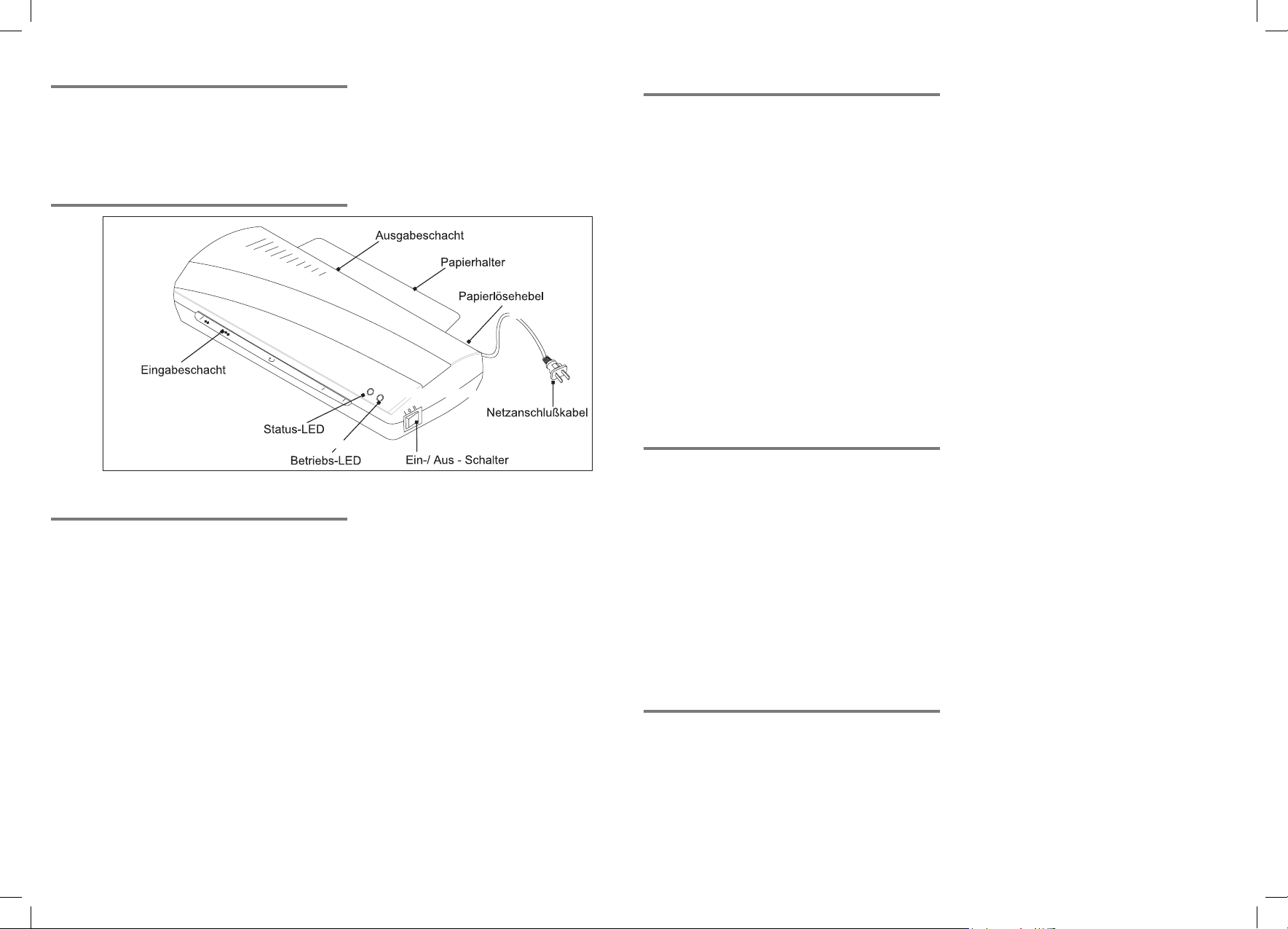
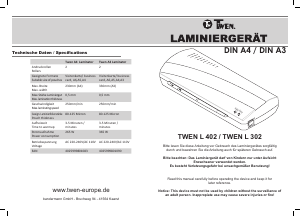




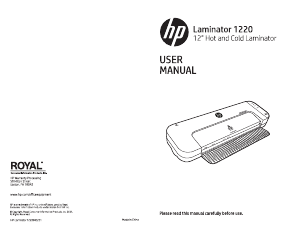


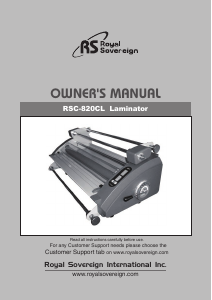
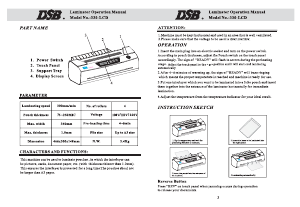

Join the conversation about this product
Here you can share what you think about the Twen DIN A3 Laminator. If you have a question, first carefully read the manual. Requesting a manual can be done by using our contact form.