Manual Toshiba RAS-24S3AS-EE Air Conditioner
Need a manual for your Toshiba RAS-24S3AS-EE Air Conditioner? Below you can view and download the PDF manual for free in English. This product currently has 8 frequently asked questions, 0 comments and has 0 votes. If this is not the manual you want, please contact us.
Is your product defective and the manual offers no solution? Go to a Repair Café for free repair services.
Manual
Loading…

Loading…
Rating
Let us know what you think about the Toshiba RAS-24S3AS-EE Air Conditioner by leaving a product rating. Want to share your experiences with this product or ask a question? Please leave a comment at the bottom of the page.More about this manual
We understand that it’s nice to have a paper manual for your Toshiba RAS-24S3AS-EE Air Conditioner. You can always download the manual from our website and print it yourself. If you would like to have an original manual, we recommend you contact Toshiba. They might be able to provide an original manual. Are you looking for the manual of your Toshiba RAS-24S3AS-EE Air Conditioner in a different language? Choose your preferred language on our homepage and search for the model number to see if we have it available.
Specifications
| Brand | Toshiba |
| Model | RAS-24S3AS-EE |
| Category | Air Conditioners |
| File type | |
| File size | 6.33 MB |
All manuals for Toshiba Air Conditioners
More manuals of Air Conditioners
Frequently Asked Questions about Toshiba RAS-24S3AS-EE Air Conditioner
Our support team searches for useful product information and answers to frequently asked questions. If you find an inaccuracy in our frequently asked questions, please let us know by using our contact form.
How often should I clean or replace the filters in my air conditioner? Verified
It's advisable to check the filters of your air conditioner 4 times a year. Dirty filters can be cleaned with the use of a vacuum cleaner or can be washed, depending on which type they are. During maintenance a professional should judge whether it is time to replace the filters.
This was helpful (2682) Read moreWhat does BTU stand for? Verified
BTU stands for British Thermal Unit. This is unit to indicate the capacity to cool.
This was helpful (949) Read moreDoes every air conditioner also function as a dehumidifier? Verified
The cold air produced by an air conditioner often has a relatively low humidity. However, the effect is less than when using an actual dehumidifier. Some air conditioners do have a special feature to dehumidify the air.
This was helpful (706) Read moreWhat is R-410A? Verified
R-410A is a cooling agent that is used in appliances that cool up to 0°C, like refrigerators and air conditioners. It is the replacement of older cooling agents and does not damage the ozon layer.
This was helpful (485) Read moreWhat is the best place to mount the indoor unit of a split-type air conditioner? Verified
This depends on the space, but in general the following rules can be followed. Make sure that there is nothing obstructing the airflow. Make sure the location is accessible for maintenance. Mount the unit at least 2 meters from the ground.
This was helpful (349) Read moreCan I place my mobile air conditioner in a cabinet to get it out of sight? Verified
No, absolutely not. A mobile air conditioner needs space to allow airflow and air intake. In a small space the device can overheat.
This was helpful (348) Read moreDoes an air conditioner have a negative influence on air quality? Verified
If the air conditioner has been properly maintained then it will have no influence on air quality. If for example a filter hasn't been replaced for a long time, or other maintenance has not been performed, than an air conditioner can produce dirty air.
This was helpful (346) Read moreHow long can I expect my Toshiba air conditioner to last? Verified
This greatly depends on the model, usage and maintenance, but under normal conditions Toshiba states their systems should last 12-15 years.
This was helpful (35) Read more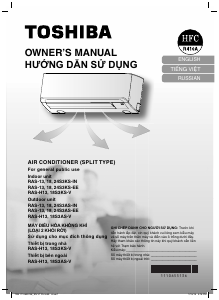


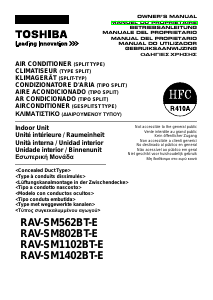
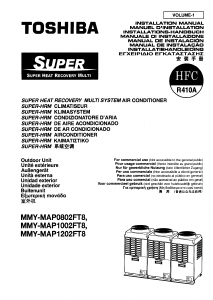
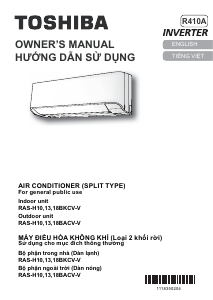
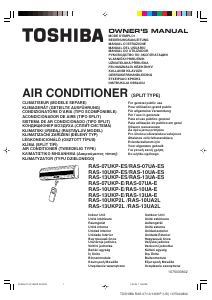
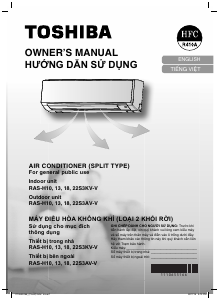
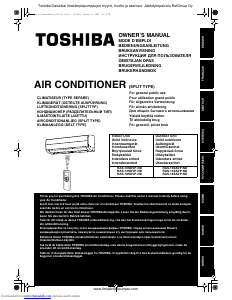
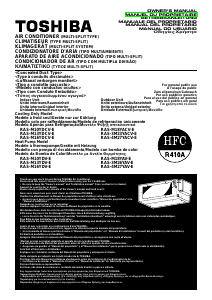
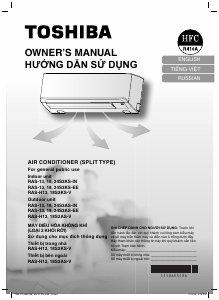
Join the conversation about this product
Here you can share what you think about the Toshiba RAS-24S3AS-EE Air Conditioner. If you have a question, first carefully read the manual. Requesting a manual can be done by using our contact form.