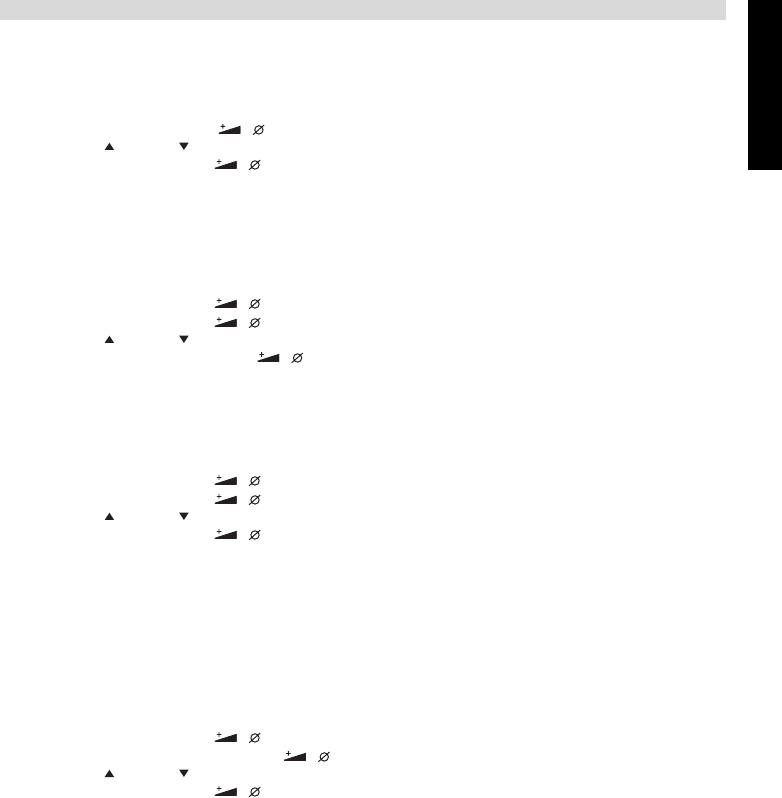
Topcom Allure 200 5
Topcom Allure 200
ENGLISH
4 SETTINGS
4.1 Setting the language of the display text.
When you did not change the language during initialisation, you can select it as follow:
• Press the Volume Up / Delete / button for 3 seconds.
• Use the Up or Down to select the desired display language
• Press the Volume Up / Delete / button to go to the next setting.
•If no button is pressed within 10 seconds, the unit will return to standby mode.
!!! Only the words on the 3rd line of the display will be indicated in the selected language. In standby the
display will indicate ‘ALL CALLS 000’ for indicating the number of stored calls in the call list only in
English.
4.2 Setting the display contrast.
You can select the desired contrast as follows:
• Press the Volume Up / Delete / button for 3 seconds, the display language is shown.
• Press the Volume Up / Delete / button again.
• Use the Up or Down button to select the desired display contrast.
• Press the Volume Up / Delete button / to go to the next setting.
•If no button is pressed within 10 seconds, the unit will return to standby mode.
4.3 Setting the Date and Time
When you have a subscription to the Caller ID service and your telephone provider sends the date and time together
with the telephone number, the phone’s clock will be set automatically. The year must always be set manually.
It is also possible to set the clock manually:
• Press the Volume Up / Delete / button for 3 seconds, the display language is shown.
• Press the Volume Up / Delete / button 2 times. The year will blink.
• Use the Up or Down button to select the year.
• Press the Volume Up / Delete / button confirm the year and change to month.
• Repeat the previous steps for changing and confirming month, day, hour and minutes.
•After confirming the minutes, you will go to the next setting.
If no button is pressed within 10 seconds, the unit will return to standby mode.
4.4 Setting the Local Prefix (5 digits)
The Local prefix must be set, when you are not allowed to dial out your own area code.
If there is an incomming call, starting with the programmed prefix, the code will not be displayed and not be stored in
the call list.
ex. When 012 is programmed and 0123456789 is the incomming call number, 3456789 is displayed and stored in the
call list.
• Press the Volume Up / Delete / button for 3 seconds, the display language is shown.
• Press repeatedly the Volume Up / Delete / button until ‘SET LOCAL CODE ‘ is display.
• Use the Up or Down button to select the first digit of the local code (0-9 or ‘-’ to unselect)
• Press the Volume Up / Delete / button confirm the first digit and change next digit.
• Repeat the previous steps for the other digits (max. 5 digits).
When no local prefix is used set (- - - - -).
•After confirming the last digit, you will go to the next setting.
If no button is pressed within 10 seconds, the unit will return to standby mode.
All_200NFEDSp.book Page 5 Tuesday, February 3, 2004 10:42 AM
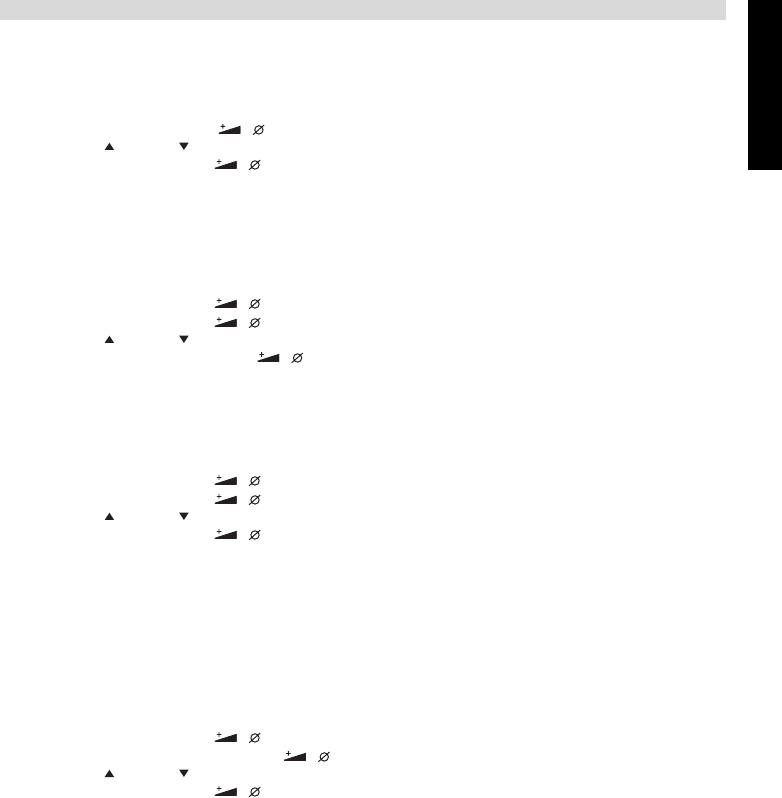
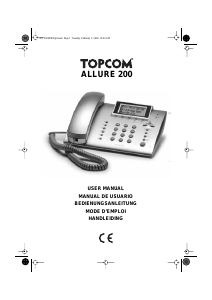


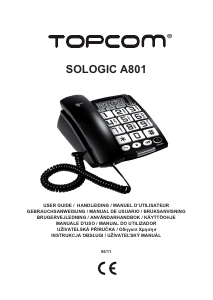
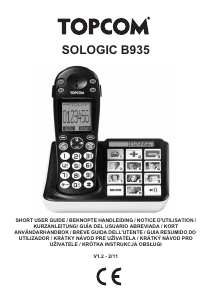

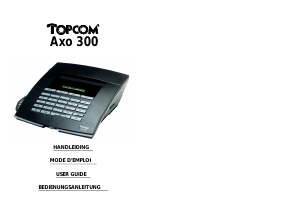
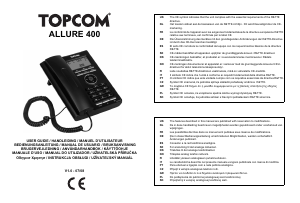

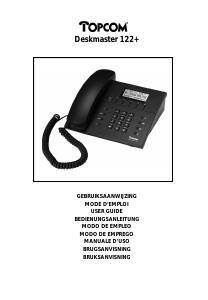
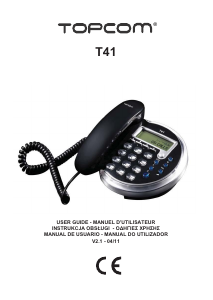
Join the conversation about this product
Here you can share what you think about the Topcom Allure 200 Phone. If you have a question, first carefully read the manual. Requesting a manual can be done by using our contact form.