
ALLURE 150
HANDLEIDING
MANUEL D’UTILISATEUR
GEBRAUCHSANWEISUNG
MANUAL DE USUARIO
MANUALE D’USO
MANUAL DO UTILIZADOR
INSTRUKCJA OBSŁUGI
1.2
Belangrijk
Om de ‘Nummerweergave’ te kunnen gebruiken, moet deze dienst geactiveerd
zijn op uw telefoonlijn. Om deze dienst te activeren, hebt U hiervoor meestal een apart abonnement van uw
telefoonmaatschappij nodig. Indien U geen nummerweergavefunctie hebt op uw telefoonlijn, zullen de inkomende
telefoonnummers NIET op de display van uw toestel verschijnen.
Important
Pour utiliser la fonction ‘Caller ID/Clip’ (affichage de l’appelant), ce service doit être activé sur votre ligne téléphonique.
Généralement, vous avez besoin d’un abonnement séparé de votre compagnie de téléphone pour activer cette
fonction. Si vous n’avez pas la fonction ‘Caller ID - Affichage Appelant’ sur votre ligne téléphonique, les numéros de
téléphone entrants n’apparaîtront PAS sur l’écran de votre téléphone.
Wichtig
Zur Verwendung der ‘Rufnummernanzeige’ muss dieser Dienst erst für Ihre Telefonleitung freigegeben werden. Zur
Aktivierung dieser Dienstleistung benötigen Sie meistens ein separates Abonnement Ihrer Telefongesellschaft.Wenn
Sie für Ihre Telefonleitung keine Rufnummernanzeigefunktion haben, erscheinen die eingehenden
Telefonnummern NICHT im Display Ihres Gerätes.
Importante
Para poder usar la función “Identificación de llamadas,este servicio tiene que estar dado de alta en su línea telefónica.
Normalmente es necesario abonarse a dicho serviciopara que la compañía telefónica active esta función. Si su línea
telefónica no dispone de la funciónIdentificación de llamadas, la pantalla del aparato no mostrará los números de
teléfono de las llamadas entrantes.
Importante
Per utilizzare la funzione „Caller ID" (visualizzazione chiamante), è necessario che questo servizio sia attivato sulla
propria linea telefonica. Generalmente, è necessario sottoscrivere un abbonamento separato con la propria società
telefonica, per poter attivare questa funzione. Se la propria linea telefonica non è dotata della funzione „Caller ID", i
numeri telefonici delle chiamate in arrivo NON verranno visualizzati sul display del proprio telefono.
In caso di chiamata entrante, suona soltanto il ricevitore e non la base.
Importante
Para utilizar a função "ID Chamador" (visualizar Chamador), este serviço terá de ser activado na sua linha telefónica.
Normalmente necessita de subscrever este serviço, à parte, com o seu operador de telecomunicações, para poder
activar esta função. Se não tiver contratado este serviço a função ID do Chamador não estará disponível e por isso os
números de telefone das chamadas entrantes não aparecerão no seu telefone.
Uwaga
Aby urządzenie prezentowało numer przychodzący, niezbędna jest usługa prezentacji numeru. Usługę tę należy
aktywować u lokalnego operatora telekomunikacyjnego. Jeżeli usługa prezentacji numeru nie jest włączona, numery
przychodzących połączeń nie będą prezentowane.
NL De in deze handleiding beschreven mogelijkheden worden gepubliceerd onder voorbehoud van
wijzigingen.
F Les possibilités décrites dans ce manuel sont publiées sous réserve de modifications.
D Die in dieser Bedienungsanleitung umschriebenen Möglichkeiten, werden vorbehaltlich Änderungen
publiziert.
ES Las características descritas en este manual pueden ser objeto de futuras modificaciones.
IT Le caratteristiche descritte nel presente manuale vengono pubblicate con riserva di modifica.
PT As características descritas neste manual são publicadas sob reserva de modificação.
PL Właściwości opisane w niniejszej instrukcji obsługi są publikowane z zatrzeżeniem prawa wprowadzenia
zmian.
This product is in compliance with the essential requirements and other relevant provisions of the R&TTE directive 1999/5/EC.
The Declaration of conformity can be found on :
http://www.topcom.net/support/cedeclarations.php

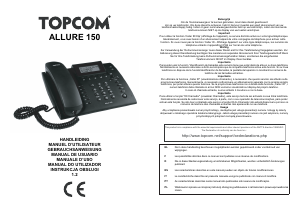


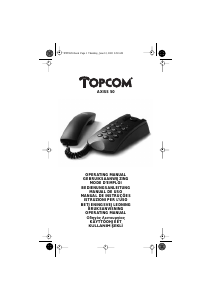
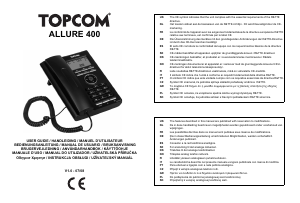
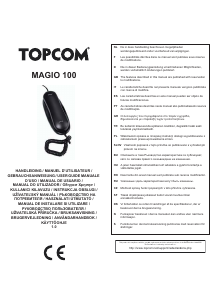
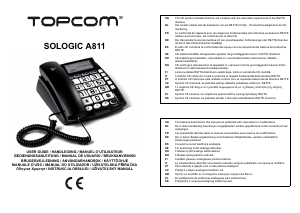
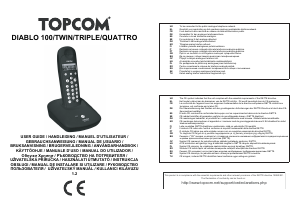

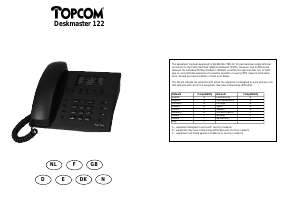
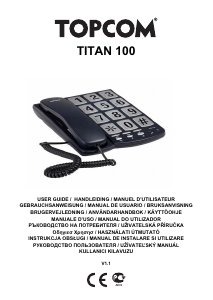
Join the conversation about this product
Here you can share what you think about the Topcom Allure 150 Phone. If you have a question, first carefully read the manual. Requesting a manual can be done by using our contact form.