
ENGLISH
1 - Uninstall all drivers and softwares on your computer linked to a previous installation of another webcam.
The following models operate without the need for installing drivers: NITRO13ØØ, NITRO13ØØAF,
NITRO2ØØØAF. However, to take full advantage of these products features we recommend to install
the driver supplied.
2 - Insert the installation disk supplied into your computer.
3 - The installation procedure starts automatically:
Click on “Driver” to install the webcam driver.
Click on “Next” until you reach the end of the procedure, then on “Finish”.
FRANÇAIS
1 - Désinstallez tous les drivers et logiciels présents sur l’ordinateur liés à une installation préalable
d’une autre webcam.
Les modèles suivants fonctionnent sans installation des pilotes : NITRO13ØØ, NITRO13ØØAF,
NITRO2ØØØAF. Cependant pour profiter pleinement des fonctionnalités de ses produits,
il est préférable d’installer le pilote fourni.
2 - Insérez le disque d’installation fourni dans votre ordinateur.
3 - La procédure d’installation démarre automatiquement :
Cliquez sur “Driver” pour installer le pilote de la webcam.
Cliquez sur “Next” jusqu’à la fin de la procédure, puis sur “Finish”.
ESPAÑOL
1 - Desinstale todos los drivers y softwares que se encuentren en el ordenador relacionados
con una instalación previa de otra webcam.
Los siguientes modelos funcionan sin necesidad de instalar pilotos : NITRO13ØØ, NITRO13ØØAF,
NITRO2ØØØAF. No obstante, para disfrutar plenamente de las funcionalidades de sus productos,
es preferible instalar el piloto proporcionado.
2 - Introduzca el disco de instalación suministrado en su ordenador.
3 - El procedimiento de instalación se lanza automáticamente:
Haga clic en “Driver” para instalar el piloto de la webcam.
Haga clic en “Next” hasta el final del procedimiento, luego en “Finish”.
PORTUGUÊS
1 - Desinstale todos os controladores e softwares presentes no computador ligados a uma instalação
prévia de uma outra webcam.
Os seguintes modelos funcionam sem a instalação dos controladores: NITRO13ØØ, NITRO13ØØAF,
NITRO2ØØØAF. Contudo, para desfrutar ao máximo das funcionalidades dos seus produtos,
mostra-se preferível instalar o controlador fornecido.
2 - Insira o disco de instalação fornecido no seu computador.
3 - O procedimento de instalação inicia-se automaticamente:
Clique em “Driver” para instalar o controlador da webcam.
Clique em “Next” até ao fim do procedimento e, por último, em “Finish”.
ITALIANO
1 - Disinstalla tutti i driver e tutti i software presenti sul PC connessi a un’installazione precedente
di un’altra webcam.
I seguenti modelli funzionano senza necessità d’installazione dei driver: NITRO13ØØ,
NITRO13ØØAF, NITRO2ØØØAF. Tuttavia, per poter usufruire completamente delle funzioni
dei prodotti, è consigliabile installare il driver fornito in dotazione.
2 - Inserire nel PC il disco d’installazione fornito in dotazione.
3 - La procedura d’installazione sarà avviata automaticamente:
Fare clic su “Driver” per installare il driver della webcam.
Fare clic su “Next” fino al termine della procedura, quindi fare clic su “Finish”.
Ελληνικ
1 Απεγκαταστστε λα τα προγρμματα οδγηση και τα λογισμικ απ τον υπολογιστ που
συνδ!ονται με προηγο"μενη εγκατσταση λλη webcam.
τα παρακτω μοντ!λα λειτουργο"ν χωρ% εγκατσταση των προγραμμτων οδγηση: NITRO13ØØ,
NITRO13ØØAF, NITRO2ØØØAF. Ωστσο, για να επωφεληθε%τε πλρω απ τι λειτουργικτητε
αυτ)ν των προ*ντων, ε%ναι προτιμτερο να εγκαταστσετε το παρεχμενο πργραμμα οδγηση.
2 Εισγετε τον παρεχμενο δ%σκο εγκατσταση στον υπολογιστ σα.
3 Η διαδικασ%α εγκατσταση ξεκινει αυτματα:
Κνετε κλικ στο /Driver0 για να εγκαταστσετε το πργραμμα οδγηση τη webcam.
Κνετε κλικ στο /Next0 μ!χρι το τ!λο τη διαδικασ%α, και κατπιν στο /Finish0.
TÜRKÇE
1 - Başka bir webcam’den önce, bilgisayarınızda bulunan yükleme ile ilgili bütün sürücüleri
ve yazılımları geri yükleyin.
Aşağıdaki modeller pilotlar yüklenmeden çalışırlar: NITRO13ØØ, NITRO13ØØAF, NITRO2ØØØAF.
Bununla birlikte, bu ürünlerin işlevselliklerinden tam olarak yararlanmak için tercihen cihazla birlikte
verilen pilot yüklenmelidir.
2 - Birlikte verilen yükleme diskini bilgisayarınıza yerleştirin.
3 - Yükleme işlemi otomatik olarak başlar:
Webcam pilotunu yüklemek için “Driver” tuşunu tıklayın.
İşlemin bitimine kadar “Next” tuşunu sonra “Finish” tuşunu tıklayın.
DEUTSCH
1 - Deinstallieren Sie alle Treiber und Softwareprogramme auf Ihrem Computer, die eventuell bei der
Installation einer anderen Webcam installiert wurden.
Die folgenden Modelle können ohne Installieren von Treibern funktionieren: NITRO13ØØ,
NITRO13ØØAF, NITRO2ØØØAF. Um jedoch voll von den Funktionalitäten dieser Produkte profitieren
zu können, sollten Sie den mitgelieferten Treiber installieren.
2 - Legen Sie die mitgelieferte Installations-CD in das CD-Fach in Ihrem Computer.
3 - Die Installationsvorgehensweise startet automatisch:
Klicken Sie auf “Driver”, um den Treiber der Webcam zu installieren.
Klicken Sie bis zum Ende der Vorgehensweise auf “Next” und schließlich auf “Finish”.
NEDERLANDS
1 - Desinstalleer alle drivers en op de computer aanwezige software die in verband staan met
een voorafgaande installatie van een andere webcam.
De volgende modellen functioneren zonder installatie van de drivers : NITRO13ØØ, NITRO13ØØAF,
NITRO2ØØØAF. Om echer optimaal te kunnen profiteren van de functies van de producten geniet
het de voorkeur de geleverde driver te installeren.
2 - Installeer de geleverde installatieschijf op uw computer.
3 - De installatieprocedure start automatisch :
Klik op “Driver” om de driver van de webcam te installeren.
Klik op “Next” tot aan het einde van de procedure, en vervolgens op “Finish”.
POLSKI
1 - Odinstalować wszystkie sterowniki i oprogramowanie znajdujące się na komputerze,
zainstalowane wcześniej dla innej kamery internetowej.
Następujące modele działają bez konieczności instalowania sterowników : NITRO13ØØ,
NITRO13ØØAF, NITRO2ØØØAF. Jednak, aby w pełni korzystać z wszystkich funkcji produktów,
zaleca się zainstalowanie dostarczonych sterowników.
2 - Włożyć dostarczoną płytę instalacyjną do komputera.
3 - Instalator uruchomi się automatycznie :
Aby zainstalować sterownik kamery internetowej, kliknąć na “Driver”.
Klikać na “Next”, aż do zakończenia instalacji, a następnie na “Finish”.
MAGYAR
1 - Vegyen le a számítógépről minden olyan drivert és programot, amely valamely más webkamera
korábbi telepítésével kapcsolatos.
A következő típusok a jelzőlámpák telepítése nélkül működnek: NITRO13ØØ, NITRO13ØØAF,
NITRO2ØØØAF. Ahhoz azonban, hogy teljes egészében ki tudja használni a termékek funkcióit,
célszerű telepíteni a termékhez tartozó jelzőlámpát.
2 - Helyezze be a mellékelt telepítő lemezt a számítógépbe!
3 - A telepítési folyamat automatikusan elindul:
A webkamera jelzőlámpájának telepítéséhez kattintson a “Driver”-re!
A folyamat végéig kattintson a “Next”-re, majd végül a “Finish”-re!
ČESKY
1 - Odinstalujte z počítače veškeré ovladače a software související s dřívější instalací jiné webkamery.
Následující modely fungují i bez instalace ovladačů: NITRO13ØØ, NITRO13ØØAF, NITRO2ØØØAF.
Přesto se však v zájmu plného využití funkcí doporučuje dodaný ovladač nainstalovat.
2 - Vložte dodaný instalační disk do mechaniky počítače.
3 - Instalační proces se spustí automaticky:
Kliknutím na tlačítko Driver nainstalujete ovladač webkamery.
Klikejte na tlačítko Next až do konce instalace. Potom stiskněte tlačítko Finish.
USE NITRO:Mise en page 1 24/06/09 16:07 Page 3

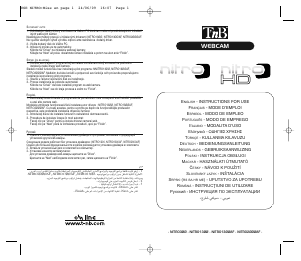


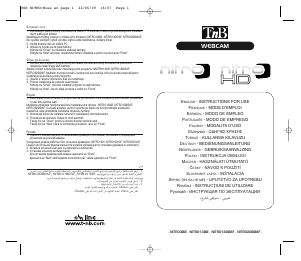
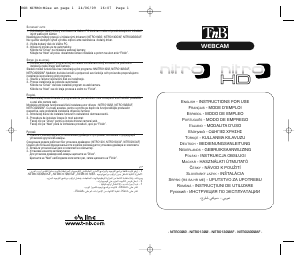
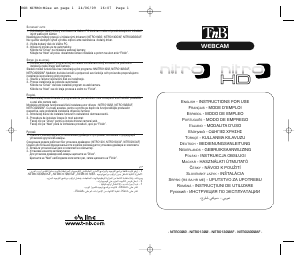
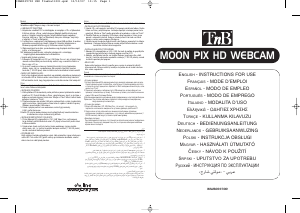
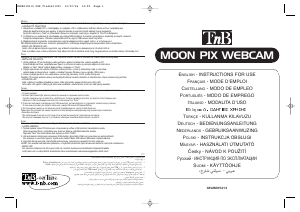
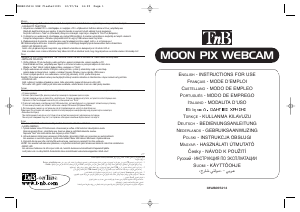


Join the conversation about this product
Here you can share what you think about the T'nB NITRO1300 Webcam. If you have a question, first carefully read the manual. Requesting a manual can be done by using our contact form.