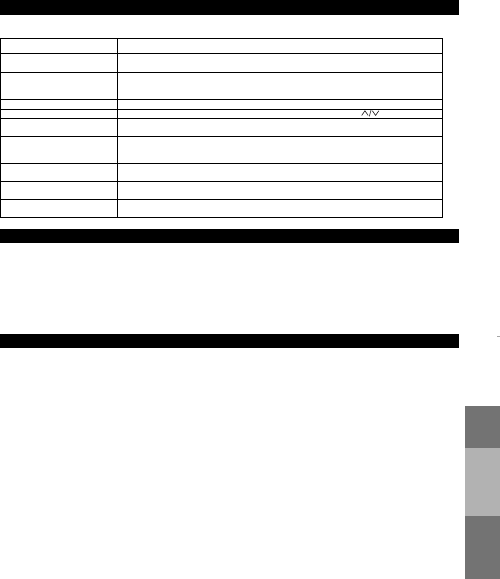
– 7 –
EN
SPECIAL
FEATURES
SPECIFICATIONS
MAINTENANCE
TROUBLESHOOTING
GUIDE
Operating temperature : 5°C~40°C (41°F~104°F)
Converter output : VHF Channel 3 or 4.
Power requirement : 120V, 60Hz
Power consumption : 14 Watts
Dimensions : W 14-1/4” (360mm)
H 3-5/8” (92mm)
D 8-1/2” (216mm)
Weight : 4.4 lbs. (2.0 Kg.) (approx.)
SERVICING
Should your VCR become inoperative, do not try to correct the
problem by yourself. There are no user-serviceable parts
inside. Turn off, unplug the power plug, and please call our
help line at
1-800-968-3429,
to locate an Authorized Service Center.
CABINET CLEANING
• Wipe the front panel and other exterior surfaces of the VCR
with a soft cloth immersed in lukewarm water and wrung dry.
• Never use a solvent or alcohol. Do not spray insecticide liquid
near the VCR. Such chemicals may cause damage and
discoloration to the exposed surfaces.
AUTO HEAD CLEANING
• Automatically cleans video heads as you insert or remove a
cassette, so you can see a clear picture.
• Playback picture may become blurred or interrupted while the
TV program reception is clear. Dirt accumulated on the video
heads after long periods of use, or the usage of rental or
worn tapes can cause this problem. If a streaky or snowy
picture appears during playback, the video heads in your
VCR may need to be cleaned.
1. Please visit your local Audio/Video store and purchase a
good quality VHS Video Head Cleaner.
2. If a Video Head Cleaner does not solve the problem, please
call our help line at 1-800-968-3429, to locate an Authorized
Service Center.
NOTES:
• Remember to read the instructions included with the video
head cleaner before use.
• Clean video heads only when problems occur.
• Designs and specifications are subject to change without notice and legal obligation.
• If there is a discrepancy between languages, the default language will be English.
If you have followed the instructions contained in this manual and have difficulty in operating your VCR, locate the
PROBLEM in the left column below. Check the corresponding CORRECTIVE ACTION column to remedy the problem.
PROBLEM CORRECTIVE ACTION
No power. • Make sure the power plug is connected to an AC outlet.
• Make sure the power is turned on.
Timer recording is impossible. • Make sure the timer recording is set correctly.
• Make sure the power is off.
• Make sure the VCR clock is set correctly.
Cannot go into Record mode. • Make sure the tape has a safety tab. If needed, cover the hole with cellophane tape.
Playback picture is partially noisy
. • Adjust tracking control for a better picture by pressing [CHANNEL ] on the VCR.
Cannot view a tape but the • Head cleaning may be necessary. Refer to “AUTO HEAD CLEANING” .
audio is OK
.
• Make sure the VCR is not in the Menu mode.
No or poor playback picture. • Select channel 3 or 4 at your TV, then press [VCR/TV] so that the VCR indicator on the
VCR comes on.
• Fine tune your TV.
TV programs cannot be seen • Re-check the ANT. IN and ANT. OUT connections. See page 3.
normally.
• Press [VCR/TV] so that the VCR indicator on the VCR disappears.
No VCR operation from the • Make sure the power plug is connected to an AC outlet.
infrared Remote Control.
• Check batteries in remote control.
Video or color fades in and out • You cannot copy a copyrighted video tape. You are experiencing copy guard protection.
when making a copy of a video tape.
MAINTENANCE
SPECIFICATIONS
TROUBLESHOOTING GUIDE
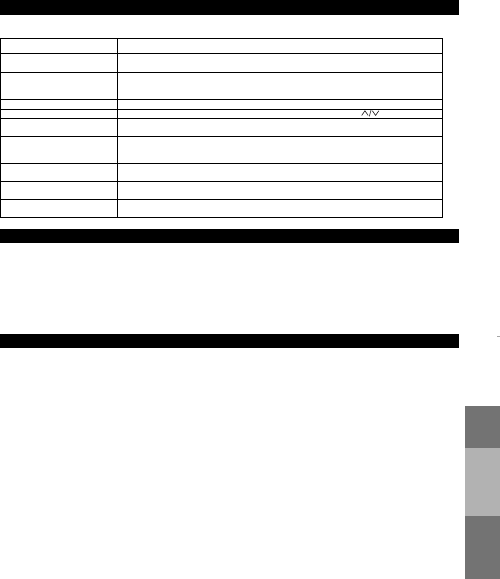

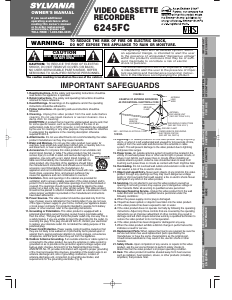

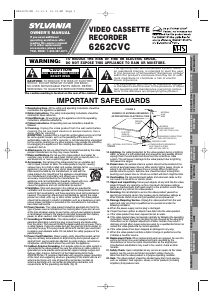

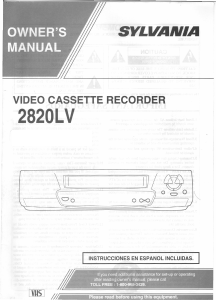
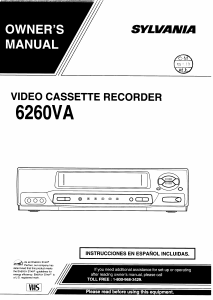
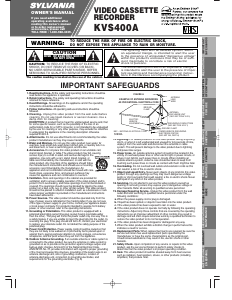
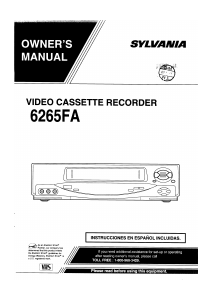
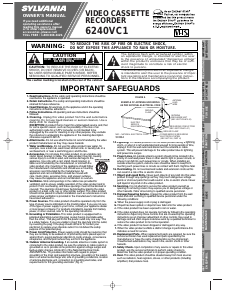
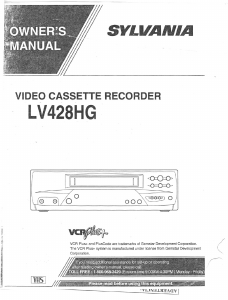
Join the conversation about this product
Here you can share what you think about the Sylvania 6245FC Video recorder. If you have a question, first carefully read the manual. Requesting a manual can be done by using our contact form.