
4 5
Non-Stop Jam Free
Anti-Jam Technology
Jam Free Shredders will only shred stacks of paper that are
within the shredder’s sheet capacity. For example, a shredder
with a capacity of 22 sheets will not allow the shredding of more
sheets than this.
Sensors in the paper feed area measure the thickness of
paper about to be shredded. The ability to shred or not is
communicated through red and green lighting. Green means
that the stack of paper is within the shredders sheet capacity
and OK to shred. Red means that you have too much paper,
remove some sheets in order to shred.
Since you are unable to shred more sheets of paper than the
shredder is capable of shredding, paper jams are prevented.
Rare Occasions of Jamming
In the unlikely event of the shredder jamming, use the reverse
function to unblock the shredder (see Reverse function section).
Alternating between the reverse and continuous forward
functions will help unblock the feed area.
Door Open Protection
If the door is opened during shredding as a precaution the
shredder will instantly stop, and the door open symbol/indicator
will glow red.
Over Heating
If small office models (SS20-08, SX16-08 and SM12-08)
are used continuously for long periods of time the shredder
may overheat. If this occurs the thermometer symbol on the
indicator panel will illuminate.
When the shredder is ready to be used again the thermometer
symbol will not illuminate.
Introduction
Thank you for choosing this shredder from ACCO. We are sure it will serve you well, but please take a little time to study these
instructions to ensure you get the best out of your machine.
A
Important Safety Symbols
B
SS20-08, SX16-08, SM12-08:
Pull Out Drawer
DS22-13, DX18-13, DS22-19, DX20-19, DM12-13,
DSM07-13: Door for Bin
C
Wheels
D
On/Off Button (Rear of machine)
E
Auto Button
F
Reverse Button
G
Continuous Forward Function
H
CD Guide (not fitted on DM12-13, DSM07-13, SM12-08)
I
Bin door
J
Oil reservoir cap
1
Bin Full (Red Light)
2
Door Open (Red Light)
3
Cool Down (Red Light)
Shredder Control Panel
ReverseForwardAuto
Safety First - Read instructions before use
This means you should be careful because long hair can become
entangled in the cutting head.
This means don’t reach into the feed opening of the cutting head.
This means be careful of ties and other loose clothing which
could become entangled in the cutting head.
This means keep children away from shredder.
This means be careful of loose jewellery which could become
entangled in the cutting head.
Safety First
To guard against injury, the following basic safety precautions
must be observed in the setup and use of this product.
• Electrical shock hazard. Do not open. No user serviceable
parts inside.
• Do not operate the shredder near children and pets.
• Do not use aerosol dusters or cleaners.
• Do not spray anything into the shredder.
• Do not use near water.
• Do not alter the attachment plug. The plug is configured for
the appropriate electrical supply.
• Do not operate with a damaged power supply cord or plug,
after it malfunctions, or after it has been damaged in any
manner.
• The socket-outlet should be installed near the equipment and
shall be easily accessible.
• Do not overload electrical outlets beyond capacity as this can
result in fire or electrical shock.
• Unplug your shredder before moving it or when it is not in
use for an extended period of time.
• Ensure the machine is plugged into an easily accessible
power outlet, and ensure the cable is not likely to trip up a
passer by.
Any attempt to repair this unit by unqualified personnel will
invalidate the warranty. Please return to supplier.
SM12-08, DM12-13 and DSM07-13 only.
This means do not shred CDs.
This means do not shred credit cards.
Lights and Icons Explained
Anti-Jam Indicator Auto Bin Full Door Open Cool Down*
Colour of LED Red Green Blue Red Red Red
Power On/Off Switch
Auto Mode light light
Forward Mode light light
Reverse Mode light light
Jam Free Anti-Jam Technology light light
Bin Full light light light
Door/Bin Open light light light
Cool Down Indicator light* light*
Self Cleaning of Cutters light light
Sleep Mode
* SS20-08, SX16-08, SM12-08, only
This means the door is open.
This means the bin is full.
This means no aerosols.
This means machine is cooling down.
Models: SS20-08, SX16-08, SM12-08
H
I
D
A
G
B
E
F
1
3
Models: DX18-13, DM12-13, DSM07-13 and DX20-19
D
A
G
B
J
C
I
E
F
1
2
H
Models: DS22-13 and DS22-19
D
A
G
B
C
I
E
F
1
2
H
•
Initial Setup of SelfOil
For models with SelfOil: DX18-13, DM12-13, DSM07-13 and
DX20-19 only. Not available on: SS20-08, SX16-08, SM12-08,
DS22-13 and DS22-19.
The shredder is designed to automatically lubricate the cutting
mechanism as required to ensure the product continues to
work to its maximum performance and to extend the product
life. Before turning on the machine for the first time, please
open the oil reservoir cap on the head of the shredder (J)
and pour in the 60ml bottle of oil provided as standard. This is
sufficient to allow the shredder to start for the first time and to
operate continuously for approximately one hour of shredding
before the reservoir will need refilling. Press and hold down the
Auto button (E) for 5 seconds to start the pump and prime the
system. This operation is only required the very first time the
shredder is used. When the ‘Oil Refill’ indicator is illuminated
, flip up the oil reservoir cap (J) and refill the oil reservoir
using a bottle of Swingline oil (1760049). The automatic oiling
operation lasts approximately 2 seconds and you will hear
the distribution pump during this time. Auto-oiling operates
after 15 minutes of shredding.
CAUTION
We only recommend the use of Swingline
®
shredder lubricant
to maintain optimum performance and safety. ACCO accepts no
liability for product performance or safety if anything other than
Swingline branded shredder lubricant is used (Item# 1760049).
WARNING – Do not use flammable oil.
Only Swingline part number 1760049 is recommended.





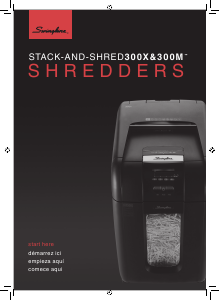
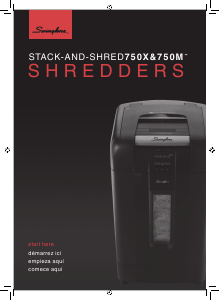
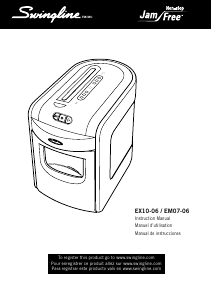
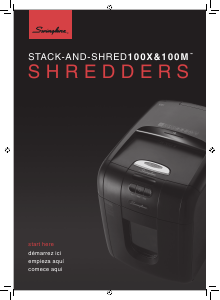


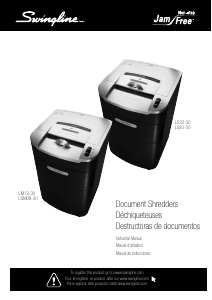
Join the conversation about this product
Here you can share what you think about the Swingline DS22-19 Paper Shredder. If you have a question, first carefully read the manual. Requesting a manual can be done by using our contact form.