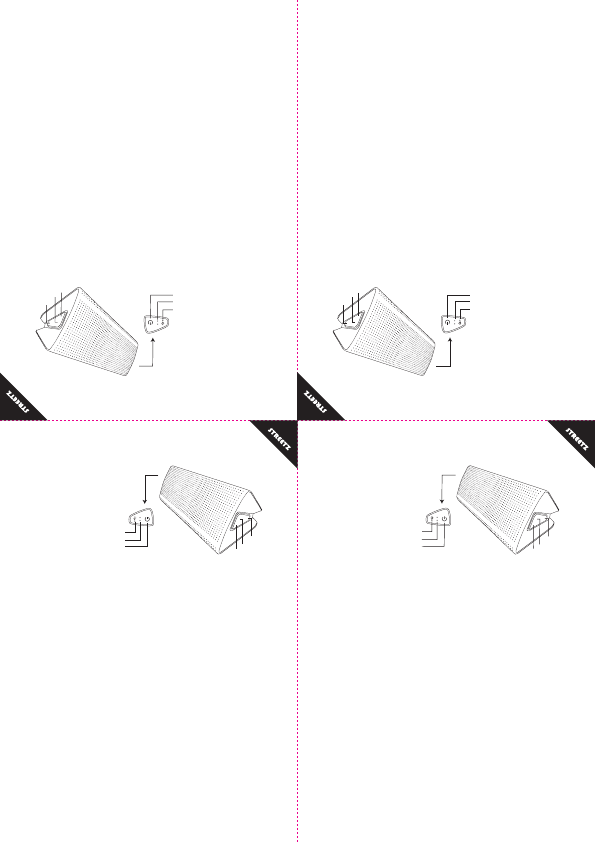
FIN - KÄYTTÖOPAS - CM714, CM715, CM716, CM717SWE - BRUKSANVISNING - CM714, CM715, CM716, CM717
LIT - NAUDOTOJO VADOVAS - CM714, CM715, CM716, CM717 ENG - USER MANUAL - CM714, CM715, CM716, CM717
1. USB charging port
2. LED indicator
3. Power On / Off
4. Volume down / Previous track
5. Volume up / Next track
6. Play / Pause
CHARGING THE BATTERY
The battery needs to be recharged when the red LED
is blinking.
• Connect the supplied charging cable to the
charge input and a USB port on your computer
or USB charger.
The red LED is lit during charging.
When the battery is fully charged, the red LED
is turned off. (Red LED is also off when the speaker
is powered off).
It can take up to 4 hours for an empty battery to be
fully charged.
Note: The speaker turns itself off automatically after
20 minutes of inactivity.
PAIRING THE SPEAKER WITH A BLUETOOTH DEVICE
• Power the speaker on.
The blue LED starts blinking.
The speaker is now detectable by other
Bluetooth devices.
• On your device, search for Bluetooth devices.
Refer to your device user manual if needed.
• On your device, select the speaker.
The blue LED starts to glow, indicating
successful pairing.
PLAY MUSIC USING USB CONNECTION
• Connect a USB cable to the speaker and to your
computer and do one short button press on
On / Off.
The red LED starts to glow.
The speaker is now set as the computer’s speaker.
Note: If the speaker is in Bluetooth mode you have to
do 2 short presses to change mode to USB connection.
CHANGE SONG AND VOLUME
Next song:
Short press on “+”.
Previous song:
Short press on “-”.
Increase volume:
Press and hold “+”.
Decrease volume:
Press and hold “-”.
1. USB-laddningsport
2. LED-indikator
3. Ström på/av
4. Volym ned/Föregående spår
5. Volym upp/Nästa spår
6. Play/Pause
LADDA BATTERIET
Batteriet behöver laddas när röd LED börjar blinka.
• Anslut den medföljande laddningskabeln till
laddningsingången och en USB-port på datorn eller
en USB-laddare.
Röd LED lyser under laddning.
När batteriet är fulladdat, släcks röd LED (Röd LED
är även släkt när högtalaren är avstängd).
Det kan ta upp till 4 timmar för ett tomt batteri att
bli fulladdat.
Obs: Högtalaren stänger av sig själv automatiskt efter
20 minuters inaktivitet.
PARKOPPLA HÖGTALAREN MED EN
BLUETOOTH-ENHET
• Slå på högtalaren.
Den blå lysdioden börjar blinka.
Högtalaren är nu detekterbar av andra
Bluetooth-enheter.
• På din enhet sök efter Bluetooth-enheter.
Hänvisa till din enhets instruktionsbok om
det behövs.
• På din enhet välj högtalaren.
Blå LED börjar lysa, vilket indikerar lyckad parkoppling.
SPELA UPP MUSIK MED USB-ANSLUTNING
• Anslut en USB-kabel emellan högtalaren och datorn
och gör en kort knapptryckning på On/Off.
Röd LED börjar lysa.
Högtalaren är nu inställd som datorns högtalare.
Obs: Om högtalaren är i Bluetooth-läge måste du göra
2 korta tryck för att ändra läge till USB anslutning.
ÄNDRA LÅT OCH VOLYM
Nästa låt:
Kort tryck på “+”.
Föregående låt:
Kort tryck på “-”.
Öka volymen:
Tryck och håll in “+”.
Sänka volymen:
Tryck och håll in “-”.
1. USB-latausportti
2. LED-ilmaisin
3. Virtapainike
4. Äänenvoimakkuuden pienennys / Edellinen raita
5. Äänenvoimakkuuden suurennus / Seuraava raita
6. Toista/Keskeytä
AKUN LATAAMINEN
Kun punainen LED-valo alkaa vilkkua, akku tarvitsee
ladata.
• Kytke mukana tulevan latauskaapelin yksi pää
latausporttiin ja toinen pää tietokoneen USB-porttiin
tai USB-laturiin.
Punainen LED-valo palaa latauksen aikana.
Kun akku on latautunut, punainen LED sammuu
(valo on poissa päältä myös silloin, kun laite on
sammutettuna).
Tyhjän akun latautumiseen saattaa mennä
neljä tuntia.
Huom. Kaiutin sammuu automaattisesti 20 minuutin
käyttämättömyyden jälkeen.
LAITEPARIN LUOMINEN BLUETOOTH-LAITTEEN
KANSSA
• Kytke kaiutin päälle.
Sininen valodiodi alkaa vilkkua.
Muut Bluetooth-laitteet kykenevät nyt
havaitsemaan kaiuttimen.
• Etsi laitteen luettelosta muita Bluetooth-laitteita.
Lue tarvittaessa laitteen käyttöoppaasta, miten
tämä onnistuu.
• Valitse luettelosta kaiutin.
Sininen LED-valo syttyy merkkinä siitä, että
laiteparin muodostaminen on onnistunut.
MUSIIKIN TOISTAMINEN USB-LIITÄNNÄN KAUTTA
• Kytke USB-kaapeli kaiuttimen ja tietokoneen välille.
Paina tämän jälkeen lyhyesti virtapainiketta.
Punainen LED-valo syttyy.
Kaiutin on nyt asetettuna tietokoneen kaiuttimeksi.
Huom. Jos kaiutin on Bluetooth-tilassa, sinun tulee
tehdä kaksi lyhyttä painallusta vaihtaaksesi
toimintatilaksi USB-liitännän.
KAPPALEEN VAIHTAMINEN JA
ÄÄNENVOIMAKKUUDEN MUUTTAMINEN
Seuraava kappale:
Paina lyhyesti “+”-painiketta.
Edellinen kappale:
Paina lyhyesti “-”-painiketta.
Suurenna äänenvoimakkuutta:
Paina ja pidä pohjassa “+”-painiketta.
Pienennä äänenvoimakkuutta:
Paina ja pidä pohjassa “-”-painiketta.
1.USBįkrovimojungtis
2. LED indikatorius
3.Įjungimoirišjungimomygtukas
4.Garsosumažinimas/ankstesnistakelis
5. Garso padidinimas / kitas takelis
6. Groti / sustabdyti
BATERIJOS ĮKROVIMAS
Baterijąreikiaįkrauti,kaimirksiraudonaLEDlemputė.
• Prijunkite pridedamą įkrovimo kabelį prie įkrovimo
įvesties ir USB prievado, esančio kompiuteryje arba
USB įkroviklyje.
Įrenginiuikraunantis,degaraudonaLEDlemputė.
Kaibaterijayrapilnaiįkrauta,raudonaLEDlemputė
išsijungia(raudonaLEDlemputėišsijungia,kai
garsokolonėlėsyraišjungiamos).
Galiužtruktiiki4valandų,kadvisiškaiišsikrovusi
baterijabūtųpilnaiįkrauta.
Pastaba:garsokolonėlėsautomatiškaiišsijungia,
jeinėranaudojamos20minučių.
GARSO KOLONĖLĖS SUSIEJIMAS SU
„BLUETOOTH“ ĮRENGINIU
• Įjunkite garso kolonėlę
MėlynaLEDlemputėpradedamirksėti.
Dabarkiti„Bluetooth“įrenginiaigaliaptikti
garsokolonėlę.
• Savo įrenginyje ieškokite „Bluetooth“ įrenginių.
Prireikus,atsiverskiteprietaisonaudotojovadovą.
• Savo įrenginyje pasirinkite garso kolonėlę.
ĮsijungiamėlynaLEDlemputė,nurodantisėkmingą
įrenginiųsusiejimą.
LEISKITE MUZIKĄ NAUDODAMI USB JUNGTĮ
• Prijunkite USB kabelį prie garso kolonėlės ir savo
kompiuterio bei trumpai paspauskite įjungimo /
išjungimo mygtuką.
ĮsijungiaraudonaLEDlemputė.
Garsokolonėlėdabaryranustatytakaip
kompiuteriokolonėlė.
Pastaba:jeigugarsokolonėlėveikia„Bluetooth“režimu,
turitetrumpaipaspausti2kartus,kadpakeistumėte
režimąįUSBjungtį.
PAKEISKITE DAINĄ IR GARSUMĄ
Kita daina:
Trumpaipaspauskitemygtuką„+“.
Ankstesnė daina:
Trumpaipaspauskitemygtuką„-“.
Garso padidinimas:
Paspauskiteirpalaikykitenuspaudęmygtuką„+“.
Garso sumažinimas:
Paspauskiteirpalaikykitenuspaudęmygtuką„-“.
5.
6.
5.
6.
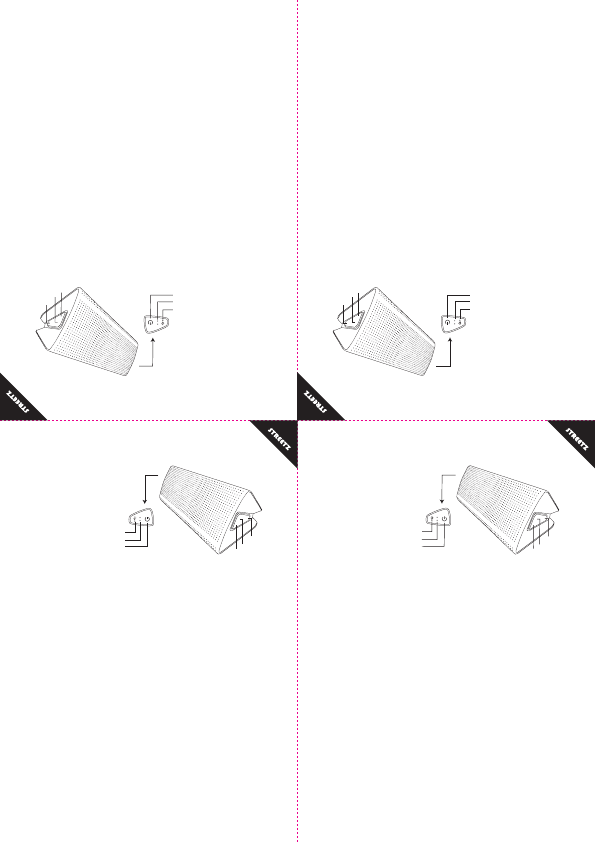





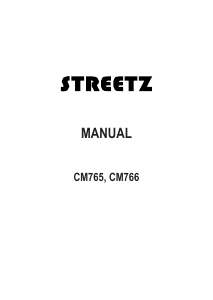





Join the conversation about this product
Here you can share what you think about the Streetz CM716 Speaker. If you have a question, first carefully read the manual. Requesting a manual can be done by using our contact form.