
SweDeltaco AB, Alfred Nobels Allé 109, 146 48 Tullinge, Sweden
NOR - BRUKERMANUAL - CM714, CM715, CM716, CM717
1. USB-ladeport
2. LED-indikator
3. Strøm på / av
4. Volum ned / forrige spor
5. Volum opp / Neste spor
6. Play / Pause
LADE BATTERIET
Batteriet trengs og lades når red LED begynner
å blinke.
• Koble til den medfølgende ladningskabelen til
ladeinngangen og en USB-port på en PC eller
et strømadapter.
Rød LED lyser under ladning.
Når batteriet er fulladet slukkes rød LED
(Rød LED er også slukket når høyttaleren er
slått av).
Det kan ta opp til 4 timer innen et tomt batteri
er fulladet.
Merk: Høyttaleren slår seg selv av automatisk etter
20 minutter inaktivitet.
KOBLE HØYTTALEREN SAMMEN MED EN
BLUETOOTH-ENHET
• Skru høyttaleren på.
Blått LED begynner å blinke.
Høyttaleren kan nå oppdakes av andre
Bluetooth-enheter.
• På din enhet, søk etter Bluetooth-enheter.
Henvis til din enhet sin instruksjonsbok om
det trengs.
• På din enhet, velg høyttaleren.
Blå LED begynner å gløde, som indikerer
vellykket sammenkobling.
SPILL MUSIKK MED USB-TILKOBLING
• Koble en USB-kabel mellom høyttaleren og PCen
og trykk kjapt på On/off.
Rød LED begynner å lyse.
Høyttaleren er nå innstilt som PCen høyttaler.
Merk: Om høyttaleren er i Bluetooth-modus må
du trykke 2 korte ganger for å endre til
USB-tilkobling.
ENDRE SANG OG VOLUM
Neste sang:
Kort trykk på “+”.
Forrige sang:
Kort trykk på “-”.
Øke volum:
Trykk og hold inne “+”.
Senke volum:
Trykk og hold inne “-”.
1. USB-opladnings port
2. LED-indikator
3. Tænd / sluk
4. Volume ned / Forrige nummer
5. Volume op / Næste spor
6. Play / Pause
OPLADNING AF BATTERIET
Batteriet skal oplades, når den røde LED blinker.
• Tilslut det medfølgende ladekabel til opladning
input og en USB-port på din computer eller USB-
oplader.
Den røde LED lyser under opladning.
Når batteriet er fuldt opladet slukkes den røde LED.
(Den røde LED er også slukket, når højttaleren er
slukket).
Det kan tage op til 4 timer for at oplade batteriet helt.
Bemærk: Højttaleren slukkes automatisk efter 20
minutters inaktivitet.
PARRING HØJTTALEREN MED EN
BLUETOOTH-ENHED
• Tænd højttaleren på.
Den blå LED begynder at blinke.
Højttaleren er nu synlig på andre Bluetooth-enheder.
• På Bluetooth-enheden søger man efter højttaleren.
Der henvises til din enhed brugervejledningen, hvis
nødvendigt.
• Vælg højttaleren på din enhed.
Den blå LED begynder at gløde, hvilket indikerer
vellykket parring.
AFSPIL MUSIK VED HJÆLP AF USB-FORBINDELSE
• Tilslut et USB-kabel til højttaleren og til din
computer og tryk kort på On / Off-knappen.
Den røde LED begynder at gløde.
Højttaleren er nu indstillet som
computerens højttaler.
Bemærk: Hvis højttaleren er i Bluetooth-tilstand, er
du nødt til at trykke 2 gange for at skifte tilstand til
USB-forbindelse.
SKIFT SANG OG VOLUMEN
Næste sang:
Kort tryk på “+”.
Forrige sang:
Kort tryk på “-”.
Volume op:
Tryk og hold “+”.
Volume ned:
Tryk og hold “-”.
EST - KASUTUSJUHEND - CM714, CM715, CM716, CM717 LAT - LIETOŠANAS INSTRUKCIJA - CM714, CM715, CM716, CM717
1.USBuzlādesports
2. LED indikators
3.Ieslēgt/Izslēgt
4.Samazinātskaļumu/Iepriekšējaisieraksts
5.Palielinātskaļumu/Nākamaisieraksts
6.Atskaņot/Pauze
BATERIJAS UZLĀDE
Baterijaatkārtotijāuzlādē,kadmirgosarkanais
LED indikators.
• Komplektā iekļauto uzlādes kabeli pievienot uzlādes
ieejai, bet USB portu – datoram vai USB lādētājam.
UzlādeslaikāspīdsarkanaisLEDindikators.
Kadbaterijairpilnībāuzlādēta,sarkanaisLED
indikatorsizslēdzas(sarkanaisLEDindikators
nespīdarītad,jaskaļrunisirizslēgts).
Laipilnībāuzlādētutukšubateriju,varbūt
nepieciešamas4stundas.
Piezīme:skaļrunisautomātiskiizslēdzaspēc20minūšu
ilganeaktivitātesperioda.
SKAĻRUŅA SAVIENOŠANA PĀRĪ AR
BLUETOOTH IERĪCI
• Ieslēgt skaļruni.
ZilaisLEDindikatorssākmirgot.
CitasBluetoothierīcestagadspējuztvertskaļruni.
• Savā ierīcē meklējiet Bluetooth ierīces.
Nepieciešamībasgadījumāizmantojietsavasierīces
lietošanasinstrukciju.
• Savā ierīcē izvēlieties skaļruni.
ZilaisLEDindikatorssākspīdēt,norādot,
kasavienošanapārīirveiksmīgiīstenota.
ATSKAŅOT MŪZIKU, IZMANTOJOT
USB SAVIENOJUMU
• Pievienot USB kabeli skaļrunim un datoram un īsi
nospiest taustiņu “Ieslēgt/Izslēgt”.
Iedegsies sarkanais LED indikators.
Skaļrunistagadiruzstādītskādatoraskaļrunis.
Piezīme:jaskaļrunisdarbojasBluetoothrežīmā,šis
taustiņširīsijānospiež2reizes,lainomainīturežīmuuz
USB savienojumu.
MAINĪT DZIESMU UN SKAĻUMU
Nākamā dziesma:
Īsinospiest“+”.
Iepriekšējā dziesma:
Īsinospiest“-”.
Palielināt skaļumu:
Nospiestunturēt“+”.
Samazināt skaļumu:
Nospiestunturēt“-”.
1. USB laadimisport
2. Valgusdioodindikaator
3. Toide sisse/välja
4. Helitugevus alla / eelmine pala
5. Helitugevus üles / järgmine pala
6. Taasesitus/paus
AKU LAADIMINE
Aku vajab laadimist, kui punane valgusdiood vilgub.
• Ühendage lisatud laadimiskaabel
laadimissisendisse ja oma arvuti või USB-laadija
USB porti.
Laadimise ajal põleb punane valgusdiood.
Kui aku on täielikult laetud, kustub punane
valgusdiood. (Punane valgusdiood kustub ka juhul,
kui kõlar on välja lülitatud.)
Tühja aku täielik laadimine võib võtta kuni 4 tundi.
Märkus: Kõlar lülitub 20 minuti pikkuse tegevusetuse
järel ise automaatselt välja.
KÕLARI SIDUMINE BLUETOOTH SEADMEGA
• Lülitage kõlar sisse.
Sinine valgusdiood hakkab vilkuma.
Kõlar on nüüd teiste Bluetooth seadmete
poolt leitav.
• Otsige oma seadmel Bluetooth seadmeid.
Vajadusel vaadake oma seadme kasutusjuhendit.
• Valige oma seadmel kõlar.
Sinine valgusdiood hakkab põlema, tähistades
edukat sidumist.
MUUSIKA TAASESITAMINE USB-ÜHENDUSE KAUDU
• Ühendage USB-kaabel oma kõlari ja arvuti vahele ja
vajutage üks kord lühidalt sisse/välja nupule.
Punane valgusdiood süttib.
Kõlar on nüüd seadistatud arvuti kõlariks.
Märkus:KuikõlaronBluetoothirežiimis,peaterežiimi
USB-ühendusele lülitamiseks tegema 2
lühikest vajutust.
LAULU VAHETAMINE JA HELITUGEVUSE MUUTMINE
Järgmine laul:
Lühike vajutus nupule „+“.
Eelmine laul:
Lühike vajutus nupule „-“.
Helitugevuse suurendamine:
Vajutage ja hoidke „+“.
Helitugevuse vähendamine:
Vajutage ja hoidke „-“.
DAN - BRUGERVEJLEDNING - CM714, CM715, CM716, CM717
5.
6.
5.
6.





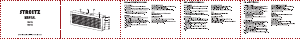
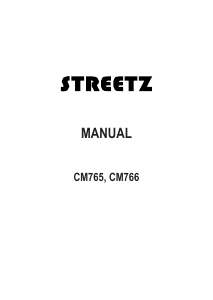





Join the conversation about this product
Here you can share what you think about the Streetz CM715 Speaker. If you have a question, first carefully read the manual. Requesting a manual can be done by using our contact form.