
Multimedia Speaker System
SRS-D9
4-431-782-11(1)
Operating Instructions
©2012 Sony Corporation Printed in China
English
Before operating the system, please read this manual
thoroughly and retain it for future reference.
WARNING
To reduce the risk of fire or electric shock, do not
expose this apparatus to rain or moisture.
To reduce the risk of electrical shock, do not open the
cabinet.
Refer servicing to qualified personnel only.
To reduce the risk of fire, do not cover the ventilation
opening of the apparatus with newspapers, tablecloths,
curtains, etc.
Do not place the naked flame sources such as lighted
candles on the apparatus.
To reduce the risk of fire or electric shock, do not expose
this apparatus to dripping or splashing, and do not place
objects filled with liquids, such as vases, on the apparatus.
Do not install the appliance in a confined space, such as a
bookcase or built-in cabinet.
As the main plug is used to disconnect the system from
the mains, connect the system to an easily accessible AC
outlet.
Should you notice an abnormality in the system,
disconnect the main plug from the AC outlet immediately.
The system is not disconnected from the mains as long as
it is connected to the AC outlet, even if the system itself
has been turned off.
CAUTION
You are cautioned that any changes or modifications not
expressly approved in this manual could void your
authority to operate this equipment.
Disposal of Old Electrical & Electronic
Equipment (Applicable in the European
Union and other European countries
with separate collection systems)
Precautions
On safety
The nameplate is located on the bottom exterior of the left
speaker.
Before operating the system, be sure that the operating
voltage of the system is identical to that of your local
power supply.
Where purchased
Operating voltage
All countries/regions 120 V – 240 V AC, 50/60 Hz
Use only the supplied AC adaptor.
Identifying parts
USB indicator
INPUT 1 (stereo mini) jack
INPUT 2 R jack
INPUT 2 L jack
Rch (right speaker) jack
SUBWOOFER (subwoofer) jack
DC IN 18V jack
USB port (
)
Power indicator
(power) button
BASS (bass) control
USB PLAY buttons:
(previous/fast-rewind) button
(play/pause) button
(next/fast-forward) button
TREBLE (treble) control
VOLUME (volume) control
Left speaker (rear)
Red mark
Subwoofer (front)
Left speaker (front) Right speaker (front)
Grey plug Red plug
USB indicator ( in the figure above)
USB indicator Status
Off A USB device is not connected.
Lights up in green A USB device is playing.
Lights up in red No playable files found. Connect a USB device that contains playable files.
A communication error occurred. Turn the system off, then turn it on again.
Lights up in orange The USB device is drawing too much current. Turn the system off, disconnect the USB device and
connect another USB device, then turn the system on again.
Flashes in green The USB device is paused.
Flashes slowly in red A USB hub is connected. Do not connect a USB device to the system via a USB hub.
Flashes quickly in red A USB device other than Mass Storage Device Class is connected. Use a device that meets the USB
Mass Storage Device Class specification.
Power Sources
AC adaptor (supplied)
to wall outlet
to DC IN 18V jack
Left speaker (rear)
AC power cord (supplied)
Connect the AC adaptor to the DC IN 18V jack.
Notes on the AC adaptor
Use only the supplied AC adaptor. To avoid damaging the system, do not use any other AC adaptor.
Polarity of the plug
Plug the AC adaptor into a nearby AC output. In the case of a problem, unplug from the AC outlet immediately.
Do not place the AC adaptor on a bookshelf or in a confined place, such as a cabinet.
To avoid fire or electric shock do not use the AC adaptor in a place subject to liquid or moisture. Furthermore, do not
place liquid-filled vessels, such as vases, etc., on the AC adaptor.
The supplied AC power cord is only for this system. Do not use with any other device.
Hooking up the system
1 Connect the red plug of the right speaker to the jack marked in red, and the grey plug of the subwoofer to
the SUBWOOFER jack on the rear of the left speaker.
2 Connect the system to a source device.
Refer to the operating instructions supplied with each connected device for details.
Audio out
Left speaker (rear)
Subwoofer (rear)
to Rch jack (red mark)
PC, Portable audio player, etc.
Right speaker (rear)
to SUBWOOFER jack
Audio cable
(supplied)
TV, DVD player, etc.
Headphone (stereo mini) jack
Audio cable (stereo mini)
(supplied)
If connecting the system via a device with a built-in radio or tuner, radio broadcasts or TV sound may not be received,
or sensitivity may be reduced significantly.
When the system is connected to the monaural jack of a source device
The sound may not come through the right speaker.
Notes
If the PC volume adjustment (master volume, WAV volume, etc.) is low, the volume level may be insufficient. If so, turn up the sound of
the PC. For details on volume adjustment on your PC, refer to its operating instructions.
Make sure the connection of the stereo mini plug and the jack of the source device is made properly.
Make sure the left speaker is properly connected to the right speaker and subwoofer. If you connect incorrectly, low tone may not be
produced by the subwoofer, or the sound of the right speaker may be distorted. Discontinue use, as malfunction may result.
Be sure to lower the volume of the source device (PC, TV, etc.) and turn off the system when removing the audio cable from the source
device. If you remove the audio cable while the source device (PC, TV, etc.) is working, the equipment or your ears may be damaged by
unexpected loud sound.
To output sound from both the system and TV, configure the audio output setting of the TV. For details on setting, refer to the operating
instructions supplied with the TV.
On operation
Should any solid object or liquid fall into the system,
have the system checked by qualified personnel before
operating it any further.
Although the satellite speakers are magnetically
shielded, the subwoofer is not, so do not leave recorded
tapes, watches, personal credit cards, or floppy disks
with magnetic coding in front of the system for an
extended period of time.
On placement
Do not set the system in an inclined position.
Do not leave the system in a location near heat sources,
or in a place subject to direct sunlight, excessive dust,
moisture, rain or mechanical shock.
On cleaning
Do not use alcohol, benzine or thinner to clean the
cabinet.
Notes on USB devices
If the system does not recognise a USB device, turn the
system off, disconnect and then reconnect the USB
device, then turn the system on again.
Do not insert anything other than the USB device (such
as liquid, metal, combustible material, etc.) into the
USB port. It may cause a fire, an electric shock, and a
malfunction.
Do not connect a USB device to the system via a USB
hub.
When connecting the system to another device with a
USB cable, be sure to insert the terminal in the correct
way. Pushing the terminal forcibly into the slot will
damage the terminal and may result in a malfunction of
the system.
You are advised to make a backup of important data of
any USB device.
Damaged data may occur in the following cases:
– If you remove a USB device, or turn off the system
while the system is reading files on a USB device.
– If you use a USB device near a place influenced by
static electricity or electrical noise.
Sony does not assume any responsibility for damage or
loss of data on a USB device.
Sony does not guarantee the encoding software, or the
software used for writing data. If a prerecorded file is
unsuitable for playing with this system, noise may be
heard, playback may be interrupted or there may be no
playback at all.
Playback of WMA files with copyright protection is not
supported.
Files downloaded from a music download website may
not be playable.
If the TV picture or monitor display is
magnetically distorted
Although the satellite speakers are magnetically shielded,
the subwoofer is not, and there may be cases where the
picture on some TV sets/personal computers may become
magnetically distorted. In such a case, turn off the power
of the TV set/personal computer once, and after 15 to 30
minutes turn it on again. In the case of a personal
computer, take appropriate measures such as data storage
before turning off.
If no improvement is apparent, locate the system farther
away from the TV set/personal computer.

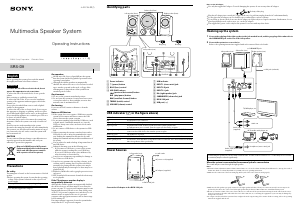



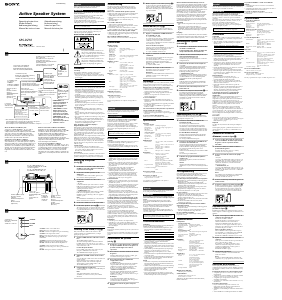
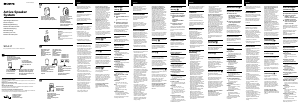
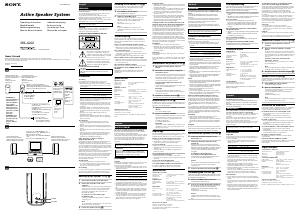

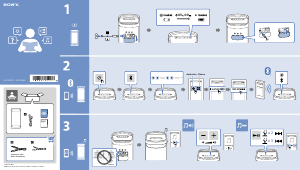
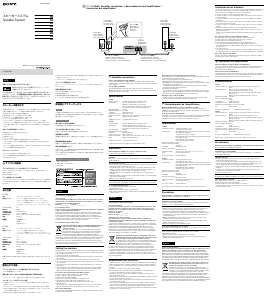
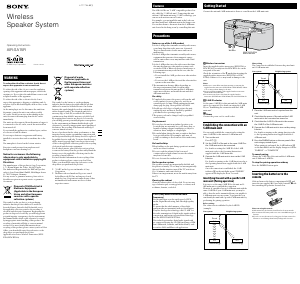
Join the conversation about this product
Here you can share what you think about the Sony SRS-D9 Speaker. If you have a question, first carefully read the manual. Requesting a manual can be done by using our contact form.