
日本語
電気製品は、安全のための注意事項を守らないと、人身への
危害や火災などの財産への損害を与えることがあります。
この取扱説明書には、事故を防ぐための重要な注意事項と製品の取り扱いかたを
示しています。この取扱説明書をよくお読みの上、製品を安全にお使いください。
お読みになったあとは、いつでも見られる所に必ず保管してください。
この「取扱説明書」ではレンズごとの使いかたを説明していま
す。使用上のご注意など、レンズに共通したご注意や説明につ
いては別冊の「使用前のご注意」でご覧頂けます。
必ずご使用の前に、本書と合わせてよくお読みのうえでご使用
ください。
16mm F2.8 Fisheye
は、広範な画角を持つ魚眼レンズです。魚眼
レンズ特有のデフォルメ効果により、独特の映像表現が楽しめま
す。
本機はソニー製αカメラで使用できる、
A
マウント用レンズです。
使用上のご注意
E
マウントカメラでお使いの場合は、別売のマウントアダプターをご使用
ください。破損のおそれがありますので、レンズを
E
マウントカメラに直
接取り付けないでください。
レンズを取り付けてカメラを持ち運ぶときは、カメラとレンズの両方を
しっかり持ってください。
ピント合わせにより繰り出されたレンズ部分でカメラを保持しないでく
ださい。
フラッシュ使用時のご注意
このレンズは撮影画角が非常に広いので、フラッシュを使用する
と画面の周辺が暗くなります。外部フラッシュを取り付けてのバ
ウンス撮影などで対応することをおすすめします。
周辺光量について
レンズは原理的に画面周辺部の光量が中心部に比べ低下します。周
辺光量の低下が気になる場合は、開放絞りから1〜
2
段絞り込んでご
使用ください。
各部のなまえ
1
…フィルター指標
2
…フィルター変換リング
3
…レンズ信号接点
4
…マウント標点
5
…被写界深度目盛
6
…距離目盛
7
…距離指標
8
…フォーカスリング
9
…レンズフード
レンズの取り付けかた/取りはずしかた
取り付けかた
(
イラスト
–
参照
)
1
レンズの前後レンズキャップとカメラのボディキャップ
をはずす。
2
レンズとカメラのオレンジの点(マウント標点)を合わせ
てはめ込み、レンズを軽くカメラに押し当てながら、時計
方向に「カチッ」とロックがかかるまでゆっくり回す。
レンズを取り付けるときは、カメラのレンズ取りはずしボタンを押
さないでください。
レンズを斜めに差し込まないでください。
取りはずしかた
(
イラスト
–
参照
)
カメラのレンズ取りはずしボタンを押したまま、レンズを反
時計方向に回してはずす。
レンズフロントキャップの取り付けかた
(
イラスト
–
参照
)
浮きがないようにしっかりとかぶせ、ひもを引き絞ってください。
主な仕様
商品名
(
型名
)
35mm
判
換算焦点距離
*
1
(mm)
レンズ
群一枚
画角
1*
2
画角
2*
2
最短
撮影距離
*
3
(m)
最大
撮影倍率
(
倍
)
最小絞り フィルター
外形寸法
(最大径×長さ)
(mm)
質量
(g)
16mm F2.8
Fisheye
(
SAL16F28)
24 8-11 180
゚
110
゚
0.2 0.15 F22
4種類内蔵
(
NORMAL, O56,
A12, B12
)
約
75
×
66.5
約
400
*
1
ここでの
35mm
判換算焦点距離とは、
APS-C
サイズ相当の撮像素子を搭載したレンズ交換式デジタルカメラでの値を表します。
*
2
画角
1
は
35mm
判カメラ、画角
2
は
APS-C
サイズ相当の撮像素子を搭載したレンズ交換式デジタルカメラでの値を表します。
*
3
撮像素子面から被写体までの距離を表します。
レンズの機構によっては、撮影距離の変化に伴って焦点距離が変化する場合があります。記載の焦点距離は撮影距離が無限遠での定義です。
同梱物:レンズ
(1)
、レンズフロントキャップ
(1)
、レンズリヤキャップ
(1)
、印刷物一式
仕様および外観は、改良のため予告なく変更することがありますが、ご了承ください。
はソニー株式会社の商標です。
Specifications
Name
(Model name)
Equivalent
35mm-format
focal length*
1
(mm)
Lens
groups-
elements
Angle of
view 1*
2
Angle of
view 2*
2
Minimum
focus*
3
(m (feet))
Maximum
magnification
(×)
Minimum
f-stop
Filter
Dimensions
(maximum
diameter × height)
(mm (in.))
Mass
(g (oz.))
16mm F2.8
Fisheye
(SAL16F28)
24 8-11 180° 110° 0.2 (0.7) 0.15 f/22
Four kinds,
integral
(NORMAL, O56,
A12, B12)
Approx. 75×66.5
(2 15/16×2 5/8)
Approx.
400
(14 1/8)
*
1
The value for equivalent 35mm-format focal length is based on Interchangeable Lens Digital Cameras equipped with an APS-C sized image sensor.
*
2
The value of angle of view 1 is based on 35mm-format cameras, and that of angle of view 2 is based on Interchangeable Lens Digital Cameras equipped with an APS-C sized
image sensor.
*
3
Minimum focus is the distance from the image sensor to the subject.
Depending on the lens mechanism, the focal length may change with any change of the shooting distance. The focal length assumes the lens is focused at infinity.
Included items: Lens (1), Lens front cap (1), Lens rear cap (1), Set of printed documentation
Designs and specifications are subject to change without notice.
is a trademark of Sony Corporation.
ピントを合わせる
オートフォーカスでピントを合わせる場合は、カメラが自動的に
ピントを合わせます。手動でピントを合わせる場合は、カメラを
マニュアルフォーカス(手動によるピント合わせ)にして、ファイ
ンダー等を見ながらフォーカスリングを回してください。
ご注意
画角が非常に広いため、ショルダーストラップや指などが画面に
入らないようご注意ください。
被写界深度目盛
レンズはある距離にピントを合わせたとき、その距離にあるもの
が鮮鋭に写るだけでなく、その前後にも写真として実用上ピント
が合って写る範囲があります。この範囲を被写界深度といいます。
被写界深度は使用レンズの撮影距離、絞りによって変化します。
被写界深度は、被写界深度目盛上で該当する絞りによって表示さ
れます。
被写界深度目盛、被写界深度表は
35mm
判カメラ用です。
APS-C
サイズ
相当の撮像素子を搭載したレンズ交換式デジタルカメラでは、被写界深
度は浅くなります。
フィルターについて
本レンズには、4種類のフィルターが内蔵されています。内蔵フィ
ルターは必要に応じて切り換えできますが、フィルターも光学系
の一部として含まれているため、撮影するときは必ずいずれかの
フィルターをご使用ください。
NORMAL
:常用フィルターです。フィルター効果を意図しないと
きは、このフィルターをお使いください。
O56
: モノクロ撮影時や白黒フィルム使用時に、コントラス
トを強調した遠景撮影をするのに効果的です。
A12*
: タングステン(白熱灯)用カラーフィルムを使用して、
太陽光下で撮影するときに使用します。写真が青っぽ
くなるのを抑え、カラーの色合いを整えます。
B12*
: デイライトカラーフィルムを使用して、白熱灯光下で
撮影するときに使用します。写真が赤っぽくなるのを
抑え、カラーの色合いを整えます。
*
レンズ交換式デジタルカメラの場合は設定の必要はありません。色温度
の調整が必要な場合は、カメラ側のホワイトバランスで調整してくださ
い。
フィルターの変換方法
フィルター変換リングをカメラ側に引き、回転させながら希望の
フィルター記号をフィルター指標に合わせます。
ご注意
各フィルターは、必ず「カチッ」とロックされる位置でお使いくだ
さい。ロック位置以外のときは、レンズフードとフィルター変換リ
ングの間に赤い線が出て警告します。
露出補正について
NORMAL
以外のフィルターを使用するときは、撮像素子面(また
はフィルム)に到達する光量が減少します。カメラの
AUTO
モー
ドなどの自動露出撮影やメータードマニュアル撮影の場合は露出
が自動補正されますので、そのまま撮影できます。市販の露出計
を使用する場合は、+側に露出補正を行ってください。露出補正
量はテスト撮影されることをおすすめします。
English
You will find information on using each lens in this manual. Precautions
common to lenses, such as notes on use will be found in “Precautions
before using” on a separate sheet. Be sure to read both documents before
using the lens.
16mm F2.8 Fisheye is a fisheye lens with a wide angle-of-view. You can enjoy
unique image-expression, owing to its unique deformation-effects.
This lens is designed for A-mount, which can be used on Sony α cameras.
Notes on use
When using this lens with an E-mount camera, attach a separately sold Mount
Adaptor. Do not attach the lens directly to the E-mount camera or you may
damage both.
When you carry the camera with the lens attached, make sure to hold both the
camera and the lens steadily.
Do not hold the camera by the lens part extended for focusing.
Precautions for flash use
Due to the lens’ wide angle of view, edges of pictures will tend to be dark in
combination with a flash. Countermeasures, such as using bounce flash with an
external flash is recommended.
Vignetting
When you use lens, the corners of the screen become darker than the center.
To reduce this phenomena (called vignetting), close the aperture by 1 to 2
stops.
Names of parts
1···Filter index 2···Filter-changing ring 3···Lens contacts 4···Mounting index
5···Depth-of-field scale 6···Distance scale 7···Distance index 8···Focusing ring
9···Lens hood
Attaching/detaching the lens
To attach the lens (See illustration
–
.)
1
Remove the rear and front lens caps and the camera body cap.
2
Align the orange index on the lens barrel with the orange index
on the camera (mounting index), then insert the lens into the
camera mount and rotate it clockwise until it locks.
Do not press the lens release button on the camera when mounting the lens.
Do not mount the lens at an angle.
To remove the lens (See illustration
–
.)
While pressing and holding the lens release button on the camera,
rotate the lens counterclockwise until it stops, then detach the lens.
Attaching the lens front cap (See illustration
–
.)
Attach the lens front cap fully so it is not loose, then pull the string to secure
it.
SAL16F28
16mm F2.8 Fisheye
取扱説明書
/
Operating Instructions/Mode d'emploi/Manual de
instrucciones/
交換レンズ
/
Interchangeable Lens/
Objectif interchangeable/
A-mount
4-271-844-04(1)
©2006 Sony Corporation
Printed in Japan
Focusing
When using the auto focus, the camera focuses the lens automatically.
When focusing manually, set your camera to the manual focus and rotate the
focusing ring while looking through the viewfinder, etc.
Note
This lens is a wide angle type. Make sure the shoulder-strap, your fingers,
etc., are not in the frame when a picture is taken.
Depth-of-field scale
When focus is set on a subject, anything at that same distance will appear
sharp, and anything within a certain range before and beyond the subject will
also appear in focus; this is called depth of field. Depth of field depends on
the subject distance and aperture you choose and is indicated by the lines on
the depth-of-field scale corresponding to the aperture.
The depth-of-field scale and depth-of-field table are for 35mm-format cameras.
The depth-of-field is shallower when you use Interchangeable Lens Digital
Cameras equipped with an APS-C sized image sensor.
Filter
This lens has four filters, which can be changed where appropriate. Make
sure to have one of the filters set when shooting, since the filter is part of the
optical system.
NORMAL: This is for general use. Use this filter, unless filter effects are
desired.
O56: This is effective for use in shooting distant landscapes with
enhanced contrast, when monochrome shooting or using a
black and white film.
A12*:
This is for use in shooting under the sunlight with a tungsten
film. It prevents pictures from becoming blue, and maintains
accurate color rendition.
B12*:
This is for use in shooting under tungsten lighting with a
daylight-color film. It prevents pictures from becoming red, and
maintains accurate color rendition.
* No setting required when using a Interchangeable Lens Digital Camera. Adjust
white balance on the camera, when color temperature needs adjusting.
To change filters
Pull the filter-changing ring towards the camera, rotate it, and set the desired
filter setting on the filter index.
Note
Rotate the filter-changing ring until it clicks into place. If it is not set
properly, a red line appears between the lens hood and filter-changing ring
as a warning.
Exposure compensation
When using a filter other than NORMAL, the amount of light reaching the
image sensor (or the film) decreases. Exposure is automatically compensated
for in all auto-exposure modes, or in metered manual mode. If your camera
is set to the manual exposure mode and you are using a commercially-
available exposure meter, set plus exposure compensation. Test shooting is
recommended to determine the appropriate degree of compensation.
–1
–2
被写界深度表(単位:
m
)
/Depth-of-field table (in meters)/Tableau de profondeur de
champ (en mètres)/Tabla de profundidad de campo (en metros)/
F2.8 F4 F5.6 F8 F11 F16 F22
-2.87
-2.05
-1.47
-1.06
-0.77
-0.57
-0.42
1m 1.44-0.77 1.78-0.71 2.72-0.64 11.5-0.56
-0.48
-0.40
-0.33
0.5m 0.57-0.45 0.61-0.43 0.67-0.40 0.80-0.38 1.10-0.34 2.55-0.31
-0.27
0.3m 0.31-0.28 0.32-0.28 0.34-0.27 0.36-0.26 0.39-0.25 0.46-0.23 0.63-0.22
0.25m 0.26-0.24 0.26-0.24 0.27-0.23 0.28-0.23 0.30-0.22 0.33-0.21 0.39-0.20
0.2m 0.20-0.20 0.20-0.19 0.21-0.19 0.21-0.19 0.22-0.18 0.23-0.18 0.25-0.17

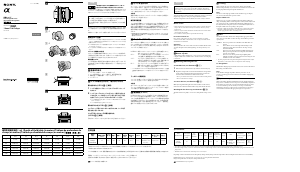


Join the conversation about this product
Here you can share what you think about the Sony SAL16F28 Camera Lens. If you have a question, first carefully read the manual. Requesting a manual can be done by using our contact form.