
Setting the Sleep
Timer
Enjoy falling asleep to the radio using the built-in
sleep timer that shuts off the radio automatically
at a preset time.
1 Press RADIO ON/SLEEP.
The radio turns on. It will go off after the
preset time has passed. You can set the
sleep timer of 90, 60, 45, 30 or 15
minutes.
Every push changes the display as
follows.
The radio will play for the time you set, then shut
off.
• To turn off the radio before the preset time,
press SNOOZE/DATE/SLEEP OFF.
To Use Both Sleep Timer
and Alarm Function
You can fall asleep to the radio sound and you
will be awakened by the radio/buzzer alarm at
the preset time.
1 Set the alarm. (See “Setting the Alarm”.)
2 Set the sleep timer. (See “Setting the
Sleep Timer”.)
Precautions
• Operate the unit on the power sources specified
in “Specifications”.
• To disconnect the power cord, pull it out by the
plug, not the cord.
• Do not place the unit on surfaces (rugs, blankets,
etc.) or near materials (curtains, draperies) that
block the ventilation holes.
• Should anything fall into the unit, unplug the
unit and have it checked by qualified personnel
before operating it further.
• To clean the casing, use a soft cloth dampened
with a mild detergent solution.
Battery Warning
When the unit will be left unplugged for a long
time, remove the battery to avoid undue battery
discharge and damage to the unit from battery
leakage.
If you have any questions or problems concerning
your unit please consult your nearest Sony dealer.
Specifications
Frequency range
FM : 87.5 – 108 MHz
AM: 530 – 1605 kHz
Speaker
Approx. 6.6 cm (2
5
/
8
inches) dia. 8 ohms
Power output
120 mW (at 10 % harmonic distortion)
Power requirements
120 V AC, 60 Hz
For power backup: 9 V DC, one 6F22 battery
Battery life
Approx. 35 hours using the Sony S-006P (U)
battery
Dimensions
Approx. 120 x 124 x 132 mm (w/h/d)
(4
3
/
4
x 5 x 5
1
/
4
inches) incl. projecting parts
and controls
Mass
Approx. 660 g (1 lb 7.2 oz) not incl. battery
Design and specifications are subject to change
without notice.
Current time Onn 90 n 60
15 N 30 N 45
n
N
Installing the Battery
To keep good time, your Dream Machine needs
one 6F22 battery (not supplied), in addition to
house current. The battery keeps the clock
operating in the event of a power interruption.
Before setting the time on your Dream Machine,
open the lid at the bottom of the unit, install the
battery with correct polarity and then close the lid.
• After a power interruption, the displayed time
may not be always correct (It may gain or lose
about 10 minutes per hour).
Knowing When To Replace the Battery
• To check battery power, unplug the power cord
from the wall outlet and plug it in again after a
few minutes. If the displayed time is incorrect,
replace the battery with a new one.
Setting the Clock and
the Date
Setting the Clock
1 Plug in the unit.
The display will flash “AM 12:00”.
2 While holding down CLOCK, press TIME
SET + or – until the correct time appears
in the display.
When you release CLOCK, the clock
begins to operate.
• To set the current time rapidly, keep pressing the
+ or – button while holding down CLOCK.
Setting the Date
1 While holding down SNOOZE/DATE/
SLEEP OFF, press TIME SET + or – until
the correct date appears in the display.
Then, release SNOOZE/DATE/SLEEP
OFF.
• To display the date, press SNOOZE/DATE/SLEEP
OFF. The display returns to the current time
when you release SNOOZE/DATE/SLEEP OFF.
Playing the Radio
1 Press RADIO ON to turn on the radio.
2 Select FM or AM using BAND.
3 Tune in a station using TUNING.
4 Adjust VOLUME to adjust the volume.
• To turn off the radio, press RADIO OFF.
• To improve radio reception
FM: Extend the FM wire antenna fully to improve
reception.
AM:Rotate the unit horizontally for optimum
reception. A ferrite bar antenna is built into
the unit.
Setting the Alarm
To set the radio alarm, first tune in a station and
adjust the volume.
1 While holding down ALARM A RADIO
(for the radio) or B BUZZER (for the
buzzer), press TIME SET + or – until the
desired time appears in the display.
When you release ALARM A or B, the
ALARM A or B indicator stops flashing
and lights up, and the current time
appears in the display.
The alarm will come on at the preset time
and automatically turn itself off after 59
minutes.
• If you set ALARM A and ALARM B at the same
desired time, only ALARM A will work.
• To shut off the alarm, press RADIO OFF•ALARM
RESET/OFF.
The alarm will come on at the preset time the
next day.
• To cancel either alarm, while holding down the
ALARM A or ALARM B button, press RADIO
OFF•ALARM RESET/OFF.
• To check the preset time, press ALARM A or B.
To Doze a Few More
Minutes
1 Press SNOOZE/DATE/SLEEP OFF.
The radio or buzzer will shut off but will
automatically come on again after about 6
minutes. You can repeat this process as many
times as you like.
• You can reset the alarm time while activating the
snooze function.
FM wire antenna
AC power cord
Display
CLOCK
- +-
A RADIO B BUZZER OFF ON
TIME SET
ALARM RESET/ SLEEP
OFF
ALARM RADIO
VOLUME
/
E
T
A
D
/
E
Z
O
O
N
S
F
F
O
P
E
E
L
S
TUNING
BAND
FMAM


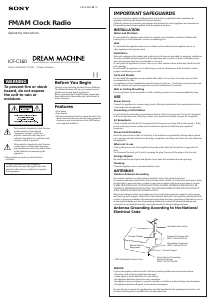

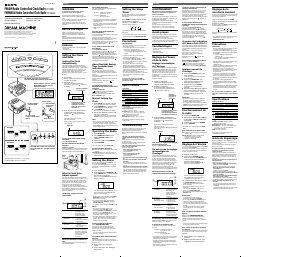
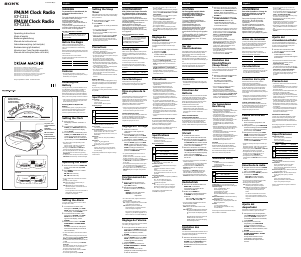
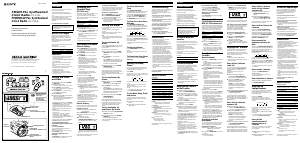
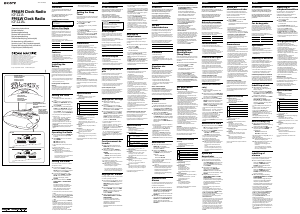
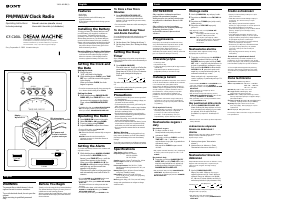
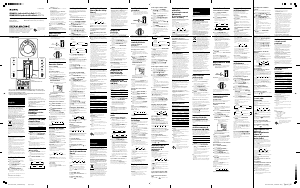
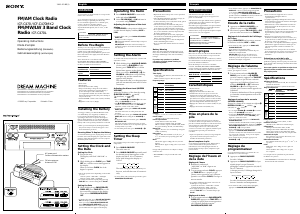
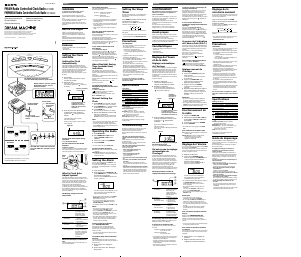
Join the conversation about this product
Here you can share what you think about the Sony ICF-C160 Alarm Clock Radio. If you have a question, first carefully read the manual. Requesting a manual can be done by using our contact form.