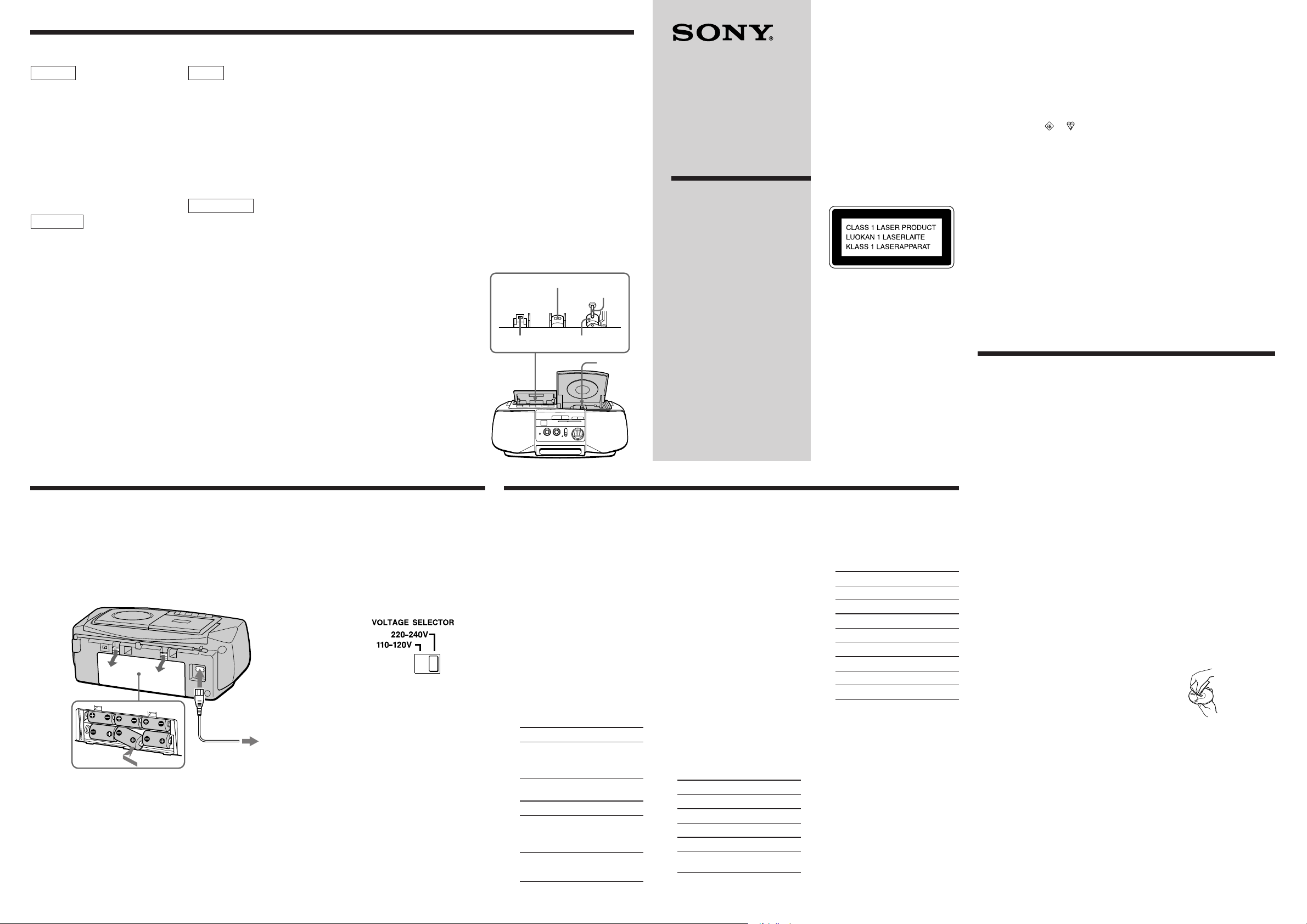
Operating Instructions
Bedienungsanleitung
(Siehe Rückseite.)
CD Radio
Cassette-
Corder
©1996 by Sony Corporation
Printed in China
3-859-115-31(2)
Choosing the power sources
2 to a wall
outlet
1 to AC IN
Troubleshooting
The tape does not record.
• Make sure the tape is inserted
properly.
• Make sure the safety tab of the
cassette is in place.
The audio is weak/The audio
quality is poor.
• Clean the heads, pinch roller and
capstan with a cotton swab slightly
moistened with cleaning fluid or
alcohol.
• Demagnetize the heads and all metal
parts in the tape path with a
commercially available tape head
demagnetizer.
The sound is distorted.
• The TYPE II (high position) or TYPE
IV (metal) tape is being used. Use
TYPE I (normal) tape only.
Specifications
General
The power does not come on.
•Connect the AC power cord securely.
•Make sure the batteries are inserted
correctly.
•Replace all the batteries with new
ones if they are weak.
There is no audio.
•Make sure the FUNCTION selector is
set to the function you want to
operate.
•Adjust the volume.
•Unplug the headphones when
listening through speakers.
CD Player
The CD does not play/ “– –” lights
in the display even when a CD is
in place.
•Make sure that the CD compartment
is closed.
•Place the CD with the label surface
up.
•Clean the CD.
•Take out the CD and leave the CD
compartment open for about an hour
to dry moisture condensation.
•Make sure the FUNCTION selector is
set to CD.
The sound drops out.
•Reduce the volume.
•Clean the CD, or replace it if the CD
is badly damaged
•Place the player in a location free
from vibration.
•Cleans the lens with a commercially
available blower.
Radio
Audio is weak or has poor
quality.
•Replace all the batteries with new
ones if they are weak.
•Move the player away from the TV.
The picture of your TV becomes
unstable.
•If you are listening to an FM program
near the TV with an indoor antenna,
move the player away from the TV.
Tape player
The tape does not move when
you press an operation button.
•Close the cassette compartment
securely.
The r button does not function/
The tape does not play.
•Make sure the safety tab on the
cassette is in place.
•Make sure the FUNCTION selector is
set to CD, AM or FM.
The tape does not erase
completely.
•Clean the erasing heads.
•Replace all the batteries with new
ones if they are weak.
Warning
To prevent fire or shock
hazard, do not expose the
player to rain or
moisture.
To avoid electrical shock,
do not open the cabinet.
Refer servicing to
qualified personnel only.
Information
For customers in Europe
This Compact Disc player is
classified as a CLASS 1 LASER
product.
The CLASS 1 LASER PRODUCT
label is located on the bottom
exterior.
Warning
Do not install the appliance in a
confined space, such as a bookcase
or built-in cabinet.
The FUNCTION selector is located
at the front.
When you turn on the player, the
OPR/BATT indicator lights up.
Notice for customers in the
United Kingdom
A moulded plug complying with BS
1363 is fitted to this equipment for
your safety and convenience.
Should the fuse in the plug supplied
need to be replaced, same rating fuse
approved by ASTA or BSI to BS 1362,
(i.e. marked with
or mark)
must be used.
If the plug supplied with this
equipment has a detachable fuse
cover, be sure to attach the fuse
cover after you change the fuse.
Never use the plug without the fuse
cover. If you should lose the fuse
cover, please contact your nearest
Sony service station.
About this manual
The design of the speakers of CFD-
V10 and CFD-910 differs depending
on the area the model is marketed.
The one marketed in the UK and
Italy is the model used for
illustration purposes.
Precautions
On safety
• As the laser beam used in the CD
player section is harmful to the eyes,
do not attempt to disassemble the
casing. Refer servicing to qualified
personnel only.
• Should any solid object or liquid fall
into the player, unplug the player,
and have it checked by qualified
personnel before operating it any
further.
On power sources
• For AC operation, check that the
player’s operating voltage is identical
with your local power supply (See
“Specifications”) and use the
supplied AC power cord; do not use
any other type. The voltage selector is
located at the bottom of the player
(only for the models equipped with
the VOLTAGE SELECTOR at the
bottom).
• The player is not disconnected from
the AC power source (mains) as long
as it is connected to the wall outlet,
even if the player itself has been
turned off.
• For battery operation, use six size D
(R20) batteries.
• When the batteries are not to be used,
remove them to avoid damage that
can be caused by battery leakage or
corrosion.
• The nameplate indicating operating
voltage, power consumption, etc. is
located at the bottom.
On placement
• Do not leave the player in a location
near heat sources, or in a place
subject to direct sunlight, excessive
dust or mechanical shock.
• Do not place the player on an inclined
or unstable place.
• Do not place anything within 10 mm
of the side of the cabinet. The
ventilation holes must be
unobstructed for the player to operate
properly and prolong the life of its
components.
• If the player is left in a car parked in
the sun, be sure to choose a location
in the car where the player will not be
subjected to the direct rays of the sun.
•Since a strong magnet is used for the
speakers, keep personal credit cards
using magnetic coding or spring-
wound watches away from the player
to prevent possible damage from the
magnet.
On operation
•If the player is brought directly from
a cold to a warm location, or is placed
in a very damp room, moisture may
condense on the lenses inside the CD
player section. Should this occur, the
player will not operate properly. In
this case, remove the CD and wait
about an hour for the moisture to
evaporate.
•If the player has not been used for a
long time, set it in the playback mode
to warm it up for a few minutes
before inserting a cassette.
If you have any questions or problems
concerning your player, please consult
your nearest Sony dealer.
Notes on CDs
•Before playing, clean the CD with a
cleaning cloth. Wipe the CD from the
center out.
•Do not use solvents such as benzine,
thinner, commercially available
cleaners or anti-static spray intended
for vinyl LPs.
•Do not expose the CD to direct
sunlight or heat sources such as hot
air ducts, nor leave it in a car parked
in direct sunlight as there can be a
considerable rise in temperature
inside the car.
•Do not stick paper or sticker on the
CD, nor scratch the surface of the CD.
•After playing, store the CD in its case.
If there is a scratch, dirt or fingerprints
on the CD, it may cause tracking error
Pinch roller
Record/playback head
Lens
Capstan
Erase head
Use the AC power source whenever you record since recording
consumes much power.
Connecting the AC power cord
Insert one end of the supplied AC power cord to the AC IN socket at the
rear of the player, and the other end to the wall outlet.
Tip
Replace the batteries when the OPR/BATT indicator dims or when the
player stops operating. Replace all the batteries with new ones. Before you
replace the batteries, be sure to take out the CD from the player.
Using the player on batteries
Insert six R20 (size D) batteries (not
supplied) into the battery compartment.
To use the player on batteries, disconnect
the AC power cord from the player.
Adjusting the voltage (only
for the models equipped
with VOLTAGE SELECTOR at
the bottom)
Be sure to set the VOLTAGE
SELECTOR (at the bottom) to your
local power supply.
Tip
Only for the customers supplied
with an AC plug adaptor:
Use the supplied AC plug adaptor if
the plug of the AC power cord does
not match your outlet.
CD player section
System
Compact disc digital audio system
Laser diode properties
Material: GaAlAs
Wave length: 780 nm
Emission duration: Continuous
Laser output: Less than 44.6 µW
(This output is the value measured at a
distance of about 200 mm from the
objective lens surface on the optical
pick-up block with 7 mm aperture.)
Spindle speed
200 r/min (rpm) to 500 r/min (rpm)
(CLV)
Number of channels
2
Frequency response
20 - 20,000 Hz +1/-2 dB
Wow and flutter
Below measurable limit
Radio section
Frequency range
Europe,Italy and Korea
FM
Europe and Korea
87.6 - 107 MHz
Italy 87.5 - 108 MHz
Central and 65 - 108 MHz
Eastern Europe
AM
Europe and Korea
531 - 1,602 kHz
Italy
526.5 - 1,606.5 kHz
Saudi Arabia and other countries
FM Saudi Arabia 87.6 - 107 MHz
Tourist model 76 - 108 MHz
Other countries 87.6 - 108 MHz
or 87.6 - 107 MHz
AM Tourist model 530 - 1,629 kHz
Other models 530 - 1,605 kHz
or 531 - 1,602 kHz
IF
FM: 10.7 MHz
AM: 455 kHz
Aerials
FM: Telescopic aerial
AM: Built-in ferrite bar aerial
Cassette-corder section
Recording system
4-track 2 channel stereo
Fast winding time
Approx. 120 s (sec.) with Sony
cassette C-60
Frequency response
TYPE I (normal): 70 - 10,000 Hz
General
Speaker
Full range: 10 cm dia., 2.8 ohms, cone
type (2)
Outputs
Headphones jack (stereo minijack)
For 16 - 68 ohms impedance
headphones
Maximum power output
(excluding Korean
model)
2.5 W + 2.5 W
Power output (Korean model)
1.6 W + 1.6 W (at 2.8 ohm, 10 %
harmonic distortion in AC operation)
Power requirements
Europe
230 V AC, 50 Hz
Korea
220 V AC, 60 Hz
Other countries
110 - 120 V, 220 - 240 V AC selectable
50/60 Hz or 230 V AC, 50 Hz
9 V DC, 6 R20 (size D) batteries
Power consumption
Korean model: AC 15 W
Other models: AC 20 W
Battery life
For CD radio cassette-corder:
FM recording
Sony R20P: approx. 13.5 h
Sony alkaline LR20: approx. 20 h
Tape playback
Sony R20P: approx. 7.5 h
Sony alkaline LR20: approx. 15 h
CD playback
Sony R20P: approx. 2.5 h
Sony alkaline LR20: approx. 7 h
Dimensions
Approx. 425 × 160 × 246 mm (w/h/d)
(16
3
⁄4
×
6
3
⁄8
×
9
3
⁄4
inches)
(incl.
projecting parts)
Mass
Approx. 4 kg (8 lb. 13 oz) (incl.
batteries)
Supplied accessory
AC power cord (1)
Design and specifications are subject to
change without notice.
Optical accessories
Sony MDR headphone series
CFD-V10
CFD-910
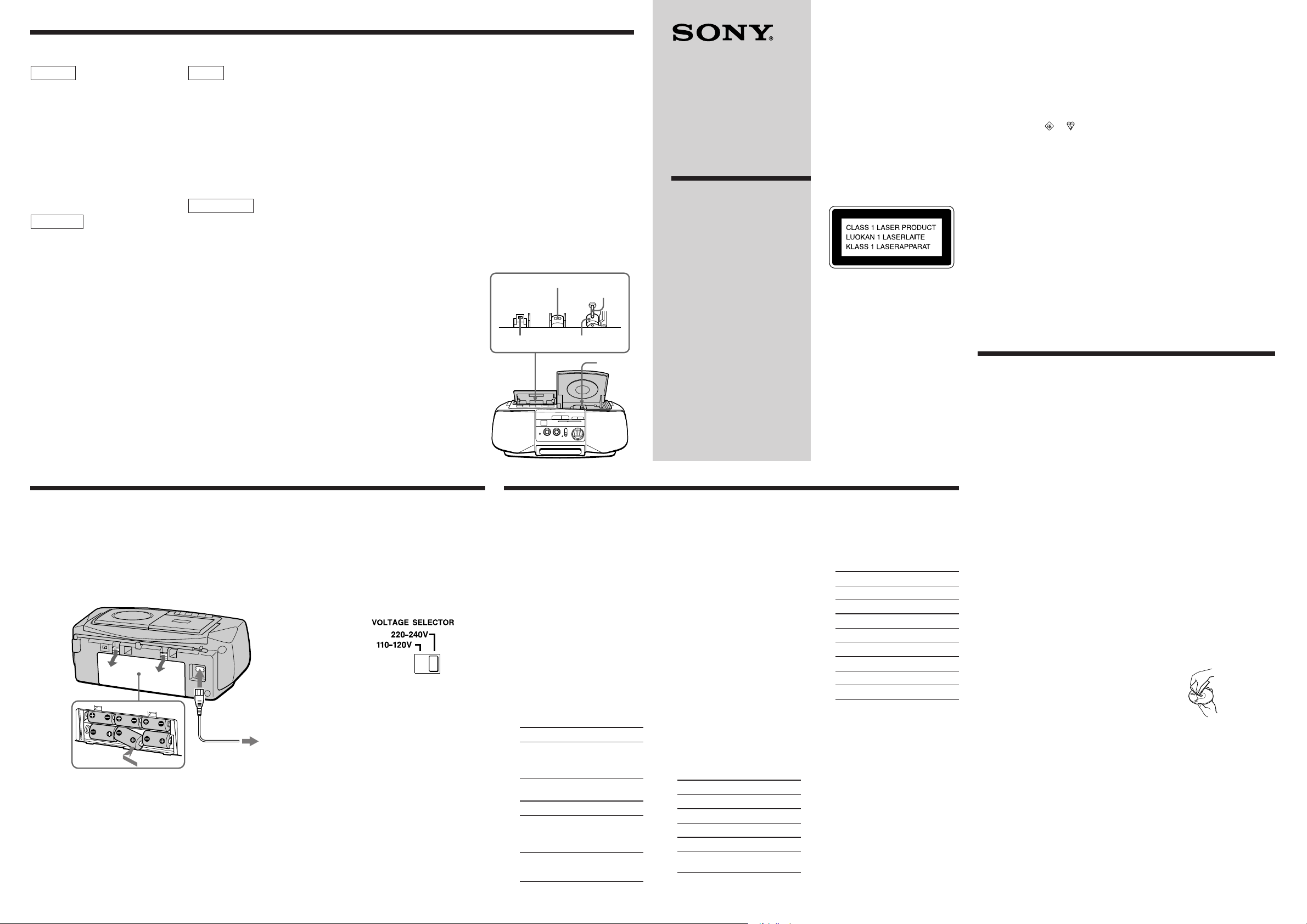
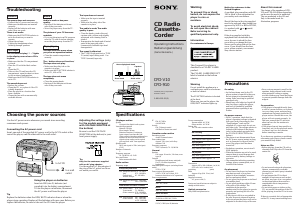






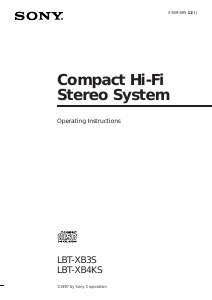
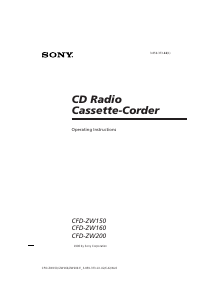
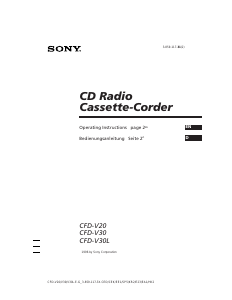
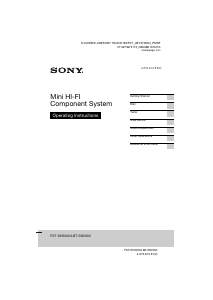
Join the conversation about this product
Here you can share what you think about the Sony CFD-V10 Stereo-set. If you have a question, first carefully read the manual. Requesting a manual can be done by using our contact form.