
2
TABLE OF CONTENTS
Copyright, Trademarks, GPL, Legal Disclaimers ...........................................................7
Important information ......................................................................................................8
Safety instructions .................................................................................................................8
SELV (Safety Extra Low Voltage) compliance .............................................................. 8
Standards conformance ........................................................................................................8
Product specifications ...........................................................................................................9
Disposal of the device ............................................................................................................9
Cleaning ....................................................................................................................................9
Setting up the phone ...................................................................................................... 10
Delivery Content ....................................................................................................................10
Attaching and detaching the footstand .............................................................................10
Wall mounting .......................................................................................................................11
Rotating the tab of the cradle ............................................................................................. 11
Connecting the phone ..........................................................................................................12
Connecting a headset ............................................................................................................13
Initializing and registering the phone ...............................................................................14
Prerequisites ....................................................................................................................14
Initialization ...................................................................................................................... 14
What to do if initialization and registration are unsuccessful ................................17
Correcting the clock ........................................................................................................ 17
Getting to know your phone .......................................................................................... 18
At a glance .............................................................................................................................18
LED indicators .......................................................................................................................20
Call indicator ....................................................................................................................20
Function key LEDs ........................................................................................................... 20
Hard keys ...............................................................................................................................21
Context-sensitive, programmable function keys ......................................................21
Navigation, confirmation, and cancel keys ................................................................. 21
Preprogrammed, variably programmable function keys ........................................21
Page toggle key ...............................................................................................................22
Freely programmable function keys with LEDs ........................................................22
Alphanumeric Keypad ....................................................................................................23
Input modes and navigation ...............................................................................23
Entering numerals, letters, special characters, and symbols ..................... 23
Display layout ........................................................................................................................25
In idle mode ...................................................................................................................... 25
When the phone is active ...............................................................................................27

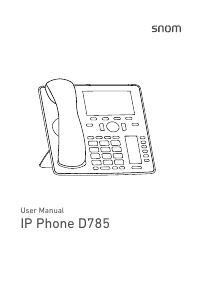


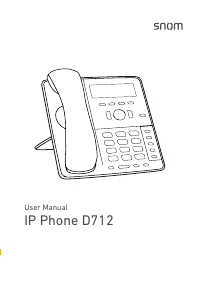
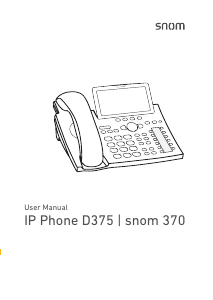
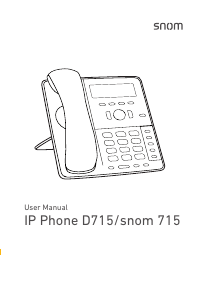
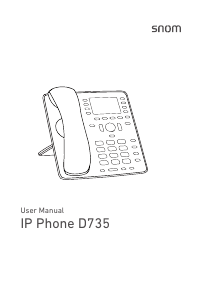


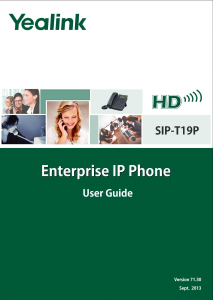
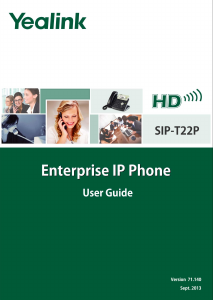
Join the conversation about this product
Here you can share what you think about the Snom D785 IP Phone. If you have a question, first carefully read the manual. Requesting a manual can be done by using our contact form.
reply | This was helpful (0) (Translated by Google)
reply | This was helpful (0) (Translated by Google)