
Instruction Manual
SkyWriter Intelligent 3D® Printing Pen V3
Congratulations on being a new owner of the SkyWriter 3D® intelligent 3D printing pen V3.
From this moment on, the power of creation is in the palm of your hand.
For more tips about the using the SkyWriter3D® and to get free stencils downloads, please go to www.SkyWriter3d.com
Product Overview:
The SkyWriter3d® is Made in China
Assembled with the finest components available.
The SkyWriter 3D® kit includes:
3D pen x1 power adapter x1 Pen holder x1 filament for testing x2
SkyWriter 3D® Specifications:
model:SL-300
Weight:55g
size:180(L)×24(W)×24(H)mm
color: black
recommended temperature:
ABS:180-210? PLA/WOOD:160-180?
Supported material:1.75mm PLA/WOOD/ABS
Input rated power for adapter:100/250V 2A
Output rated power of device: DC12V 2A 24W
Size of printed box:198*104*64mm G.W.:0.42KG
Operation rules:
Step1: plug in the power supply: Connect the power adapter with the power source, then insert the adapter into the power input hole on the back of the SkyWriter 3D® pen, the LED light will show
Yellow, indicating the device is connected and in standby mode.
Step 2: material/filament selection: When plugged in and in standby mode the LED screen displays “PLA” or “ABS”, press the “material/temperature selection button” for the correct choice of
material, ** *very important to set the correct material. ABS or PLA to avoid potential breakdown. (remark: the device can extrude wood filament, working at“PLA mode).
Features of the SkyWriter 3D® pen:
• The lightest 3D pen on the planet, only 55 grams.
• New ergonomic design fits the hand better
• New soft touch finish for nicer high quality feel
• Intelligent control, Easy operation and control.
• No Clog Nozzle with smart auto temperature control
• 8 digital speed controls for more accurate and stable extruding.
• A single press for continuous extruding flow makes it easier to create with less fatigue and
greater hand freedom.
• Patented No Clog Nozzle with smart auto temperature control, with internal cooling
technology for lower unit operating temperature.
Warning!
Heat and burn hazard, Always operate the SkyWriter 3D® with adult supervision. Recommended
for Children age 14 and older. The tip becomes extremely hot during and after operation and can
cause severe burns. DO NOT touch the tip or surrounding area. Before storing, unload and reverse
and remove the filament from the SkyWriter3D® and unplug power socket, put the device in the
pen holder, Make sure the SkyWriter3D® has cooled completely before storing. The hot tip of
nozzle will damage wood, painted surfaces and plastic items. Please use caution. Warning: Do not
use the SkyWriter 3D® near bathtubs, showers, wash basins or near any water, this will damage
the unit and may result in injury or death due to electric shock.
The SkyWriter3D® is a very advanced electronic device, use only original refill filaments supplied
by SkyWriter3D®. Using the wrong filament or Misuse of the device or incorrectly selecting the
wrong heating temperature will cause damage to the SkyWriter3D® and will void your warranty.
Use the SkyWriter3D® in a well ventilated area.




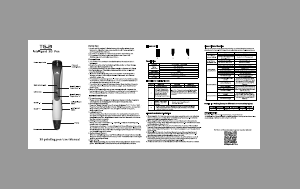
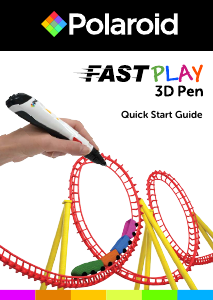



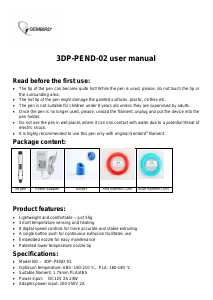


Join the conversation about this product
Here you can share what you think about the SkyWriter V3 3D Pen. If you have a question, first carefully read the manual. Requesting a manual can be done by using our contact form.