
(1)
Remove entire front panel and push the 5.25-inch panel out, then install front panel
back as indicated in the diagram.
Nehmen Sie die gesamte Frontblende ab, schieben Sie das 5,25-Zoll-Paneel heraus.
Installieren Sie die Frontblende anschließend wieder wie in der Abbildung dargestellt.
Retirez le panneau frontal entier et poussez vers l'extérieur le panneau 5,25",
puis réinstallez le panneau frontal, comme indiqué dans le diagramme.
Retire todo el panel frontal y empuje el panel de 5,25” hacia fuera,
luego vuelva a instalar el panel frontal como se indica en el diagrama
Rimuovere tutto il pannello frontale e spingere verso l’esterno il pannello 5.25
pollici, quindi installare di nuovo il pannello frontale e posteriore, come indicato
nella figura
Снимите переднюю панель, как показано на рисунке
그림에 표시된 대로 전면 패널을 제거합니다.
依圖示先取下前面板後,將5.25吋檔板由內側推出,再將前面板裝回機殼。
依图示先取下前面板后,将5.25吋档板由内侧推出,再将前面板装回机壳。
図示されるようにフロントパネルを取り外します。
(2)
nstall your optical drive or 5.25” device as indicated in the diagram.
(Slide in optical drive from the outside and secure with screws)
Installieren Sie das optische Laufwerk oder 5,25-Zoll-Gerät wie in der Abbildung angegeben.
(Schieben Sie das optische Laufwerk von außen ein; anschließend mit Schrauben fixieren.)
Installez votre lecteur optique ou un périphérique 5,25" comme indiqué dans l'illustration.
(Faites glisser le lecteur optique de l'extérieur et attachez-le avec des vis)
Instale su dispositivo óptico ó dispositivo de 5,25” como se indica en el diagrama.
(Deslice hacia dentro el dispositivo óptico desde el exterior y fíjelo con tornillos)
Installare l'unità ottica o il dispositivo da 5.25" come indicato nello schema.
(Far scorrere dall’esterno l’unità ottica e fissare con viti)
Установите оптический привод или 5,25-дюймовое устройство, как показано на схеме.
(Выдвиньте оптический привод наружу и закрепите винтами)
광학 드라이브나 5.25" 기기들을 다이어그램에 나타난 대로 설치하십시오.
(밖에서 광드라이브를 밀어 넣고 나사로 고정합니다.)
依圖示安裝光碟機或5.25吋裝置,並以螺絲鎖固。
(由外側滑入光碟機並以螺絲鎖固)
依图标安装光驱或5.25吋装置,并以螺丝锁固。
(由外侧滑入光驱并以螺丝锁固)
ご使用の光学ドライブあるいは5.25”デバイスを、図の通りに設置します。
(光学ドライブを外側からスライド式に装着してからネジで固定)
Install your hard drive onto the hard drive bracket as indicated in the diag ram and secure with screws.
Installieren Sie in das 3,5-Zoll-Laufwerk in der Festplattenhalterung.
Insérez votre disque dur 3,5" dans le support de disque dur.
Instale la unidad de 3,5” en el soporte para unidades de disco duro.
Aprire lo sportello frontale e rimuovere tutti i cassetti hot-swap
Установите 3,5-дюймовый диск в кронштейн для жесткого диска.
3.5" 드라이브를 하드 드라이브 브래킷에 장착하십시오.
依圖示將3.5吋硬碟安裝至硬碟架,並以螺絲鎖固。
依图标将3.5吋硬盘安装至硬盘架,并以螺丝锁固。
ご使用の3.5”ドライブをハードドライブブラケットの上に設置します。
Install 2.5” drive into the bottom of the chassis and secure with screws.
Installieren Sie das 2,5 Zoll-Laufwerk im unteren Teil des Gehäuses; anschließend mit Schrauben fixieren.
Installez le lecteur 2.5” dans le bas du boîtier et fixez-le avec des vis.
Instale el disco de 2,5” en la parte inferior de la carcasa y fíjelo con tornillos.
Installare il drive da 2,5” nella parte bassa dello chassis ed assicurarlo alla struttura con
le viti in dotazione.
Установите 2,5-дюймовый жесткий диск в нижнюю часть корпуса и закрепите его винтами.
2.5”드라이브를 케이스 바닥에 장착한 후 나사로 고정합니다.
依圖示將2.5吋硬碟安裝至機殼底部,並以螺絲鎖固。
依图标将2.5吋硬盘安装至机壳底部,并以螺丝锁固。
ケース底部に2.5インチドライブを装着し、ネジで固定します。
Optical drive installation Hard drive installation
SSD installation

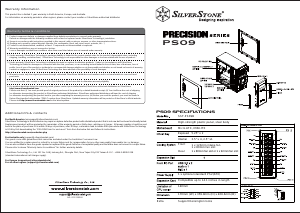


Join the conversation about this product
Here you can share what you think about the SilverStone PS09 PC Case. If you have a question, first carefully read the manual. Requesting a manual can be done by using our contact form.