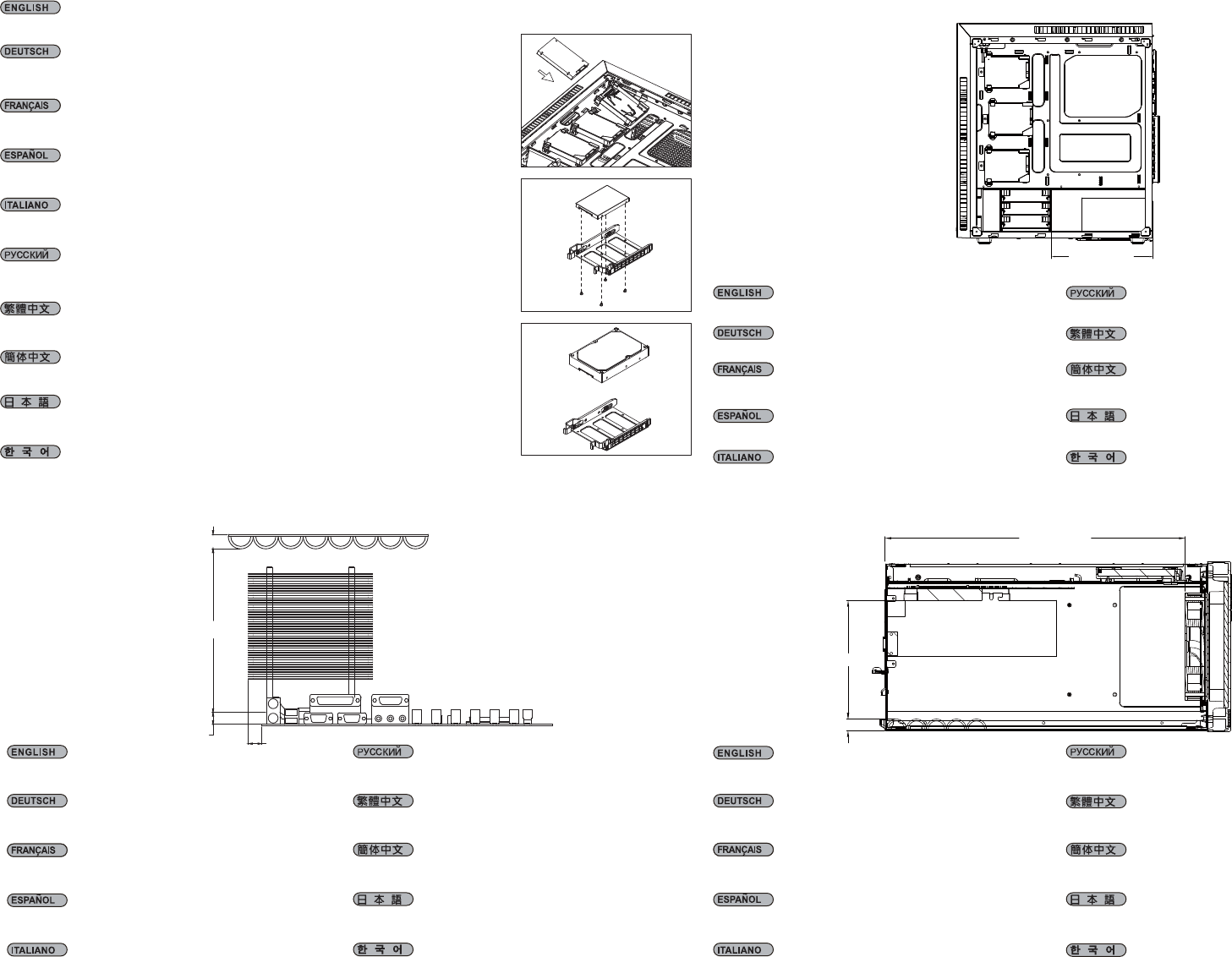
Positionieren Sie Ihre Festplatte am Einschub und sichern Sie sie mit den mitgelieferten Schrauben.
Achtung: Die Befestigung des Festplatteneinschubs sollte auf der Seite erfolgen, auf der sich auch der
Festplattenanschluss befindet.
Coloque su disco duro en la bandeja y fíjelo con los tornillos incluidos. Aviso: el disco duro montado en la
bandeja debería situarse en el mismo lado de su conector para disco duro.
Collocare il disco rigido nel cassetto e fissarlo utilizzando le viti fornite in dotazione . Attenzione: la parte con le
prese del cassetto contenente il disco rigido deve essere collocata sullo stesso lato del connettore del disco rigido.
Place your hard drive on the tray and secure with included screws. Caution: the secure with mount of hard drive
tray should be place at the same side with your hard drive connector jack.
Поместите жесткий диск в лоток и закрепите его винтами из комплекта . Внимание! Крепление лотка
выполняется с той же стороны, где расположен соединительный разъем для жесткого диска.
請將您的硬碟安裝置硬碟托盤中,並以內附螺絲鎖固後,請注意鎖固硬碟托盤的方向必須與硬碟連接線接頭一致。
请将您的硬盘安装置硬盘托盘中,并以内附螺丝锁固后,请注意锁固硬盘托盘的方向必须与硬盘连接线接头一致。
하드 드라이브를 트레이에 올려 놓고 제 공된 나사를 사용하여 고정합니 다. 주의: 하드 드라이브 트레이는
하드 드라이브 커넥터 잭과 동 일한 면에 놓고 장착해야 합니다.
ハードディスクをトレイに置き、付属のネジで固定します。注意:ハードディスクドライブトレイは、ハー
ドディスクコネクタジャック と同じ向きに設置してください。
Placez votre disque dur sur le plateau et fixez-le avec les vis fournies. Attention : le support du plateau de
disque dur doit être du même côté que la prise du connecteur de disque dur.
(1) CPU Cooler limitation
The KL07 was designed to accommodate oversized components, but we still recommend referring to the following dimension guidelines:
9mm
9mm
29mm
163mm
Höhenbeschränkung für CPU-Kühler 163 mm mit einem Freiraum
von 29 mm oberhalb der Motherboard-Oberkante.
La limitación de altura para disipadores de CPU es de 163mm con un
espacio libre de 29mm sobre el borde superior de la placa base.
La limitazione dell’altezza del dissipatore di calore CPU è di 163 millimetri
con uno spazio libero di 29mm sopra il bordo superiore della scheda madre.
Height limitation for CPU cooler is 163mm with 29mm clearance
over the motherboard’s top edge.
Ограничение по высоте для системы охлаждения процессора составляет
163 мм с 29-мм зазором над верхним краем системной платы.
Cooler限高是163mm,Cooler外緣允許超出主機板上邊界29mm。
Cooler限高是163mm,Cooler外缘允许超出主板上边界29mm。
CPU 쿨러의 높이 제한은 163mm로서 메인보드 상단 가장자리 위로의
허용 오차가 29mm입니다.
CPUクーラーの高さ限度は、マザーボード上側の余裕29mmを取って、
163mmです。
La limitation de hauteur des refroidisseurs de processeurs est 163mm
avec un espace de 29mm au-dessus du bord supérieur de la carte mere.
(2) Power supply limitation
The KL07 supports power supply with depth of up to 190mm. Корпус KL07 допускает установку блока питания глубиной до 190mm.
Das KL07 unterstützt Netzteile mit einer Tiefe von bis zu 190mm.
KL07可支援至長度190mm的PSU。
KL07 supporta alimentatori con profondità fino a 190mm.
KL07은 190mm의 깊이를 갖는 파워 서플라이까지 지원합니다.
La KL07 acepta fuentes de alimentación con una profundidad de hasta
190mm.
KL07は最高190mmの奥行きの電源をサポートします。
KL07可支持至长度190mm的PSU。
Le KL07 est compatible avec les alimentations d'une profondeur inférieure
ou égale à 190mm.
KL07 can support 15.3" (388.6mm) long cards, which covers all retail consumer
graphics cards available on the market.
Корпус KL07 позволяет устанавливать 15.3" (388,6mm) карты, что покрывает
весь доступный рынок розничной продажи графических карт.
KL07 unterstützt Karten bis 15.3" (388,6 mm). Dies deckt alle auf dem Markt
verfügbare Consumer-Grafikkarten ab.
KL07支援到PCIE規格定義的上限15.3" (388,6mm)顯示卡,市面上零售的消費及顯示
卡應該都能安裝。
KL07 supporta schede lunghe 15.3" (388,6mm), coprendo tutte le schede grafiche
consumer in vendita al dettaglio disponibili sul mercato.
KL07는15.3" (388,6mm)의 긴 카드를 지원할 수 있으며, 이는 시중에 출시된
모든 소매 소비자용 그래픽 카드를 포함합니다.
La KL07 puede aceptar tarjetas largas de 15.3" (388,6mm), lo que cubre todas las
tarjetas gráficas para usuario disponibles en el mercado.
KL07は15.3" (388,6mm)長のカードに対応します。これは市場に出回るリテール
消費用グラフィックスカード全てを網羅します。
KL07支持到PCIE规格定义的上限15.3" (388,6mm)显示卡,市面上零售的消费及显示
卡应该都能安装。
KL07 peut supporter des cartes de jusqu'à 15.3" (388,6mm) de long, ce qui couvre
toutes les cartes graphiques disponibles actuellement sur le marché.
(3) Graphics card / expansion card length limitation
224.8mm
9mm
165mm
390mm
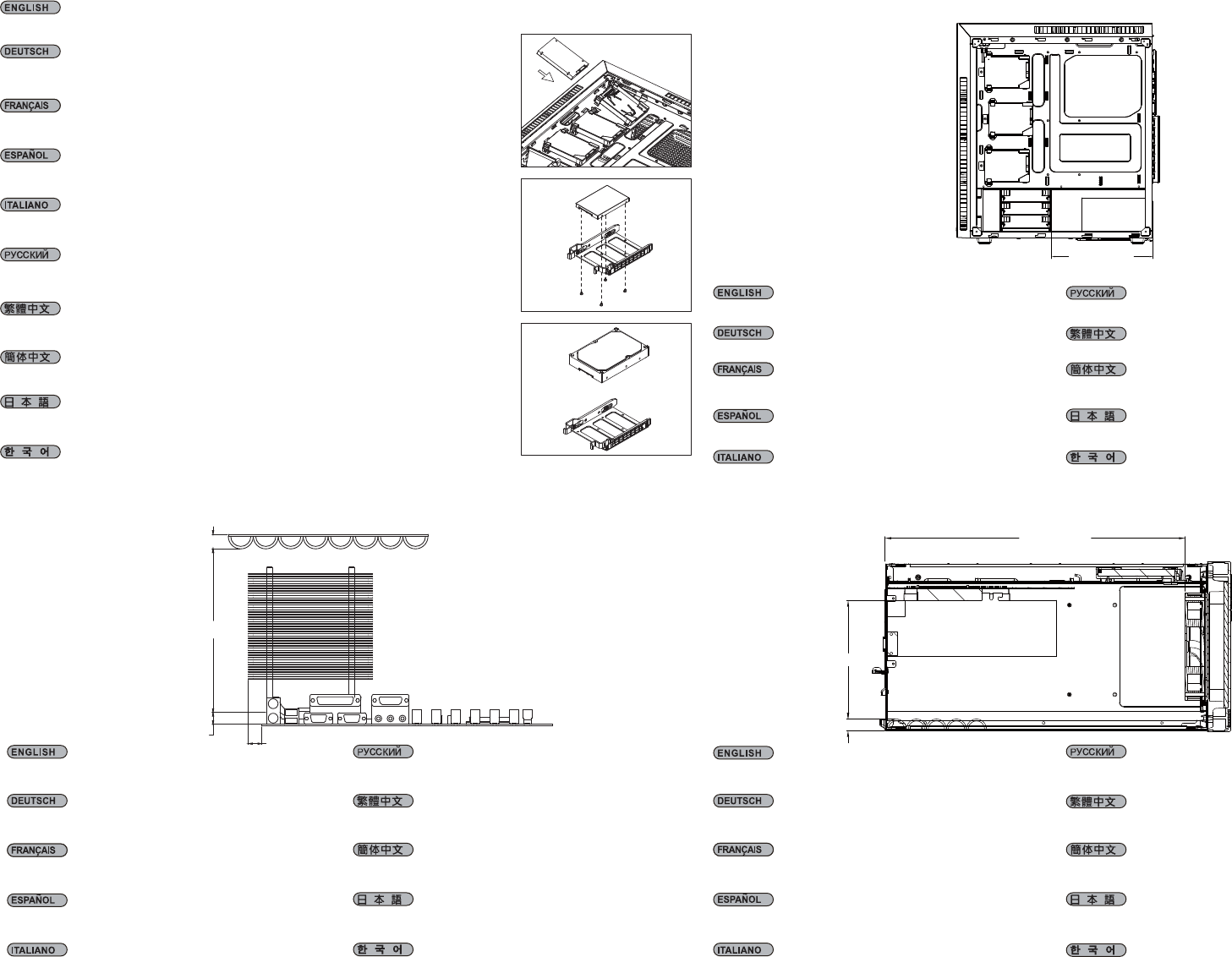
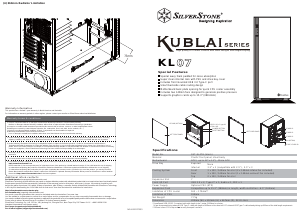


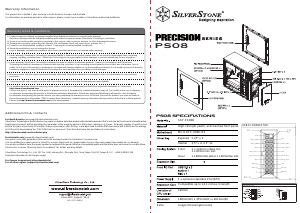
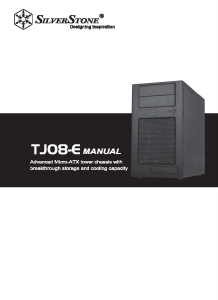

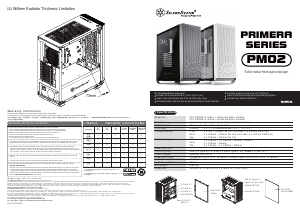
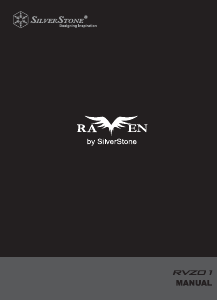

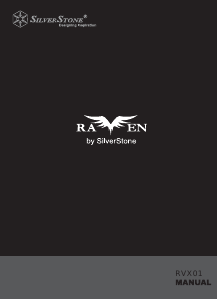
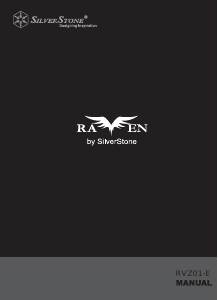
Join the conversation about this product
Here you can share what you think about the SilverStone KL07 PC Case. If you have a question, first carefully read the manual. Requesting a manual can be done by using our contact form.