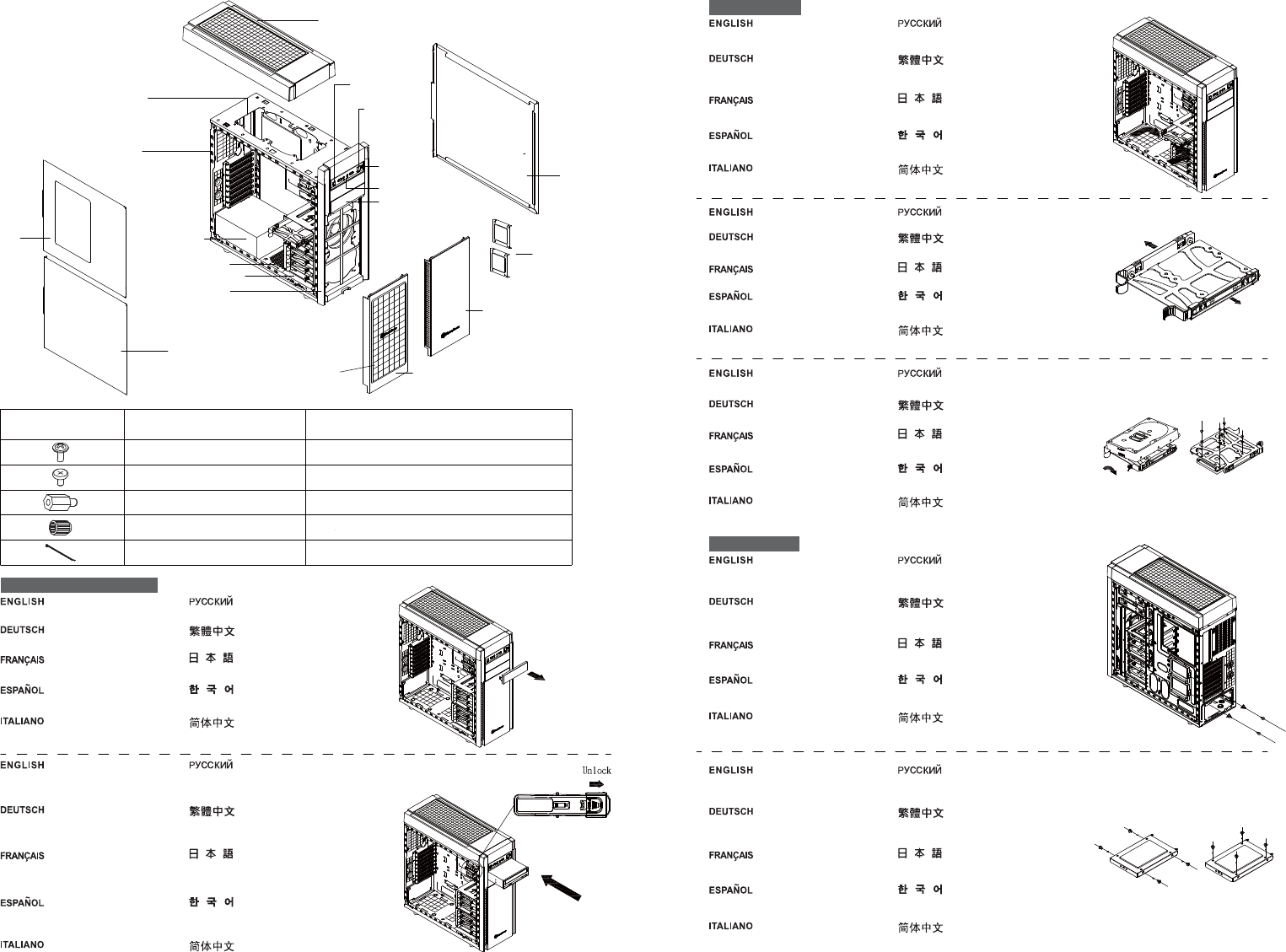
Remove the front panel as indicated
in the diagram
Frontblende wie abgebildet entfernen
Retirez le panneau frontal comme
indiqué dans le diagramme
Retire el panel frontal como se indica
en el diagrama
Rimuovere il pannello frontale come
indicato nella figura
Снимите лицевую панель,
как показано на рисунке
請依圖示由面板正面取下擋版
図示されるようにフロントパネル
を取り外します
그림과 같이 전면 패널을 분리합니다
请依图示由面板正面取下挡版
Install your 3.5”or 2.5” drive into the tray
and secure with screws
Installieren Sie Ihr 3,5- oder 2,5-Zoll-Laufwerk im
Schacht und sichern Sie es mit Schrauben.
Installez votre lecteur de disque 3,5" ou 2,5" dans le
plateau et vissez avec les vis.
Instale su dispositivo de 3,5” ó 2,5” en la bandeja y
asegúrelo con tornillos.
Installare il disco da 3,5” o 2,5” nell'alloggio e fissare
con viti.
Установите 3,5-дюймовый или 2,5-дюймовый диск
в лоток и закрепите винтами.
放入3.5”或2.5”硬碟,並鎖上螺絲固定
3.5”または2.5”ドライブをトレイに設置し、
ネジで固定します。
3.5”또는 2.5” 드라이브를 트레이에 설치하고
나사로 고정합니다.
放入3.5“或2.5”硬碟,并锁上螺丝固定
Pull the tab of tool-less bracket outward.
Nase der Halterung nach außen ziehen (kein
Werkzeug erforderlich)
Tirez l'onglet du support sans outil vers l'extérieur
Tire de la pestaña del bracket sin herramientas
hacia fuera.
Tirare verso l'esterno la linguetta della staffa
ad incastro
Потяните фиксатор кронштейна наружу.
將免工具支架往外扳開
ツール不要ブラケットのタブを外側へ引きます。
공구 사용이 필요 없는 브래킷의 끝부분을 바깥쪽으로
당겨 뺍니다.
将免工具支架往外扳开
Install your 2.5” drive into the tray and secure
with screws from bottom or both sides.
Installieren Sie Ihr 2,5-Zoll-Laufwerk im Schacht
und sichern Sie es von der Unterseite oder
beiden Seiten mit Schrauben.
Installez votre lecteur de disque 2,5" dans le
plateau et vissez avec les vis par dessous ou
par les deux cotés.
Instale su dispositivo de 2,5” en la bandeja y
asegúrelo con tornillos desde el fondo o desde
ambos lados.
Installare il disco da 2,5” nell'alloggio e fissare
con viti dal basso o da entrambi i lati.
Установите 2,5-дюймовый диск в лоток и
закрепите винтами снизу или с боков.
兩側或底部鎖上螺絲固定
2.5”ドライブをトレイに設置し、底部または両
サイドからネジで固定します
2.5” 드라이브를 트레이에 고정하고 바닥 또는
양쪽에서 나사로 고정합니다.
两侧或底部锁上螺丝固定
Remove the hard drive tray as indicated
in the diagram.
Entfernen Sie die Festplattenhalterung wie
in der Abbildung gezeigt.
Retirez le plateau du lecteur tel qu’illustré.
Retire la bandeja para discos duros como
se indica en el diagrama.
Rimuovere il cassetto del disco rigido come
indicato nella figura.
Снимите лоток привода жесткого диска,
как показано на рисунке.
請依圖示將硬碟拖盤取出,然後放入2.5”硬碟
図示されるようにハードディスクドライブト
レイを取り外します。
그림과 같이 하드 드라이브 브래킷을 분리합니다.
请依图示将硬碟拖盘取出,然后放入2.5“硬碟
Remove the hard drive tray as indicated
in the diagram.
Entfernen Sie die Festplattenhalterung wie in der
Abbildung gezeigt.
Retirez le plateau du lecteur tel qu’illustré.
Retire la bandeja para discos duros como se indica
en el diagrama.
Rimuovere il cassetto del disco rigido come indicato
nella figura.
Снимите лоток привода жесткого диска,
как показано на рисунке.
請依圖示將硬碟拖盤取出
図示されるようにハードディスクドライブト
レイを取り外します。
그림과 같이 하드 드라이브 브래킷을 분리합니다.
请依图示将硬碟拖盘取出
PICTURE ITEM
SCREW-P/W-M3*4-BK
MESH
FRONT DOOR
FRONT DOOR
12025 FAN X 2 (OPTION) OR
14025 FAN X 2 (OPTION)
12025 FAN X 1 (OPTION)
PS / 2 PSU (OPTION)
12025 FAN X 2 (OPTION)
3.5” HDD TRAY X 6 OR 2.5” X 6
12025 FAN X 2 OR
14025 FAN X 2 (OPTION)
RESET BUTTON
POWER BUTTON
POWER LED
USB3.0 X 2 + SPK + MIC
5.25” DRIVE BAY X 2
SCREW-I-6-32*5-BK
STANDOFF-6-32*6.5H-6-32
STANDOFF-SOCKET-WRENCH
BUNCH-WIRE-TIES
SECURE 2.5” HDD
SECURE PSU, MB, 3.5”HDD
SUPPORT MB
STANDOFF SCREWS
CABLE MANAGEMENT
PURPOSE
TOP COVER
LEFT SIDE PANEL
RIGHT SIDE
PANEL
LEFT SIDE PANEL
WITH WINDOW
2.5” DRIVE BAY X 2
Install your optical drive or 5.25” device as indicated
in the diagram. (Insert your optical drive or 5.25” device
externally to align with the panel and secure the device
with tool-less lock.)
Installieren Sie das optische Laufwerk oder
5,25-Zoll-Gerät wie in der Abbildung angegeben.
(Setzen Sie Ihr optisches Laufwerk oder externes
5,25-Zoll-Gerät bündig zur Blende ein, fixieren Sie
das Gerät mit dem werkzeuglosen Verschluss.)
Installez votre lecteur optique ou un périphérique 5,25"
comme indiqué dans l'illustration. (Insérez votre disque
optique ou votre appareil de 5,25” en externe pour
aligner avec le panneau et fixer l'appareil avec le
verrouillage sans outil.)
Instale su dispositivo óptico ó dispositivo de 5,25”
como se indica en el diagrama. (Inserte su dispositivo
óptico ó dispositivo de 5,25” externamente para
alinearlo con el panel y fije el dispositivo con el cierre
sin herramientas.)
Installare l'unità ottica o il dispositivo da 5.25" come
indicato nello schema. (Inserire l'unità ottica o l’unità
da 5.25 " esternamente per allinearla con il pannello
e fissare il dispositivo con la serratura ad incastro.)
Установите оптический привод или 5,25-дюймовое
устройство, как показано на схеме. (Установите оптический
привод или 5,25-дюймовое устройство снаружи, выровняв
его с панелью и закрепив фиксатором без использования
каких-либо дополнительных инструментов)
依圖示安裝你的光碟機或5.25吋裝置
(由外部將光碟機推入機身與面板平齊,扣具會
自動扣上)
図のように、光学ドライブまたは5.25”デバイスを
インストールします。 (光学ドライブまたは5.25”
デバイスを外側から入れてパネルに合わせてから、
ツール不要ロックでデバイスを固定します。)
광드라이브나 5.25" 장치들을 그림과 같이 설치하십시오.
(광드라이브 또는 5.25” 장치를 외부에서 삽입한 후 장치를
패널과 정렬하고 이를 공구가 필요없는 잠금장치로
고정하십시오.)
依图示安装你的光碟机或5.25吋装置
(由外部将光碟机推入机身与面板平齐,扣具会
自动扣上)
SSD Install
HDD Install
CDR Install
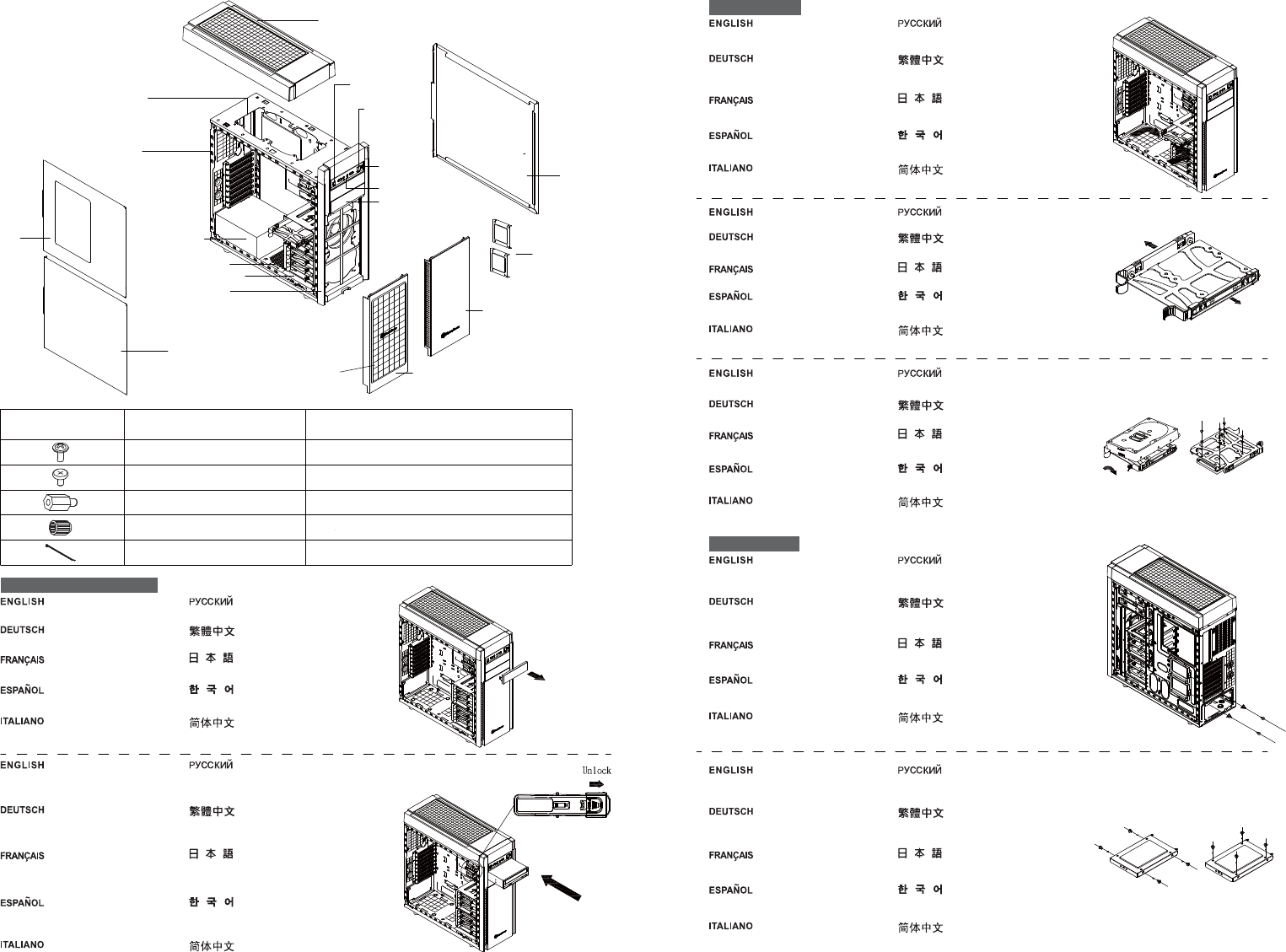
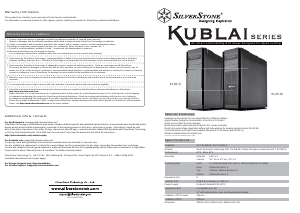


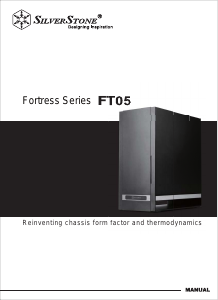
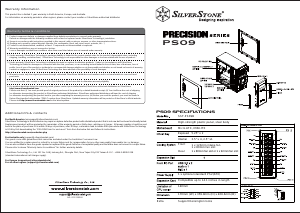


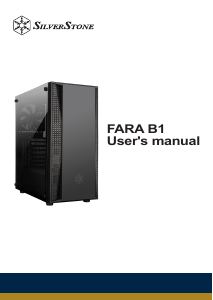
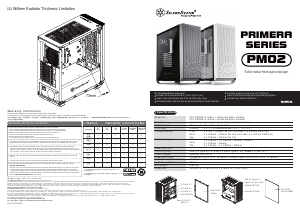
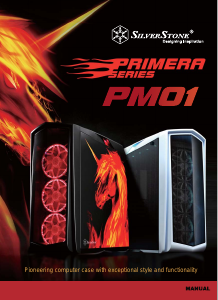

Join the conversation about this product
Here you can share what you think about the SilverStone KL05 PC Case. If you have a question, first carefully read the manual. Requesting a manual can be done by using our contact form.