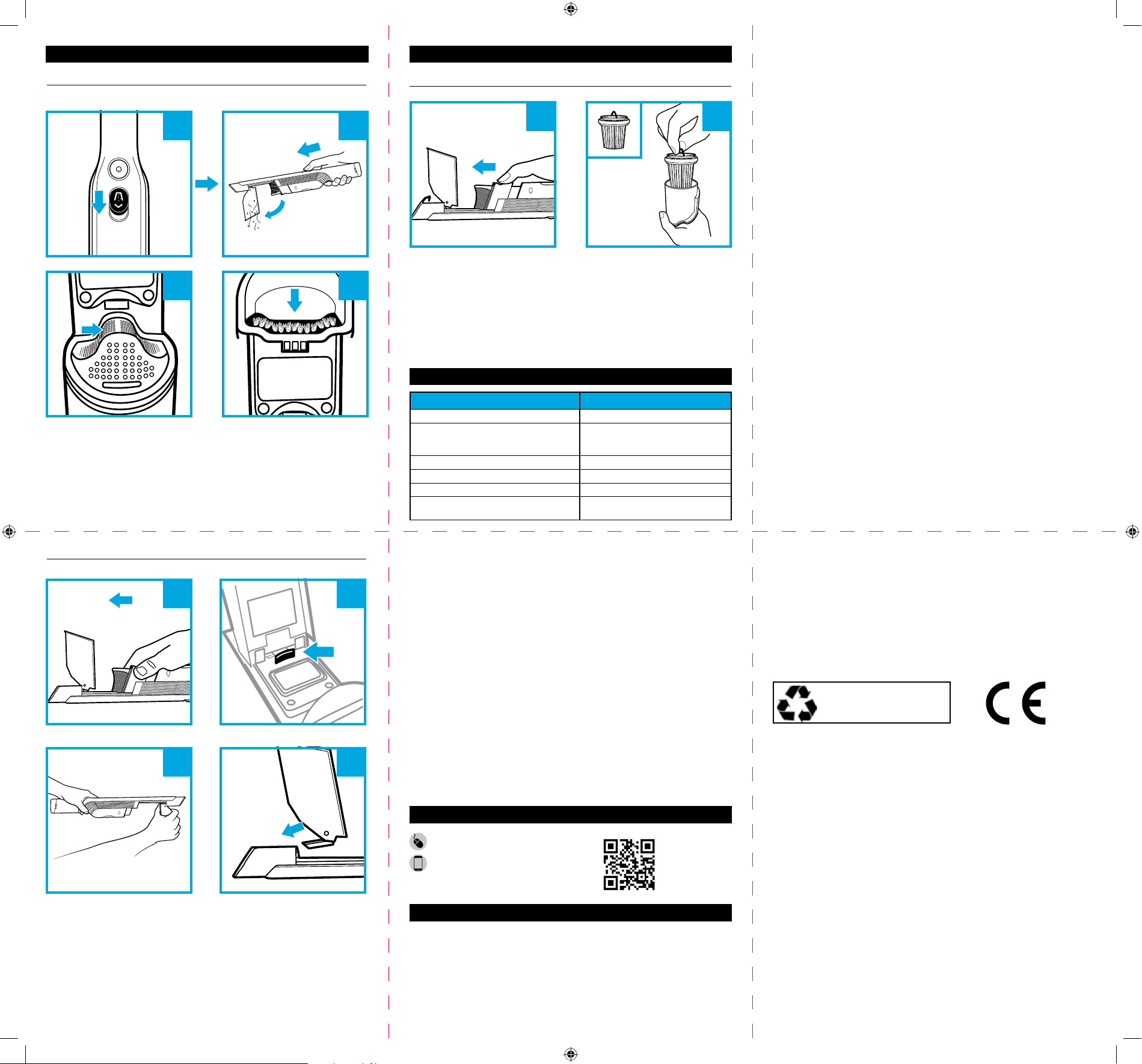
The Cordless Handheld Vacuum Cleaner will not operate.
• The battery needs to be recharged.
• Try using a dierent electrical outlet to charge.
• The battery is damaged and needs to be replaced.
The Cordless Handheld Vacuum Cleaner will not pick up debris or
suction is weak.
• The dust cup is full. Empty the dust cup.
• The filter needs cleaning or replacement. Clean or replace
the filter.
• The battery needs to be recharged.
• The filter screen is clogged and needs cleaning. Open dust cup
and clean filter screen.
Dust is escaping from the Cordless Handheld Vacuum Cleaner.
• The filter is not installed correctly. Remove filter, then reinstall.
• The dust cup filter has a hole or a puncture and needs to
be replaced.
• The dust cup is not installed correctly. Remove dust cup,
then reinstall.
I dropped my unit and the dust cup fell o.
• To reinstall, slide the tab on the dust cup into the slot on the
bottom of the nozzle until it clicks into place.
TROUBLESHOOTING
LIGHT INDICATOR WHAT IT MEANS
Light blinking blue Low battery.
Light blinks blue twice, then pauses
Blockage. Turn o power and
remove blockage, then turn
power back on.
Solid blue light Power is on.
Blue light fades in and out steadily Unit is charging.
Dim blue light Unit is fully charged.
No light
Power is o, or unit needs to be
charged.
MAINTENANCE MAINTENANCE
1. With the power o, push the Open Dust Cup button forward,
and the dust cup will swing open.
2. Tap dust cup filter screen lightly to knock o dust and debris.
3. Wipe dust cup bristle lightly with cloth to remove dust and dirt.
2
1. With the dust cup open and the power o, slide the filter
housing forward to remove.
2. Open the dust cup and press the release tab.
3. While pressing the tab towards the dust cup pull the dust cup
away from the unit. Handwash with lukewarm water only and leave
all parts to air-dry before reinstalling.
4. To reinstall, slide the dust cup tab into the slot on the bottom of the
nozzle until it clicks into place.
NOTE: Do not wash any part of this vacuum or its accessories in a dishwasher.
EMPTYING THE DUST CUP
CLEANING THE DUST CUP
WV200UKSeries_IB_MP_180702_Mv1
BATTERY REMOVAL AND DISPOSAL
This product uses a lithium-ion rechargeable and recyclable battery. When the
battery no longer holds a charge, it should be removed from the hand vacuum and
recycled. DO NOT incinerate or compost the battery.
When your lithium-ion battery needs to be replaced, dispose of it or recycle it in
accordance with local ordinances or regulations. In some areas, it is illegal to place
spent lithium-ion batteries in the bin or in a municipal solid waste stream. Return spent
battery to an authorised recycling centre or to retailer for recycling. Contact your local
recycling centre for information on where to drop o the spentbattery.
LITHIUM-ION BATTERY
MUST BE RECYCLED OR
DISPOSED OF PROPERLY
CLEANING THE FILTER
1. With the dust cup open and the power o, pinch both sides of the
filter housing and slide forward to remove.
2. Lift the filter by the metal ring to remove it from the housing.
To clean the fabric filter, tap to remove dust and large particles.
To deep clean, hand-wash only with lukewarm water and leave to
air-dry for 24 hours before reinstalling.
To clean the filter housing, make sure the filter is removed, then
hand-wash only with lukewarm water.
Copyright © SharkNinja Operating LLC 2018
Euro-Pro Europe Ltd, Unit 15 Mariner Court, Calder Business Park, Wakefield,
West Yorkshire, UK
0800 862 0453
sharkclean.eu
SHARK IS A REGISTERED TRADEMARK OF SHARKNINJA OPERATING LLC.
Printed in China.
Illustrations may dier from actual product.
TWO-YEAR LIMITED GUARANTEE
When a consumer buys a product in the UK, they get the benefit of legal rights relating to
the quality of the product (your “statutory rights”). You can enforce these rights against your
retailer. However, at Shark we are so confident about the quality of our products that we
give you an additional manufacturer's guarantee of up to two years (1 year as standard plus 1
year when you register). These terms and conditions relate to our manufacturer's guarantee
only - your statutory rights are unaected. Please note that the 2 year guarantee is available
in all EU countries and in the UK if it stops being an EU country during the guarantee term.
Every Shark machine comes with a free parts and labour guarantee. Our customer service
helpline (0800 862 0453) is open from 9.00am to 6.00pm Monday - Friday. It's free to call,
and you'll be put straight through to a Shark representative. You'll also find online support
at www.sharkclean.eu/uk.
How do I register my extended Shark® guarantee?
You can register your guarantee online within 28 days of purchase. To save time, you'll need
the following information about your machine:
• Model Number
• Serial Number (only if available)
• Date you received the machine (from your in-store receipt or delivery note)
To register online, please visit www.sharkclean.eu/uk/register-guarantee
IMPORTANT
• The manufacturer's guarantee covers your product for 12 months (or for 2 years, if
registered) starting on the date of delivery.
• Please keep your receipt at all times. Should you need to use your guarantee (standard
1 year or further 1 year extended) we will need your receipt to verify the information you
have supplied to us is correct. The inability to produce a valid receipt may invalidate your
guarantee.
How long are new Shark machines guaranteed for?
Our confidence in our design and quality control means that your new Shark vacuum cleaner
is guaranteed for a total of two years (12 months plus an extended guarantee of 1 year).
What is covered by the free Shark guarantee?
Repair or replacement of your Shark machine (at Shark's discretion to decide whether to
replace or repair) including all parts and labour. A Shark guarantee is in addition to your legal
rights as a consumer.
What is not covered by the free Shark guarantee?
1 Blockages - For details of how to unblock your vacuum cleaner, please refer to the
Instructions.
2 Normal wear and tear of parts which require regular maintenance and/or replacement to
ensure the proper functioning of your unit.
3 Accidental damage, faults caused by negligent use or care, misuse, neglect, careless
operation or handling of the vacuum cleaner which is not in accordance with the Shark
Instructions supplied with your machine.
4 Use of the vacuum cleaner for anything other than normal domestic household purposes.
5 Use of parts not assembled or installed in accordance with the operating instructions.
6 Use of parts and accessories which are not Shark spares.
7 Faulty installation (except where installed by Shark).
Where can I buy genuine Shark spares and accessories?
Shark spares and accessories are developed by the same engineers who developed your
Shark vacuum. You'll find a full range of Shark spares, replacement parts and accessories for
all Shark machines at www.sharkclean.eu.
Please remember that using non-Shark spares may invalidate your manufacturer's guarantee.
However, your statutory rights are unaected.
RECORD THIS INFORMATION
Model Number: _________________________________________
Date Code: _____________________________________________
Date of Purchase: _______________________________________
(Keep receipt)
Store of Purchase: _______________________________________
3
1 1
2
REGISTER YOUR PURCHASE
TECHNICAL SPECIFICATIONS
Battery Voltage: 10.8V
Motor Watts: 115W
Amps: 10.6A
registermyshark.com
Scan QR code using mobile device
1
4
2
3
1
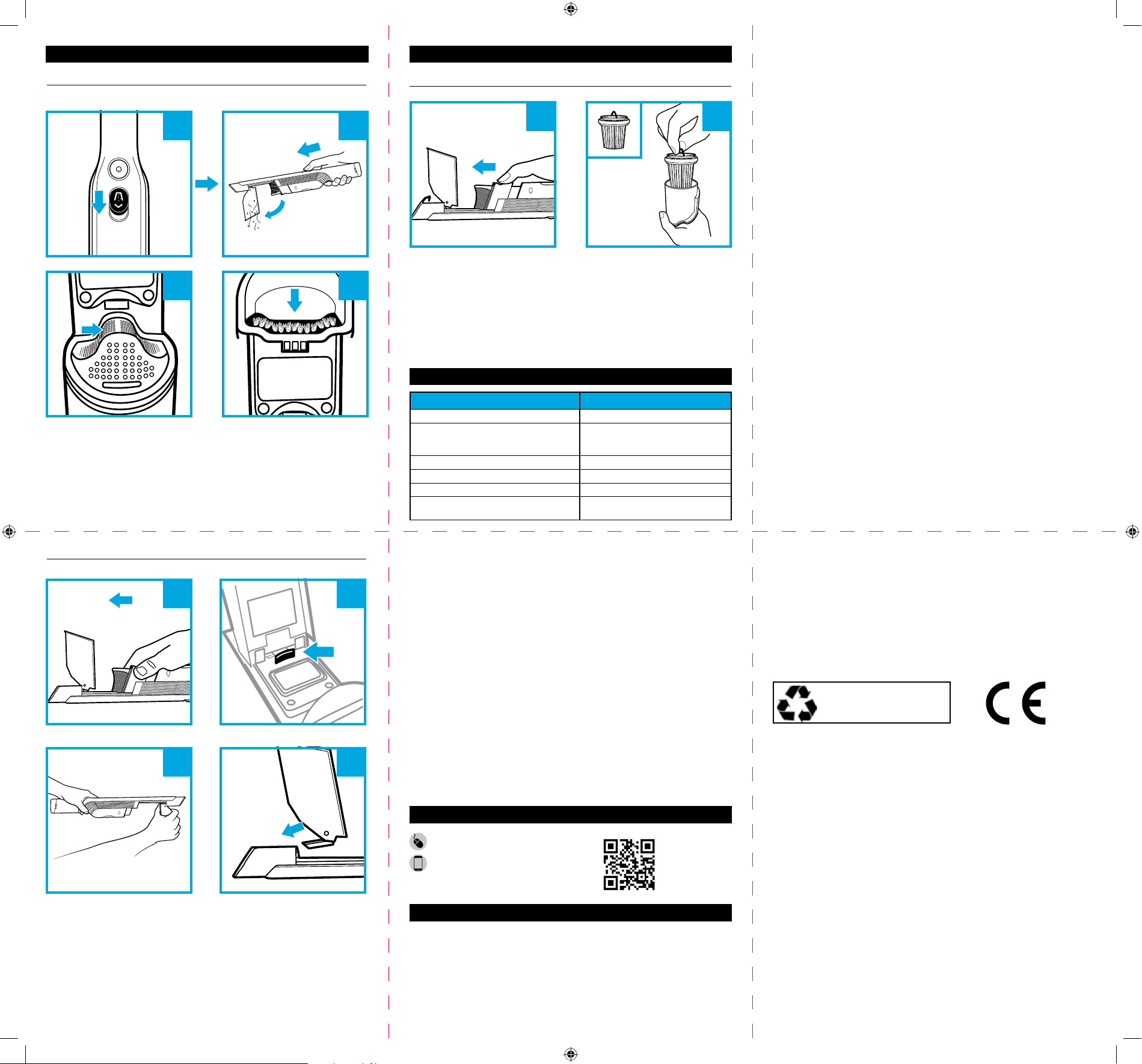
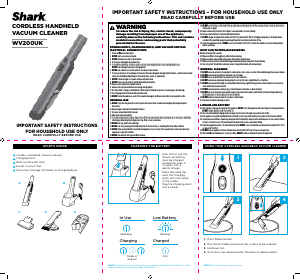



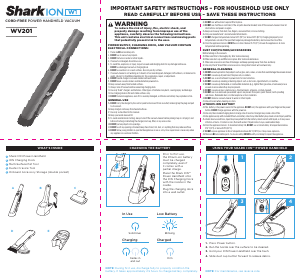

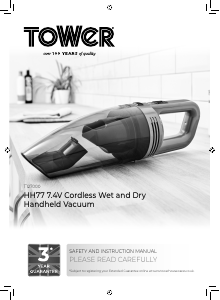

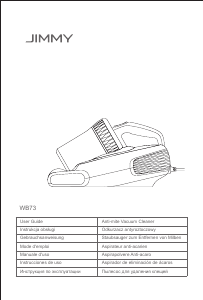


Join the conversation about this product
Here you can share what you think about the Shark WV200UK Handheld Vacuum. If you have a question, first carefully read the manual. Requesting a manual can be done by using our contact form.