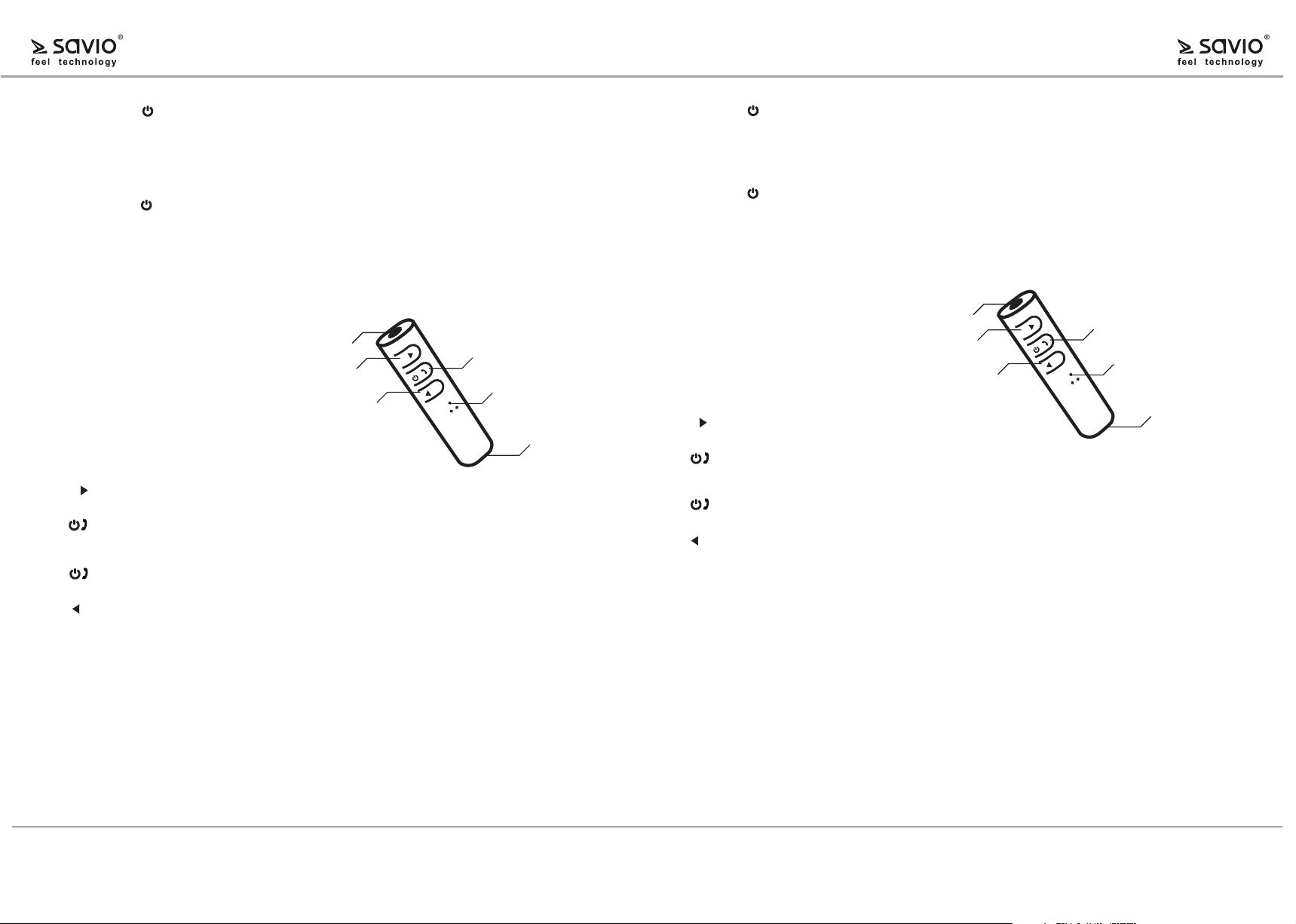
Bezprzewodowy adapter Audio/Bluetooth Wireless Audio/Bluetooth adapter
Instrukcja obsługi PL User’s manual ENG
model: TR-11 model: TR-11
1. Instalacja adaptera do urządzeń z wejściem AUX:
1.1 Przytrzymaj klawisz do momentu, aż dioda LED zacznie świecić naprzemiennie w kolorze czerwonym
i niebieskim.
1.2 Włóż adapter SAVIO TR-11 do gniazda AUX w urządzeniu.
1.3 Ustaw źródło odtwarzania AUX w odbiorniku.
1.4 Korzystając z opcji Bluetooth w smartfonie nawiąż połączenie z urządzeniem SAVIO TR-11.*
1.5 Gdy urządzenia zostaną połączone możliwe będzie odtwarzanie utworów poprzez Bluetooth.
2. Instalacja adaptera do urządzeń ze złączem Jack 3,5 mm
2.1 Przytrzymaj klawisz do momentu, aż dioda LED zacznie świecić naprzemiennie w kolorze czerwonym
i niebieskim.
2.2 Podłącz urządzenie ze złączem Jack 3,5 mm do urządzenia SAVIO TR-11.
2.3 Korzystając z opcji Bluetooth w smartfonie nawiąż połączenie z urządzeniem SAVIO TR-11.*
2.4 Gdy urządzenia zostaną połączone możliwe będzie odtwarzanie utworów poprzez Bluetooth.
*Połączenie za pomocą Bluetooth
Włącz tryb Bluetooth w urządzeniu nadawczym (np. smartfon), włącz wyszukiwanie w celu znalezienia urządzenia „SAVIO TR-11”
następnie sparuj go. Jeśli wcześniej połączyłeś się z urządzeniem SAVIO TR-11 urządzenie zostanie połączone automatycznie.
1. Adapter installation for devices with AUX input.
1.1 Press and hold button until the LED flashes red and blue colors.
1.2 Put SAVIO TR-11 adapter into input AUX in the device.
1.3 Into the receiver choose AUX source playing .
1.4 Connect with the SAVIO TR-11 device using Bluetooth option on your smartphone.*
1.5 When devices will be paired, you will be able to play the tracks through Bluetooth.
2. Adapter installation for devices with Jack 3,5 MM output.
2.1 Press and hold button until the LED flashes red and blue color.
2.2 Connect device with Jack 3,5 mm input with SAVIO TR-11 device.
2.3 Connect with the SAVIO TR-11 device using Bluetooth option on your smartphone.*
2.4 When devices will be paired, you will be able to play the tracks through Bluetooth.
*Connecting via Bluetooth
Turn Bluetooth function on your transmitting device (e.g. smartphone), click the scan button to search for the SAVIO TR-11
and pair it. If you have paired the SAVIO TR-11 already, it will be connected automatically.
CS: Uživatelská příručka k zařízení je k dispozici na adrese www.savio.net.pl
SK: Používateľská príručka pre zariadenie je k dispozícii na adrese www.savio.net.pl
RU: Руководство пользователя для устройства доступно на сайте www.savio.net.pl
LT: Naudotojo prietaiso vadovą rasite www.savio.net.pl
SV: Användarhandbok för enheten finns på www.savio.net.pl
DE: Das Benutzerhandbuch für das Gerät ist unter www.savio.net.pl verfügbar
UA: Посібник користувача для цього пристрою доступний на сайті www.savio.net.pl
RO: Manualul utilizatorului pentru dispozitiv este disponibil la www.savio.net.pl
HU: A készülék használati útmutatója a www.savio.net.pl címen érhető el
4. Button operation
Button
- Press and hold: volume up
- One-time press: select the next song
Button while playing the track
- Press and hold: on/off device
- Fast press twice: Call the last dialed number
- One-time press :Play music/Pause
Button during conversation
- One-time press: Answer an incoming call
- Press and hold: Hung up an incoming call
Button
- Press and hold: volume down
- One-time press: choose last song
5. Contents of the package
- SAVIO TR-11 device
- Metal adapter Jack 3,5 mm (M) - 3.5 mm Jack (M)
- Cable Jack 3,5 mm (M) - Jack 3,5 mm (M)
- charging cable USB (M) -Micro USB (M)
- User manual in Polish
6. Additional information
- Operating range: up to 15 meters
- Working time: up to 3 hours (it's depend on connected device)
- Charging time: up to 30 min
- Hands-free function
- Built-in microphone
- It's not possible to play the track or start conversation via cellphone while the device is being charged
- Diode: red informs about a discharged battery, a flashing blue light indicates that there is no connection via Bluetooth
4. Opis klawiszy:
Przycisk
- Przyciśnięcie i przytrzymanie podczas odtwarzania muzyki: zwiększenie głośności odtwarzanego utworu
- Jednorazowe przyciśnięcie: wybranie kolejnego utworu z listy
Przycisk podczas odtwarzania utworu
- Przyciśnięcie i przytrzymanie: włączenie/wyłączenie urządzenia
- Dwukrotne szybkie przyciśnięcie: połączenie z ostatnio wybieranym numerem
- Jednorazowe przyciśnięcie: odtwarzanie muzyki/Pauza
Przycisk podczas prowadzenia rozmowy
- Jednorazowe przyciśnięcie: odebranie połączenia przychodzącego
- Przyciśnięcie oraz przytrzymanie: odrzucenie połączenia przychodzącego
Przycisk
- Przyciśnięcie i przytrzymanie podczas odtwarzania muzyki: ściszenie odtwarzanej muzyki
- Jednorazowe przyciśnięcie: wybranie poprzedniego utworu z listy
5. Zawartość opakowania:
- Urządzenie SAVIO TR-11
- Metalowy adapter Jack 3,5 mm(M) – Jack 3,5 mm(M)
- Kabel Jack 3,5 mm (M) – Jack 3,5mm(M)
- Kabel do ładowania urządzenia USB(M) -Micro USB(M)
- Instrukcja obsługi w języku polskim
6. Informacje dodatkowe:
- Zasięg działania: do 15 metrów
- Czas pracy: ok. 3 h (w zależności od połączonego urządzenia)
- Czas ładowania: ok. 30 min
- Funkcja głośnomówiąca
- Wbudowany mikrofon
- Nie jest możliwe odtwarzanie utworów oraz prowadzenie rozmów podczas ładowania urządzenia
- Dioda: kolor czerwony informuje o rozładowanej baterii, migająca dioda niebieska informuje o braku połączenia Bluetooth
3. Schemat produktu
1. Wejście :jack 3,5mm
2. Przycisk: zwiększanie głośności,
przełączanie utworów
3. Przycisk: włączanie/wyłączanie urządzenia,
odbieranie/odrzucanie połączeń
4. Przycisk: zmniejszanie głośności, przełączanie
utworów
5. Diody sygnalizujące tryb pracy urządzenia
6. Wejście: micro USB
3. Product description
1. Input: jack 3,5mm
2. Button: increasing the volume, switching tracks
3. Button: turning the device on / off, receiving/ rejecting calls
4. Button: decreases the volume, switching tracks
5. LEDs indicating the device operation mode
6. Input: micro USB
-
++
-
++
-
-
-
-
1
2
3
4
5
6
+
-
-
-
1
2
3
4
5
6
+
-
-
-
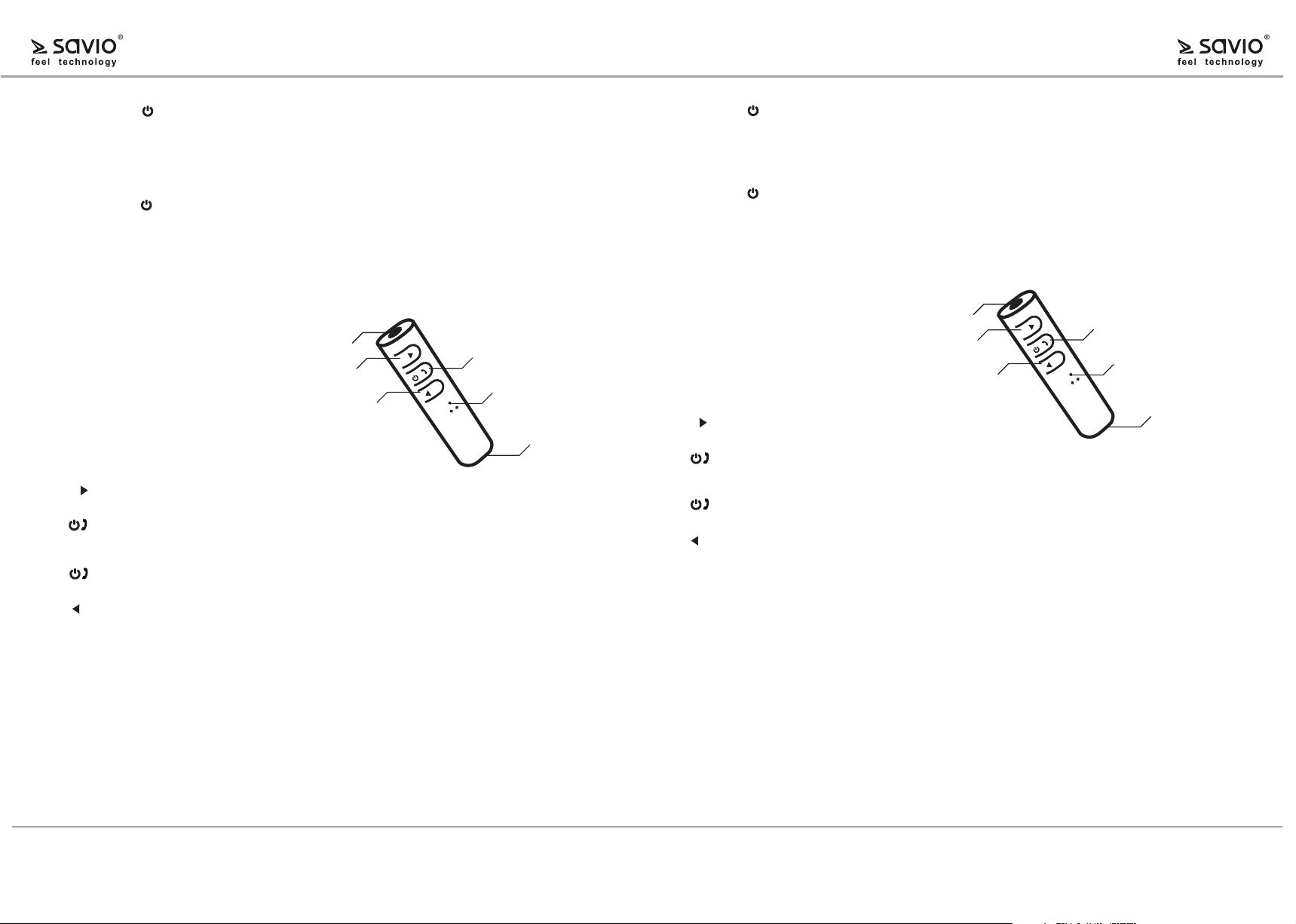
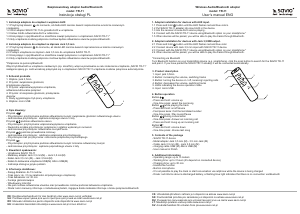




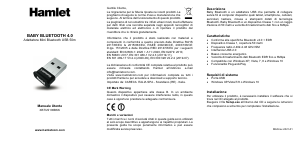
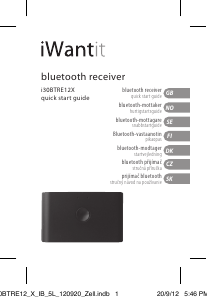

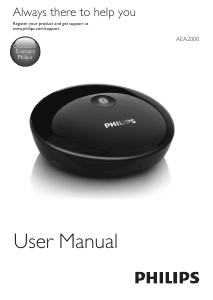
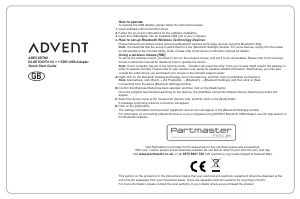

Join the conversation about this product
Here you can share what you think about the Savio TR-11 Bluetooth Adapter. If you have a question, first carefully read the manual. Requesting a manual can be done by using our contact form.
reply | This was helpful (0) (Translated by Google)