
Contents
Unpacking ..............................................................................................................................................5
Product Overview ..................................................................................................................................6
Front View .............................................................................................................................................................................6
Rear View ..............................................................................................................................................................................6
Top View ................................................................................................................................................................................7
Connections ...........................................................................................................................................8
Using the AUX Connection.............................................................................................................................................8
Using Earphones ................................................................................................................................................................8
Turning the Radio On for the First Time.....................................................................................................................9
Basic Operation ...................................................................................................................................10
Switching ON/OFF ..........................................................................................................................................................10
Selecting Modes ..............................................................................................................................................................10
Adjusting the Volume....................................................................................................................................................10
Automatically Setting the Clock ................................................................................................................................10
General Settings ..................................................................................................................................11
Setting Alarm ...................................................................................................................................................................11
Snooze Function .............................................................................................................................................................11
Sleep Function .................................................................................................................................................................12
Equaliser .............................................................................................................................................................................12
Setting Time and Date ..................................................................................................................................................12
Display Brightness ..........................................................................................................................................................12
Factory Reset ....................................................................................................................................................................13
Viewing Software Version ............................................................................................................................................13
DAB Operation .....................................................................................................................................14
Selecting another station ............................................................................................................................................14
Secondary Services ........................................................................................................................................................ 15
Scanning Stations ...........................................................................................................................................................15
Manual Scan .....................................................................................................................................................................15
DRC (Dynamic Range Control) vale ..........................................................................................................................15
Now Playing Information .............................................................................................................................................15
Showing Signal Strength .............................................................................................................................................15
Saving Preset Stations ...................................................................................................................................................16
Recalling a Preset Station.............................................................................................................................................16
FM Operation .......................................................................................................................................17
Auto Scan ...........................................................................................................................................................................17
Manual Tune .....................................................................................................................................................................17
Scan Setting ......................................................................................................................................................................17
Audio Setting ...................................................................................................................................................................17
Now Playing Information .............................................................................................................................................17
Saving Preset Stations ...................................................................................................................................................18
Recalling a Preset Station.............................................................................................................................................18
Bluetooth® Operation .........................................................................................................................19

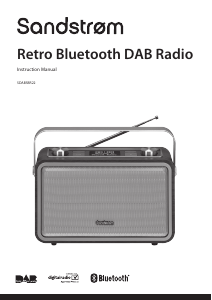


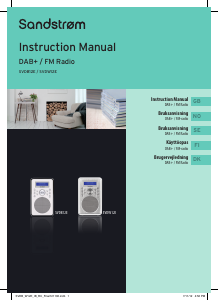

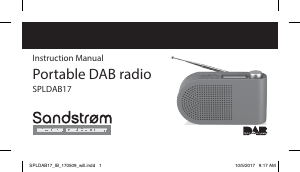




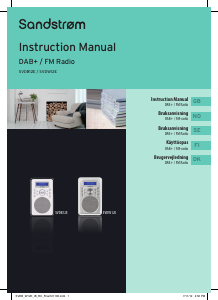
Join the conversation about this product
Here you can share what you think about the Sandstrøm SDABSBR22 Radio. If you have a question, first carefully read the manual. Requesting a manual can be done by using our contact form.