
ENGLISH
22
Contents
Features .....................................................................................................................................7
Accessories Supplied with Camcorder......................................................................................8
Front & Left View .......................................................................................................................9
Left Side View ..........................................................................................................................10
Right & Top View......................................................................................................................11
Rear & Bottom View ................................................................................................................12
Remote Control (VP-D375W(i)/D975W(i) only) ......................................................................13
Using the Hand Strap & Lens Cover.......................................................................................14
Lithium Battery Installation.......................................................................................................15
Using the Lithium Ion Battery Pack .........................................................................................16
Connecting a Power Source....................................................................................................19
About the Operating Modes.....................................................................................................19
Using the QUICK MENU .........................................................................................................20
OSD (On Screen Display) in Camera/Player Modes .............................................................21
OSD (On Screen Display) in M.Cam/M.Player Modes (VP-D375W(i)/D975W(i) only) .........22
Turning the OSD (On Screen Display) On/Off .......................................................................22
Setting the Clock (Clock Set)..................................................................................................23
Setting the Wireless Remote Control Acceptance (Remote) (VP-D375W(i)/D975W(i) only)
...24
Setting the Beep Sound (Beep Sound)..................................................................................25
Setting the Shutter Sound (Shutter Sound) (VP-D375W(i)/D975W(i) only).........................26
Selecting the OSD Language (Language) .............................................................................27
Viewing the Demonstration (Demonstration) ........................................................................28
Adjusting the LCD Screen (LCD Bright/LCD Colour)...........................................................29
Displaying the Date/Time (Date/Time)....................................................................................30
Setting the TV Display (TV Display).......................................................................................31
Using the Viewfinder................................................................................................................32
Inserting / Ejecting a Cassette.................................................................................................32
Various Recording Techniques ................................................................................................33
Making your First Recording....................................................................................................34
Recording with Ease for Beginners (EASY.Q Mode) .............................................................35
Reviewing and Searching a Recording (REC SEARCH) .......................................................36
Searching quickly for a desired scene (Setting the ZERO MEMORY)
(VP-D375W(i)/D975W(i) only) .................................................................................................37
Self Record using the Remote Control (Setting the Self Timer)
(VP-D375W(i)/D975W(i) only) .................................................................................................38
Zooming In and Out.................................................................................................................39
Using the Fade In and Out ......................................................................................................40
Using the COLOUR NITE (COLOUR NITE)...........................................................................41
Using the LIGHT (VP-D372WH(i)/D375W(i)/D975W(i) only)...................................................42
Getting to Know Your Camcorder ........................................7
Initial Setting : System Menu Setting ..................................23
Notes and Safety Instructions ...............................................5
Basic Recording...................................................................32
Initial Setting : Display Menu Setting..................................29
Preparation..........................................................................14
Inhalt
DEUTSCH
Leistungsmerkmale....................................................................................................................7
Mitgeliefertes Zubehör für den Camcorder ...............................................................................8
Ansicht: Vorderseite und linke Seite..........................................................................................9
Ansicht: Linke Seite .................................................................................................................10
Ansicht: Rechte Seite und Oberseite.......................................................................................11
Ansicht: Rückseite und Unterseite ..........................................................................................12
Fernbedienung (nur VP-D375W(i)/D975W(i)).........................................................................13
Handschlaufe und Objektivschutz verwenden........................................................................14
Lithiumbatterie einsetzen.........................................................................................................15
Lithium-Ionen-Akku verwenden ...............................................................................................16
Stromversorgung herstellen.....................................................................................................19
Über die Betriebsmodi .............................................................................................................19
Quick-Menü verwenden (QUICK MENU)................................................................................20
Bildschirmanzeigen in den Modi Camera (Cam) und Player .................................................21
Bildschirmanzeigen in den Modi M.Cam und M.Player (M.Play)
(nur VP-D375W(i)/D975W(i))
....22
Bildschirmanzeigen ein-/ausschalten ......................................................................................22
Uhrzeit einstellen <Clock Set> (Uhr einstell.).......................................................................23
Steuerung durch Fernbedienung aktivieren <Remote> (Fernbedienung)
(nur VP-D375W(i)/D975W(i)) ..................................................................................................24
Signalton einstellen <Beep Sound> (Signalton)...................................................................25
Foto-Klickton einstellen <Shutter Sound> (Foto-Klickton) (nur VP-D375W(i)/D975W(i)) ..26
Sprache der Bildschirmanzeige festlegen (Language)..........................................................27
Demo-Funktion verwenden <Demonstration> ......................................................................28
LCD-Monitor einstellen <LCD Bright> (LCD-Helligkeit)/ <LCD Colour> (LCD-Farbe)......29
Datum und Uhrzeit anzeigen <Date/Time> (Datum/Zeit)......................................................30
TV-Anzeige einstellen <TV Display> (TV-Anzeige)...............................................................31
Sucher verwenden...................................................................................................................32
Kassette einlegen / entnehmen...............................................................................................32
Verschiedene Aufnahmetechniken ..........................................................................................33
Ihre erste Aufnahme ................................................................................................................34
Aufnahmen im Easy.Q-Modus (EASY.Q)................................................................................35
Aufnahmesuchlauf (REC SEARCH) .......................................................................................36
Schnelles Finden einer gesuchten Bandstelle über Zählernullpunkt (ZERO MEMORY)
(nur VP-D375W(i)/D975W(i)) ....................................................................................................37
Aufnahmen mit Selbstauslöser über die Fernbedienung (SELF TIMER)
(nur VP-D375W(i)/D975W(i)) ....................................................................................................38
Zoomfunktion verwenden ........................................................................................................39
Ein- und Ausblenden <FADE> ...............................................................................................40
Funktion COLOUR NITE verwenden (C.NITE).......................................................................41
Leuchte verwenden (nur VP-D372WH(i)/D375W(i)/D975W(i))..................................................42
Überblick über den Camcorder ............................................7
Voreinstellungen: Menü verwenden....................................23
Wichtige Informationen und Sicherheitshinweise ................5
Voreinstellungen: Menü Anzeige verwenden......................29
Vorbereitung........................................................................14
Grundlegende Aufnahmefunktionen...................................32
01227Q VPD371 UK+GER~022 2/5/07 5:11 PM Page 2

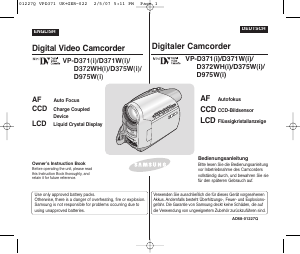


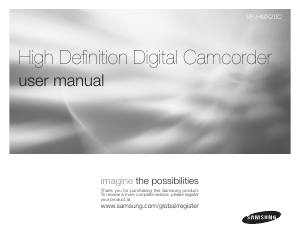
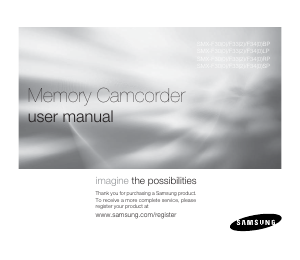
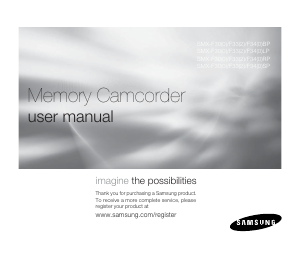
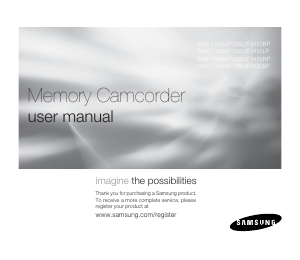
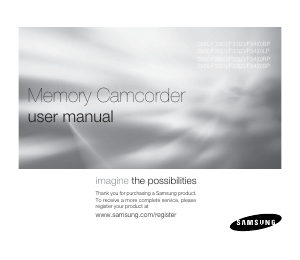


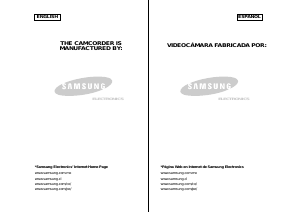
Join the conversation about this product
Here you can share what you think about the Samsung VP-D371W Camcorder. If you have a question, first carefully read the manual. Requesting a manual can be done by using our contact form.