GB
Contents (cont.)
3
GB
Contents
2
◆ PLAYING BACK
■ Playing a Cassette......................................................................................... 33
■ Adjusting Picture Alignment Automatically.................................................... 33
■ Adjusting Picture Alignment Manually........................................................... 33
■ Selecting the Audio Output Mode.................................................................. 34
■ Playing a Cassette in Slow Motion................................................................ 34
■ Playing a Sequence Frame by Frame........................................................... 35
■ Playing a Sequence at Variable Speeds....................................................... 35
■ Picture Search, Fast Forward/Rewind........................................................... 36
■ Searching for a Specific Sequence ............................................................... 36
■ Using the Tape Counter ................................................................................ 37
■ Connecting an RCA Audio/Video Input Cable............................................... 38
■ Using the Assemble Edit Function................................................................. 39
■ Recording from Another VCR or Camcorder................................................. 39
■ Audio Dubbing a Pre-recorded Cassette....................................................... 40
■ Using the TV Buttons on the Remote Control ............................................... 41
■ SQPB (Super VHS Quasi Playback)............................................................. 42
◆ DVD FUNCTIONS
■ Choosing a Connection................................................................................. 43
■ Using the Setup Menu................................................................................... 44
■ Using the Disc Menu Language .................................................................... 45
■ Setting Up the Audio Language Features ..................................................... 46
■ Using the Subtitle Language ......................................................................... 46
■ Setting Up the Parental Control..................................................................... 47
■ Setting Up the Audio Options........................................................................ 48
■ Setting Up the Display Options...................................................................... 49
■ A/V Receiver Connections............................................................................. 50
■ Special Playback Features............................................................................ 51
■ Using the Display Function (DVD/VCD/CD).................................................. 52
■ Repeat Play................................................................................................... 53
■ Program Play (DVD/VCD/CD)....................................................................... 54
■ Random Play (DVD/VCD/CD)....................................................................... 54
■ SCREEN FIT Play......................................................................................... 55
■ Digest Play .................................................................................................... 56
■ Using the Disc View Function (Track View VCD).......................................... 57
■ Using the Disc View Function (Index View VCD).......................................... 57
■ Selecting the Audio Language (Using the Audio button)............................... 58
■ Selecting the Subtitle Language (Using the Subtitle button)......................... 58
■ Changing the Camera Angle......................................................................... 59
■ Using the Mark Function (DVD/VCD)............................................................ 60
■ Recalling a Marked Scene............................................................................. 60
■ Clearing a Mark............................................................................................. 60
■ Using the Zoom (DVD/VCD).......................................................................... 61
■ 3D Sound Function........................................................................................ 61
■ MP3 Play....................................................................................................... 62
■ MP3 Play (CD-R MP3 disc requirements)..................................................... 63
◆ FOREWORD
■ Safety Instructions......................................................................................... 5
■ Disc Type and Characteristics....................................................................... 6
◆ DVD-VCR OVERVIEWS
■ Front View of the DVD-VCR.......................................................................... 7
■ Rear View of the DVD-VCR........................................................................... 7
■ Infrared Remote Control................................................................................ 8
■ Display Indicators.......................................................................................... 9
■ Accessories................................................................................................... 9
◆ CONNECTING YOUR DVD-VCR
■ Deciding How to Connect DVD-VCR............................................................. 10
■ Connecting DVD-VCR to the TV using the Coaxial Cable ............................ 11
■ Connecting DVD-VCR to the TV using the SCART Cable............................ 11
■ Connecting DVD-VCR to a Satellite Receiber or Other Equipment .............. 12
■ Plug & Auto Set Up........................................................................................ 13
■ Tuning Your Television for the DVD-VCR..................................................... 14
■ Deck Control Keys......................................................................................... 15
■ Copying from DVD to VCR............................................................................ 16
■ Inserting Batteries in the Remote Control...................................................... 17
■ Setting the Date and Time............................................................................. 17
■ Menu Language............................................................................................. 18
◆ SETTING UP YOUR DVD-VCR
■ Presetting the Stations Automatically............................................................ 19
■ Presetting the Stations Manually................................................................... 20
■ Clearing a Preset Station............................................................................... 21
■ Changing the Preset Station Table................................................................ 22
■ Selecting the RF OUT Sound Mode (B/G-D/K-I)........................................... 23
■ Setting the DVD-VCR Output Channel.......................................................... 23
■ Selecting the Colour Mode............................................................................ 24
■ NICAM........................................................................................................... 24
■ Intelligent Picture Control .............................................................................. 25
■ Auto Power off............................................................................................... 26
■ Selecting the Cassette Type.......................................................................... 27
■ Auto Repeat Play........................................................................................... 27
■ Displaying/Hiding On-Screen Information ..................................................... 28
◆ RECORDING TELEVISION BROADCASTS
■ Selecting the Recording Speed..................................................................... 28
■ Protecting a Recorded Cassette.................................................................... 29
■ Recording a Programme Immediately........................................................... 29
■ Recording a Programme with Automatic Stop............................................... 30
■ Using the Timer Programming Feature......................................................... 31
■ Checking a Preset Recording........................................................................ 32
■ Cancelling a Preset Recording...................................................................... 32

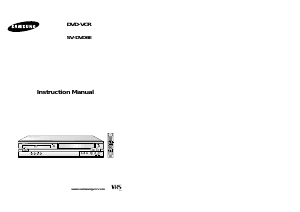


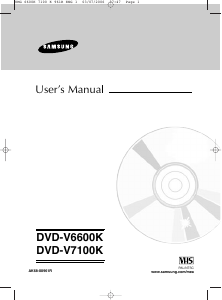



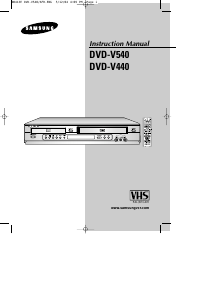

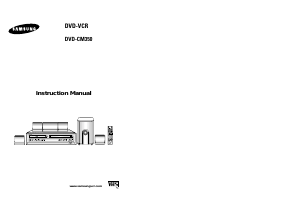
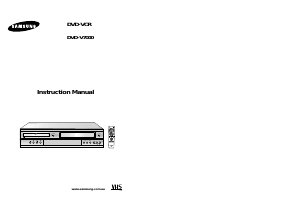
Join the conversation about this product
Here you can share what you think about the Samsung SV-DVD6EV DVD-Video Combination. If you have a question, first carefully read the manual. Requesting a manual can be done by using our contact form.