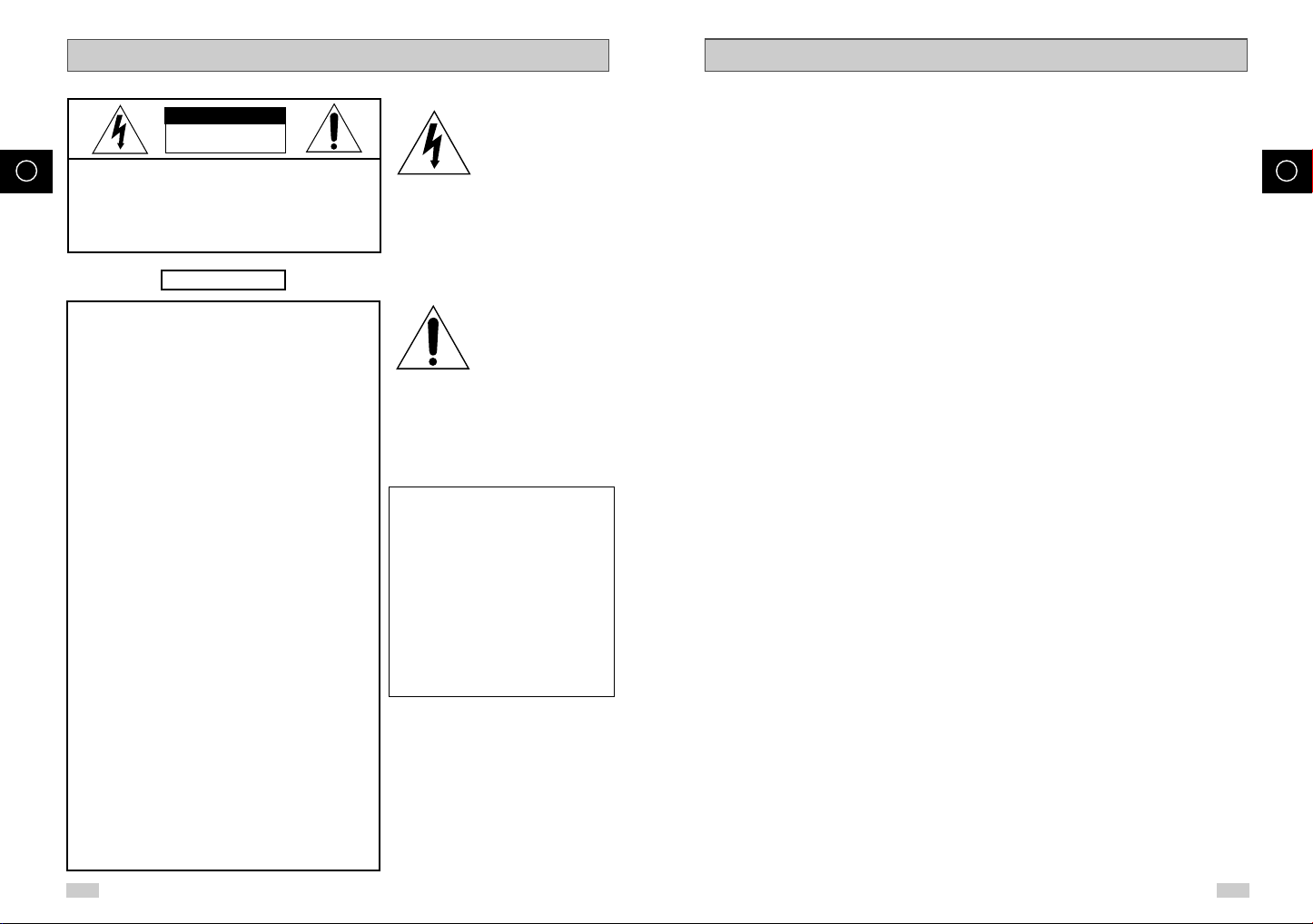
2 3
GB GB
Contents
◆ FOREWORD
■ Disc Type and Characteristics .................................................................................................. 6
◆ DVD-VCR OVERVIEWS
■ Front View of the DVD-VCR ..................................................................................................... 7
■ Rear View of the DVD-VCR...................................................................................................... 8
■ Infrared Remote Control ........................................................................................................... 9
■ Display Indicators...................................................................................................................... 11
■ Accessories............................................................................................................................... 11
◆ CONNECTING YOUR DVD-VCR
■ Deciding How to Connect DVD-VCR........................................................................................ 12
■ Connecting DVD-VCR to the TV using the Coaxial Cable........................................................ 13
■ Connecting DVD-VCR to the TV using the SCART Cable........................................................ 13
■ Connecting DVD-VCR to the Satellite receiver or Other Equipment ........................................ 14
■ Connecting the Audio Output Cable ......................................................................................... 15
■ Plug & Auto Set Up................................................................................................................... 15
■ Tuning Your Television for the DVD-VCR................................................................................. 16
■ Deck Control Keys .................................................................................................................... 17
■ Basic TV Tuner Operations.......................................................................................................18
◆ SETTING UP YOUR DVD-VCR
■ Inserting Batteries in the Remote Control................................................................................. 19
■ Setting the Date and Time........................................................................................................ 19
■ Menu Language........................................................................................................................ 20
■ Presetting the Stations Automatically ....................................................................................... 21
■ Presetting the Stations Manually .............................................................................................. 22
■ Clearing a Preset Station.......................................................................................................... 23
■ Changing the Preset Station Table........................................................................................... 24
◆ VCR FUNCTIONS
■ Setting the DVD-VCR Output Channel..................................................................................... 25
■ Selecting the Colour Mode........................................................................................................ 26
■ NICAM ...................................................................................................................................... 26
■ Intelligent Picture Control.......................................................................................................... 27
■ VideoPlus + Extend................................................................................................................... 28
■ Auto Power off .......................................................................................................................... 28
■ Screen Messages..................................................................................................................... 29
■ Selecting the Cassette Type.....................................................................................................29
■ Repeat Play .............................................................................................................................. 30
■ S-VHS Play............................................................................................................................... 30
■ Selecting the Recording Speed ................................................................................................ 31
■ Protecting a Recorded Cassette............................................................................................... 32
■ Recording a Programme Immediately ...................................................................................... 32
■ Recording a Programme with Automatic Stop.......................................................................... 33
■ Using the VideoPlus Feature.................................................................................................... 34
■ Modifying VideoPlus Programming........................................................................................... 35
■ Using the Timer Programming Feature..................................................................................... 36
■ Checking a Preset Recording................................................................................................... 37
■ Cancelling a Preset Recording ................................................................................................. 37
◆ PLAYING BACK
■ Playing a Cassette.................................................................................................................... 38
■ Adjusting Picture Alignment Manually....................................................................................... 38
■ Selecting the Audio Output Mode............................................................................................. 39
■ Playing a Cassette in Slow Motion ........................................................................................... 39
■ Playing a Sequence Frame by Frame ...................................................................................... 40
■ Playing a Sequence at Variable Speeds................................................................................... 40
■ Searching for a Specific Sequence........................................................................................... 41
■ Using the Tape Counter............................................................................................................ 43
■ Connecting an RCA Audio/Video Input Cable .......................................................................... 44
■ Using the Assemble Edit Function............................................................................................ 45
■ Recording from Another VCR or Camcorder ............................................................................ 45
Safety Precautions
The mains lead on this equipment is supplied with a
moulded plug incorporating a fuse. The value of the fuse is
indicated on the pin face of the plug. If it requires
replacing, a fuse approved to BS1362 of the same rating
must be used.
Never use the plug with the fuse cover omitted if the cover
is detachable. If a replacement fuse cover is required, it
must be of the same colour as the pin face of the plug.
Replacement covers are available from your dealer.
If the fitted plug is not suitable for the power points in your
house or the cable is not long enough to reach a power
point, you should obtain a suitable safety approved
extension lead or consult your dealer for assistance.
However, if there is no alternative to cutting off the plug,
remove the fuse and then safely dispose of the plug. Do
not connect the plug to a mains socket, as there is a risk of
shock hazard from the bared flexible cord.
IMPORTANT
The wires in the mains lead are coloured in accordance
with the following code: -
BLUE = NEUTRAL BROWN = LIVE
As these colours may not correspond with the coloured
markings identifying the terminals in your plug, proceed as
follows: -
The wire coloured BLUE must be connected to the
terminal marked with the letter N or coloured BLUE or
BLACK. The wire coloured BROWN must be connected to
the terminal marked with the letter L or coloured BROWN
or RED.
WARNING: DO NOT CONNECT EITHER WIRE TO THE
EARTH TERMINAL WHICH IS MARKED WITH THE
LETTER E OR BY THE EARTH SYMBOL , OR
COLOURED GREEN OR GREEN AND YELLOW.
This symbol is intended to alert you to the
presence of dangerous voltage within the
product.
IMPORTANT NOTE
DANGER
This symbol is intended to alert you to the
presence of important instructions
accompanying the product.
This product incorporates copyright
protection technology that is protected by
method claims of certain U.S. patents and
other intellectual property rights owned by
Macrovision Corporation and other rights
owners. Use of this copyright protection
technology must be authorized by
Macrovision Corporation, and is intended
for home and other limited viewing uses
only unless otherwise authorized by
Macrovision Corporation.
Reverse engineering or disassembly is
prohibited.
CAUTION
CAUTION. TO REDUCE THE RISK OF ELECTRIC
SHOCK, DO NOT REMOVE REAR COVER. NO
USER SERVICEABLE PARTS INSIDE. REFER TO
QUALIFIED SERVICE PERSONNEL.
CAUTION
RISK OF ELECTRIC SHOCK
DO NOT OPEN
00169C SV-DVD30/XEU-GB1 7/3/03 11:22 AM Page 2
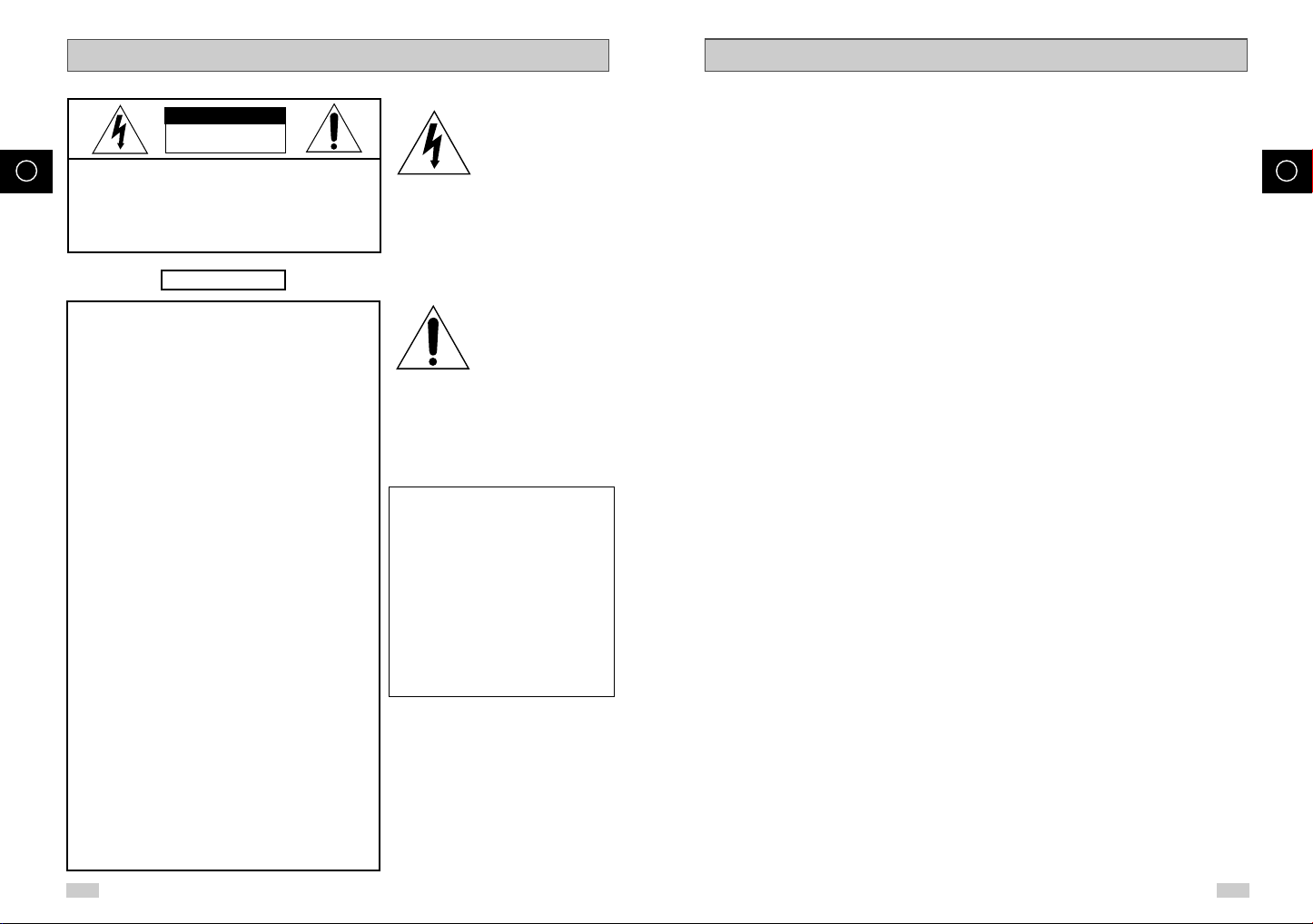
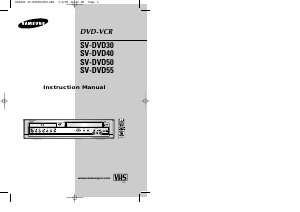


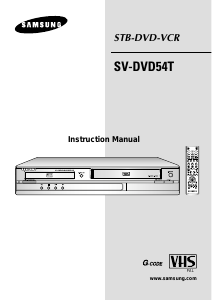

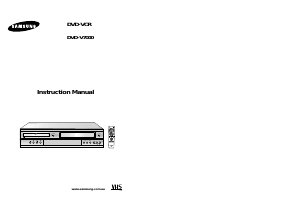

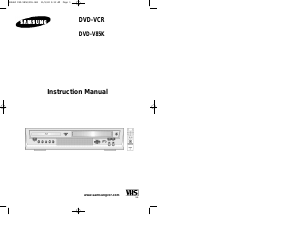
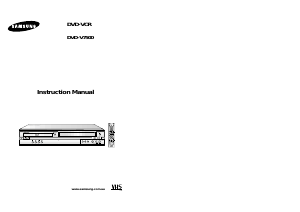

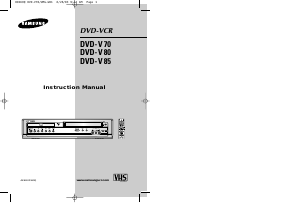
Join the conversation about this product
Here you can share what you think about the Samsung SV-DVD40 DVD-Video Combination. If you have a question, first carefully read the manual. Requesting a manual can be done by using our contact form.