
English-2
The 3D glasses may not work properly if there are any nearby active 3D
devices or electronic or wireless communication devices (for example, a
device that uses the 2.4GHz or 5GHz frequency range such as a microwave
or AP). In this case, move the devices away from the 3D glasses.
The 3D Glasses may not work properly near metal objects or in an
electromagnetic field. In this case, move the metal objects or the
electromagnetic device away from the 3D glasses.
The vividness of the image may be deteriorated if you watch TV in a location
that is exposed to direct sunlight or illumination.
CAUTION!
IMPORTANT HEALTH AND SAFETY INFORMATION FOR 3D IMAGES.
READ THE FOLLOWING CAUTIONS BEFORE YOU OR YOUR CHILD
USE THE 3D FUNCTION.
Adults should frequently check on children who are using the 3D function. If
there are any complaints of tired eyes, headaches, dizziness or nausea, stop
the child from viewing the 3D TV and ensure that they rest.
Do not use the 3D glasses for any purpose other than the intended purpose,
such as general eyeglasses, sunglasses, protective goggles.
Some viewers may experience discomfort such as dizziness, nausea and
headaches while viewing 3D TV. If you experience any of these symptoms,
stop watching the 3D content, remove the 3D glasses, and take a rest.
An extended period of watching TV in 3D view mode may cause eye fatigue.
In this case, stop watching the 3D content immediately, take off the 3D
glasses and allow your eyes to rest.
Do not use the 3D function or the 3D glasses while walking or moving
around. Wearing the 3D glasses while moving around may result in injury due
to running into objects, tripping and/or falling.
If you sleep with the 3D glasses on, the temples on the glasses may become
broken.
The temples of the 3D glasses are unfolded. Do not attempt to fold the
temples with excessive force. Folding the temples with excessive force may
damage the 3D glasses.
There is a danger of explosion if the battery is incorrectly replaced.
Make sure to replace the battery with the same type.
SAFETY PRECAUTIONS
The following safety instructions are to ensure your personal safety and
prevent property damage. Please read them to ensure the proper use of
the product.
Do not place the product in a location exposed to direct sunlight, heat, fire,
or water. Exposure may result in a product malfunction or fire.
Do not apply force to the lenses of the 3D glasses. Do not drop or bend
the product. Applying force, dropping, or bending may result in a product
malfunction.
Keep components of the 3D glasses out of reach of children, and especially
ensure children do not swallow one of the components. If your child
swallowed a component, consult your doctor immediately.
When cleaning the product, do not spray water or cleaner directly onto the
surface of the product. Spraying water or cleaner directly onto the glasses
may result in fire or electric shock, damage to the product's surface, or
cause the indicator labels on the product's surface to come loose.
Do not apply chemicals containing alcohol, solvent, or surfactant such as wax,
benzene, thinner, pesticide, air freshener, lubricant, or cleaner to the product.
These chemicals may cause the product's exterior to be discolored or
cracked, or labels or instructions to be removed. Use only a soft cloth such as
superfine fibers or cotton flannels for cleaning the product as the surface or the
lenses easily cracks. Because the product can be easily scratched with foreign
substances, make sure to dust off the cloth before using.
Do not sleep while wearing the 3D glasses. Wearing the 3D glasses while
sleeping may damage them.
Do not disassemble, repair, or modify the 3D glasses by yourself. Do not use
a product that is damaged.
Take care that you do not injure your eyes with the edges of the frame of the
3D glasses when wearing them.
Put the 3D glasses on and take them off with both hands.
Use only approved batteries, and make sure to insert the batteries in the
correct polarities. If the batteries are replaced in the wrong polarities, the
batteries may implode or leak its internal chemicals, which may cause fire,
inflict injury on users, or contaminate (damage) its environment.
Keep the removed batteries out of childrens' reach to prevent children from
swallowing them. If they swallow them, consult with a doctor immediately.
Swallowing the cylindrical (button type) battery can cause serious damage to
your internal organs. If this happens, contact a doctor immediately.
Troubleshooting
If you encounter... Try this...
My 3D glasses do not
work.
Replace the battery.
The 3D glasses should be close to the TV. Make
sure that the distance between the TV and
your 3D glasses is less than 19.5 feet (6m) in a
straight line.
Check the 3D function settings of your TV.
The LED keeps blinking
The battery is dead. Replace the battery.
Specifications (Model Number: SSG-5150GB)
Optics
Shutters Liquid crystal Transmittance 36 ± 2%
Recommended
viewing
distance
6.5 to 19.5 ft
(2 – 6 m)
Field Rate
120
fields / s
Weight Glasses
21g / 0.74 oz. (including the battery: 22 g ±
0.5 g / 0.77 ± 018 oz.)
Power Glasses
One 3 V lithium / manganese dioxide
battery 3 V (CR1620)
Power
Consumption
Glasses 0.85 mA (Average)
Battery
Type 70 mAh, 3.0 V (CR1620)
Operating
time when On
70 hours
Operating
Conditions
Operating
Temperature
50°F – 104°F (10°C – 40°C)
Custody
Temperature
-4°F – 113°F (-20°C – 45°C)
–
Product specifications may be changed without notice in order to
enhance product performance.
–
The continuous operating time may differ depending on the wireless
communication environment and usage conditions.
[Recommendation] - EU ONLY
Hereby, Samsung Electronics, declares that this
equipment is in compliance with the essential
requirements and other relevant provisions of
Directive 1999/5/EC.
The official Declaration of Conformity may be found
at http://www.samsung.com, go to Support >Search
Product Support and enter the model name.
This equipment may be operated in all EU countries.
[
WARNING
DO NOT INGEST BATTERY, CHEMICAL BURN HAZARD
[The 3D Glasses Supplied with] This product contains a coin/button cell battery. If the coin/
button cell battery is swallowed, it can cause severe internal burns in just 2 hours and can
lead to death. Keep new and used batteries away from children. If the battery compartment
does not close securely, stop using the product and keep it away from children.
If you think batteries might have been swallowed or placed inside any part of the body, seek
immediate medical attention.
[
CAUTION
RISK OF EXPLOSION IF BATTERY IS REPLACED BY AN INCORRECT TYPE.
DISPOSE OF USED BATTERIES ACCORDING TO THE INSTRUCIONS
SSG-5151GB_XC_InBox_BN68-05527C-00_L04.indb 2 2016-03-10 오후 1:11:33




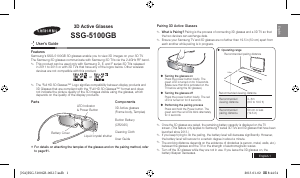
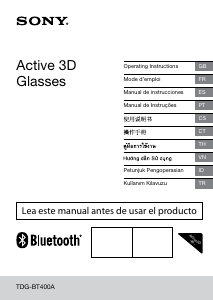


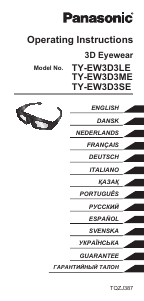
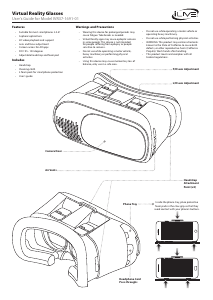
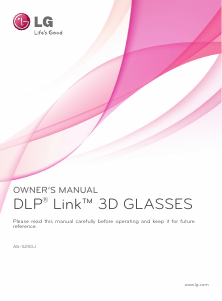
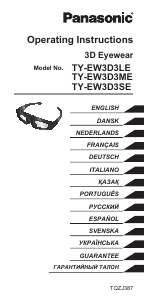
Join the conversation about this product
Here you can share what you think about the Samsung SSG-5150GB 3D Viewer. If you have a question, first carefully read the manual. Requesting a manual can be done by using our contact form.