ENG
17
ENG
16
You can store up to 15 FM stations.
Switch the system on by pressing STANDBY/ON.
Select the TUNER function by pressing TUNER(FM).
To search for a Press TUNING MODE
station...
Manually Once or more times until MANUAL
is displayed.
Automatically Once or more times until AUTO is
displayed.
Select the station to be stored by:
Turning the MULTI JOG knob to the right or to the left to increase
or decrease the frequency respectively
or
Pressing TUNING/ALBUM or on the remote control
To scroll through the frequencies faster when searching
manually, hold down the or buttons.
The automatic search procedure may stop on a frequency that
does not correspond to a radio station. If this happens, use the
manual search mode.
Adjust the volume by:
Turning the VOLUME knob on the front panel
or
Pressing the VOLUME + or – buttons on the remote control
Select the FM stereo or mono mode by pressing MONO/ST.
If you do not want to store the radio station found, revert to Step 3
and search for another station.
Otherwise:
a Press MEMORY.
b Press or to assign a program number .
c Press MEMORY to store the radio station.
To store any other radio frequencies required, repeat Steps 3 to 7.
Searching for and Storing the Radio
Stations
1
2
3
4
5
6
7
8
In Tuner mode
In manual tuning mode, you can use MULTI JOG or /
button on the panel front to manual search a radio station.
During Tuner auto searching, press button to stop auto searching.
In Preset tuning mode, you can use MULTI JOG or /
button on the panel front to search a stored radio station.
5
4,7
3
4,7
1
4
4,7
7
3
5
2
6
You can improve the quality of radio reception by:
Rotating the FM aerial
Testing the positions of the FM aerials before fixing them permanently
If reception from a specific FM radio station is poor, press MONO/ST.
to switch from stereo mode to mono. The quality of the sound will be
improved.
You can listen to a stored radio station as follows:
Switch the system on by pressing STANDBY/ON.
Select the TUNER function by pressing FM(TUNER) on remote con-
trol.
Press the TUNING MODE button on the remote control or on the
front panel until “PRESET” is displayed.
Turning MULTI JOG on the front panel left or right until the desired
station is found or press / to select the desired station.
or
Select the desired station by pressing the
TUNING/ALBUM or button on the remote control.
Result:
The desired station is now received.
Selecting a Stored Station
1
2
3
4
Improving Radio Reception
2
4
3
4
This unit has the RDS (Radio Data System) function, which enables for
the various information such as broadcasting station, radio text, time
and 30 types of programs (News, Rock, Classic, etc.) to be received
from the FM RDS station together with normal radio signal.
Press the ( ) button.
Receive the FM radio.
See the radio receiving method on the page 16.
FM and frequency are shown on the display
If the received station transfers the RDS information, 'RDS'
appears automatically on the display.
Press the RDS Display button to select the desired RDS mode.
Whenever the button is pressed, RDS mode changes as follows.
The RDS function is available only in FM broadcasting.
RDS may not operate correctly if the station tuned is not
transmitting RDS signal property or if the signal strength is weak.
Description on RDS function
1. PTY(Program Type) : Displays the type of programme
currently being broadcast
2. PS NAME(Program Service Name) : Indicates the name of
broadcasting station and is composed of 8 characters.
3. RT(Radio Text) : Decodes the text broadcast by a station (if
any) and is composed of maximum 64 characters.
4. CT(Clock Time) : Decodes the real time clock from the FM
frequency.
Some stations may not transmit PTY, RT or CT
information therefore this may not be displayed in all
cases.
5. TA(Traffic Announcement) : When this symbol flashes it shows
that the traffic announcement is in progress.
About RDS broadcasting
PS NAME RT CT Current FM frequency
About "PS NAME" MODE
Displays the name of broadcasting station.
Press the RDS DISPLAY button to select the PS NAME.
"PS NAME" appears on the display.
If the PS information is being received, the PS name (BBC, AFO, NDR,
etc.) is shown on the display.
If the PS information isn't received, the original FM frequency is shown.
Even though no RDS DISPLAY button is pressed, the reception
of PS information ensues the PS name is displayed.
About 'RT' MODE
Displays the character transmitted from the broadcasting station.
Press the RDS DISPLAY button to select the RT MODE.
"RT" appears on the display.
If the RT information is being received, the received information is
shown on the display.
If the RT information isn't received, the "NO RT" is shown.
On the display.
About CT(Clock Time)
Sets the time of RDS clock.
To select the CT time, set the RDS DISPLAY button to CT MODE.
The CT information will take up to 2 minutes to be decoded
therefore the clock isn’t displayed immediately.
If there is no received CT information, "NO CT" is
displayed.
About RDS DISPLAY function
1
2
3
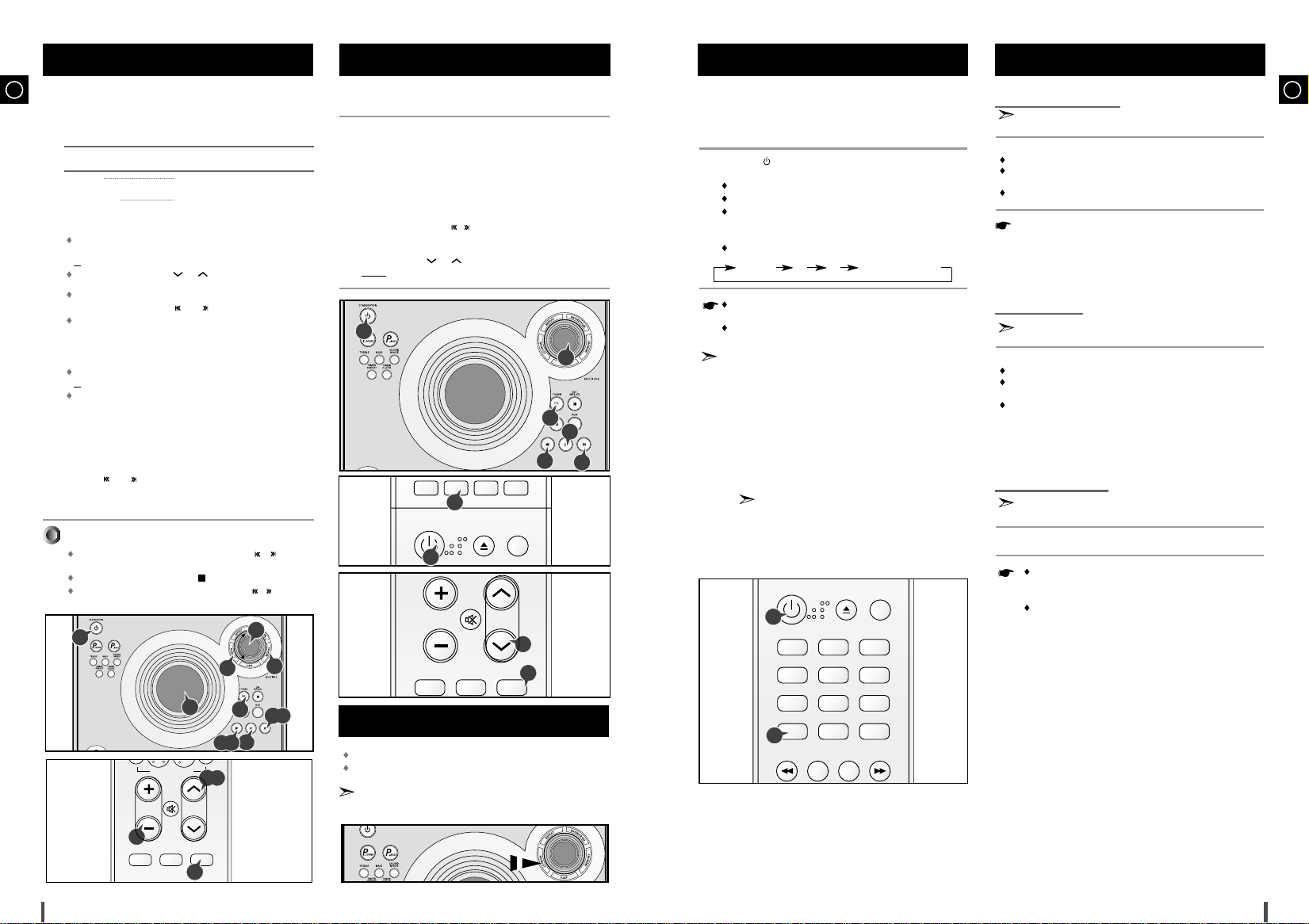
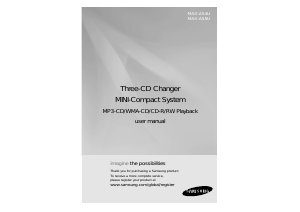


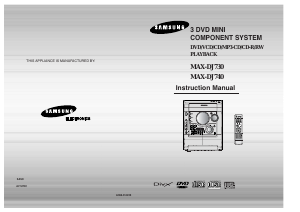


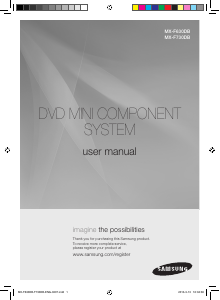
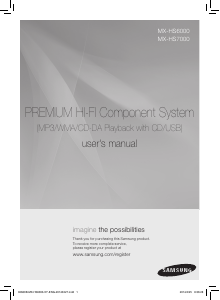
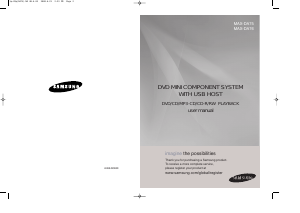
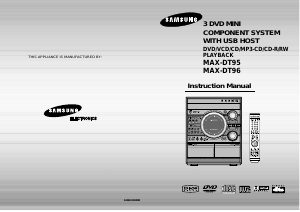
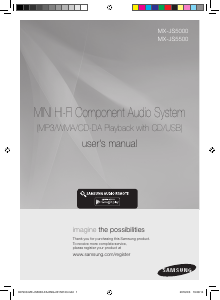
Join the conversation about this product
Here you can share what you think about the Samsung MAX-A55U Stereo-set. If you have a question, first carefully read the manual. Requesting a manual can be done by using our contact form.