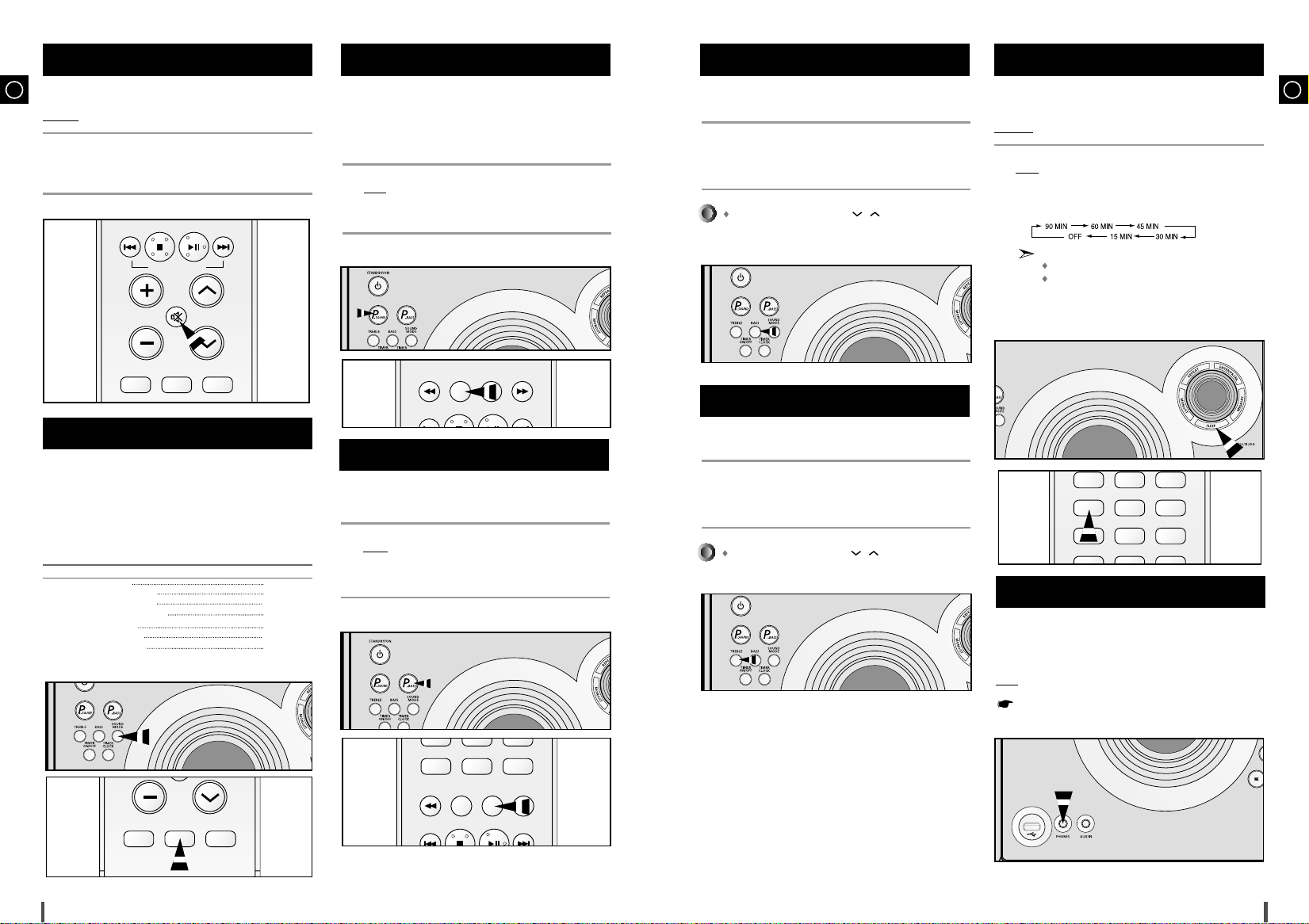
ENG
21
ENG
20
Your mini-compact system is equipped with the function
of POWER SOUND mode .
The function of POWER SOUND mode amplifies bass and
improves high key or bass twice as much for you to
appreciate powerful real sound.
Press the P.SOUND button.
Result: “P.SOUND” is displayed.
To cancel this function, press P.SOUND again, “OFF” is displayed
for a few seconds.
1
2
You can connect a set of headphones to your mini-compact
system so that you can listen to music or radio programmers
without disturbing other people in the room. The headphones
must have a 3.5
ø jack or an appropriate adapter.
Connect the headphones to the PHONES jack on the front panel.
Result
: The loudspeakers are no longer used to output the sound.
Prolonged use of headphones at a high volume may damage
your hearing.
Connecting Headphones
While listening to music, you can set the system to switch
off automatically.
Example: You wish to go to sleep to music.
Press SLEEP.
Result: playback starts and the following indications are displayed:
Press SLEEP once or more times to indicate how long the
system should continue playing before it switches off:
At any time, you can:
Check the remaining time by pressing SLEEP
Change the remaining time by repeating Steps 1 and 2
To cancel SLEEP function, press SLEEP once or more times until
OFF is display.
Setting the System to Switch off
Automatically
1
2
3
90 MIN
Power Sound Function
+10 DEMO DIMMER
RDS DISPLAY
PTY SEARCH
REPEAT
SLEEP MO/ST MEMORY
ON/OFF
P.SOUND P.BASS
Power Bass Function
Your mini-compact system has a bass amplification function
called SBS (Super Bass Sound). This function makes the
sound more powerful and real.
Press the P.BASS button.
Result: “P. BASS” is displayed.
To cancel this function, press P.BASS again, “OFF” is displayed for
a few seconds.
1
2
RDS DISPLAY
PTY SEARCH
P.SOUND P.BASS
REPEAT
Bass Level Function
BASS function stresses low tones providing thudding
sound effects.
Press BASS button and Turn MULTI JOG knob on the front panel to
select from BASS -04 to BASS +04 , total 9 steps.
You can select the level of low tones you desire.
1
2
Treble Level Function
Treble function stresses high tones providing thudding
sound effects.
Press TREBLE button and Turn MULTI JOG knob on the front panel
to select from TREB -04 to TREB +04 , total 9 steps.
You can select the level of high tones you desire.
1
2
You may use TUNING/ALBUM / buttons on the remote
control to instead of MULTI JOG knob.
You may use TUNING/ALBUM / buttons on the remote
control to instead of MULTI JOG knob.
You can turn the sound off temporarily on your system.
Example
: You wish to answer a telephone call.
Press MUTE.
To switch the sound back on , press MUTE again or the VOLUME
buttons.
Mute Function
2
1
Your mini-compact system is equipped with a preset equalizer
that allows you to choose the most appropriate balance
between treble and bass frequencies, according to the type of
music you are listening to.
Press SOUND MODE button until the required option is selected.
To obtain a... Select...
Normal balance (linear) PASS
Balance suitable for pop music POP
Balance suitable for rock music ROCK
Balance suitable for classic music CLASSIC
Balance suitable for hall HALL
Balance suitable for live LIVE
Balance suitable for cinema CINEMA
Selecting Sound Mode
1
USB/MP3-CD/CD
MUTE
VOLUME
TREB/BASS
SOUND MODE
TUNING MODE
TUNING
/ALBUM
TREB/BASS
SOUND MODE
TUNING MODE
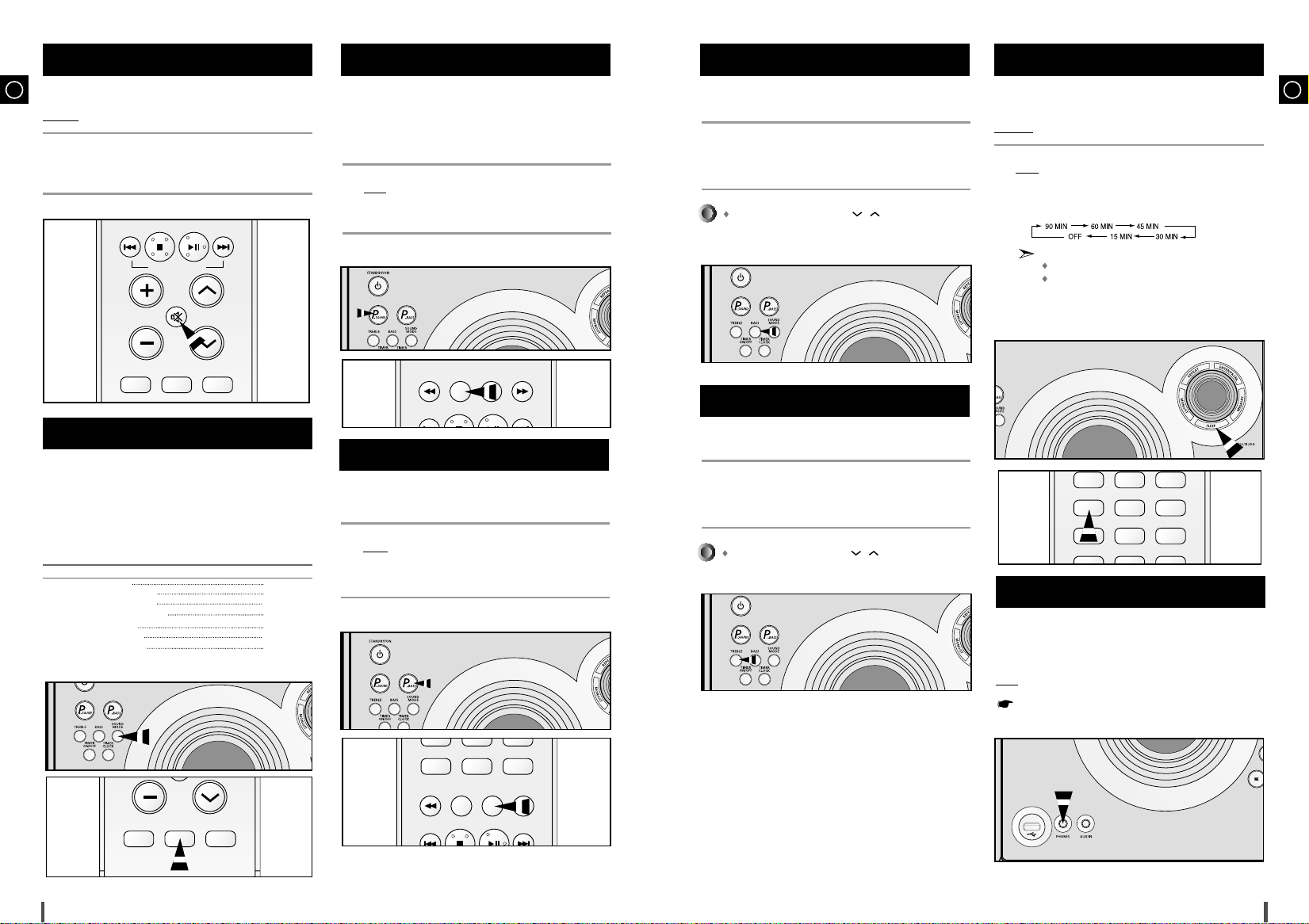
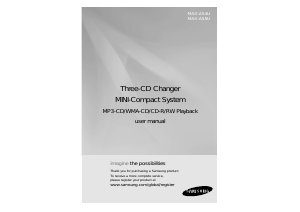


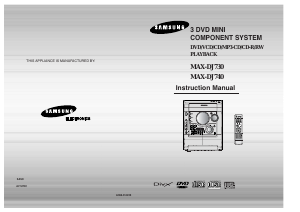


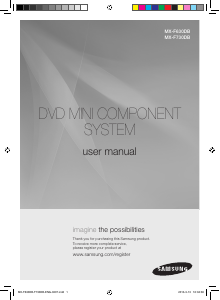
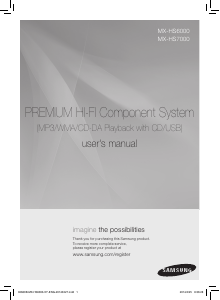
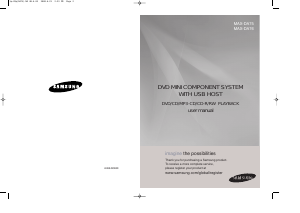
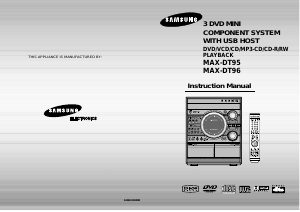
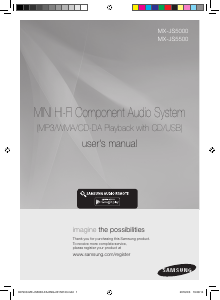
Join the conversation about this product
Here you can share what you think about the Samsung MAX-A55U Stereo-set. If you have a question, first carefully read the manual. Requesting a manual can be done by using our contact form.