Installation - Cyborg V.3 Rumble for PC, PS2 and PS3
Plug in your Controller
Insert the USB Cable into one of your PC or PS3's USB ports or PS2 cable into one of your
PS2's ports.
PC installation
Insert the mini CD into your PC's disc drive. You will find a full user guide for PC installation on
the disc. Follow the device installation wizard to install the drivers and optional software.
The FPS (Home) button
Most First Person Shooter (FPS) games on the PC don't support gamepads without complex
programming of controls. However, the Cyborg V.3 Rumble FPS feature allows you to use
your gamepad in an FPS game at the touch of a button.
Pressing the FPS gaming button (b) automatically sets up the pad's controls for the
commands found in most current FPS genre games. You must insert the installation disc and
install both product drivers and Saitek Smart Technology (SST) Programming software for the
FPS button to work.
PS3 installation
When first plugging into the PS3, press the home button (b) to activate the pad. The home
button (b) will activate the PS3 menus only in PS mode.
Features
Switch between PC and PS2/PS3 operation by pressing the mode button (a) at the top of your
gamepad. The LED's will light green when in PC mode and red when in PS2/PS3 mode.
To operate the Precision Aim Button, press and hold this button on the underside of the pad to
half the sensitivity of the right Mini Stick. Release the button to resume normal sensitivity.
To swap the position of the left Mini Stick and D-Pad, press the release button on the left
underside of the gamepad to unclip the Cyborg module. Pull out the Cyborg module and rotate
the unit, then clip back into place.
Please note the Rumble Force will only work on the PC and PS2 formats.
a
b
c
Schließen Sie Ihren Controller an
Stecken Sie das USB-Kabel in einen USB-Anschluss Ihres PCs oder Ihrer PS3 oder das PS2-
Kabel in einen der Anschlüsse Ihrer PS2.
PC-Installation
Legen Sie die Mini-CD in das CD-Laufwerk Ihres PCs. Auf der CD finden Sie eine vollständige
Bedienungsanleitung für die PC-Installation. Befolgen Sie den Assistenten zur Installation des
Geräts, um die Treiber und optionale Software zu installieren.
Der FPS Gaming-Schalter (Home)
Die meisten First-Person-Shooter-(FPS)-Spiele für den PC unterstützen keine Gamepads
ohne komplizierte Programmierung der Steuerfunktionen. Die FPS-Funktion des Cyborg V.3
Rumble Gamepads hingegen erlaubt es Ihnen, auf Knopfdruck Ihr Gamepad für ein FPS-Spiel
zu verwenden.
Durch Drücken der FPS-Spieletaste (b) werden die Steuerfunktionen des Pads automatisch in
den meisten aktuellen Spielen des FPS-Genres verwendeten Befehle eingestellt. Sie müssen
die Installationsdisk einlegen und sowohl Produkttreiber als auch die Saitek Smart Technology
(SST)-Programmiersoftware installieren, damit die FPS-Taste funktioniert.
PS3-Installation
Drücken Sie beim ersten Anschluss an die PS3 die Home-Taste (b), um das Pad zu aktivieren.
Die Home-Taste (b) wird die PS3-Menüs nur im PS-Modus aktivieren.
Eigenschaften
Wechseln Sie durch die Betätigung der Modustaste (a) oben auf Ihrem Gamepad zwischen
PC- und PS2/PS3-Betrieb. Die LEDs werden im PC-Modus grün und im PS2/PS3-Modus rot
leuchten.
Zur Bedienung der Präzisionszieltaste halten Sie diese Taste auf der Unterseite des Pads zum
Halbieren der Empfindlichkeit des rechten Mini Stick gedrückt. Lassen Sie die Taste wieder
los, um wieder eine normale Empfindlichkeit herzustellen.
Zum Tausch der Position des linken Mini Stick und des D-Pads drücken Sie die Freigabetaste
auf der Unterseite des Gamepads, um das Cyborg-Modul auszuklinken. Ziehen Sie das
Cyborg-Modul heraus, drehen die Einheit und klipsen sie wieder ein.
Bitte beachten Sie, dass der Rumble Force nur mit den PC- und PS2-Formaten funktioniert.
Branchez votre contrôleur
Insérez le câble USB dans un des ports USB libre de votre PC ou de votre PS3 ou le câble
PS2 dans un des ports de votre PS2.
Installation PC
Insérez le mini CD dans le lecteur de votre PC. Vous trouverez un guide utilisateur PC
complet pour sur le disque. Suivez les instructions de l'assistant pour installer les pilotes et le
logiciel optionnel.
La touche de jeu FPS (Home)
La plupart des jeux de tir à la première personne 'First Person Shooter' (FPS) sur PC ne
supportent pas les manettes sans une programmation complexe des commandes. Cependant,
la caractéristique FPS de la manette Cyborg V.3 Rumble vous permet d'utiliser votre manette
avec un jeu FPS en appuyant simplement sur un bouton.
Appuyez sur le bouton de jeu FPS (b) pour installer automatiquement les commandes de
manette pour la plupart des jeux FPS les plus courants. Vous devez insérer le disque
d'installation et installer les pilotes produit et le logiciel de programmation Saitek Smart
Technology pour que la touche FPS puisse fonctionner.
Installation PS3
Lors du premier branchement sur la PS3, pressez le bouton home (b) pour activer la manette.
Le bouton home (b) activera le menu PS3 uniquement en mode PS.
Fonctionnalités
Alternez entre les modes de fonctionnement PC et PS2/PS3 en pressant le bouton mode (a)
sur le dessus de votre manette. La DIODE s'allumera en vert en mode PC et en rouge pour le
mode PS2/PS3.
Pour utiliser le bouton Visée Précise, pressez et maintenez enfoncé ce bouton situé sous la
manette pour diminuer la sensibilité du mini stick droit. Relâchez le bouton pour retrouver la
sensibilité normale.
Pour inverser la position du mini stick et de la croix directionnelle, pressez le bouton situé
sous la partie inférieure gauche de la manette pour libérer le module Cyborg. Tirez sur le
module Cyborg et retournez-le, puis replacez-le pressant dessus.
Notez que le moteur de vibration fonctionnera uniquement sur PC et PS2.
Collegate il vostro Controller
Inserite il cavo USB in una porta USB del vostro PC/PS3 o il cavo PS2 in una porta PS2 del
vostro PC.
Installazione per PC
Inserite il mini CD nel drive CD del vostro PC. Troverete sul disco una guida utente completa
all'installazione su PC. Seguite l'assistente all'installazione del dispositivo per installare i driver
e il software opzionale.
Pulsante FPS Gaming (Home)
La maggior parte dei giochi FPS (First Person Shooter) sul PC non supportano i gamepad
senza la programmazione complicata dei comandi. La funzionalità PFS del gamepad Saitek
consente invece di usare il gamepad in giochi PFS semplicemente sfiorando un pulsante.
Premendo il pulsante per giochi FPS (b) si impostano automaticamente i comandi del pad per
i comandi presenti nella maggior parte dei giochi del tipo FPS. Inserire il disco di installazione
e installare entrambi i driver del prodotto e il software di programmazione Saitek Smart
Technology (SST) per far funzionare il pulsante FPS.
Installazione per PS3
Al primo collegamento con PS3, premete il bottone home (b) per attivare il pad. Il bottone
home (b) attiva i menu PS3 solo in modo PS.
Funzioni
Commutate tra funzionamento per PC e PS2/PS3 premendo il bottone di modo (a) nella parte
superiore del vostro gamepad. I LED si illumineranno di verde in modo PC e di rosso in modo
PS2/PS3.
Per utilizzare il bottone della mira di precisione, mantenete premuto il bottone nella parte
inferiore del gamepad per dimezzare la sensibilità della mini-leva destra. Rilasciate il bottone
per ritornare alla sensibilità normale.
Per invertire la posizione della mini-leva sinistra e del D-Pad, premete il bottone di rilascio
nella parte inferiore sinistra del gamepad per sganciare il modulo Cyborg. Estraete il modulo
Cyborg e ruotate l'unità, poi agganciatelo di nuovo in posizione.
Nota: la Rumble Force funziona solo con PC e PS2.
Conexión del Controlador
Inserte el cable USB en uno de los puertos USB de su PC o PS3 o inserte el cable PS2 en
uno de los puertos de su PS2.
Instalación de PC
Inserte el mini CD en la unidad de disco de su PC. Encontrará una guía del usuario completa
para la instalación de PC en el disco. Siga al asistente de instalación del dispositivo para
instalar los controladores y el software opcional.
Botón de Juegos FPS (Home)
La mayoría de los juegos de acción en primera persona (FPS) de PC no soportan consolas
de juego sin antes una programación compleja de los controles. Sin embargo, la función FPS
de consola de juego de Cyborg V.3 Rumble le permite usar la consola un juego FPS con sólo
pulsar un botón.
Pulsando el botón de jugar FPS (b) se configuran automáticamente los controles de la
consola para los comandos hallados en los juegos de tipo FPS más habituales. Para que
funcione el botón de FPS deberá insertar el disco de instalación e instalar tanto los
controladores como el software de programación Saitek Smart Technology (SST).
Instalación de PS3
Cuando conecte al PS3 por primera vez, presione el botón inicio (b) para activar el control de
mandos. El botón inicio (b) sólo activa los menús de PS3 en modo PS.
Características
Cambie entre el funcionamiento de PC y PS2/PS3 presionando el botón Modo (Mode) (a) en
la parte superior de su control de mandos. Los LED (diodos emisores de luz) destellarán en
verde en modo PC y en rojo en modo PS2/PS3.
Para activar el Botón Objetivo de Precisión, presione y mantenga presionado este botón en la
parte inferior del control de mandos para reducir a la mitad la sensibilidad del Mini Stick
derecho. Deje de presionar el botón para que la sensibilidad vuelva a la normal.
Para cambiar la posición del Mini Stick izquierdo y del Control Direccional-D, presione el
botón de liberación en la parte inferior izquierda del control de mandos para desenganchar el
modulo Cyborg. Retire el modulo Cyborg y de la vuelta a la unidad, a continuación vuelva a
colocarlo en el sitio.
Por favor tome nota que la Fuerza de Estruendo sólo funciona en formatos PC y PS2.
UK
US
DE
FR
IT
ES
3322
Saitek
®
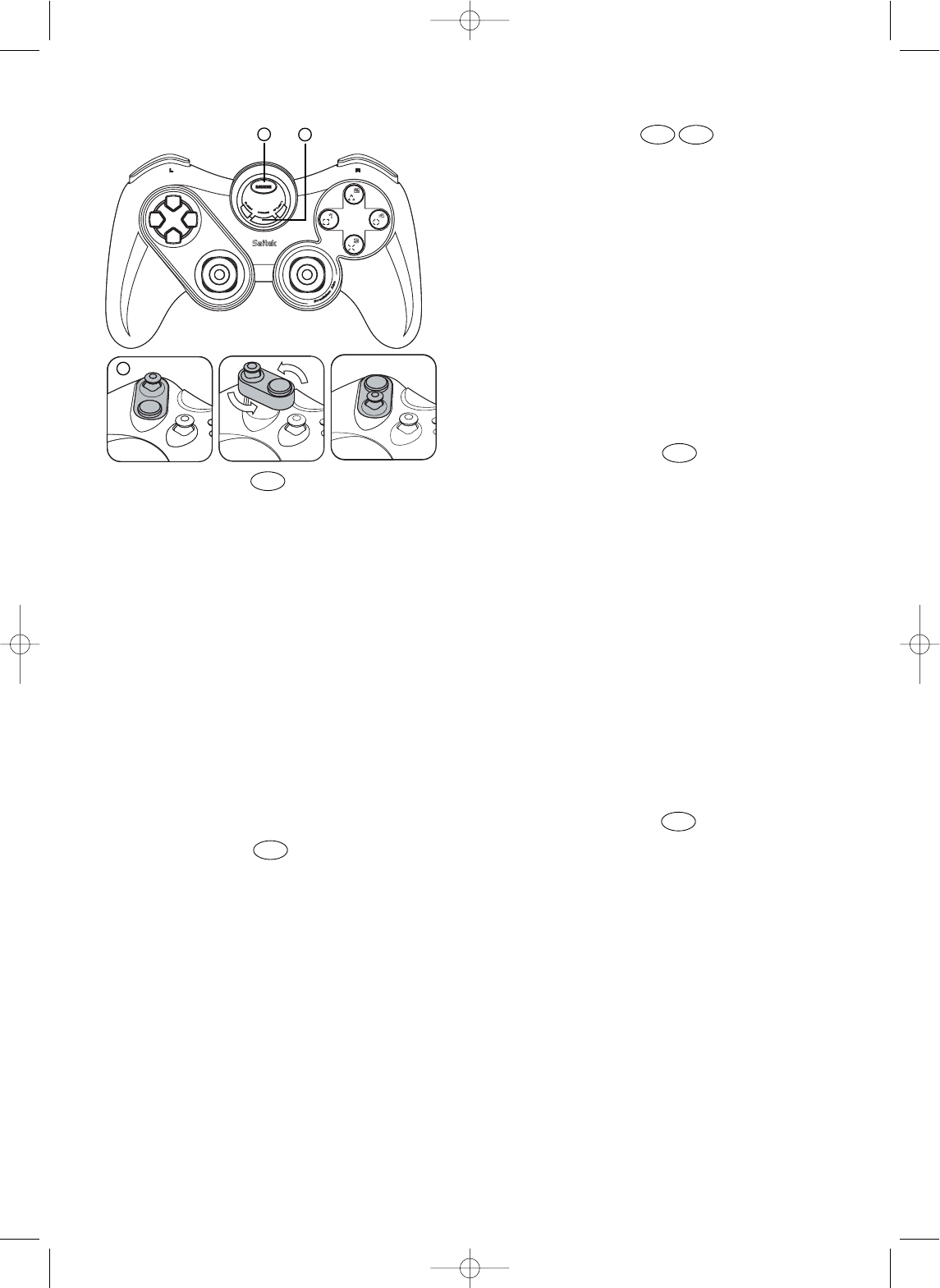




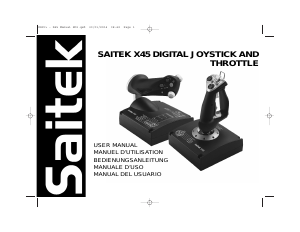


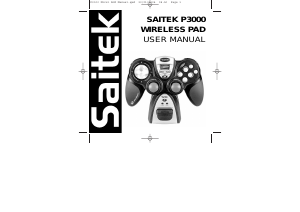

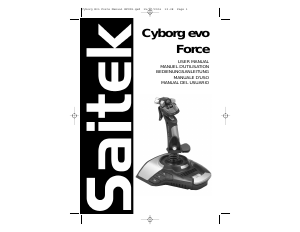
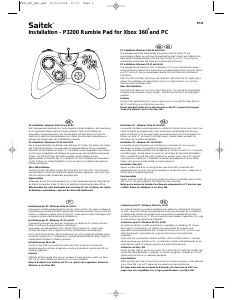
Join the conversation about this product
Here you can share what you think about the Saitek Cyborg V.3 Game Controller. If you have a question, first carefully read the manual. Requesting a manual can be done by using our contact form.