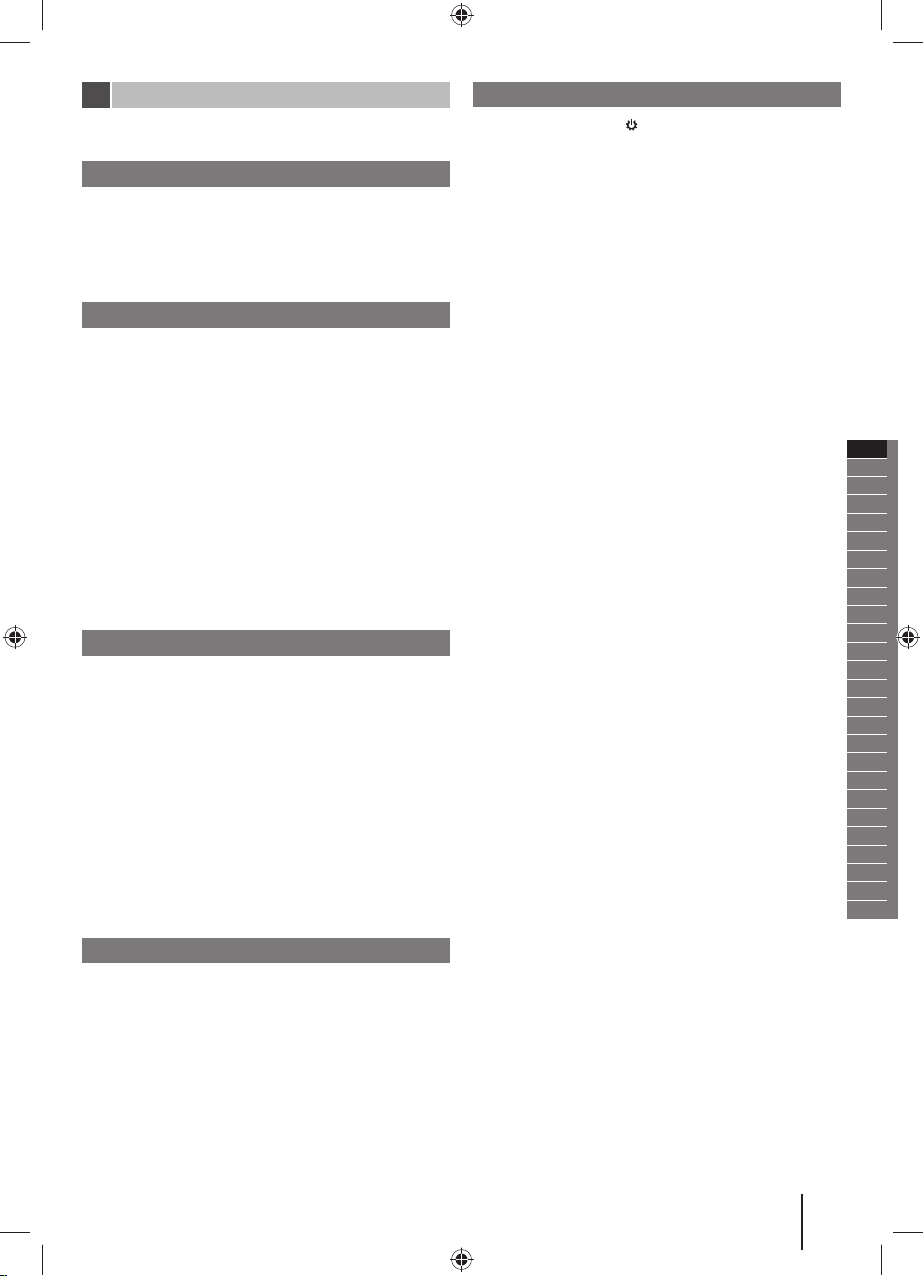
EN
ORIGINAL INSTRUCTIONS
Safety, performance, and dependability have been given top
priority in the design of your radio.
INTENDED USE
The radio is intended for reception of analog and digital
broadcasting, and streaming audio from BLUETOOTH
®
enabled devices.
Through USB connection, the product can recharge USB
devices.
Do not use the product for any other purpose.
RADIO SAFETY WARNINGS
Ŷ Never disassemble or modify the product in any way.
Ŷ Do not use the product near water.
Ŷ Do not place the product near any heat sources, such
as radiators, heat registers, stoves, or other products
(including amplifiers) that produce heat.
Ŷ Do not cover ventilation openings with items, such as
newspapers, table-cloths, curtains, etc.
Ŷ Do not place the product in closed bookcases or racks
without proper ventilation.
Ŷ Disposal of a battery into fire or a hot oven, or
mechanically crushing or cutting a battery, can result in
an explosion.
Ŷ Leaving a battery in an extremely high temperature
surrounding environment can result in an explosion or
the leakage of flammable liquid or gas.
Ŷ A battery subjected to extremely low air pressure may result
in an explosion or the leakage of flammable liquid or gas.
ADDITIONAL BATTERY SAFETY WARNINGS
Ŷ To reduce the risk of fire, personal injury, and product
damage due to a short circuit, never immerse your tool,
battery pack or charger in fluid or allow a fluid to flow
inside them. Corrosive or conductive fluids, such as
seawater, certain industrial chemicals, and bleach or
bleach-containing products, etc., can cause a short circuit.
TRANSPORTING LITHIUM BATTERIES
Transport the battery in accordance with local and national
provisions and regulations.
Follow all special requirements on packaging and labelling
when transporting batteries by a third party. Ensure that
no batteries can come in contact with other batteries
or conductive materials while in transport by protecting
exposed connectors with insulating, non-conductive caps or
tape. Do not transport batteries that are cracked or leaking.
Check with the forwarding company for further advice.
KNOW YOUR PRODUCT
See page 68.
1. Power/Mode button
2. LCM display
3. USB charging port
4. Arrow buttons
5. Menu/Confirm button
6. Play/Pause/Preset button
7. Volume buttons
8. Carrying handle
9. Antenna
10. Battery port
11. Operator’s manual
12. Charger
13. Battery pack
CONTROL BUTTONS
POWER/MODE BUTTON
Ŷ Press and hold the power/mode button for two seconds
to turn the product on and off.
Ŷ Press the power/mode button briefly to cycle between
modes.
Mode selection
Press the power/mode button to cycle through modes.
Ŷ BLUETOOTH
®
mode
Ŷ DAB+ mode
Ŷ FM mode
Ŷ AM mode
NOTE: When turned on, the radio will return to the last mode
that was used.
BLUETOOTH
®
mode
Ŷ Press the power/mode button until the BLUETOOTH
®
screen appears. The radio will begin searching for a
previously paired device. “Waiting to pair” will begin
blinking on the screen.
Ŷ If the paired device is not available, “Waiting to pair” will
blink continuously.
Ŷ To pair a device with the radio, select “Ryobi DAB+
radio” on the BLUETOOTH
®
capable device.
Ŷ When the device has successfully paired with the radio,
the screen will show “Paired“.
Ŷ Once the device has successfully paired with the radio,
use the controls on the BLUETOOTH
®
capable device to
move through tracks and control volume, or press the arrow
buttons on the radio to go to the previous or next track. Press
the play/pause/preset button to play/pause streamed audio.
NOTE: These controls may not be supported by the
BLUETOOTH
®
device and/or streaming application being used.
Ŷ If a device disconnects with the radio, the BLUETOOTH
®
,
“Waiting to pair” will begin blinking on the screen until
another device pairs to the radio.
Ŷ To disconnect the current device to allow connection to
another BLUETOOTH
®
enabled device, press and hold
the play/pause/preset button. The radio will then be in
pair mode and can be connected to a different device.
NOTE: The product will turn off in half an hour if no audio
has been streamed in BLUETOOTH
®
mode. Turn on the
product to resume operation.
DAB+ mode
Ŷ Press the power/mode button until DAB+ appears on the
screen.
Ŷ The product automatically scans for stations. It plays
the signals of the first found station and displays its
information. If no DAB or DAB+ signal is received, the
information “No DAB Station” is displayed.
To manually scan for stations:
Ŷ In DAB+ mode, press and hold the menu button for two
seconds to enter the menu. Press the left or right arrow
button repeatedly until “Full scan” is displayed.
Ŷ Press the menu button to perform a full-band scan.
To tune to a particular station:
Ŷ In DAB+ mode, press and hold the menu button for two
seconds to enter the menu. Press the left or right arrow
button repeatedly until “Manual tune” is displayed.
Ŷ Press the menu button to enter station tuning.
Ŷ Press the left or right arrow button to tune to the previous
or next station.
ENGLISH
EN
FR
DE
ES
IT
NL
PT
DA
SV
FI
NO
RU
PL
CS
HU
RO
LV
LT
ET
HR
SL
SK
BG
UK
TR
EL
3
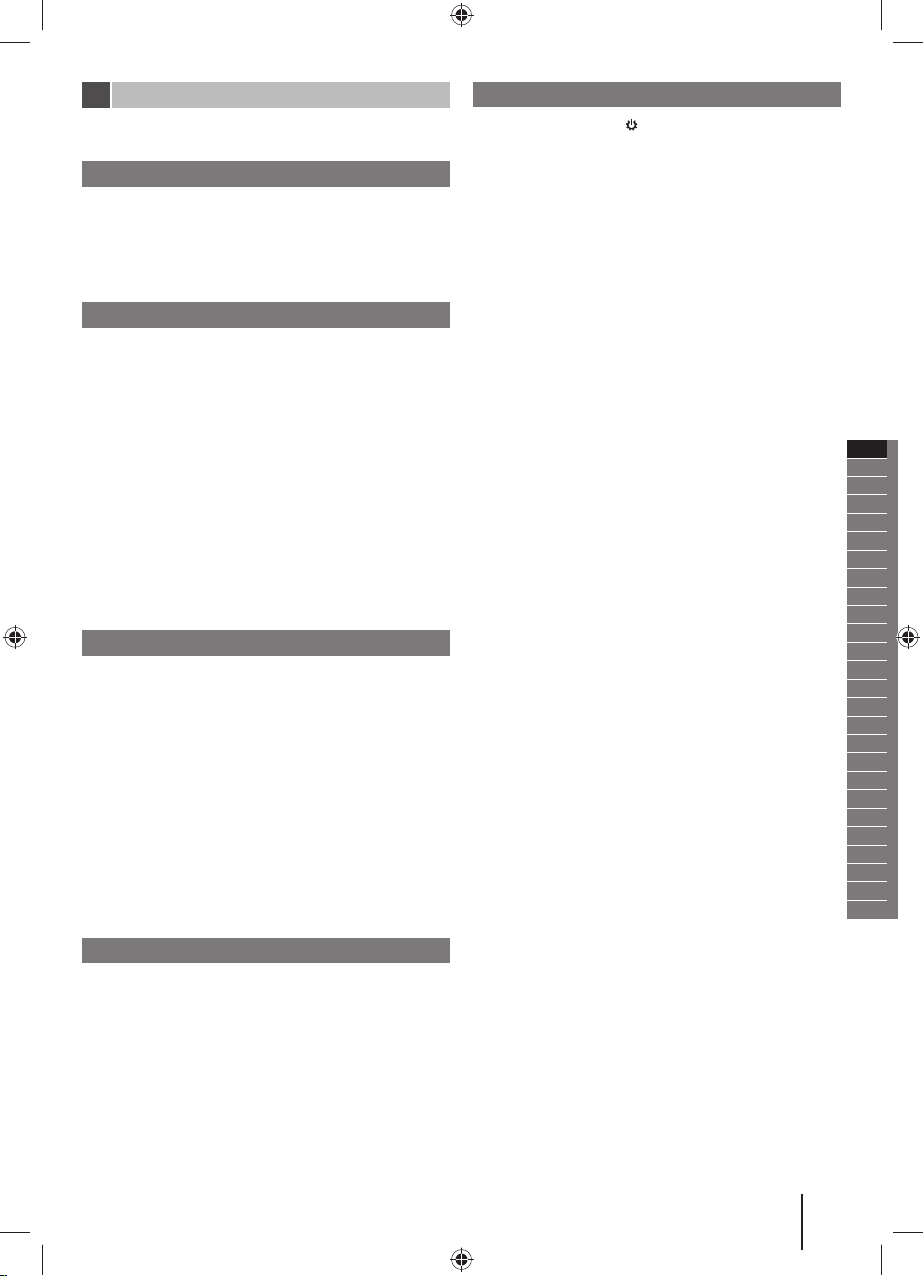




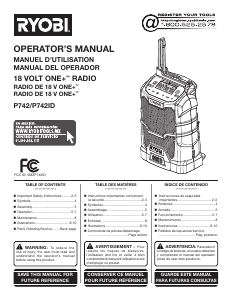
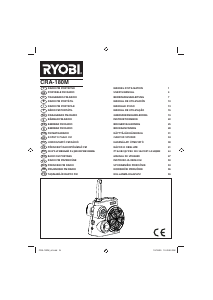
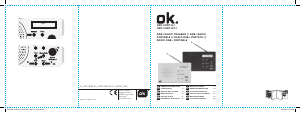
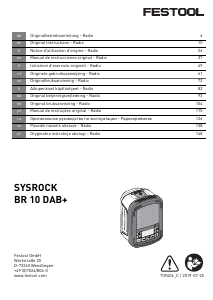

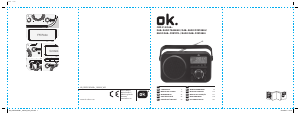
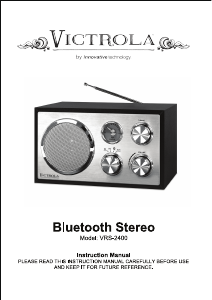
Join the conversation about this product
Here you can share what you think about the Ryobi RRDAB18-0 Radio. If you have a question, first carefully read the manual. Requesting a manual can be done by using our contact form.