
channels
of
sterephonic sound.
"L
+
R"
to
activate
monophonic
operation.
"LEFT"
and
"RIGHT"
positions
allow
you
to
test
each channel
or
compare each
other.
"REVERSE"
position
allows
you
to
change
listening
effect.
"STEREO"
and
"L
+
R"
positions depends
upon
program source -
stereophonic
or
monophonic.
(t
LOUDNESS
SWITCH - in ON
position
activates a
circuit
which
boost
low
and high
frequency sounds
at
low
volume
control
settings.
This
compensates
for
the
ears
loss
of
sensitivity
to
bass
and
treble notes
at
low
listening levels. However,
leave
the
switch
OUT
at
normal
and high
volume
settings to
prevent
booming
noise
or
overload on some
speakers.
•
AUDIO
MUTING
SWITCH
- allows
you
to
reduce
the
level
of
volume
for
mo-
mentary
quieting when
you
do
not
wish
to
change
the
volume
setting
but
must
lower
volume
temporarily.
til
MONITOR
CONTROL
- allows
you
to
playback,
monitor,
and
dub
(record each
other)
two
tape recorders.
"1
-72"
to
dub
the
tape recode, connected
to
MONITOR
1
by
the tape recorder connected
to
MONI-
TOR
2;
"2
-7
1"
to
dub
the
other
way
around.
"1"
to
playback the tape recorder
connected
to
MONITOR
1, and
"2"
to
playback
the
tape recorder con nected
to
MONITOR
2. Set
to
"SOURCE"
position
whenever tape recorder is
not
being played
but
other
material
is
being played.
If
your
tape recorders have separate play-
back heads,
"1"
and
"2"
positions
can
be
used
as
monitors
when recording; setting
to
either
of
this
position
will
allow
IOU
to
listen
to
program
as
actually
being recorded.
II)
WATT
METERS
give
you
a visible
indication
and
direct
reading
of
how
much
power
the
unit
is
putting
out
instantaneous-
ly
and
continuously.
Qi)
BALANCE
CONTROL
regulates the
relative sound
outputs
from
each channel.
Normally
the
control
is adjusted
to
provide
the
effect
of
mono
signal coming
from
a
point
midway
between the speakers. When
balanced in
this
way,
the
optimum
stereo
effect
will
be
achieved.
Rotate
clockwise
for
increase
in
sound level
from
the
right
channel, and counter-clockwise
for
the
left
channel.
•
VOLUME
CONTROL
- regulates the
volume
level
of
all channels simultaneously.
Rotate
the
knob
clock-wise
to
increase the
volume
and
counterclockwise
to
decrease.
4D
FUNCTION
SELECTOR
SWITCHES-
enables
you
to
select the
function
you
de-
sir
from
PHONO
1, PHONO 2,
TUNER,
AUX
1 and
AUX
2. Whichever the
function
you
have pushed
ON,
that
is
the
program
played
by
the
amplifier.
NOTE:
it
is
not
possible
to
push
two
or
more switches together. These
functions
will
not
operate when the TAPE
MONITOR
control
is
not
on
"SOURCE"
position.
e
MIC
JACK
AND
MIXING
LEVEL
CONTROL
allows
you
to
mix
your
voice
or
live sound
with
whatever source being
played
at
the
time.
Simply
plug
your
micro-
phone
to
the
MICjack
and pull
the
MIXING
LEVEL
on.
You
can
control
the
micro-
phone
volume
level
by
adjusting
the
LEVEL
Control.
NOTE:
It
is
not
possible
to
record sound
through
M IC.
Always
leave the
LEVEL
off
by
pushing
in
if
not
using the
microphone.
The
MIXING
lamp near the
volume
control
will
light
up
when
the level
control
is
ON.
t'
HOCHTONFllTER
Damit
lassen
sich
Hochfrequenzstorungen,
v-.ie
z.
B.
iirgerliche
Abtast
- oder Band - sowle
UKW
Hintergrundgeriiusche usw. bJockieren.
Fur
optima
Ie
Frequenzwiedergabe
ist
der
Schalter
in
OUT
Stellung
zu
belassen.
di)
BETRIEBSARTENWAHLER
(MODE)-
In
LEFT
- Stellung werden
nur
die linken
Kanale beider Lautsprechersysteme
akti-
viert;
in
RIGHT
Stellung
nur
die Rechten.
STEREO
fur
stereophonischen Betrieb
und
REVERSE
zur
Umkehrung
der
Stereot6ne
in den Lautsprecherkanalen (links nach
rechts
und
umgekehrt). L + R
um
Mono-
betrieb
zu
aktivieren. Die
LEFT
und
RIGHT
Positionen geben Ihnen die
Moglichkeit,
jeden Kanal zu
prufen
oder
miteinander
zu
vergleichen.
REVERSE
- Position
ermoglicht
es,
den
Horeffekt
zu
verandern.
STEREO
-
und
L + R - Positionen hiingen von der Pro-
grammart ab; entweder Stereo
-'
oder
Mono-
betrieb.
(D
GEHORRICHTIGER
REGLER
in
ON Stellung
wird
ein
Stromkreis
aktiviert,
der die
Hoch
und
Tieftone
bei niedriger
Lautstiirke Einstellung
verstiirkt.
Das
kompensiert in den Ohren den
Verlust
von
Empfindlichkeit
der Hoch - und
Tieftone
bei niedriger Lautstarke.
Um
Drohnen oder
Uberlastung der Lautsprecher zu vermeiden,
ist der
Schalter bei normaler
und
hoher
Lautstarke Einstellung in
OUT
- Position
zu
belassen.
•
ABSCHWACHUNGSSCHAL
TER
er-
moglicht
es,
die Lautstarke
augenblicklich
zu
reduzieren, wenn die Lautstarke - Ein-
stellung
nicht
nachgestellt,aber zeitweise die
Lautstiirke verringert werden muss.
til
HINTERBANDKONTROLLE
- ermog-
licht
Tonbandwiedergabe,
Monitor
und
ge-
genseitiges
Aufnehmen
zweier Tonbandge-
rate. 1 - 2
das
Tonbandgeriit, welches
mit
MONITOR
1 verbunden ist, lasst sich
auf
das
Geriit
uberspielen, welches
an
MON
ITOR
2 angeschlossen ist; 2 - 1
das
Gleiche
in
umgekehrter
Weise.
1 fUr Tonbandwieder-
gabe
des
mit
MONITOR
1 verbundenen
Tonbandgeriites
und
2
fur
Tonbandwieder-
gabe
des
Geriites
von
MON
I
TOR
2.
Der
Schalter ist auf SOURCE-Stellung
zu
stellen.
wenn keine Tonbandgeriite verwendet
werden, sondern andere
Geriite
im
Einsatz
sind.
Wenn
Ihre Tonbandgerate getrennte Wieder-
gabekopfe haben, konnen die Positionen 1
und 2 beim
Aufnehmen
als
Monitore
ver-
wendet werden. Die Einstellung einer dieser
Positionen
ermoglicht
es,
wiihrend
der
Auf-
nahme gleichzeitig zuzuhoren.
e
WA
TTMETE
R -
gibt
eine betrachtbare
und
direkte
Anzeige davon, wie gross die
Leistungsabgabe
des
Geriites
momentan
und
kontinuierlich
ist.
Qi)
BALANCEREGLER
- reguliert die re-
lative Lautstiirke jedes Kanals. Man
braucht
den Regier
nur
so einzustellen,
dass
sich
das
Mono-Signal in der
Mitte
der Laut-
sprecher
trifft.
Auf
dies
Weise
erreicht man
den optimalsten Stereo-Effekt. Durch
Dre-
hen
im
Uhrzeigersinn
verstiirkt
man die
Tonhohe
des
rechten Kanals
und
im
Ge-
genuhrzeigersinn, die
des
linken Kanals.
•
LAUTSTARKEREGLER
- reguliert die
Lautstiirke aller
Kanale gleichzeitig. Drehen
Sie den Regier
im
Uhrzeigersinn, zum Ver-
mindern.
4D
EINGANGSWAHLER
-
ermoglicht
es,
die Eingange Ihres Wunsches
von
PHONO 1.
PHONO
2,
UKW
Empfiinger sowie
AUX
1
8
41)
Fil
TRES
HAUTS
- vous
permettent
de
redu ire
I'interference
de
haute fnlquencp
chaque fols que vous desirez effacer
les
rayures gi9nantes
des
disques, les sifflements
des
bandes, les
bruits
d'arriere
fond
MF,
etc. Laisser normalement
Ie
commutateur
dans
la
position
OUT
pour
la
reproduction
de f,,:lquence
optimale.
411
CONTROlE
DE
MODE
"LEFT"
pour
manipuler seulement
Ie
son
du
canal
gauche venant
des
deux systemes d'en-
ceintes;
"RIGHT"
pour
Ie
canal
droit
seule-
ment.
"STE
REO"
pour
une
manipulation
stenlophonique,
et
"REVE
RSE"
pour
in-
verser les canaux
droit
et
gauche.
"L
+
R"
pou r avoir une
manipulation
monophonique.
"LEFT'
et
"RIGHT"
sont
des
positions
qui vous
permettront
de tester chaque canal
etde
les
comparer.
La
position
"REVE
RSE"
vous permet de changer
I'effet
d'ecoute.
"STEREO"
at
"L
+
R"
sont des pOSitions
qui dependent de
la
source de programme
stereophonique ou
monophonique.
(t
COMMUTATEUR
OE COMPENSA-
TION
DE
VOLUME
- dans la
position
"ON"
iI
branche
Ie
circuit
qui
augmente
les
sons hauts
et
bas
dans dans
les
reglages
de
controle
de
bas
volume. Ceci compense
la
perte
se
sensibilite auriculaire
des
notes
graves
et
aigues dans
les
faibles niveaux
d'ecoute.
Toute
fois, laisser
Ie
commutateur
dans
la
position
OUT
dans les reglages
de
volume
normal et haut
pour
eviter
Ie
bruit
de
grondement ou la surcharge sur quelque
enceinte.
•
COMMUTATEUR
DE
SOURDINE
AUDIO
vous permet
de
reduire
Ie
niveau
du
volume
pour
une sourdine momentanee
quand vous
ne
voulez
pas
changer
Ie
reglage
du
volume
mais quand vous devez baisser
Ie
son
momentanement.
Gl
INTERRUPTEUR
GENERAL
- vous
permet
de
faire repasser, de
controler
et
de
doubler
(enregistrer
de
I'un
a I'autre)
deux magnetophones.
"1
-
2"
pour
doubler
Ie
magnetophone branche a
MONITOR
1
avec
Ie
magnetophone branche a
MONITOR
2;
"2
-
1"
pour
doubler
de facon inverse.
"1"
pour
faire repasser
Ie
magnetophone
branche
a
MONITOR
1
et
"2"
pour
faire
repasser
Ie
magnetophone branche a
MON
ITOR
2.
Mettre
a
la
position
SOU
RCE
chaque
fois
qu'un
magnetophone n'est
pas
en
fonctionnement
mais
qu'un
autre ap-
pareil est
en
fonctionnement.
Si
vos magnetophones
ont
des
tlltes de
playback
sepan\es, les positions
"1"
et
"2"
peuvent etre utilisees comme
monitor
quand
vous enregistrez;
la
mise sur I'u
ne
ou
I'autrs
de
ces
positions vous
permettra
d'ecouter
Ie
programme presentement en enregistre-
ment.
• COMPTEURS DES
WATTS
- vous
donnent
une
indication
visible
et
une lecture
directe
de
la
quantite
de
puissance que
I'unite
sort instantanement ou contiquelle-
ment.
Qi)
CONTROLE
D'EQUILIGRAGE
- regie
les
sons correspondants
des
sorties
de
chaque
canal. Normalement,
Ie
controle
d'equilib-
rage
en
regie
pour
procurer
I'effect
d'un
seul
signal venant
o'un
point
situe a mi-
distance entre les deux enceintes. Quand
I'equilibre
est
ainsi,
I'effet
stereo
maximum
est
produit.
Tourner
dans lesens
des
aiguilles
d'une
montre
pour
augmenter
Ie
niveau du
son du canal
droit
et
dans
Ie
sens
contraire
pou r
Ie
canal gauche.
Gil
CONTROLE
DU
VOLUME
- regie
Ie
niveau du volume
de
tous les canaux simul-
tamiment.
Tourner
Ie
bouton.
dans
Ie
sens




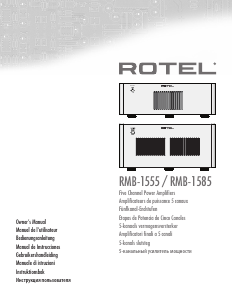
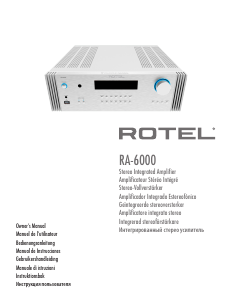



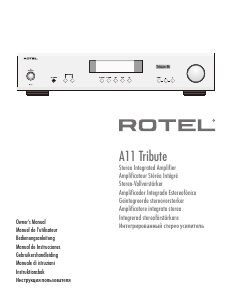
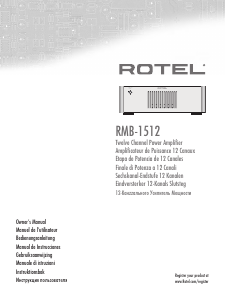
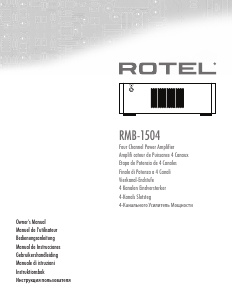
Join the conversation about this product
Here you can share what you think about the Rotel RA-1312 Amplifier. If you have a question, first carefully read the manual. Requesting a manual can be done by using our contact form.