
5.1 Use apps .......................................................................................................................... 144
5.2 Share from apps .............................................................................................................. 147
5.3 One-click cleanup ............................................................................................................ 147
5.4 Lock the running background apps ................................................................................. 149
5.5 View, zoom in and out ..................................................................................................... 150
5.6 Smart & Convenient Operation ....................................................................................... 152
5.6.1. Navigation Keys ................................................................................................... 152
5.6.2. Assistive Ball ........................................................................................................ 158
5.7. Change the screen orientation ....................................................................................... 161
5.8. Split-screen ..................................................................................................................... 162
5.9. Take and edit a screenshot ............................................................................................. 166
5.10. Control Center, Notification, and Status Bar ................................................................ 170
5.11. Search ........................................................................................................................... 175
5.12. Test ............................................................................................................................... 176
5.12.1. Add or change keyboard languages .................................................................. 176
5.12.2. Type, edit, and delete text ................................................................................ 178
5.12.3. Prediction .......................................................................................................... 181
5.12.4. Voice typing ....................................................................................................... 185
5.12.5. TouchPal for realme........................................................................................... 187
5.13. Sound, Vibration, and System Feedback ...................................................................... 189
5.14. Charge and monitor the battery .................................................................................. 192
5.15. Location Service ........................................................................................................... 194
5.16. Use the phone internationally ..................................................................................... 196
5.17. Power Saver .................................................................................................................. 197
6. Personalize your realme phone ................................................................................................. 205
6.1. ColorOS 5.2 device name ............................................................................................... 205
6.2. Personalize the Home screen ......................................................................................... 206
6.2.1. Organize the Home screen .................................................................................. 206
6.2.2. Home screen widgets & Transition Effects .......................................................... 209
6.3. Change the wallpaper .................................................................................................... 212
6.4. Adjust the screen brightness and color temperature .................................................... 213
6.5. Change auto-lock time ................................................................................................... 215
6.6. Change the font size ....................................................................................................... 216
6.7. Keyboard and input method .......................................................................................... 217
6.7.1. Customize the look of the keyboard ................................................................... 217
6.7.2. Keyboard Layout .................................................................................................. 218
6.7.3. Trends .................................................................................................................. 221
6.7.4. Keyboard general settings ................................................................................... 221
6.8. Set up Startup Manager ................................................................................................. 223
6.9. Clone Apps ..................................................................................................................... 225
6.10. Manage Default App .................................................................................................... 226
6.11. Gesture & Motion ........................................................................................................ 227
6.12. Preset device on/off time or Automatic on/off ............................................................ 232
6.13. App display in Full-screen............................................................................................. 233




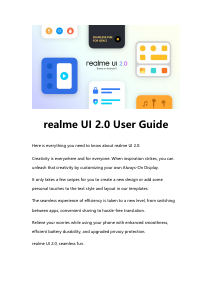

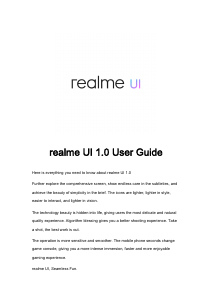
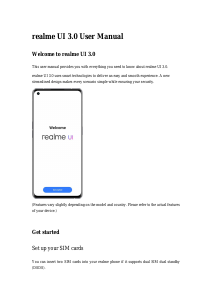


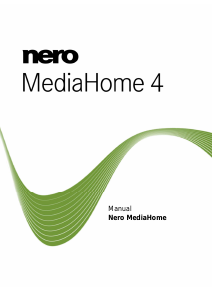

Join the conversation about this product
Here you can share what you think about the Realme ColorOS 5.2. If you have a question, first carefully read the manual. Requesting a manual can be done by using our contact form.