
[ENGLISH] OVEN THERMOMETER
• Thermometer or timer function
• Thermometer with alarm at preselected
• Measurement range: -50°C – +300°C
• 0.95 meter sensor cable (stainless steel)
• Timer range: 1 second – 100 hours
Remove tape from display. Put the battery
1. Put the selection button on the side in
3. When both “Temp” buttons are pressed
simultaneously the temperature is set to
4. Push in the spear at the thickest place of
5. Connect the sensor cable to the socket on
6. Press “Temp Alm” button to start
measuring the temperature. An alarm
symbol is shown in the display to show
that the measuring is active.
7. The alarm sounds and the alarm symbol
starts to blink when set temperature is
8. Press “Temp Alm” button to turn the
NB! Don’t dip the sensor cable in water. Only
the lower part of the spear may be dipped
in water. Clean with a damp cloth. If there
should be moisture inside the cable it will
dry by itself and the thermometer will be
working again in approximately 24 hours.
The white protective part on the spear has a
capacity of max 60°C and must be removed
before usage at higher temperature (such as
oven cooking). The thermometer can not be
used in a microwave oven.
1. Put the selection button on the side in
2. Press “Min” and “Sec” buttons to set
3. When “Min” and “Sec” buttons are
pressed simultaneously the timer is reset
4. Press “Timer Alm” to start countdown.
The alarm sounds when the timer
5. Press “Timer Alm” to turn the alarm off.
• Termometer eller timerfunktion
• Termometer med alarmfunktion vid
• Mätområde: -50°C – +300°C
• 0.95 meter sensorkabel i rostfritt stål
• Timerområde: 1 sekund – 100 timmar
Avlägsna tejpen från displayen. Sätt i
Bruksanvisning Termometer:
1. Skjut knappen på sidan till ”Temp set”-
ställa in önskad alarmtemperatur.
3. När båda ”Temp”-knapparna trycks ner
samtidigt ställs temperaturen till 50°C.
4. Stick in sensorkabelns spjut i det
tjockaste stället på maten.
5. Koppla in sensorkabeln i uttaget på
6. Tryck på ”Temp Alm” för att starta
temperaturmätningen. Det visas
en alarmsymbol för att visa att
temperaturmätningen har startat.
7. Alarmet startar och alarmsymbolen
blinkar när inställd temperatur är
8. Tryck på ”Temp Alm” för att stänga av
OBS! Doppa ej sensorkabeln i vatten.
Endast nedre delen av spjutet kan doppas
i vatten. Rengör med en fuktig trasa. Om
fukt har kommit in så torkar detta upp och
termometern fungerar åter efter ca ett dygn.
Den vita skyddsdelen på spjutet tål endast
60°C och måste tas av innan användning
vid högre temperaturer (som tillagning
i ugn). Termometern får ej användas i
1. Skjut knappen på sidan till ”Timer set”-
2. Tryck på knapparna ”Min” och ”Sec” för
att ställa in önskad alarmtid.
3. När både ”Min” och ”Sec” trycks ner
samtidigt nollställs tiden till 00:00:00.
4. Tryck ner ”Timer Alm” för att starta
nedräkningen. Alarmet startar när timern
5. Tryck på ”Timer Alm” för att stänga av
[SUOMI] PAISTOLÄMPÖMITTARI
• Lämpömittari tai ajastin.
• Lämpömittari hälyttää valitussa
• Mittausalue: -50 - +300 °C.
• 0,95 metrin anturijohto on
• Ajastusalue: 1 sekunti - 100 tuntia.
Lämpömittarin käyttöohje:
1. Käännä sivulla oleva nuppi asentoon
2. Valitse haluttu hälytyslämpötila
3. Kun Temp-painikkeita painetaan yhtä
aikaa, lämpötilaksi asetetaan 50 °C.
4. Työnnä anturijohdon piikki
paistoksen paksuimpaan kohtaan.
5. Liitä anturijohto laitteen liittimeen.
6. Aloita lämpötilan mittaaminen
painamalla “Temp Alm”. Näkyviin
tulee hälytysmerkki merkiksi siitä,
että lämpötilan mittaaminen on
7. Hälytys alkaa ja hälytysmerkki
vilkkuu, kun valittu lämpötila
8. Voit sulkea hälytyksen painamalla
HUOMAA! Anturijohtoa ei saa upottaa
veteen. Vain piikin alaosan saa upottaa
veteen. Puhdista kostealla liinalla.
Jos lämpömittariin pääsee kosteutta,
anna sen kuivua, niin se alkaa toimia
noin vuorokaudessa. Piikin valkoinen
suojus kestää vain 60 °C, ja pitää
poistaa ennen piikin käyttämistä tätä
korkeammissa lämpötiloissa (kuten
uunissa). Lämpömittaria ei saa käyttää
1. Käännä sivulla oleva nuppi asentoon
2. Valitse haluttu hälytysaika Min- ja
3. Kun Min- ja Sec-painiketta painetaan
yhtä aikaa, ajastus nollataan aikaan
4. Aloita ajastus painamalla “Timer
Alm”. Hälytys alkaa, kun aika on 00:
5. Voit sulkea hälytyksen painamalla “Timer






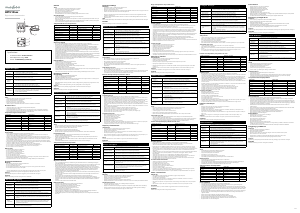


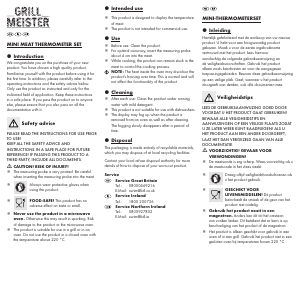


Join the conversation about this product
Here you can share what you think about the Proove WP1101 Food Thermometer. If you have a question, first carefully read the manual. Requesting a manual can be done by using our contact form.