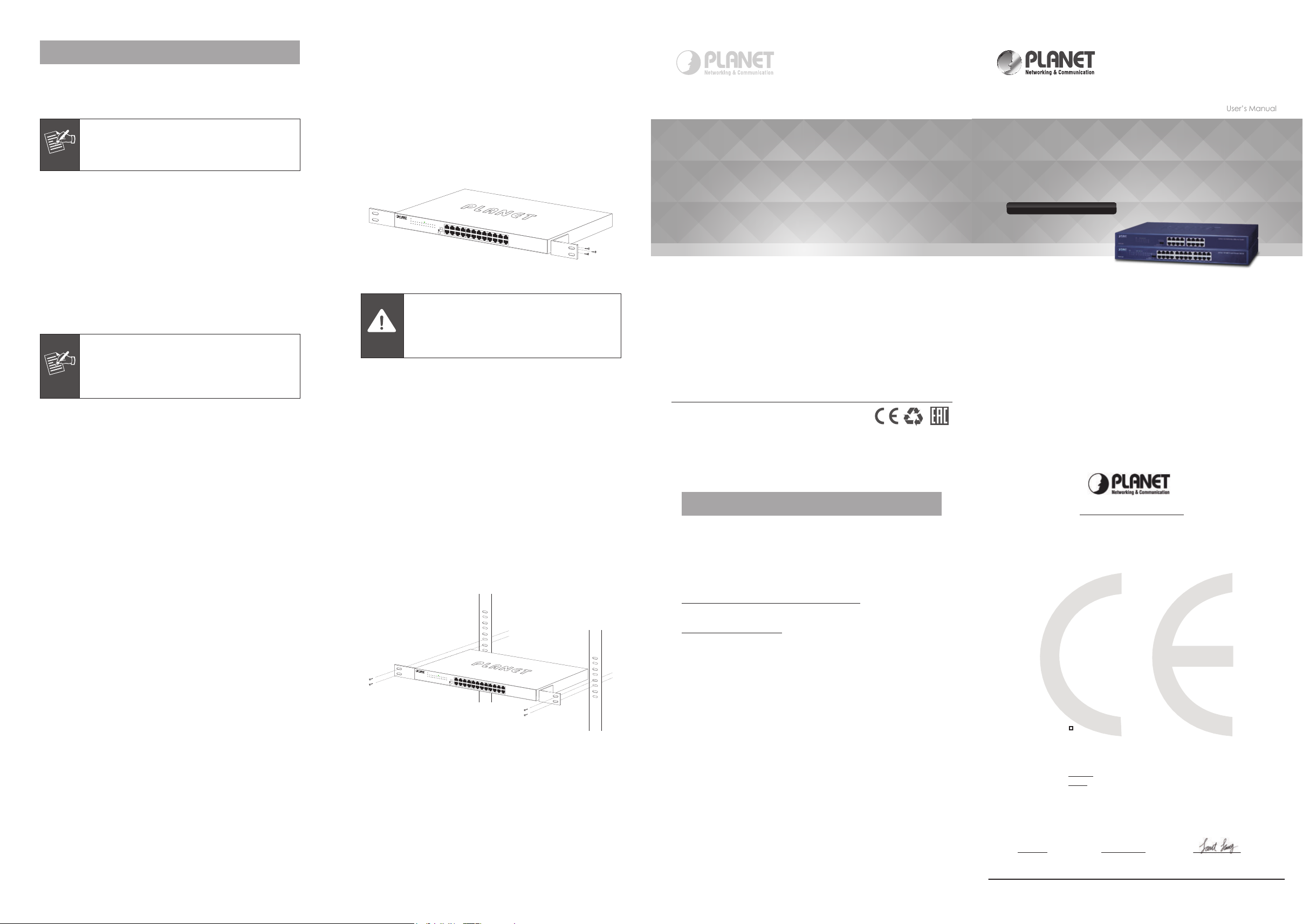
- 9 -
- 10 -
- 11 -
- 12 - - 13 - - 14 -
www.PLANET.com.tw
材質: 100P特銅紙, 水性光
尺寸: 105 x 148 mm(A6), A3三折單張黑白
►
FNSW-1601/FNSW-2401
16/24-Port 10/100Mbps
Fast Ethernet Switch
This power required device does not support Standby mode operation. For energy saving, please remove the power cable to disconnect the device from the power
circuit. Without removing power cable, the device will still consume power from the power source. In view of Saving the Energy and reducing the unnecessary power
consumption, it is strongly suggested to remove the power connection from the device if this device is not intended to be active.
Energy Saving Note of the Device
PLANET Technology Corp.
2351-A50090-005
10F., No. 96, Minquan Rd., Xindian Dist., New Taipei City 231, Taiwan
Warning:
This device is compliant with Class A of CISPR 32.
In a residential environment this device may cause radio interference.
6. Installing the Switch
This part describes how to install your Fast Ethernet Switch
and make connections to it. Please follow the procedure
below:
Note
This Fast Ethernet Switch does not need
software configuration.
Desktop Installation
To install the Fast Ethernet Switch on the desktop, simply
follow these steps:
Step 1: Attach the rubber feet to the recessed areas on
the bottom of the Fast Ethernet Switch.
Step 2: Place the Fast Ethernet Switch on the desktop
near an AC power source.
Step 3: Keep enough ventilation space between the Fast
Ethernet Switch and the surrounding objects.
Note
When choosing a location, please keep in mind
the environmental restrictions discussed in
Section 3 under Product Specifications.
Rack Mounting
To install the Fast Ethernet Switch in a 19-inch standard
rack, follow the instructions described below:
Step 1: Place your Fast Ethernet Switch on a hard at
surface, with the front panel positioned towards
your front side.
Step 2: Attach a rack-mount bracket to each side of the
Switch with supplied screws attached to the
package. Figure 4 shows how to attach brackets
to one side of the Fast Ethernet Switch.
2 4 6 8
1 3 5 7
10
12
14
16
9
11
13
15
18 20 22 24
17
19 21 23
A
C
TLNK
10/100
1 3 5 7
9
11
13 15 17 19 21 23
2
PWR
4 6
8
10 12 14 16 18 20 22 24
FNSW
-2401
24-Port 10/100TX Fast Ethernet Switch
Standard
Flow Control Off
Extend
VLAN
Figure 4: Attaching the brackets to the Fast Ethernet Switch
Caution
You must use the screws supplied with the
mounting brackets. Damage caused to the
parts by using incorrect screws would invalidate
your warranty.
Step 4: Connect your Fast Ethernet Switch to network
devices.
A. Connect one end of a standard network cable to
the 10/100 RJ45 ports on the front of the Fast
Ethernet Switch.
B. Connect the other end of the cable to the network
devices such as printer servers, workstations or
routers, etc.
Step 5: Supply power to the Fast Ethernet Switch.
A. Connect one end of the power cable to the Fast
Ethernet Switch.
B. Connect the power plug of the power cable to a
standard wall outlet.
When the Fast Ethernet Switch receives power, the Power
LED should remain solid Green.
PLANET TECHNOLOGY CORPORATION
10F., No.96, Minquan Rd., Xindian Dist., New Taipei City, Taiwan, R.O.C. Tel:886-2-2219-9518 Fax:886-2-2219-9528
EC Declaration of Conformity
For the following equipment:
*Type of Product : 16-/24-Port 10/100BASE-TX Fast Ethernet Switch
*Model Number : FNSW-1601, FNSW-2401
* Produced by:
Manufacturer‘s Name : Planet Technology Corp.
Manufacturer‘s Address: 10F. , No.96, Minquan Rd., Xindian Dist.,
New Taipei City 231, Taiwan R.O.C.
is herewith confirmed to comply with the requirements set out in the Council Directive on the
Approximation of the Laws of the Member States relating to Electromagnetic Compatibility
Directive on (2014/30/EU) and Low Voltage Directive 2014/35/EU.
For the evaluation regarding the EMC, the following standards were applied:
EN 55032 (2015)
EN 61000-3-2 (2014)
EN 61000-3-3 (2013)
EN 55024 (2010)
EN60950-1 (2006+A11:2009+A1:2010+A12:2011+A2: 2013)
Responsible for marking this declaration if the:
Manufacturer
Authorized representative established within the EU
Authorized representative established within the EU (if applicable):
Company Name: Planet Technology Corp.
Company Address: 10F., No.96, Minquan Rd., Xindian Dist., New Taipei City 231, Taiwan R.O.C.
Person responsible for making this declaration
Name, Surname Kent Kang
Position / Title : Director
T aiwan April 19, 2019
Place Date Legal Signature
Step 3: Secure the brackets tightly.
Step 4: Follow the same steps to attach the second
bracket to the opposite side.
Step 5: After the brackets are attached to the Fast
Ethernet Switch, use suitable screws to securely
attach the brackets to the rack, as shown in
Figure 5.
2
4
6
8
1
3
5
7
10
12
14
16
9 11 13 15
18 20 22 24
17 19 21 23
ACTLNK
10/100
1
3 5 7 9 11 13 15 17 19 21
23
2
PWR
4 6 8 10 12 14 16 18 20 22 24
FNSW-2401
24-Port 10/100TX Fast Ethernet Switch
Standard
Flow Control Of
f
Extend
VLAN
Figure 5: Mounting the Fast Ethernet Switch in a Rack
Step 6: Proceed with Steps 4 and 5 of Desktop
Installation to connect the network cabling and
supply power to your Fast Ethernet Switch.
7. Customer Support
Thank you for purchasing PLANET products. You can browse
our online FAQ resource on PLANET Web site rst to check
if it could solve your issue. If you need more support
information, please contact PLANET switch support team.
PLANET online FAQs:
http://www.planet.com.tw/en/support/faq
Switch support team mail address:
Copyright © PLANET Technology Corp. 2019
Contents are subject to revision without prior notice.
PLANET is a registered trademark of PLANET Technology Corp.
All other trademarks belong to their respective owners..
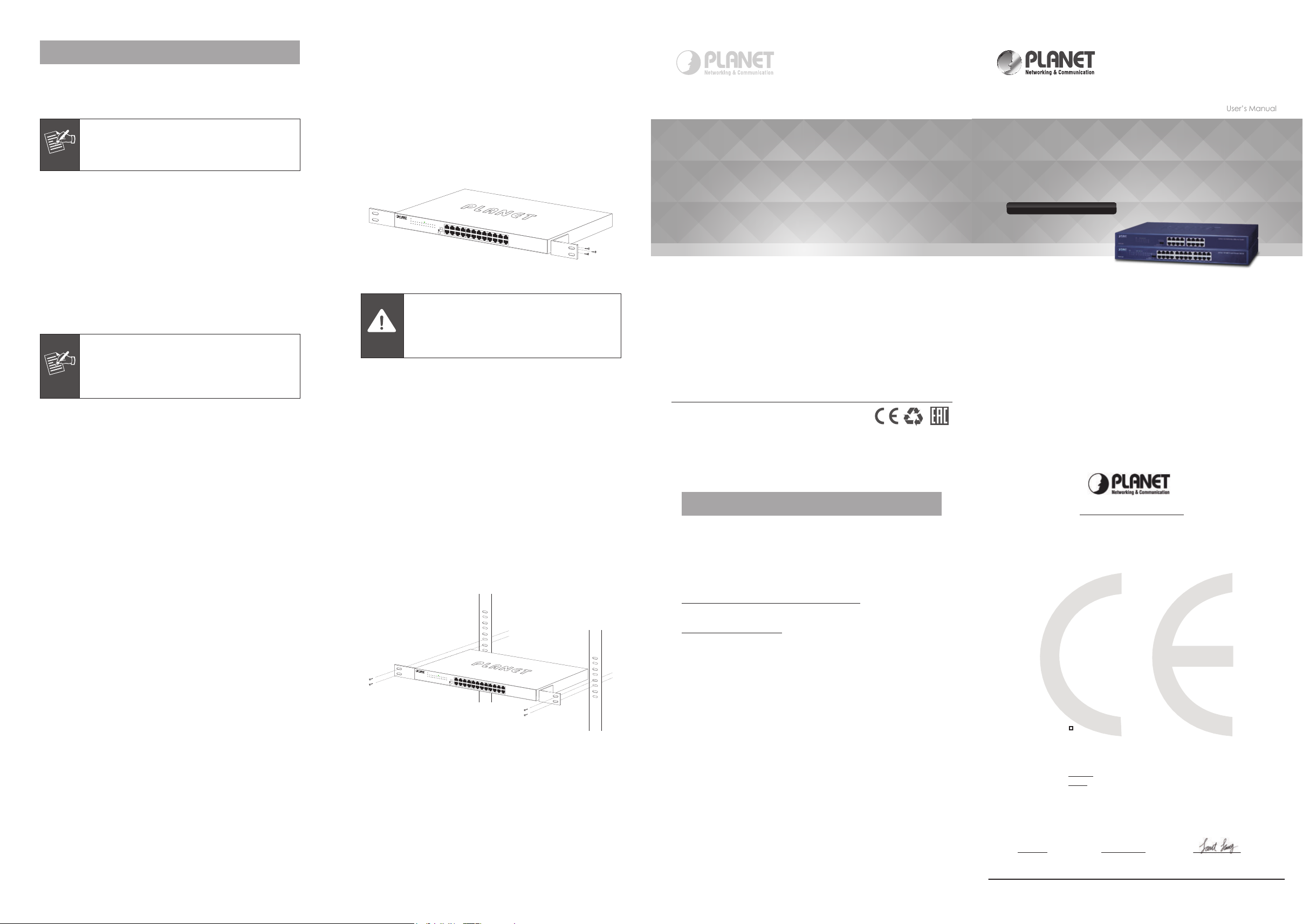
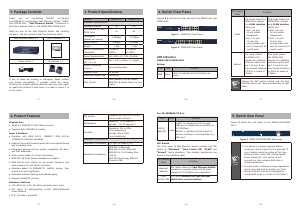


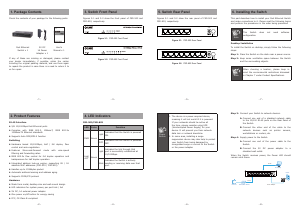
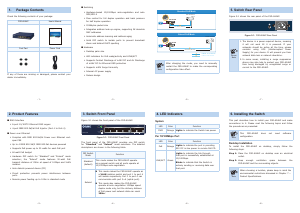
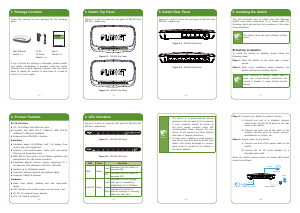
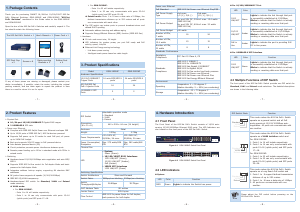
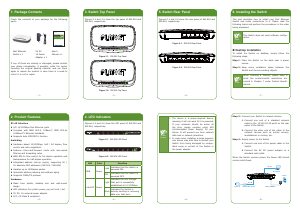


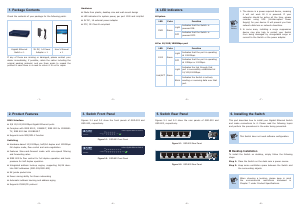
Join the conversation about this product
Here you can share what you think about the Planet FNSW-1601 Switch. If you have a question, first carefully read the manual. Requesting a manual can be done by using our contact form.