
3
Thank you for buying this Pioneer product. Please read through these operating instruc-
tions so you will know how to operate your model properly.
Contents
01 Before you start
Our philosophy ....................................................................................................................................................................7
Features ............................................................................................................................................................................... 7
Checking what’s in the box ..............................................................................................................................................10
Notice in regards to the separately sold Bluetooth ADAPTER and wireless LAN converter .....................................10
Installing the receiver ....................................................................................................................................................... 10
Loading the batteries ........................................................................................................................................................10
Operating range of remote control unit..........................................................................................................................11
02 Controls and displays
Remote control .................................................................................................................................................................13
Display ...............................................................................................................................................................................15
Front panel ........................................................................................................................................................................16
03 Connecting your equipment
Connecting your equipment ............................................................................................................................................19
Rear panel .........................................................................................................................................................................19
Determining the speakers’ application ..........................................................................................................................20
Placing the speakers ........................................................................................................................................................ 23
Connecting the speakers ................................................................................................................................................. 25
Installing your speaker system ........................................................................................................................................ 26
About the audio connection ............................................................................................................................................ 32
About the video converter ................................................................................................................................................ 33
About HDMI ......................................................................................................................................................................33
Connecting your TV and playback components ............................................................................................................ 34
Connecting an HDD/DVD recorder, BD recorder and other video sources ...............................................................36
Connecting a satellite/cable receiver or other set-top box ...........................................................................................37
Connecting other audio components .............................................................................................................................38
Connecting additional amplifiers ....................................................................................................................................38
Connecting the multichannel analog inputs ................................................................................................................. 39
Connecting AM/FM antennas ......................................................................................................................................... 39
MULTI-ZONE setup ........................................................................................................................................................... 40
Connecting to the network through LAN interface .......................................................................................................43
Connecting optional Bluetooth ADAPTER .....................................................................................................................43
Connecting an iPod .......................................................................................................................................................... 44
Connecting a USB device ................................................................................................................................................ 44
Connecting an MHL-compatible device ......................................................................................................................... 45
Connecting an HDMI-equipped component to the front panel input .........................................................................45
Using a USB cable to connect to a computer ...............................................................................................................45
Connecting to a wireless LAN .........................................................................................................................................46
Connecting an IR receiver ...............................................................................................................................................46
Switching components on and off using the 12 volt trigger .........................................................................................47
Plugging in the receiver ...................................................................................................................................................47
04 Basic Setup
How to use the built-in AVNavigator ............................................................................................................................... 49
Automatically conducting optimum sound tuning (Full Auto MCACC) .....................................................................50
The Input Setup menu ......................................................................................................................................................52
Operation Mode Setup ..................................................................................................................................................... 53
Changing the OSD display language (OSD Language) ................................................................................................ 54
Changing the TV format setting ......................................................................................................................................54
Changing the frequency step ..........................................................................................................................................54
About the Home Menu.....................................................................................................................................................54
05 Basic playback
Playing a source ...............................................................................................................................................................56
Playing an iPod .................................................................................................................................................................57
Playing a USB device .......................................................................................................................................................58
Playing an MHL-compatible device ................................................................................................................................59
Playing music from a computer ......................................................................................................................................59
Listening to the radio ........................................................................................................................................................60
Bluetooth ADAPTER for Wireless Enjoyment of Music ................................................................................................61
06 Listening to your system
Enjoying various types of playback using the listening modes .................................................................................... 64
Selecting MCACC presets ...............................................................................................................................................66
Choosing the input signal ................................................................................................................................................66
Better sound using Phase Control ..................................................................................................................................66
Better sound using Phase Control and Full Band Phase Control ...............................................................................67
07 Playback with NETWORK features
Introduction .......................................................................................................................................................................69
Playback with Network functions....................................................................................................................................70
About network playback...................................................................................................................................................72
About playable file formats .............................................................................................................................................. 73
08 Control with HDMI function
About the Control with HDMI function ...........................................................................................................................75
Making Control with HDMI connections ........................................................................................................................75
HDMI Setup.......................................................................................................................................................................75
Before using synchronization ..........................................................................................................................................76
About synchronized operations ......................................................................................................................................76
Setting the PQLS function ...............................................................................................................................................77
About Sound Retriever Link and Stream Smoother Link .............................................................................................. 77
Cautions on the Control with HDMI function ................................................................................................................77

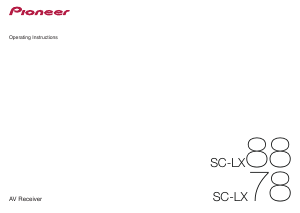


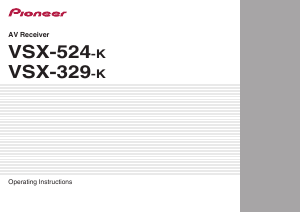
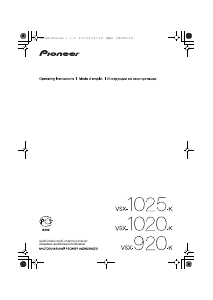
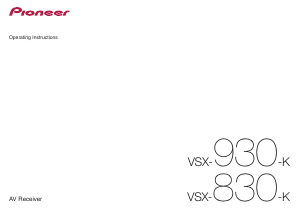

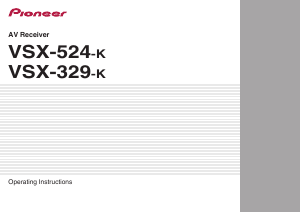
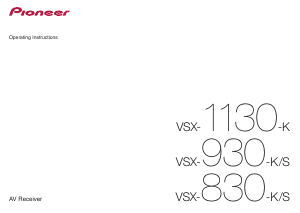

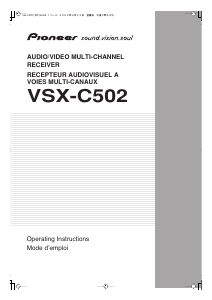
Join the conversation about this product
Here you can share what you think about the Pioneer SC-LX78 Receiver. If you have a question, first carefully read the manual. Requesting a manual can be done by using our contact form.