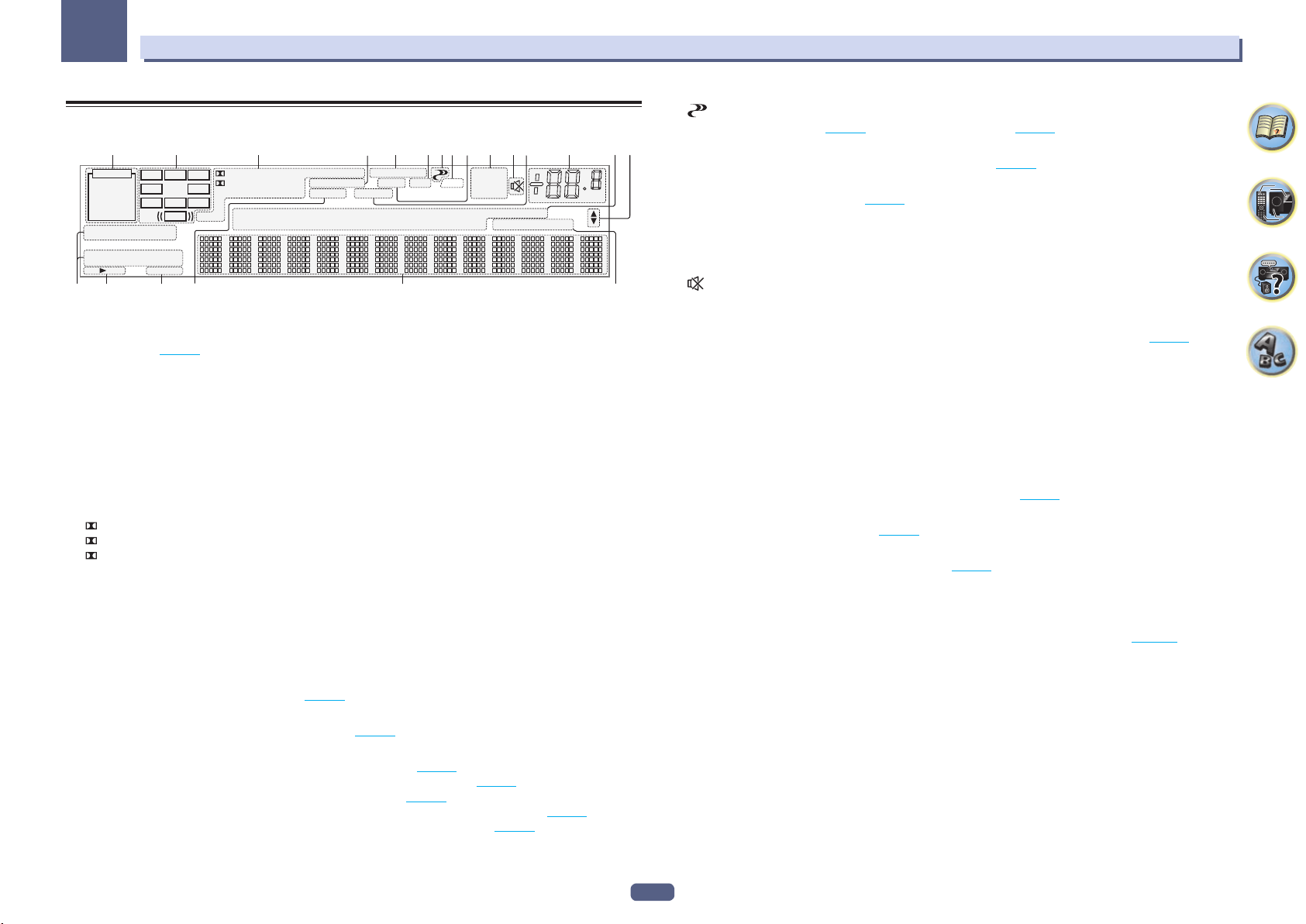
15
Controls and displays
02
Display
HDMI
DIGITAL
ANALOG
L C R
SL SR
XL XR
XC
LFE
AUTO
DIGITAL PLUS
AUTO SURROUND
STREAM DIRECT
ADV.SURROUND
STANDARD
SP
AB
SLEEP
DSD PCM
DTS HD ES 96/24
MSTR
S.RTRV SOUND UP MIX
MONO
dB
MULTI-ZONE
STEREO
TrueHD
TUNED
PQLS
ALC
AT T
USB
TV
DVD
HDMI
DVR
BD
CD
TUNER
PHONO
iPod
[ 2 ]
[ 3 ]
[ 4 ]
FULL BAND
21 3 64 1075 11 13 14
1918 2016 17
15
6
12
89
1 Signal indicators
Light to indicate the currently selected input signal. AUTO lights when the receiver is set to select the input sig-
nal automatically (
page 66 ).
2 Program format indicators
Light to indicate the channels to which digital signals are being input.
! L/R – Left front/Right front channel
!
C – Center channel
! SL/SR – Left surround/Right surround channel
! LFE – Low frequency effects channel (the (( )) indicators light when an LFE signal is being input)
! XL/XR – Two channels other than the ones above
! XC – Either one channel other than the ones above, the mono surround channel or matrix encode flag
3 Digital format indicators
Light when a signal encoded in the corresponding format is detected.
!
DIGITAL – Lights with Dolby Digital decoding.
!
DIGITAL PLUS – Lights with Dolby Digital Plus decoding.
!
TrueHD – Lights with Dolby TrueHD decoding.
! DTS – Lights with DTS decoding.
! DTS HD – Lights with DTS-HD decoding.
! 96/24 – Lights with DTS 96/24 decoding.
! DSD – Lights during playback of DSD (Direct Stream Digital) signals.
! DSD PCM – Light during DSD (Direct Stream Digital) to PCM conversion.
! PCM – Lights during playback of PCM signals.
! MSTR – Lights during playback of DTS-HD Master Audio signals.
4 MULTI-ZONE
Lights when the MULTI-ZONE feature is active (
page 85 ).
5 FULL BAND
Lights when the Full Band Phase Control is switched on (
page 67 ).
6 Listening mode indicators
! ALC – Lights when the ALC (Auto level control) mode is selected (
page 64 ).
! AUTO SURROUND – Lights when the Auto Surround feature is switched on (
page 64 ).
! STREAM DIRECT – Lights when Direct/Pure Direct is selected (
page 65 ).
! ADV.SURROUND – Lights when one of the Advanced Surround modes has been selected (
page 65 ).
! STANDARD – Lights when one of the Standard Surround modes is switched on (
page 64 ).
7 (PHASE CONTROL)
Lights when the Phase Control (
page 66 ) or Full Band Phase Control (page 67 ) is switched on.
8 ATT
Lights when the input signal level is lowered to reduce distortion (
page 79 ).
9 PQLS
Lights when the PQLS feature is active (
page 77 ).
10 Tuner indicators
! TUNED – Lights when a broadcast is being received.
! STEREO – Lights when a stereo FM broadcast is being received in auto stereo mode.
!
MONO – Lights when the mono mode is set using MPX.
11
Lights when the sound is muted.
12 SOUND
Lights when the DIALOG E (Dialog Enhancement) or TONE (tone controls) features is selected (
page 79 ).
13 Master volume level
Shows the overall volume level.
“---” indicates the minimum level, and “+12dB” indicates the maximum level.
14 Input function indicators
Light to indicate the input function you have selected.
15 Scroll indicators
Light when there are more selectable items when making the various settings.
16 Speaker indicators
Lights to indicate the current speaker terminals setting using OUT P. (
page 83 ).
17 SLEEP
Lights when the receiver is in sleep mode (
page 86 ).
18 S.RTRV
Lights when the Auto Sound Retriever function is active (
page 79 ).
19 Character display
Displays various system information.
20 Remote control mode indicator
Lights to indicate the receiver’s remote control mode setting. (Not displayed when set to 1.) (
page 108 )
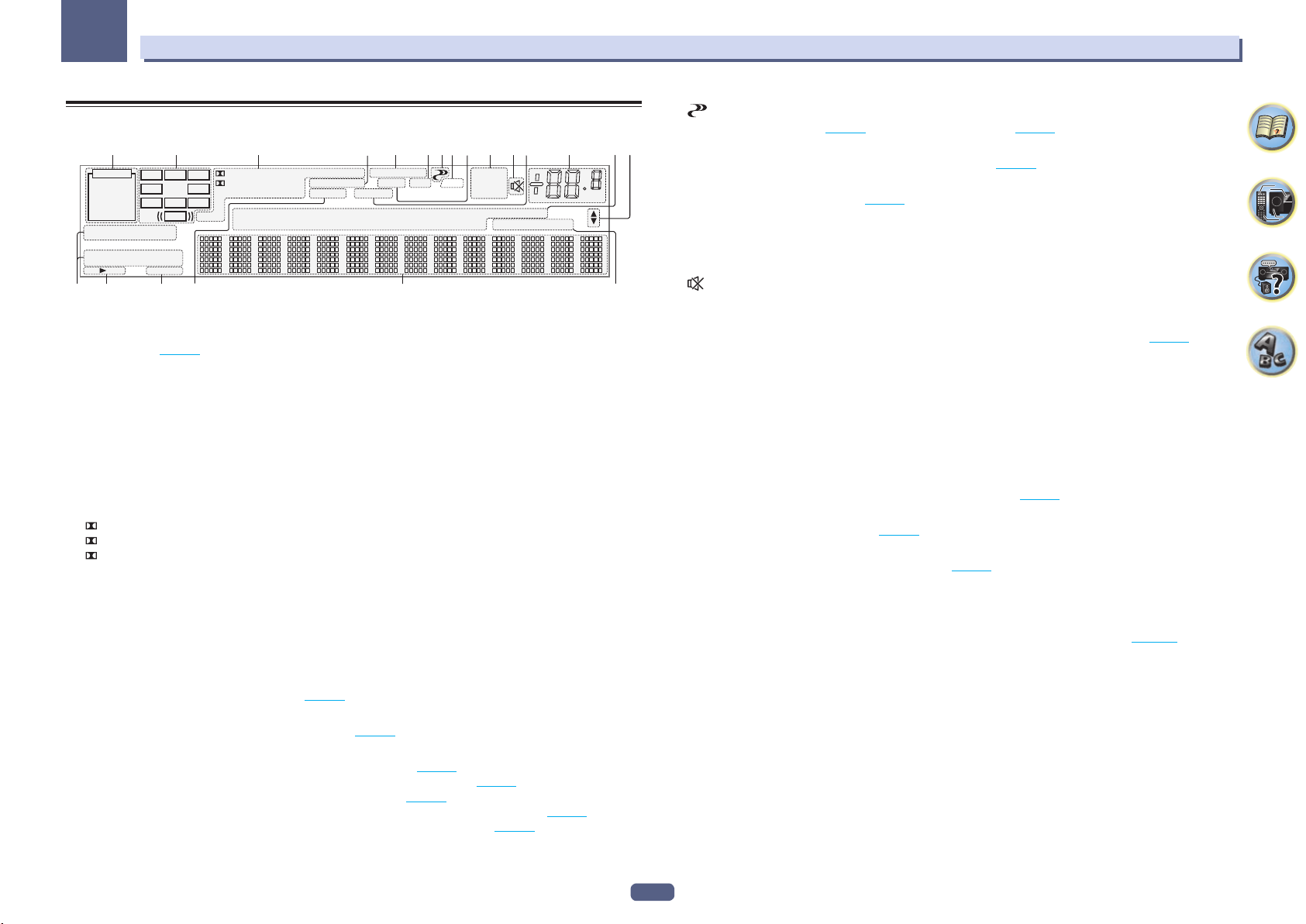
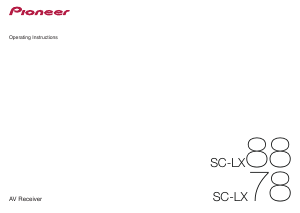


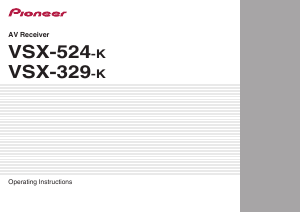
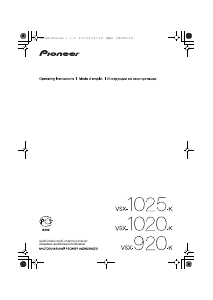
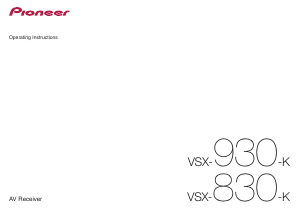

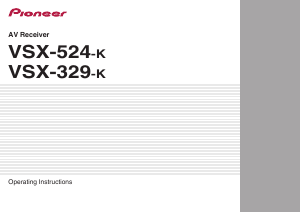
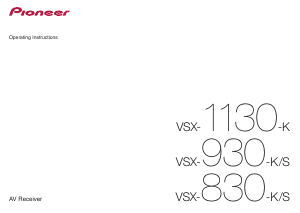

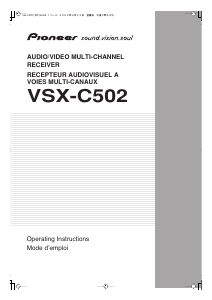
Join the conversation about this product
Here you can share what you think about the Pioneer SC-LX78 Receiver. If you have a question, first carefully read the manual. Requesting a manual can be done by using our contact form.