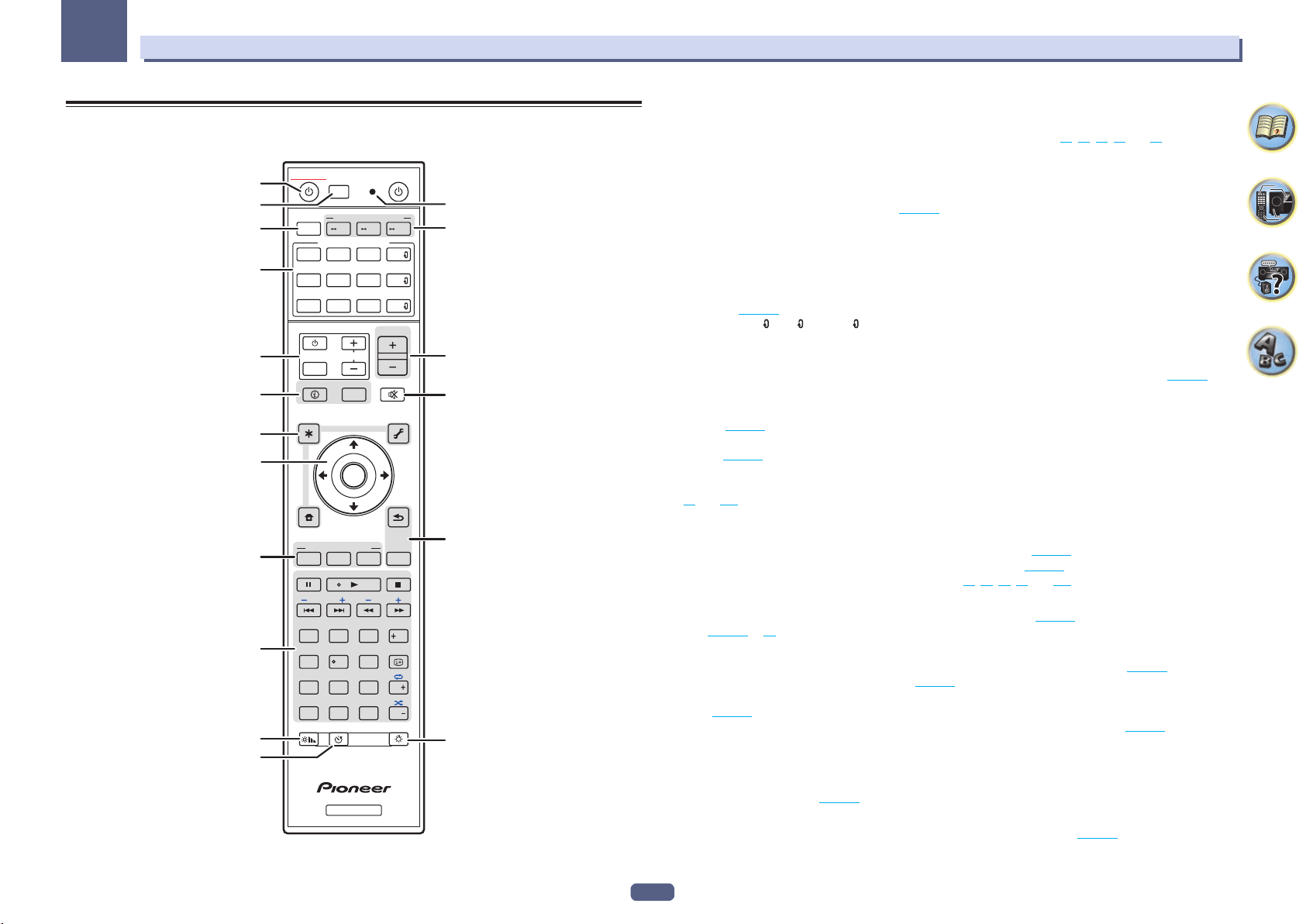
13
Controls and displays
02
Remote control
This section explains how to operate the remote control for the receiver.
RECEIVER
D.ACCESS
DIMMER SLEEP
LIGHT
RCU SETUP
MPX
PRESET TUNE
BAND PTY
iPod
TUNER
INPUT
USB ADPTROKU
BT
TV
TV
MHL
CD
OUT P.
DVDBD
ALL ZONE STBY
SOURCE
STANDBY/ON
MAIN
SAT
SUB ZONE CONTROL
SOURCE CONTROL
MUTE
VOLUME
VOL
TOP
MENU
HOME
MENU
TOOLS
MENU
ENTER
RETURN
CLASS
ENTER
CLR
CH
CH
2
546
8
0
79
13
AUDIO
DISP
SURRAUTO
CH LV.
ADV
STATUS
AUDIO P. VIDEO P.
Z2 Z3 HDZ
LISTENING MODE
HDMI
NET
ALL
Fav
RECEIVER
1
2
4
3
9
10
11
12
5
6
7
8
13
14
17
15
16
6
The remote has been conveniently color-coded according to component control using the following system:
! White – Receiver control, TV control
! Blue – Operation of other devices and each input (TUNER, etc.) (See pages
57 , 58 , 60 , 61 and 92 .)
1 u STANDBY/ON
This switches between standby and on for this receiver.
2 ALL ZONE STBY
Use this button to perform unique operations (
page 91 ).
3 MAIN RECEIVER
Switches the remote to control the receiver (used to select the white commands).
Switch to perform operations in the main zone.
4 SOURCE CONTROL buttons
Switches the input. Also, switches remote control operation mode for operating other devices or each input
(TUNER, etc.) (
page 89 ).
The input for HDMI
, NET and ALL switches each time these buttons are pressed.
5 TV control buttons
These buttons can be used to perform operations on the TV to which the TV INPUT button is assigned. The TV can
be operated with these buttons regardless of the input set for the remote control’s operation mode (
page 89 ).
6 Receiver Control buttons
! STATUS – Displays the IP address and information such as selected/set functions and input signals on the
display (
page 86 ).
! OUT P. (OUTPUT PARAMETER) – Switches the output terminal of the HDMI signal or speaker terminal to be
played (
page 83 ).
! RETURN – Press to confirm and exit the current menu screen.
! CH LV. (CHANNEL LEVEL) – Press repeatedly to select a channel, then use k/l to adjust the level (pages
84
and 105 ).
7 Receiver setting buttons
Press MAIN RECEIVER first to access:
! AUDIO P. (AUDIO PARAMETER) – Use to access the Audio options (
page 79 ).
! VIDEO P. (VIDEO PARAMETER) – Use to access the Video options (
page 81 ).
! HOME MENU – Use to access the Home Menu (pages
52 , 54 , 75 , 95 and 103 ).
8 i/j/k/l/ENTER
Use the arrow buttons when setting up your surround sound system (see
page 95 ) and the Audio or Video
options (
page 79 or 81 ).
9 LISTENING MODE buttons
! AUTO (AUTO SURROUND/ALC/STREAM DIRECT) – Switches between Auto Surround (
page 64 ), Auto
Level Control mode and Stream Direct mode (
page 65 ).
! SURR (STANDARD SURROUND) – Press for Standard decoding and to switch various modes (Dolby, DTS,
etc.) (
page 64 ).
! ADV (ADVANCED SURROUND) – Use to switch between the various surround modes (
page 65 ).
10 Source device operation button
Operates other devices or each input (TUNER, etc.).
11 DIMMER
Dims or brightens the display (
page 86 ).
12 SLEEP
Use to put the receiver in sleep mode and select the amount of time before sleep (
page 86 ).
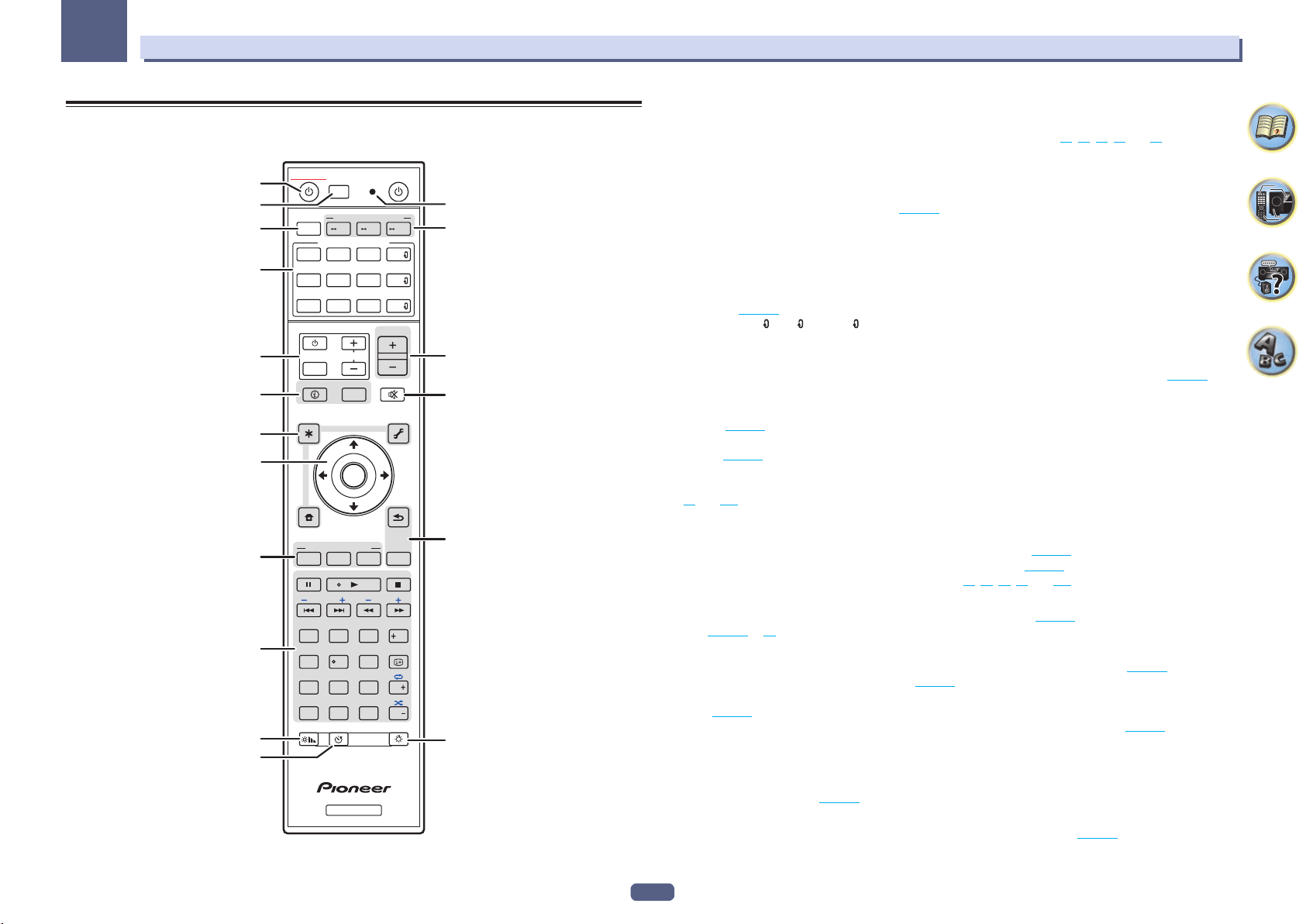
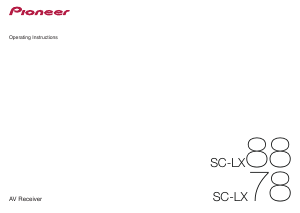


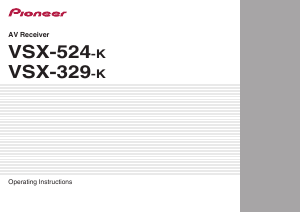
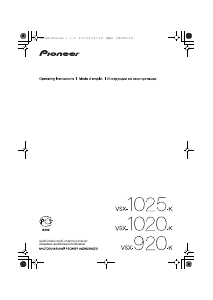
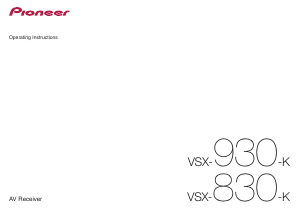

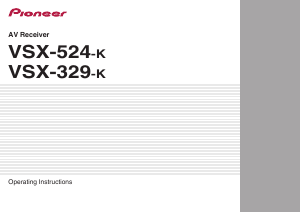
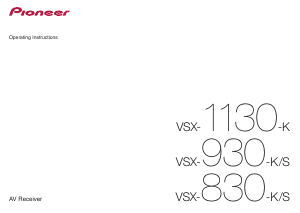

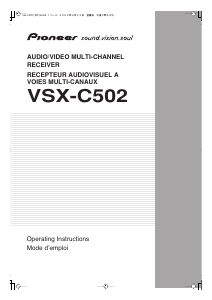
Join the conversation about this product
Here you can share what you think about the Pioneer SC-LX78 Receiver. If you have a question, first carefully read the manual. Requesting a manual can be done by using our contact form.