viii Pinnacle Studio
CHAPTER 13: SOUND EFFECTS AND MUSIC ........ 229
The Timeline audio tracks ................................................................... 232
The CD audio tool ............................................................................... 234
The Background music tool ................................................................. 235
The Voice-over tool ............................................................................. 237
Trimming audio clips ............................................................................. 240
Trimming with the Clip properties tool ............................................... 240
Audio volume and mixing ...................................................................... 242
Anatomy of an audio clip .................................................................... 243
Adjusting audio on the Timeline ......................................................... 245
Transitions on the audio tracks ............................................................ 247
The Volume and balance tool .............................................................. 248
CHAPTER 14: AUDIO EFFECTS .............................. 255
Noise reduction .................................................................................... 256
Plus effects ............................................................................................... 258
ChannelTool ........................................................................................ 258
Chorus ................................................................................................. 258
DeEsser ................................................................................................ 259
Equalizer .............................................................................................. 259
Grungelizer .......................................................................................... 260
Leveler ................................................................................................. 260
Reverb ................................................................................................. 261
Stereo Echo .......................................................................................... 261
Stereo Spread ....................................................................................... 262
CHAPTER 15: MAKING YOUR MOVIE ..................... 263
Output to disc media .............................................................................. 265
Output to file ........................................................................................... 270
Output to tape ......................................................................................... 277
Configuring the camera or video recorder... ........................................ 277
Output your movie to videotape .......................................................... 279
Output to the web ................................................................................... 279




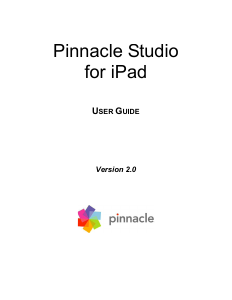


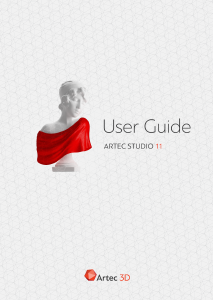

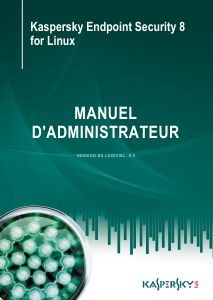
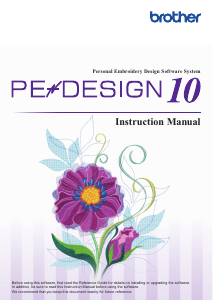
Join the conversation about this product
Here you can share what you think about the Pinnacle Studio 12. If you have a question, first carefully read the manual. Requesting a manual can be done by using our contact form.