vi Pinnacle Studio
Video effects library ............................................................................... 136
Standard effects ...................................................................................... 138
Auto color correction ........................................................................... 138
Noise reduction .................................................................................... 139
Stabilize ............................................................................................... 139
Speed ................................................................................................... 140
Plus effects ............................................................................................... 140
Blur ...................................................................................................... 141
Emboss ................................................................................................ 142
Old film ............................................................................................... 142
Soften ................................................................................................... 143
Stained glass ........................................................................................ 143
Luma key ............................................................................................. 143
2D Editor ............................................................................................. 144
Earthquake ........................................................................................... 144
Lens flare ............................................................................................. 144
Magnify ............................................................................................... 145
Motion blur .......................................................................................... 145
Rotate ................................................................................................... 145
Water drop ........................................................................................... 146
Water wave .......................................................................................... 146
Black and white ................................................................................... 146
Color correction ................................................................................... 147
Color map ............................................................................................ 147
Invert ................................................................................................... 147
Lighting ............................................................................................... 148
Posterize .............................................................................................. 148
RGB color balance............................................................................... 148
Sepia .................................................................................................... 149
White balance ...................................................................................... 149
CHAPTER 8: TWO-TRACK EDITING
WITH STUDIO PLUS .......................................... 151
Introducing the overlay track ............................................................... 151
A/B editing .......................................................................................... 153
The Picture-in-picture tool ................................................................... 154
The Chroma key tool ........................................................................... 160
Selecting colors ................................................................................... 167




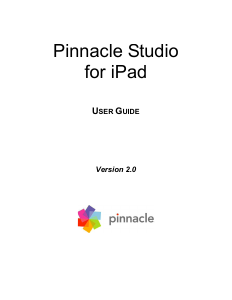


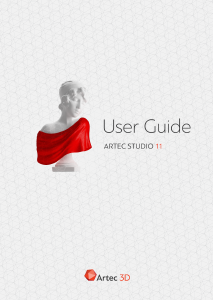

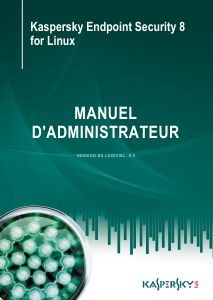
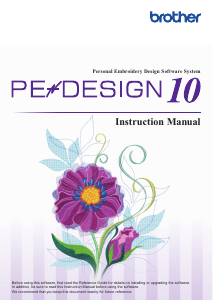
Join the conversation about this product
Here you can share what you think about the Pinnacle Studio 12. If you have a question, first carefully read the manual. Requesting a manual can be done by using our contact form.