iv Pinnacle Studio
Analog capture .......................................................................................... 30
Capture quality options .......................................................................... 31
Audio and video levels – analog ............................................................ 31
Importing video from DVD ..................................................................... 33
Importing media from external devices .................................................. 34
CHAPTER 3: THE ALBUM .......................................... 37
The Video Scenes section ......................................................................... 41
Opening a captured video file ................................................................ 44
Viewing captured video ......................................................................... 48
Selecting scenes and files ...................................................................... 49
Displaying scene and file information ................................................... 50
Comment view ....................................................................................... 51
Combining and subdividing scenes ....................................................... 52
Redetecting scenes ................................................................................. 54
The Transitions section ............................................................................ 55
The Montage
®
Themes section ................................................................ 57
The Titles section ...................................................................................... 58
The Still Images section ........................................................................... 59
The Disc Menus section ............................................................................ 59
The Sound Effects section ........................................................................ 61
The Music section ..................................................................................... 62
CHAPTER 4: THE MOVIE WINDOW ........................... 63
Movie Window views................................................................................ 67
Storyboard view ..................................................................................... 67
Timeline view ........................................................................................ 67
Text view ............................................................................................... 74
The toolboxes ............................................................................................ 74
The Video toolbox ................................................................................. 76
The Audio toolbox ................................................................................. 78




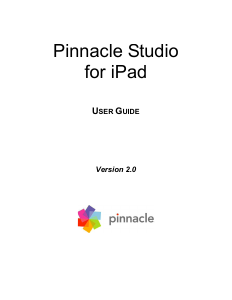


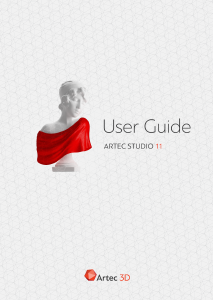

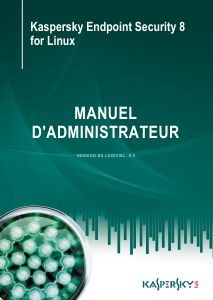
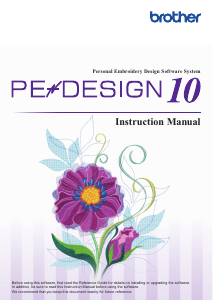
Join the conversation about this product
Here you can share what you think about the Pinnacle Studio 12. If you have a question, first carefully read the manual. Requesting a manual can be done by using our contact form.