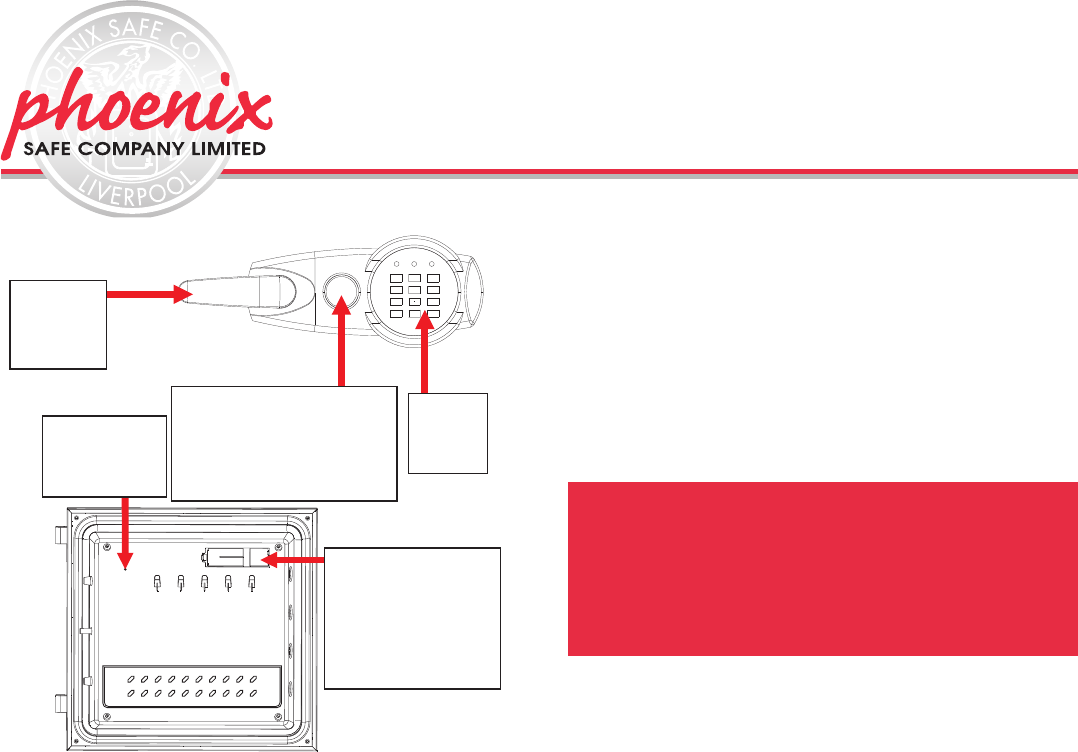
Ph Sf Cpny Wr eac n s gurte
OPENING YOUR SAFE FOR THE FIRST TIME
Upon rst opening, users should open the safe with the emergency key.
• Insert the emergency key and turn it clockwise.
• While holding the key to the right push handle downward to open.
• Insert batteries and set user codes.
IMPORTANT: Keep the emergency key in a safe place BUT NOT IN
THE SAFE ITSELF.
INSERTING BATTERIES
• Remove the battery cover on the back of the door (see diagram).
• Insert 4 AA Alkaline batteries (not supplied) by lining them up in a
manner as indicated by the • + • and • - • signs.
• Replace the battery cover door.
SETTING THE USER CODE
• With the door open, press the reset button (located on the back of
door, see diagram),you will hear a beep the yellow light will come
on.
• Input new code (3-8 digits), and press the “*”. The yellow light will
go out. Before closing the safe door enter the new user code and
press the “#”. Green light will come on indicating the code was
accepted.
ALARM SYSTEM
• Press “*00” to activate the Alarm-U system.
• If the safe is tampered with, the alarm will sound for 20 seconds.
To stop the alarm from sounding, enter the correct preset code or
use the override key to open the safe and remove the batteries.
TURNING THE KEYPAD SOUND OFF/ON
You can mute the keypad by entering the code *633. To turn it back on,
enter code *66.
OPENING THE SAFE WITH USER CODE
• Input your user code followed by “#”.
• The green light will come on.
• Push handle in the downward position
OPENING THE SAFE WITH THE EMERGENCY KEY
NOTE: DO NOT STORE THE KEYS INSIDE THE SAFE.
• Remove the cover of the emergency lock (see diagram).
• Insert the emergency key, turn it clockwise.
• While holding key to the right push handle down to open.
AUTOMATIC LOCK
• 3 continuously wrong entries will activate lockout mode for
20 seconds.
• If a 6th wrong entry is made, lockout mode is 5 minutes.
• Beeping and yellow light will ash for this entire lockout period.
CAUTION: The key pad will be disabled during lockout.
BATTERY REPLACEMENT
When batteries are removed the user codes will be deleted (see
below caution).
V1 OCT 2017
rese t
Handle
Poignée
Griff
Palanca
Reset Button
Bouton reset
Reset Knopf
Botón de reinicio
Key Pad
Clavier
Tastatur
Teclado
Emergency Key Lock Cover
Couvercle de la serrure
à clef de secours
Abdeckung Notöffnungsschloss
Tapa Protectora de la
Llave de Emergencia
Battery Door Cover
Couvercle du
compartiment
des piles
Abdeckung Batteriefach
Tapa del Compartimento
para Pilas
GUARANTEE REGISTRATION
Please submit your guarantee registration by
visiting our website www.phoenixsafe.com and clicking on
guarantee registration.
For further assistance or information please
contact us on 0151 944 6444.
APEX HOUSE, 1 ORRELL MOUNT, LIVERPOOL, L20 6NS,
UNITED KINGDOM | +44 (0)151 944 6444
FRENCH
OUVRIR VOTRE COFFRE POUR LA PREMIERE FOIS
Pour la première ouverture , l’utilisateur doit ouvrir le core avec la clef
d’urgence.
• Pour la première ouverture , l’utilisateur doit ouvrir le core avec la
clef d’urgence.
• Tout en tenant la clef vers la droite , poussez la poignée vers le
bas pour ouvrir.
• Insérez des piles et installez le code personnel.
IMPORTANT: Mettez la clef dans un endroit sécurisé MAIS PAS
DANS LE COFFRE.
INSERER LES PILES
• Enlevez le couvercle du compartiment à piles à l’arrière de la porte
( voir schéma).
• Insérez 4 piles AA en les alignant comme indiqué par les signes .
+ . et . - .
• Remettez le couvercle du compatiment à piles.
PROGRAMMER LE PREMIER CODE UTILISATEUR
• La porte ouverte , appuyez sur le bouton reset ( situé à l’arrière de
la porte, voir schéma) , le voyant jaune s’allumera.
• Entrez un nouveau code ( de 3-8 chires) , et appuyez sur “A” ou
“B”. Le voyant jaune s’éteindra. Avant de fermer la porte du core
entrez le nouveau code utilisateur et appuyez sur “A’ ou “B” ( le
code déverrouillera le core soit avec A soit B) . Le voyant vert
s’allumera indiquant que le code a été accepté.
Si le voyant jaune clignote avec 5 bips , le code utilisateur ,’a pas été
accepté.
PROGRAMMATION D’UN SECOND CODE UTILISATEUR
• Avec la porte ouverte, appuyez 00 puis appuyez sur le bouton
reset ( situé à l’arrière de la porte , voir schéma) , le voyant jaune
s’allumera.
• Entrez un nouveau code ( 3-8 chires) puis appuyez sur “A” ou
“B” . Le voyant jaune s’éteindra. Avant de fermer la porte du cof-
fre , entrez le nouveau code utilisateur et appuyez sur “A” ou “B”
( le code déverrouillera soit avec A soit avec B). Le voyant vert
s’allumera indiquant que le code a été accepté.
• Une fois que tous les codes utilisateurs sont programmés , en-
levez la clef d’urgence, et placez la pastille noire sur le trou ( voir
schéma). Gardez la clef d’urgence dans un endroit secret MAIS
PAS DANS LE COFFRE LUI MEME.
Si le voyant jaune clignote avec 5 bips, le code utilisateur n’a pas été
accepté.
OUVRIR LE COFFRE AVEC LE CODE UTILISATEUR
• Entrez votre code suivi de “A” ou “B”.
• Le voyant vert s’allumera.
• Poussez la poignée vers le bas.
OUVRIR LE COFFRE AVEC LA CLEF D’URGENCE
ATENTION: Gardez la clef d’urgence dans un endroit secret MAIS
JAMAIS DANS LE COFFRE LUI MEME.
• Enlevez la pastille de la serrure à clef( voir schéma).
• Insérez la clef d’urgence, tournez la dans le sens d’une aiguille
d’une montre.
To replace the batteries, open the battery compartment on the back of
the door by pushing the tab in the direction of the arrow and install all
new batteries.
NOTE: Do not mix old and new batteries. Do not mix alkaline, standard
or rechargeable batteries.
CAUTION! When batteries are removed, the user codes will be
deleted. You will need to reset user codes by following the
SETTING THE USER CODE instructions. If batteries are depleted
you will need to use the Emergency Key to gain access to replace
batteries. Then follow the SETTING THE USER CODE instructions.
Keep the emergency key in a safe place BUT NOT IN THE
SAFE ITSELF
FS1290 SERIES
ELECTRONIC LOCK INSTRUCTIONS
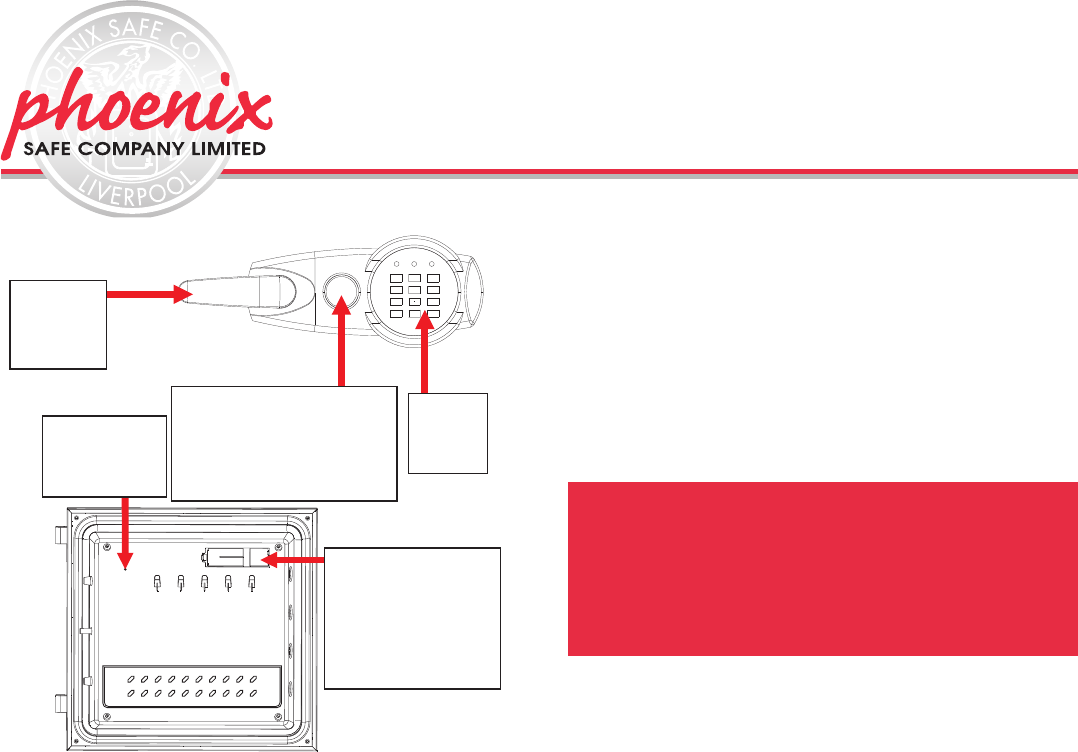

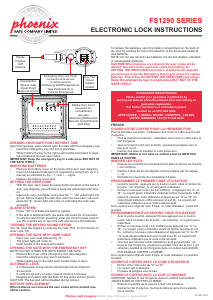






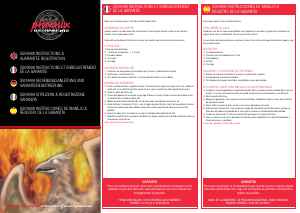

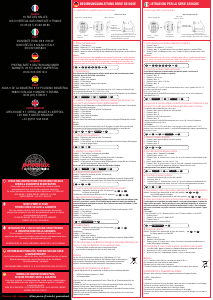
Join the conversation about this product
Here you can share what you think about the Phoenix FS1291E Safe. If you have a question, first carefully read the manual. Requesting a manual can be done by using our contact form.