
www.philips.com/welcome
Always there to help you
Register your product and get support at
SB2000
Specifications are subject to change without notice
2013 © WOOX Innovations Limited. All rights reserved.
This product was brought to the market by WOOX Innovations Limited or one
of its affiliates, further referred to in this document as WOOX Innovations, and is
the manufacturer of the product. WOOX Innovations is the warrantor in relation
to the product with which this booklet was packaged. Philips and the Philips Shield
Emblem are registered trademarks of Koninklijke Philips N.V.
SB2000_37_Short User Manual_V1.0
OFFON ON
OFFON
OFFON
EN
Note: Before use, fully charge the built-in battery.
Battery indicator
The LED indicator beside the button indicates the battery
status.
Indicator Battery
Solid red Under charging
Off Fully charged
ES
Nota: Antes de su uso, cargue por completo la batería recargable
incorporada.
Indicador de batería
El indicador LED que hay junto al botón indica el estado de la
batería.
Indicador Batería
Rojo permanente Cargando
Apagada Totalmente cargada
FR
Remarque : Rechargez entièrement la batterie avant utilisation.
Témoin de pile
Le voyant situé à côté du bouton indique l’état de la batterie.
Voyant Pile
Rouge xe Chargement en cours
Hors tension Charge complète
Nota: Si el cable USB está conectado a la toma micro USB, el
producto no se apaga automáticamente. Para ahorrar
batería, desconecte el cable USB o apague manualmente
el producto después de utilizarlo.
En el modo Bluetooth, si no se establece una conexión
Bluetooth o no se transmite audio al producto durante
15 minutos, el producto se apaga automáticamente.
FR
Appuyez sur pour le mettre manuellement sous/hors tension.
Utilisez le capteur automatique
1 Positionnez le curseur sur ON pour activer le capteur
automatique.
2 Placez le haut-parleur à l’envers.
» Il s’éteint automatiquement au bout de 30 secondes.
• Pour le rallumer, appuyez sur .
• Pour désactiver le capteur automatique, positionnez le
curseur sur OFF.
Remarque : Si le câble USB est connecté à la prise Micro USB,
l'appareil ne s'éteindra pas automatiquement. Pour
économiser la pile, déconnectez le câble USB ou
mettez manuellement l'appareil hors tension après
chaque utilisation.
En mode Bluetooth, si aucune connexion
Bluetooth n'est détectée ou qu'aucun signal audio
n'est diffusé pendant 15 minutes, l'appareil se met
automatiquement hors tension.
EN Short User Manual
ES Manual de usuario corto
FR Guide de l’utilisateur abrégé
EN
Before using your product, read all accompanying safety
information.
ES
Antes de usar su producto, lea toda la información de seguridad
adjunta.
FR
Avant d’utiliser votre appareil, prenez le temps de lire toute
l’information de sécurité connexe.
EN
Press to power it on/off manually.
Use the auto sensor
1 Switch the slider to ON to enable the auto sensor.
2 Put the speaker upside down.
» After 30 seconds, it powers off automatically.
• To power it on again, press .
• To disable the auto sensor, switch the slider to OFF.
Note: If the USB cable is connected to the micro USB socket,
this product does not automatically power off. To save
battery power, disconnect the USB cable or manually
power off the product after use.
In Bluetooth mode, if there is no Bluetooth connection
or no audio is streamed to this product for 15 minutes,
this product automatically powers off.
ES
Pulse para encenderlo o apagarlo manualmente.
Uso del sensor automático
1 Cambie el control deslizante a ON para activar el sensor
automático.
2 Ponga el altavoz boca abajo.
» Después de 30 segundos, se apaga automáticamente.
• Para volver a encenderlo, pulse .
• Para desactivar el sensor automático, cambie el control
deslizante a OFF.
Register online at www.philips.com/welcome today to
get the very most from your purchase.
For Customer Use
Enter below the Serial No.which is locat-
ed on the rear of the cabinet. Retain this
information for future reference.
Model No.__________________________
Serial No. ________________________
This “bolt of lightning” indicates unin-
sulated material within your unit may
cause an electrical shock.For the safety of
everyone in your household, please do not
remove product covering.
The “exclamation point” calls atten-
tion to features for which you should
read the enclosed literature closely to pre-
vent operating and maintenance problems.
WARNING: To reduce the risk of fire or
electric shock, this apparatus should not be
exposed to rain or moisture and objects
filled with liquids, such as vases, should not
be placed on this apparatus.
CAUTION: To prevent electric shock,
match wide blade of plug to wide slot, fully
insert.
ATTENTION:Pour éviter les choc élec-
triques, introduire la lame la plus large de la
fiche dans la borne correspondante de la
prise et pousser jusqu’au fond.
Congratulations on your purchase,
and welcome to the “family!”
Dear PHILIPS product owner:
P. S. To get the most from your PHILIPS purchase, be
sure to register online at:
www.philips.com/welcome
Register online at www.philips.com/welcome to ensure:
AVISO
*Seguridad del producto
del fabricante).
Registrar su producto garantiza que recibirá todos los
privilegios a los cuales tiene derecho, incluyendo las ofertas
especiales para ahorrar dinero.
¡Felicitaciones por su compra
y bienvenido a la “familia”!
productos mejor construidos y con mejor respaldo disponible hoy
satisfecho con su compra durante muchos años.
estar protegido con una de las garantías más completas de la
toda la información y ofertas especiales a las que tiene derecho,
además de un fácil acceso a los accesorios desde nuestra
cómoda red de compra desde el hogar.
irrestricto compromiso con su satisfacción total.
Todo esto es nuestra manera de decirle bienvenido y gracias por
P
Sólo para uso del cliente
Escriba a continuación el Nº de serie, el cual se
ubica en la parte posterior del gabinete.
Guarde esta información para futura referencia.
Nº de modelo. __________________________
Nº de serie. __________________________
Este “relámpago” indica material no aisla-
do dentro de la unidad que puede causar
una descarga eléctrica. Para la seguridad de
todos en su hogar, por favor no retire la cubierta
del producto.
El “signo de exclamación” llama la atención
hacia funciones sobre las que debería leer
con atención en la literatura adjunta para evitar
problemas operativos y de mantenimiento.
ADVERTENCIA Para reducir el riesgo de
incendios o de descarga eléctrica, este aparato
no se debe exponer a la lluvia ni a la humedad, y
no se le deben colocar encima objetos llenos de
líquido como jarrones.
PRECAUCIÓN: Para evitar descargas eléctric-
as, haga que la paleta ancha del enchufe coincida
con la ranura ancha e introdúzcala hasta el
fondo.
ATTENTION:Pour éviter les chocs élec-
triques,introduire la lame la plus large de la fiche
dans la borne correspondante de la prise et
pousser jusqu’au fond.
*Avis sur la sécurité des prod
En enregistrant votre produit, vous serez avisé - directement
par le fabriquant.
rez de tous les privilèges auxquels vous avez droit y compris
des offres-rabais spéciales.
Nous vous félicitons de votre achat et vous souhaitons
la bienvenue dans la « famille »!
Cher propriétaire d’un produit PHILIPS :
de fabrication et de garantie supérieures parmi les meilleurs
disponibles sur le marché. Et nous ferons tout en notre pouvoir
pour que vous soyez pleinement satisfait de votre achat pour des
années à venir.
En tant que membre de la « famille » PHILIPS, vous avez droit à une
protection inégalée par l’une des garanties les plus complètes de
l’industrie.
De plus, votre achat garantit que vous recevrez toutes les
informations et offres spéciales auxquelles vous avez droit, ainsi
qu’un accès facile à toute une gamme d’accessoires disponibles via
notre réseau de téléachat.
Mais ce qui est encore plus important, vous pouvez compter sur
notre engagement total quand il s’agit de votre entière satisfaction.
C’est notre façon de vous souhaiter la bienvenue et de vous
remercier de votre investissement dans un produit PHILIPS.
PHILIPS, assurez-vous de vous enregistrez en ligne à
www.philips.com/welcome
À l’usage du client
Entrez ci-dessous le numéro de série qui se trou-
ve à l’arrière du boîtier du dispositif.Conservez
ces informations pour référence ultérieure.
No.de modèle : ________________________
No.de série :__________________________
Ce symbole « d’éclair » s’applique aux
matériaux non isolés présents dans votre
appareil et pouvant causer un choc électrique.
Pour assurer la sécurité des membres de votre
famille,veuillez ne pas enlever le couvercle de
votre produit.
Les «points d’exclamation» ont pour
but d’attirer votre attention sur des carac-
téristiques à propos desquelles vous devez lire
soigneusement la documentation accompagnant
l’appareil afin d’éviter tout problème d’exploita-
tion ou d’entretien.
AVERTISSEMENT : Afin de réduire les risques
d’incendie ou de choc électrique, ne pas exposer
cet appareil à la pluie ou à l’humidité et les objets
remplis de liquide, comme les vases, ne doivent
pas être placés sur le dessus de l’appareil.
CAUTION : To prevent electric shock, match
wide blade of plug to wide slot, fully insert.
ATTENTION : Pour éviter les chocs élec-
triques,introduire la lame la plus large de la fiche
dans la borne correspondante de la prise et
pousser à fond.
AVIS
P&F USA Inc.
PO Box 2248
Alpharetta, GA 30023-2248
Phone 1 866 309 0845
Meet Philips at the Internet
http://www.philips.com/welcome
EN
Bluetooth indicator
The LED indicator beside the button indicates the status of
Bluetooth connection.
Indicator Bluetooth connection
Blinking blue Connecting or waiting for connection
Solid blue Connected
Control
Buttons Functions
Start, pause, or resume play.
Press to answer an incoming call.
Press to end the current call.
Press and hold to reject an incoming call.
Press twice to dial the last called number.
Press twice to hold on the current call and
answer another incoming call.
When the product is powered off, press and
hold for 8 seconds to clear the Bluetooth pairing
memory.
/
Increase or decrease the volume.
ES
Indicador de Bluetooth
El indicador LED junto al botón indica el estado de la conexión
Bluetooth.
Indicador Conexión Bluetooth
Azul
parpadeante
Conectando o esperando conexión
Azul
permanente
Conectado
Control
Botones Funciones
Inicia, pausa o reanuda la reproducción.
Pulse para contestar una llamada entrante.
Pulse para nalizar la llamada actual.
Mantenga pulsado para rechazar una llamada
entrante.
Pulse dos veces para marcar el último número al
que llamó.
Pulse dos veces para retener la llamada actual y
responder otra llamada entrante.
Cuando el producto esté apagado, manténgalo
pulsado durante 8 segundos para borrar la
memoria de emparejamiento de Bluetooth.
/
Aumenta o reduce el volumen.
FR
Voyant Bluetooth
Le voyant à DEL à côté du bouton indique l’état de la
connexion Bluetooth.
Voyant Connexion Bluetooth
Bleu
clignotant
Connexion en cours ou en attente
Bleu xe Connecté
Contrôle
Boutons Fonctions
Démarrer, interrompre ou reprendre la lecture.
Appuyez pour répondre à un appel entrant.
Appuyez pour mettre n à l'appel en cours.
Tenir enfoncé pour rejeter un appel entrant.
Appuyez deux fois pour rappeler le dernier
numéro.
Appuyez deux fois pour mettre en attente
l'appel en cours et répondre à un autre appel
entrant.
Lorsque l'appareil est éteint, maintenez la touche
enfoncée pendant 8 secondes pour effacer la
mémoire de couplage Bluetooth.
/
Augmentez ou baissez le volume.
SB2000
SB2000B
Short User Manual
www.philips.com/welcome
Always there to help you
Register your product and get support at
Question?
Contact
Philips
P&F USA, Inc. PO Box 2248, Alpharetta, GA 30023-2248
5V
A
SB2000B_37_Short User Manual_V1.0.indd 1 11/7/2013 10:35:29 AM

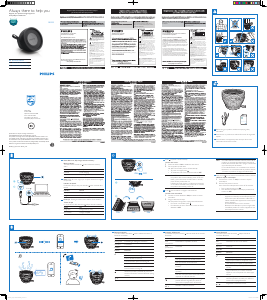


Join the conversation about this product
Here you can share what you think about the Philips SB2000P Speaker. If you have a question, first carefully read the manual. Requesting a manual can be done by using our contact form.