General information
Supplied accessories –––––––––––––––––––––––––––– 5
Setup –––––––––––––––––––––––––––––––––––––––– 5
Maintenance ––––––––––––––––––––––––––––––––––– 5
Disc handling –––––––––––––––––––––––––––––––––– 5
Environmental information –––––––––––––––––––––––– 5
Remote control
Inserting the batteries ––––––––––––––––––––––––––– 6
Using the remote control –––––––––––––––––––––––– 6
Using the remote control to control a Philips TV ––––––– 6
Controls –––––––––––––––––––––––––––––––––––– 8
Connections ––––––––––––––––––––––––––––––––– 9
Connecting …
Assembling of the speakers –––––––––––––––––––––– 10
Mounting the front speakers on the subwoofers ––– 10
Mounting the mini speaker stands on the
rear speakers –––––––––––––––––––––––––––––– 10
Mounting the rear speakers on the wall –––––––––– 10
Positioning of the speakers and the subwoofers –––––– 10
Connecting the speakers and the subwoofers –––––––– 11
How to use the click fit connectors ––––––––––––– 11
Connecting the tuner antennas ––––––––––––––––––– 11
Connecting the FM antenna ––––––––––––––––––– 11
Connecting the MW antenna –––––––––––––––––– 11
Connecting the TV ––––––––––––––––––––––––––––– 12
Using Euro SCART –––––––––––––––––––––––––– 12
Using Composite Video (CVBS) –––––––––––––––– 12
Using S-Video –––––––––––––––––––––––––––––– 12
Connecting audio equipment ––––––––––––––––––––– 13
Connections for playback ––––––––––––––––––––– 13
Connection for digital or analogue recordings ––––– 13
Connecting to power supply ––––––––––––––––––––– 14
Switching on the system –––––––––––––––––––––––– 14
Selecting a source ––––––––––––––––––––––––––––– 14
Switching to Eco Power standby –––––––––––––––––– 14
Settings for the TV
Check if you see a picture ––––––––––––––––––––––– 15
If your TV supports RGB input signals –––––––––––––– 15
TV Audio Input ––––––––––––––––––––––––––––––– 15
TV Shape –––––––––––––––––––––––––––––––––––– 16
Volume and sound
Adjusting the Volume ––––––––––––––––––––––––––– 17
Adjusting Bass,Treble, Loudness and ClearVoice –––––– 17
Listening through Headphones ––––––––––––––––––– 17
Adjusting the Surround Sound –––––––––––––––––––– 17
Internet and PC Link
General information on INTERNET and PC LINK ––––– 18
Requirements to use Internet media services ––––– 18
Requirements to use PC LINK ––––––––––––––––– 18
How to ensure a good wireless connection ––––––– 18
Network name (SSID) ––––––––––––––––––––––– 18
WEP encryption –––––––––––––––––––––––––––– 18
Before connecting ––––––––––––––––––––––––––––– 19
A) Wireless home network with a wireless router –––– 19
B) PC with a wireless network card or with a
wireless USB adapter ––––––––––––––––––––––––– 21
C) Wired home network with a router ––––––––––––– 22
D) PC only with a network interface (Ethernet) card –– 23
Registration –––––––––––––––––––––––––––––––––– 24
About “My.Philips.com” ––––––––––––––––––––––––– 24
Reviewing and changing network settings ––––––––––– 24
Internet services –––––––––––––––––––––––––––––– 25
PC LINK ––––––––––––––––––––––––––––––––––––– 25
Using the coloured multifunction buttons –
SUBTITLE,ANGLE, ZOOM and AUDIO –––––––––––– 26
INFO! ––––––––––––––––––––––––––––––––––––––– 26
Favourites – FAVORITES –––––––––––––––––––––––– 26
Adding a service to your favourites ––––––––––––– 26
Accessing your favourites ––––––––––––––––––––– 26
Recently used media services – RECENT ––––––––––– 27
Multiple users – USER –––––––––––––––––––––––––– 27
Adding a new user –––––––––––––––––––––––––– 27
Selecting a user –––––––––––––––––––––––––––– 27
Removing a user –––––––––––––––––––––––––––– 27
Disc
General Information –––––––––––––––––––––––––––– 28
Playable Discs ––––––––––––––––––––––––––––––––– 28
Region Codes –––––––––––––––––––––––––––––––– 28
Available disc Features –––––––––––––––––––––––––– 28
Disc Playback ––––––––––––––––––––––––––––––––– 29
Selecting next disc –––––––––––––––––––––––––– 29
Resume ––––––––––––––––––––––––––––––––––––– 29
Chapter Preview –––––––––––––––––––––––––––––– 29
Chapter/track selection ––––––––––––––––––––––––– 30
Forward and Reverse Searching ––––––––––––––––––– 30
Searching in the System Menu –––––––––––––––––––– 30
Time Search ––––––––––––––––––––––––––––––– 30
Fast, Slow ––––––––––––––––––––––––––––––––– 31
Still Picture/Frame-by-Frame Playback –––––––––––––– 31
Repeat –––––––––––––––––––––––––––––––––––––– 31
Shuffle –––––––––––––––––––––––––––––––––––––– 31
Program ––––––––––––––––––––––––––––––––––––– 32
Programming tracks/chapters/titles –––––––––––––– 32
Playing a programme –––––––––––––––––––––––– 32
Reviewing / Deleting programmed tracks –––––––– 32
Clearing the entire programme –––––––––––––––– 32
Contents
3
English
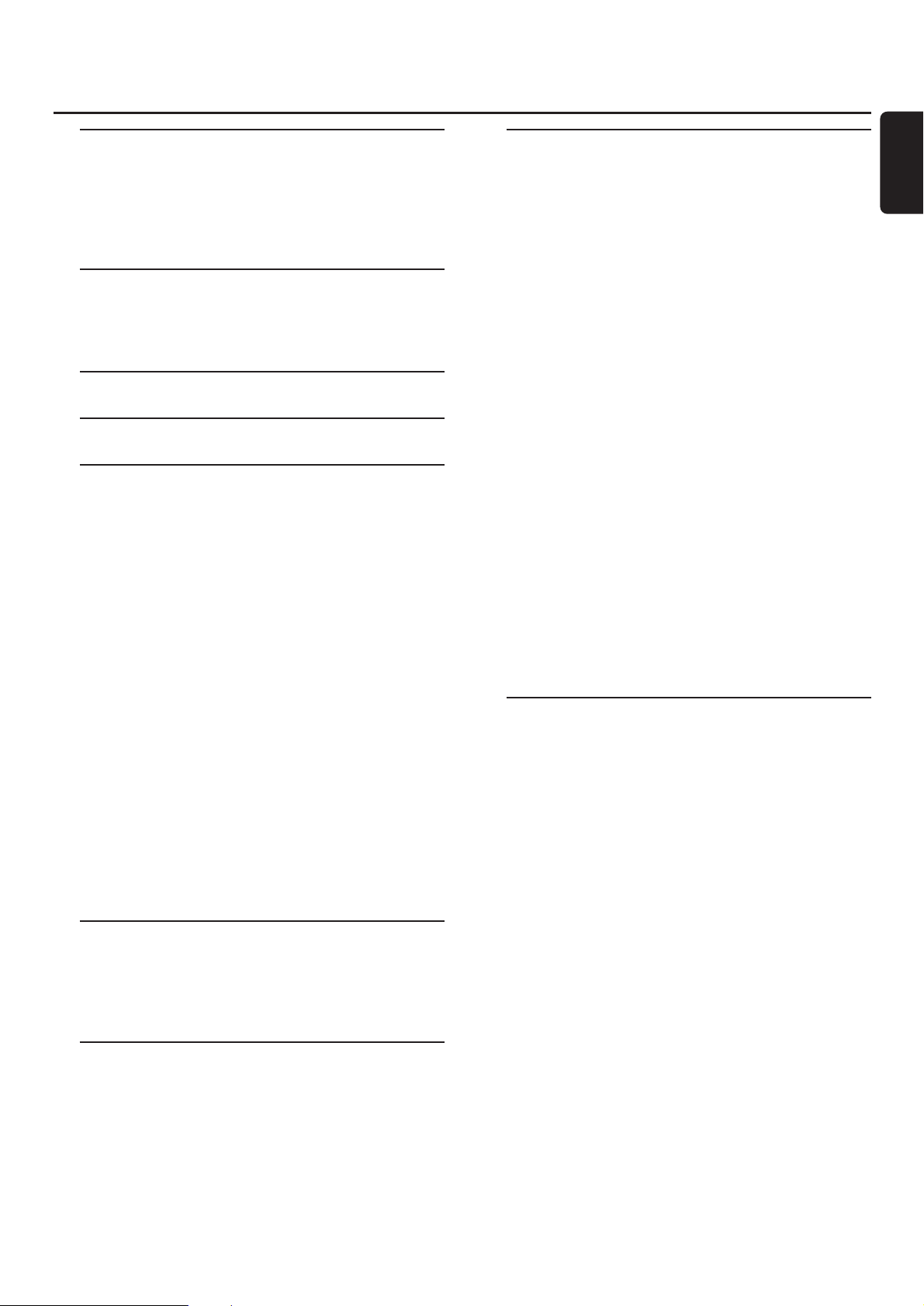




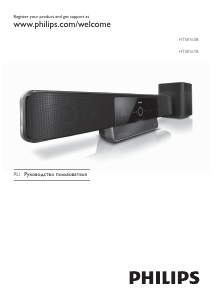

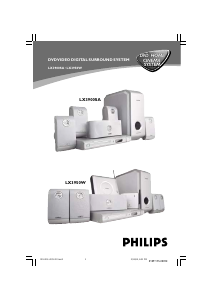

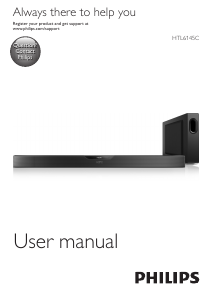


Join the conversation about this product
Here you can share what you think about the Philips MX6000I Home Theater System. If you have a question, first carefully read the manual. Requesting a manual can be done by using our contact form.