English Troubleshooting
If your headphone is experiencing a noticeable degradation in wireless audio quality, first check
the possible causes below. If you are unable to remedy the problem by following these hints, check
user manual for further details, contact the helpline or consult your dealer.
Under no circumstances should you try to repair the set yourself, as this would invalidate the warranty.
Problem Solution
No Sound – Ensure the AC adapter is fully inserted into the AC outlet and into the
power connection input of the transmitter.
– Ensure the headphones’ ON/OFF switch is in the ON position.
– Headphone’s battery may be too low. Recharge batteries.
– Ensure the TV, Hi-Fi or audio component is ON and turned to a channel
with audio.
– Adjust the volume control on the headphone to turn up the volume.
– The connected audio/video equipment is not playing.
Start playing the equipment.
Distorted Sound – Ensure the stereo indicator light in ON. If not, adjust the tuning knob on
the headphone until indicator light is on.
– Ensure the selected channel on the headphone is the same as the
selected transmission channel at the transmitter.
– Headphone’s battery may be too low. Recharge batteries.
– The headphone is too far away from transmitter, move closer.
– The input level of the audio signal is too low.
Turn up volume of the audio source equipment.
Français Dépistage des pannes
Si la qualité audio sans fil de votre casque se dégrade nettement, vérifiez d’abord les points
suivants. Si les conseils ci-dessous ne vous aident pas à résoudre le problème, consultez le mode
d’emploi, ou bien contactez le service après-vente ou votre revendeur. Vous ne devez en aucun cas
tenter de réparer vous-même le casque, car la garantie serait alors annulée.
Problème Solution
Aucun son – Vérifiez que l’adaptateur secteur est entièrement inséré dans la prise secteur
et le connecteur d’alimentation de l’émetteur.
– Vérifiez que le commutateur ON/OFF est en position ON.
– Les piles du casque sont peut-être trop faibles. Rechargez les piles.
– Vérifiez que le téléviseur, la chaîne Hi-fi ou le composant audio est sous
tension (ON) et branché sur un canal audio.
– Pour augmenter le volume, utilisez le bouton de volume du casque.
– L’équipement audio/vidéo connecté ne lit pas de support.
Lancez la lecture de l’équipement.
Son déformé – Vérifiez que le voyant stéréo est allumé. Sinon, ajustez le bouton de réglage
du casque jusqu’à ce que le voyant s’allume.
– Veillez à ce que le canal sélectionné sur le casque soit le même que le canal
d’émission sélectionné de l’émetteur.
– Les piles du casque sont peut-être trop faibles. Rechargez les piles.
– Le casque est trop éloigné de l’émetteur ; rapprochez-le.
- – Le niveau d’entrée du signal audio est trop faible.
Augmentez le volume de l’équipement audio source.
Español Resolución de problemas
Si los auriculares experimentan una notable degradación en la calidad del sonido inalámbrico, en
primer lugar compruebe las posibles causas, indicadas a continuación Si no puede solucionar el
problema siguiendo estos consejos, consulte el manual del usuario para ver más detalles al respecto,
póngase en contacto con la línea telefónica de ayuda o consulte a su concesionario. No debe intentar
reparar el aparato usted mismo bajo ninguna circunstancia, ya que esto anularía la garantía.
Problema Solución
No hay sonido – Asegúrese de que el adaptador de CA está completamente introducido en
la salida de CA y en la entrada de conexión de corriente del transmisor.
– Asegúrese de que el interruptor ON/OFF de los auriculares está en la
posición ON.
– Las pilas de los auriculares pueden estar demasiado descargadas.
Recargue las pilas.
– Asegúrese de que el televisor, Hi-Fi o componente de audio esté activado
(ON) y sintonizado a un canal con audio.
– Ajuste el control de volumen de los auriculares para aumentar el volumen.
– El equipo de audio/video conectado no está reproduciendo.
Empiece a reproducir con el equipo.
Sonido deformado – Asegúrese de que la luz indicadora de estéreo está encendida.
Si no lo está, ajuste el botón de sintonización de los auriculares hasta que
la luz indicadora esté encendida.
– Asegúrese de que el canal seleccionado en los auriculares sea el que está
seleccionado en el canal de transmisión del transmisor.
– Las pilas de los auriculares pueden estar demasiado descargadas.
Recargue las pilas.
– Los auriculares están demasiado lejos del transmisor; acérquelos.
– El nivel de entrada de la señal de audio es demasiado bajo.
Aumente el volumen del equipo reproductor de audio.
Deutsch Fehlersuche
Wenn an Ihrem Kopfhörer eine merklich nachlassende Drahtlos-Audioqualität auftritt, gehen Sie
zuerst den unten stehenden möglichen Ursachen nach. Falls Sie das Problem nicht durch Befolgen
dieser Ratschläge lösen können, überprüfen Sie das Benutzerhandbuch auf weitere Angaben, wenden
Sie sich an die Helpline oder an Ihren Händler. Unter gar keinen Umständen sollten Sie versuchen, das
Gerät selbst zu reparieren, weil die Garantie dadurch erlischt.
Problem Lösung
Kein Ton – Sich vergewissern, dass der AC-Adapter fest an die AC-Netzsteckdose und
an den Stromanschlusseingang des Senders angeschlossen ist.
– Sich vergewissern, dass sich der ON/OFF Schalter des Kopfhörers in der
Stellung ON befindet.
– Die Kopfhörerbatterien könnten zu schwach sein. Batterien wiederaufladen.
– Sich vergewissern, dass die TV-, Hi-Fi- oder Audio-Komponente auf (ON)
steht und auf einen Kanal mit Audio eingestellt ist.
– Die Lautstärke mit dem Lautstärkeregler am Kopfhörer erhöhen.
– Die angeschlossene Audio/Video-Ausrüstung gibt nicht wieder.
Die Ausrüstung mit der Wiedergabe beginnen lassen.
Verzerrter Klang – Sich vergewissern, dass die Stereoanzeigelampe leuchtet. Wenn nicht, den
Einstellknopf am Kopfhörer justieren, bis die Anzeigelampe leuchtet.
– Sich vergewissern, dass der gewählte Kanal am Kopfhörer derselbe wie der
gewählte Übertragungskanal am Sender ist.
– Die Kopfhörerbatterien könnten zu schwach sein. Batterien wiederaufladen.
– Der Kopfhörer ist zu weit vom Sender weg; ihn näher bringen.
– Der Eingangspegel des Audiosignals ist zu schwach. Die Lautstärke der
Audioquelle erhöhen.
Nederlands Verhelpen van storingen
Als de draadloze audiokwaliteit van uw hoofdtelefoon merkbaar slechter wordt, controleer dan
eerst de onderstaande mogelijke oorzaken. Kunt u het probleem niet oplossen aan de hand van deze
aanwijzingen, kijk dan in de gebruiksaanwijzing voor meer details, neem contact op met de helpdesk
of vraag uw leverancier om advies. Probeer in geen geval zelf het apparaat te repareren want dan
vervalt de garantie.
Probleem Oplossing
Geen geluid – Zorg ervoor dat de netadapter stevig aangesloten is op het stopcontact en
op de voedingsingang van de zender.
– Let erop dat de ON/OFF-schakelaar van de hoofdtelefoon op ON staat.
– Het kan zijn dat de batterijen van de hoofdtelefoon niet vol genoeg zijn.
Laad de batterijen opnieuw op.
– Zorg ervoor dat de tv, het hifi- of audioapparaat aan staat (ON) en
afgestemd is op een kanaal met geluid.
– Zet het geluid harder met de volumeknop op de hoofdtelefoon.
– De aangesloten audio-/videoapparatuur is niet aan het spelen.
Start de apparatuur.
Vervormd geluid – Controleer of de stereo-indicator brandt. Is dit niet het geval, draai dan aan
de afstemknop op de hoofdtelefoon tot de indicator brandt.
– Let erop dat het gekozen kanaal op de hoofdtelefoon hetzelfde is als het
gekozen zendkanaal op de zender.
– Het kan zijn dat de batterijen van de hoofdtelefoon niet vol genoeg zijn.
Laad de batterijen opnieuw op.
– De hoofdtelefoon is te ver verwijderd van de zender; breng ze dichter bij
elkaar.
– Het ingangsniveau van het audiosignaal is te laag. Zet het volume van het
audiobronapparaat hoger.
Italiano Ricerca dei guasti
Se le cuffie mostrano notevoli segni di degradazione della qualità dell’audio senza fili, controllare
per prima le possibili cause riportate qui di seguito: Nel caso il problema non possa essere rettificato
seguendo questi suggerimenti, consultare il manuale dell’utente per ulteriori dettagli o consultare il
rivenditore. In nessuna circostanza bisogna tentare di riparare personalmente l’apparecchio, tali interventi
annullano la garanzia.
Problema Soluzione
Nessun audio – Assicurarsi che l’adattatore CA sia completamente inserito nella
presa CA e nell’ingresso di collegamento corrente del trasmettitore.
– Assicurarsi che l’interruttore ON/OFF delle cuffie si trovi nella
posizione ON.
– Le batterie delle cuffie potrebbero essere scariche.
Ricaricare le batterie.
– Assicurarsi che il televisore, l’Hi-Fi o il componente audio sia acceso
(ON) e sintonizzato su un canale con audio.
– Regolare il comando del volume delle cuffie per aumentare il volume.
– L’apparecchiatura audio/video collegata non si trova in fase di
riproduzione. Iniziare ad effettuare la riproduzione.
Audio distorto – Assicurarsi che la spia stereo sia accesa. In caso contrario, regolare la
manopola delle cuffie finché non si accende la spia.
– Assicurarsi che il canale selezionato per le cuffie sia uguale a quello
selezionato sul trasmettitore.
– Le batterie delle cuffie potrebbero essere scariche.
Ricaricare le batterie.
– Le cuffie sono troppo distanti dal trasmettitore; avvicinarle.
– Il livello di ingresso del segnale audio è troppo basso.
Aumentare il volume della fonte audio.
Português Resolução de problemas
Se houver uma degradação significativa na qualidade do áudio sem fios dos auscultadores, verifique
primeiro as causas possíveis a seguir indicadas. Se não conseguir resolver o problema seguindo estas
sugestões, consulte o manual do utilizador para mais informação, contacte a linha de ajuda ou
consulte o seu revendedor. Em nenhuma circunstância deverá você mesmo tentar reparar o aparelho, já
que tal invalidaria a garantia.
Problema Solução
Sem som – Verifique se o transformador está bem ligado na tomada de corrente, e na
entrada de corrente do emissor.
– Certifique-se de que o interruptor ON/OFF está na posição ON.
– As pilhas dos auscultadores podem estar demasiado fracas. Recarregue as
pilhas.
– Verifique se o televisor, a aparelhagem de som, ou outro equipamento de
som está ligado (ON) e num canal com som.
– Ajuste o controlo de volume nos auscultadores para aumentar o volume.
– O equipamento de áudio ou vídeo não está a funcionar. Ponha o
equipamento a funcionar
Som distorcido – Verifique se luz de indicação estéreo está acesa. Se não estiver, ajuste o botão
rotativo nos auscultadores até a luz do indicador se acender.
– Verifique se o canal seleccionado nos auscultadores é o mesmo que o canal
seleccionado para transmissão no emissor.
– As pilhas dos auscultadores podem estar demasiado fracas.
Recarregue as pilhas.
– Os auscultadores estão demasiado longe do emissor;
aproxime-se do emissor.
– O nível de entrada do sinal de som é demasiado baixo.
Aumente o volume de som no equipamento emissor de som.
p p
pp p p a pa
a"a a#, pa paa pa a. d
a pa aa pd a, aa d
a p p, p a a
apa aa p. aa pp d a pp a ppa a
p a , a a a a.
a K"
aa – a d
a a a d da .
– a da a (ON/OFF)
a a ON.
– da aa a a ad.
aa aa.
– a (ON)
a, Hi-Fi a a .
– a a
a a a a a .
– dd /a d a.
aaaa .
aa – a d a a
aa. d a,
a a, a a.
– a a a a
a d a .
– da aa a a ad.
aa aa.
– a a a aa a
. a .
– d a a
a. a aaaa .
Türkçe Sorun Giderme
Kulaklığınızın kablosuz ses kalitesinde önemli düzeyde bir azalma varsa, öncelikle aşağıdaki olası
nedenleri kontrol edin. Bu ipuçlarını uygulayarak sorunu çözemezseniz, ek ayrıntılar için kullanıcı el
kitabına bakın, yardım hattına başvurun veya bayinize başvurun. Böyle bir durumda cihazın garantisi
geçersiz kılınacağından, hiçbir koşul altında cihazı kendiniz onarmaya çalışmamalısınız.
Problemi Çözüm
Ses yok – AC adaptörünün AC prizine ve vericinin güç bağlantı girişine tamamen takılmış
olduğundan emin olun.
– Kullaklıkların ON/OFF anahtarının ON konumundan olduğundan emin olun.
– Kullaklığın pili bitmiş olabilir. Pilleri şarj edin.
– TV, Hi-Fi veya ses bileşenin açık (ON) olduğundan ve ses yayını olan bir kanala
ayarlı olduğundan emin olun.
– Sesi açmak için kulaklık üzerindeki ses kontrolünü ayarlayın.
– Bağlı ses/görüntü ekipmanı çalışmıyor olabilir. Ekipmanı çalıştırın.
Bozuk ses – Stereo gösterge ışığının yandığından emin olun. Yanmıyorsa, ışık yanana kadar
kulaklık üzerindeki ayar düğmesini ayarlayın.
– Kulaklık üzerinde seçili olan kanalın, verici üzerinde seçili olan kanalla aynı
olduğundan emin olun.
– Kullaklığın pili bitmiş olabilir. Pilleri şarj edin.
– Kulaklık vericiden çok uzak olabilir. Daha yakına getirin.
– Ses sinyalinin giriş seviyesi çok düşük olabilir. Ses kaynak ekipmanının sesini açın.
Svenska Felsökning
Om det inträffar en märkbar försämring i den trådlösa ljudkvaliteten i hörlurarna bör du först
pröva om det beror på någon av nedanstående orsaker. Om du inte kan lösa problemet med hjälp
av de tipsen, kan du läsa mer om det i handboken, kontakta vår helpline eller vända dig till butiken
där du köpte hörlurarna. Försök under inga omständigheter att reparera apparaten själv. Då gäller inte
garantin längre.
Problem Lösning
Inget ljud – Se till att nätadaptern är helt isatt i nätuttaget och i strömintaget på
sändaren.
– Se till strömbrytaren på hörlurarna (ON/OFF) står i läget ON.
– Hörlurarnas batterier kan vara för svaga. Ladda batterierna.
– Se till att TV-, HiFi- eller ljudkomponenten är på (ON) och inställd på
en kanal med ljud.
– Ställ om volymreglaget på hörlurarna för att öka volymen.
– Den anslutna audio/videoutrustningen spelas inte. Starta utrustningen.
Förvrängt ljud – Kontrollera att stereoindikatorn lyser. Om den inte gör det ska du
ställa om inställningsratten på hörlurarna tills indikatorlampan lyser.
– Kontrollera att kanalen som är vald på hörlurarna är samma som
sändningskanalen som är vald på sändaren.
– Hörlurarnas batterier kan vara för svaga. Ladda batterierna.
– Hörlurarna är för långt bort från sändaren. Flytta dig närmare.
– Nivån på den inkommande ljudsignalen är för låg.
Vrid upp volymen på ljudkällan.
Suomi Ongelmanratkaisu
Jos kuulokkeiden johdoton äänen laatu heikkenee huomattavasti, tarkista ensin seuraavana mainitut
mahdolliset syyt. Jos et pysty korjaamaan ongelmaa seuraavassa annettuja vihjeitä noudattamalla,
tarkista käyttökirjassa annetut tiedot, ota yhteyttä tukipalveluun tai myyntiedustajaan neuvojen
saamiseksi. Älä missään tapauksessa yritä korjata laitetta itse, muuten takuu raukeaa.
Ongelma Ratkaisu
Ei ääntä – Varmista, että vaihtovirta-adapteri on liitetty kunnolla vaihtovirtaliittimeen ja
lähettimen virtalähteen liittimeen.
– Varmista, että kuulokkeiden ON/OFF -kytkin on asennossa ON.
– Kuulokkeiden paristot voivat olla tyhjenemässä.Vaihda paristot.
– Varmista, että TV, Hi-Fi tai audiokomponentti on kytkentäasennossa (ON) ja
käännetty audiokanavalle.
– Lisää äänenvoimakkuutta käyttämällä kuulokkeiden äänenvoimakkuussäädintä.
– Liitetty audio/videolaite ei ole toistotilassa. Käynnistä laitteen toisto.
Särisevä ääni – Varmista, että stereon merkkivalo palaa. Jos ei ole näin, säädä kuulokkeiden
viritysnuppia, kunnes merkkivalo syttyy palamaan.
– Varmista, että kuulokkeiden valittu kanava on sama kuin lähettimen valittuna oleva
lähetyskanava.
– Kuulokkeiden paristot voivat olla tyhjenemässä.Vaihda paristot.
– Kuulokkeet ovat liian kaukana lähettimestä; siirry lähemmäksi.
– Audiosignaalin tulotaso on liian alhainen. Lisää audiolähdelaitteen
äänenvoimakkuutta.
Polski Rozwiązywanie problemów
Jeśli twoje słuchawki wykazują zauważalne pogorszenie jakości dźwięku, sprawdź najpierw,
czy nie jest to skutek jednej z poniższych przyczyn. Jeśli postępując według tych wskazówek nie da
się rozwiązać problemu, dodatkowych informacji poszukaj w instrukcji obsługi, skontaktuj się z
telefonicznym punktem pomocy lub ze swoim sprzedawcą.
W żadnym wypadku nie podejmuj prób samodzielnej naprawy, gdyż możesz utracić gwarancję.
Problemowy Rozwiązanie
Brak dźwięku – Sprawdzić, czy zasilacz napięcia zmiennego jest do końca wetknięty
w gniazdko zasilania i prawidłowo podłączony do wejścia zasilania
nadajnika.
– Sprawdzić, czy wyłącznik ON/OFF słuchawek znajduje się w pozycji
ON.
– Baterie słuchawek mogły ulec rozładowaniu. Doładować baterie.
– Upewnić się, że TV, Hi-Fi lub zespół dźwiękowy są włączone (ON) i
ustawione ma kanał z dźwiękiem.
– Ustawić regulator głośności słuchawek na odpowiedni poziom.
– Podłączony sprzęt wizji/dźwięku nie działa. Uruchomić ten sprzęt.
Dźwięk zniekształcony – Sprawdzić, czy pali się wskaźnik stereo. Jeśli nie, doregulować
pokrętło na słuchawkach aż do zapalenia się wskaźnika.
– Sprawdzić, czy wybrany kanał słuchawek jest ten sam,
co wybrany kanał nadajnika.
– Baterie słuchawek mogły ulec rozładowaniu. Doładować baterie.
– Słuchawki znajdują się w zbyt dużej odległości od nadajnika;
zbliżyć się do nadajnika.
– Poziom wejściowy sygnału dźwiękowego jest zbyt niski.
Zwiększyć ustawienie głośności źródła dźwięku.
Česky Odstraňování závad
Jestliže zjistíte, že se zvuková kvalita příjmu ve sluchátkách značně zhoršila, zkontrolujte nejprve
níže uvedené možné příčiny. Nejste-li schopni podle uvedených pokynů situaci napravit, zkontrolujte
si další pokyny v uživatelské příručce, obraťte se na pomocnou linku nebo se poraďte se svou
prodejnou. Za žádných okolností se nesnažte přístroj sami opravit, neboť tím zrušíte platnost záruky.
Problém Řešení
Přístroj je němý – Zkontrolujte, zda je adaptér střídavého proudu zcela zasunutý do
zásuvky na střídavý proud a do napájecí svorky přenášeče.
– Zkontrolujte, zda je vypínač sluchátek (ON/OFF) zapnutý (poloha ON).
– Zkontrolujte, zda nejsou baterie sluchátek vybité. Nabijte je.
– Zkontrolujte, zda je televize, Hi-Fi či jiný příslušný audiový přístroj
zapnutý (ON) a vyladěný na audiový kanál.
– Seřiďte si hlasitost sluchátek; zvyšte ji.
– Připojený audiový/videový přístroj nehraje. Začněte přehrávat.
Zkreslený zvuk – Zkontrolujte, zda svítí stereový indikátor. Jestliže nesvítí, vylaďte si
sluchátka otočným ladičem tak, aby se indikátor rozsvítil.
– Zkontrolujte, zda je na sluchátkách zvolen stejný kanál jako na
přenášeči.
– Zkontrolujte, zda nejsou baterie sluchátek vybité. Nabijte je.
– Sluchátka jsou příliš daleko od přenášeče; zkuste se k němu přiblížit.
– Vstupní hladina audiového signálu je příliš nízká.
Zvyšte hlasitost audiového zdroje.
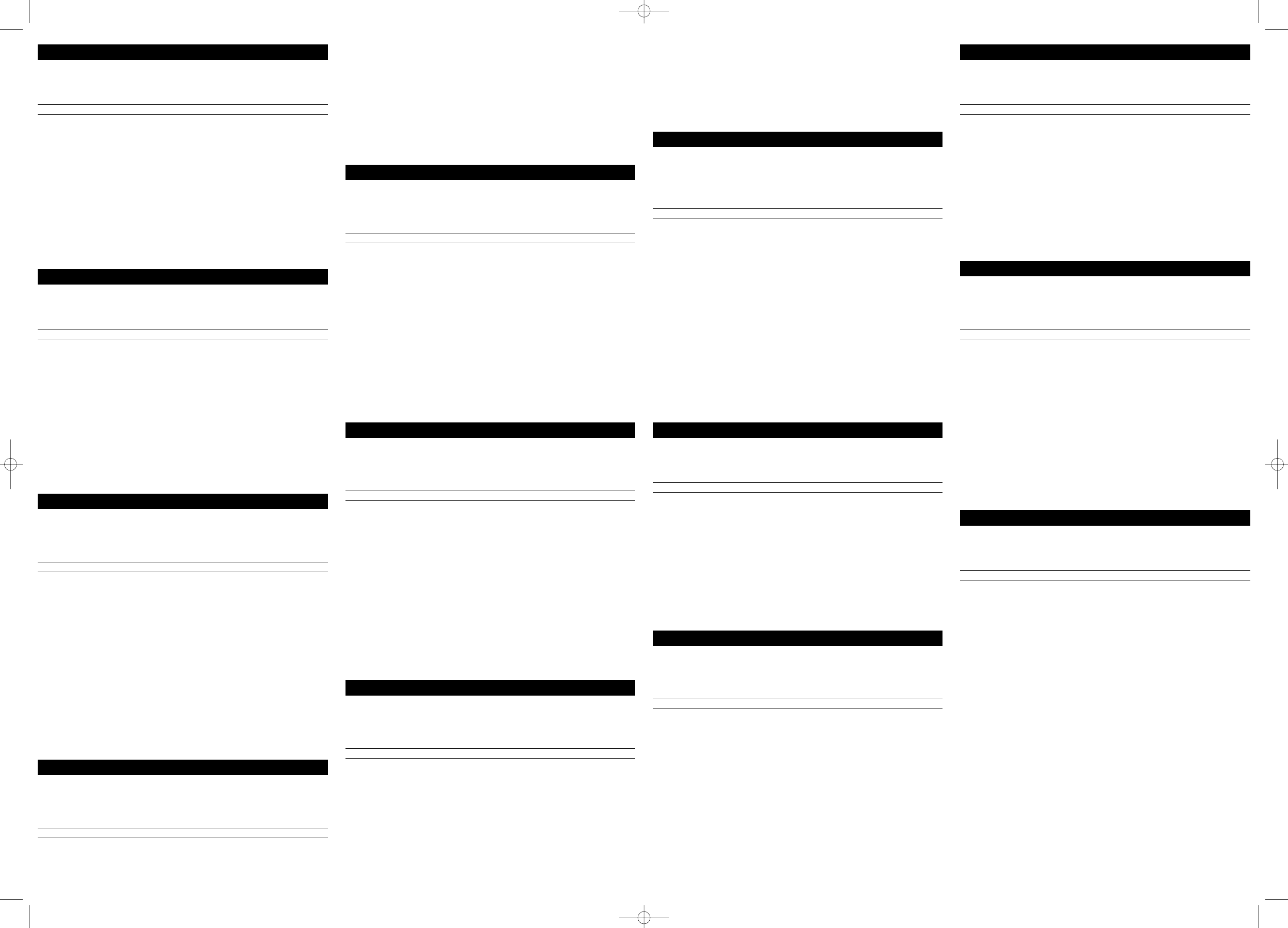

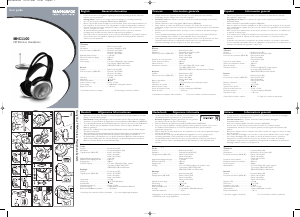

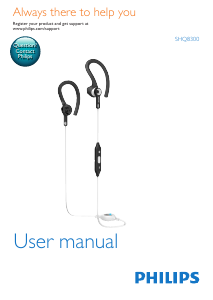
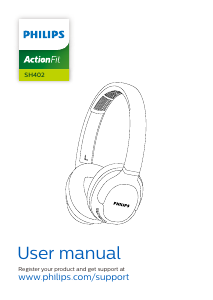
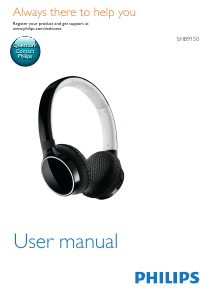
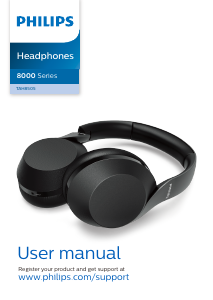
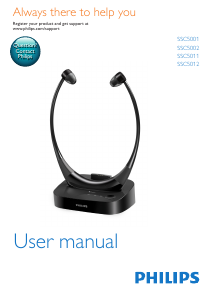
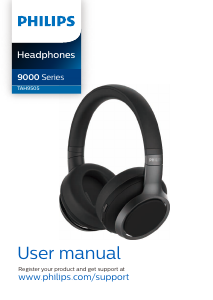
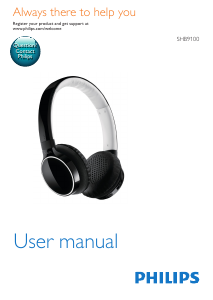
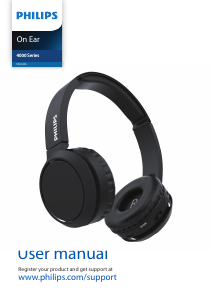
Join the conversation about this product
Here you can share what you think about the Philips MHC1100 Headphone. If you have a question, first carefully read the manual. Requesting a manual can be done by using our contact form.