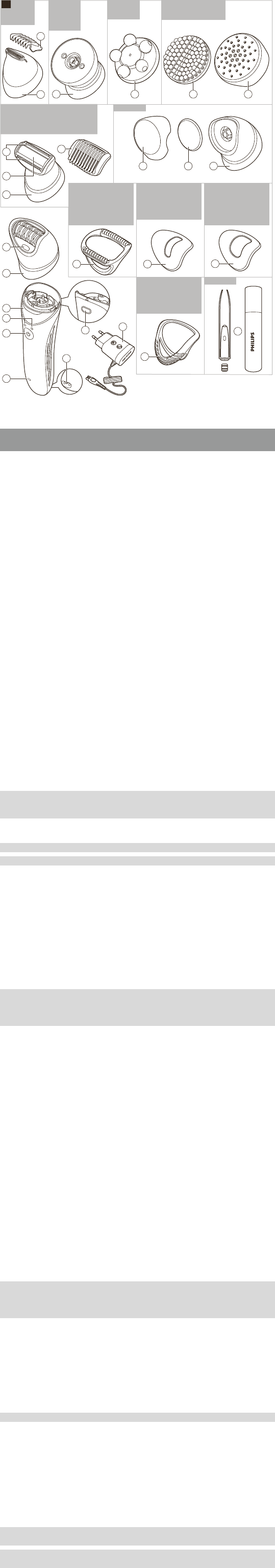
English
Introduction
Congratulations on your purchase and welcome to Philips! To fully benefit
from the support that Philips offers, register your product at
www.philips.com/welcome.
General description (Fig. 1)
1 Handle
2 Speed lights (I and II)
3 On/off button
4 Battery indicator
5 Release button
6 Socket for small plug
7 Epilating head
8 Integrated light
9 Massage cap
10 Facial cap
11 Delicate area cap
12 Skin stretcher cap
13 Shaving head
14 Foil
15 Trimmers
16 Comb for shaving head
17 Trimming head
18 Comb for trimming head
19 Coupling unit
20 Body massage head
21 Body exfoliation brush
22 Protection cap for body exfoliation brush
23 Callus removal attachment
24 Callus removal disk
25 Protection cap
26 Tweezers with light
27 Supply unit
Not shown: Pouch
Not shown: Cleaning brush
Note: The heads and accessories supplied vary for different type numbers.
Consult the overview illustration for the heads and accessories supplied
with your particular appliance.
Charging
Note: Charge the appliance fully before you use it for the first time.
Note: This appliance can only be used without cord.
To charge the appliance, insert the small plug into the socket in the bottom
of the appliance and put the supply unit in the wall socket.
- When the charge indicator flashes white (Fig. 2), the appliance is
charging.
- After 1.5 hours of charging, the appliance has a cordless operating time
of up to 40 minutes.
- When the charge indicator lights up white continuously (Fig. 3), the
appliance is fully charged.
- The charge indicator does not light up when the appliance is switched
on: the appliance contains enough energy to be used.
- When the battery indicator flashes orange (Fig. 2), the battery is almost
empty and needs to be charged. Charge the appliance when you have
finished using it.
Note: If the appliance is fully charged but still connected to the wall socket,
the battery indicator flashes a few times when you press the on/off button.
This indicates that you should disconnect the appliance from the wall
socket before you can switch it on.
Quick charge
- When the battery is completely empty and you start charging it, the
battery indicator flashes white quickly.
- After approximately 15 minutes, the battery indicator starts flashing white
slowly. At this point, the battery contains enough energy for up to 10
minutes of epilation.
Using the appliance
Attaching and detaching heads
1 To attach a head, press it onto the handle ('click') (Fig. 4).
2 To detach a head, press the release button on the back of the appliance
(Fig. 5).
Attaching and detaching accessories
1 To attach an accessory, simply snap it onto the head ('click') (Fig. 6).
2 To detach an accessory, grab its front and back and pull it upwards off
the head (Fig. 7). To detach a comb, pull its back upwards with a
fingernail (Fig. 8).
Switching the appliance on and off
1 To switch on the appliance, press the on/off button once. Speed 2 is
selected automatically and speed light II lights up (Fig. 9).
2 If you want to select speed 1, press the on/off button again. Speed light I
lights up (Fig. 10).
3 To switch off the appliance, press the on/off button once more.
The integrated light goes on automatically to give you a better view while
you use the epilating head (Fig. 11). If you want to switch off the integrated
light, keep the on/off button pressed for 3 seconds when you switch on the
appliance.
Epilating, shaving and trimming
The appliance is suitable for use in the bath or shower, but it can also be
used dry. If you want to use creams or body lotion, apply them after you
have used the appliance.
For gentle, less painful epilation, use the appliance on wet skin with or
without your regular shower gel.
Slight skin irritation like red skin or red dots may occur after epilation. This is
normal. We advise you to epilate before you go to bed at night, as any
redness or skin irritation usually disappears overnight.
Note: The appliance can only be used without cord.
1 When you epilate (with or without an accessory on the epilating head),
place the appliance on the skin at the angle shown in the illustration (Fig.
12).
2 When you use the appliance with other heads and accessories than the
epilating head, make sure you place the heads and accessories flat onto
the skin (Fig. 13).
3 When you use the appliance on sensitive areas, stretch the skin with
your free hand. When you use the appliance on your underarms, raise
your arm and put your hand on the back of your head to stretch the skin
(Fig. 14).
4 Move the appliance slowly against the direction of hair growth (Fig. 15).
Note: If you move the appliance over your skin too fast, you may not obtain
a smooth result.
Note: If your hairs are longer than 3-4mm, pretrim them for easier and more
comfortable epilation.
Epilating head
You can use the epilating head to epilate your legs, underarms and bikini
line.
Select speed 2 for most efficient epilation. Select speed 1 for areas with little
hair growth and for hard-to-reach areas such as knees and ankles.
Massage cap
You can attach the massage cap onto the epilating head to massage the
skin and minimize the pulling sensation of epilation during use.
Skin stretcher cap
You can attach the skin stretcher cap onto the epilating head. It keeps the
skin tight during epilation to reduce pain.
BRE651/00
BRE650/10
BRE650/00
BRE644/10
BRE644/00
BRE651/00
BRE650/00
BRE650/10
BRE642/00
BRE640/10
BRE640/00
BRE635/00
BRE635/50
BRE634/10
BRE630/10
BRE630/01
BRE630/00
BRE620/00
BRE651/00
BRE650/10
BRE650/00
BRE644/10
BRE644/00
BRE644/10
BRE644/00
BRE640/00
BRE640/10
BRE651/00
BRE651/00
BRE650/10
BRE650/00
BRE642/00
BRE651/00
BRE650/10
BRE650/00
BRE644/10
BRE644/00
BRE642/00
BRE640/10
BRE640/00
BRE634/10
BRE630/10
BRE630/00
BRE620/00
BRE610/00
BRE651/00
BRE650/10
BRE650/00
BRE644/00
BRE644/10
BRE640/00
BRE640/10
BRE635/00
BRE635/50
BRE630/10
BRE630/00
BRE651/00
BRE650/10
BRE650/00
BRE644/10
BRE644/00
BRE642/00
BRE640/10
BRE640/00
BRE635/00
BRE635/50
BRE634/10
BRE630/10
BRE630/01
BRE630/00
BRE651/00
BRE650/10
BRE650/00
BRE644/10
BRE644/00
BRE642/00
BRE640/10
BRE640/00
BRE635/00
BRE635/50
BRE634/10
BRE630/01
2
1
7
9 10
12
11
27
26
8
13
19 20
25 24 23
21 22
16
17
18
3
4
5
6
14
15
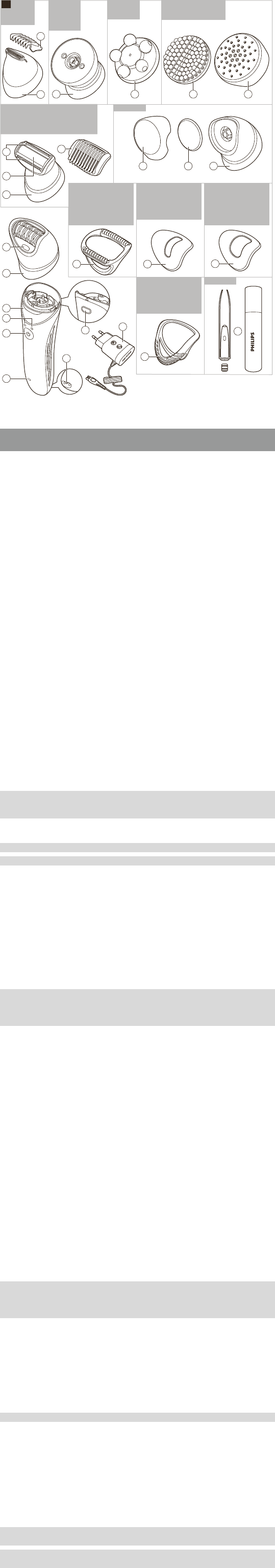



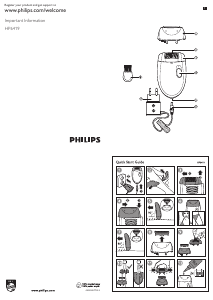
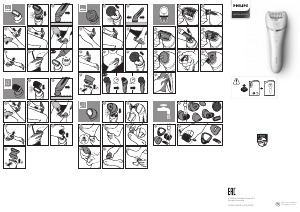
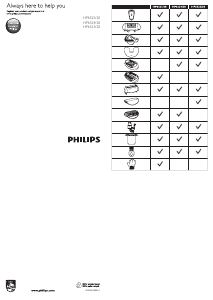

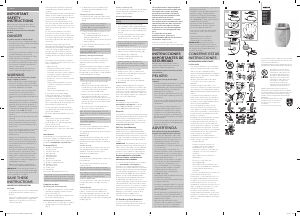

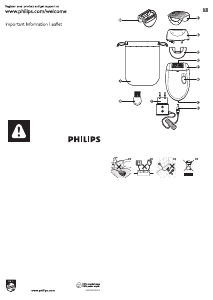
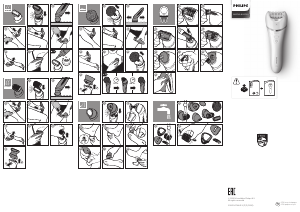
Join the conversation about this product
Here you can share what you think about the Philips BRP545 Epilator. If you have a question, first carefully read the manual. Requesting a manual can be done by using our contact form.