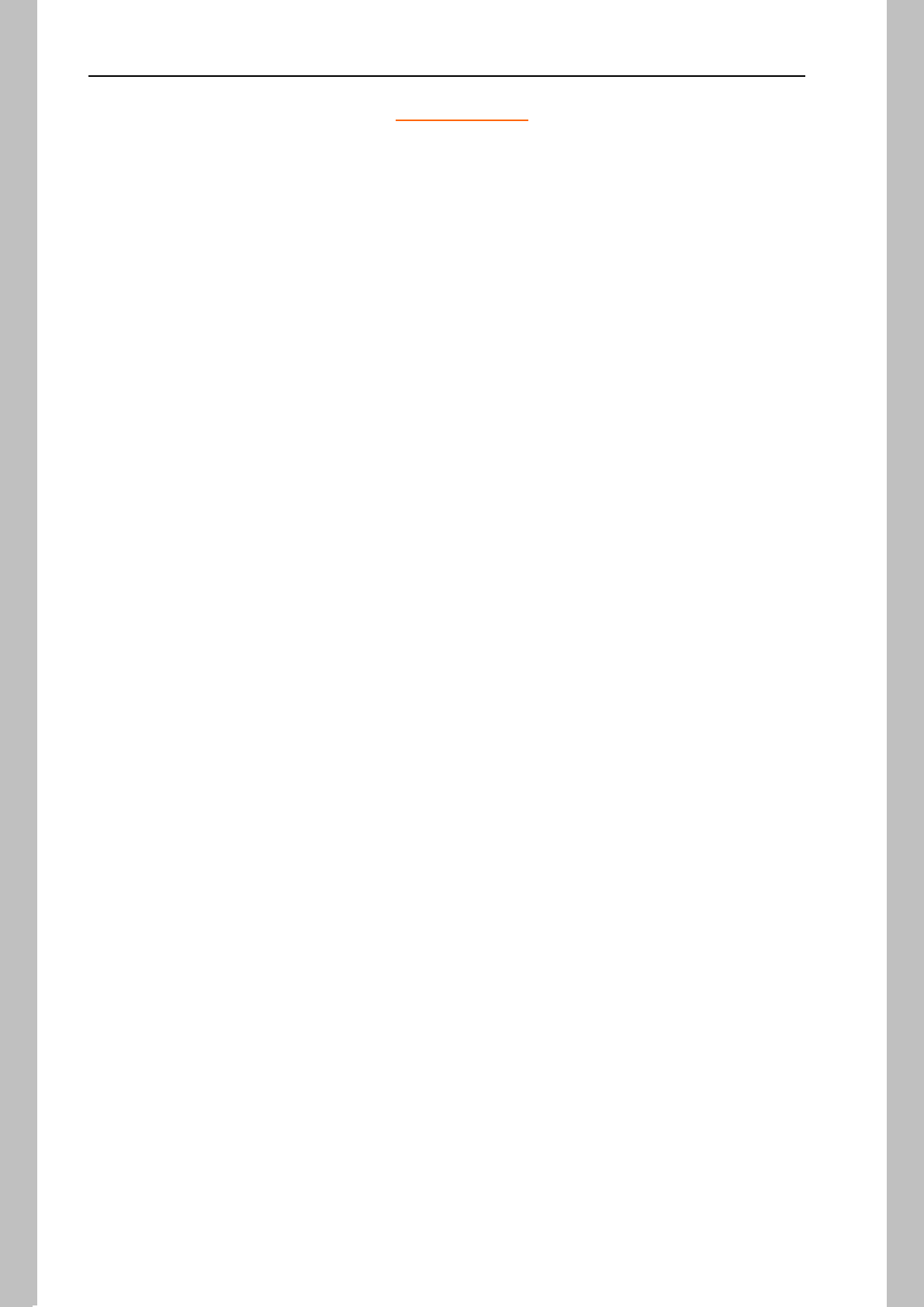
Train Simulator – User Guide
- 2 -
©Dovetail Games All Rights Reserved
CONTENTS
1 INTRODUCTION TO TRAIN SIMULATOR................................................................ 4
2 FEATURES OF TRAIN SIMULATOR ........................................................................... 5
3 GETTING STARTED ........................................................................................................ 6
3.1 Making a Start ......................................................................................................................................... 6
3.2 Scenario Types ........................................................................................................................................ 8
3.3 Controlling a Train .................................................................................................................................. 9
3.4 Quick Driving Guide ........................................................................................................................... 11
3.5 Changing the Camera View ............................................................................................................... 11
3.6 Additional Controls ............................................................................................................................. 12
3.7 Driving Information ............................................................................................................................. 13
3.8 The 2D Map View ............................................................................................................................... 14
3.9 Controls for the 2D map .................................................................................................................... 15
3.10 Task Information Display ................................................................................................................... 16
3.11 Pausing and Quitting .......................................................................................................................... 17
3.12 Further Manuals .................................................................................................................................. 20
3.13 Online Community .............................................................................................................................. 20
3.14 Driving Scenarios ................................................................................................................................. 21
3.15 Scenarios ............................................................................................................................................... 22
3.16 Scenario Availability ............................................................................................................................ 23
3.17 The Drive Screen ................................................................................................................................. 23
3.18 Running Scenarios ............................................................................................................................... 24
3.19 Quick Drive Screen ............................................................................................................................. 28
3.20 Driving Control Methods ................................................................................................................... 30
3.21 The Head-Up Display (HUD) ............................................................................................................ 31
3.22 Information Displays ........................................................................................................................... 32
3.23 Track Displays ...................................................................................................................................... 33
3.24 Traction Controls ................................................................................................................................. 35
3.25 Simple Mode Driving Controls ......................................................................................................... 41
3.26 Expert Driving Controls ..................................................................................................................... 42
3.27 Other Locomotive Controls .............................................................................................................. 43
3.28 Changing the Point of View .............................................................................................................. 44
3.29 Simulation Controls ............................................................................................................................. 46
4 DRIVING A LOCOMOTIVE ......................................................................................... 48
4.1 Driving a Steam Locomotive ............................................................................................................. 48
4.2 Driver Assist ......................................................................................................................................... 49
4.3 Driving a Diesel Locomotive ............................................................................................................. 49
4.4 Driving an Electric Locomotive......................................................................................................... 51
4.5 Action Markers .................................................................................................................................... 52
5 GAME CONTROLLER ................................................................................................... 53
5.1 Using the controller in Free Roam ................................................................................................... 53
6 PROFILE SCREEN .......................................................................................................... 55
6.1 Collection .............................................................................................................................................. 57
6.2 Steam Workshop ................................................................................................................................. 58
6.3 Browsing Steam Workshop ............................................................................................................... 61
7 THE STORE ..................................................................................................................... 62
7.1 Browsing the Store ............................................................................................................................. 62
7.2 Buying Add-ons from the Store ....................................................................................................... 64
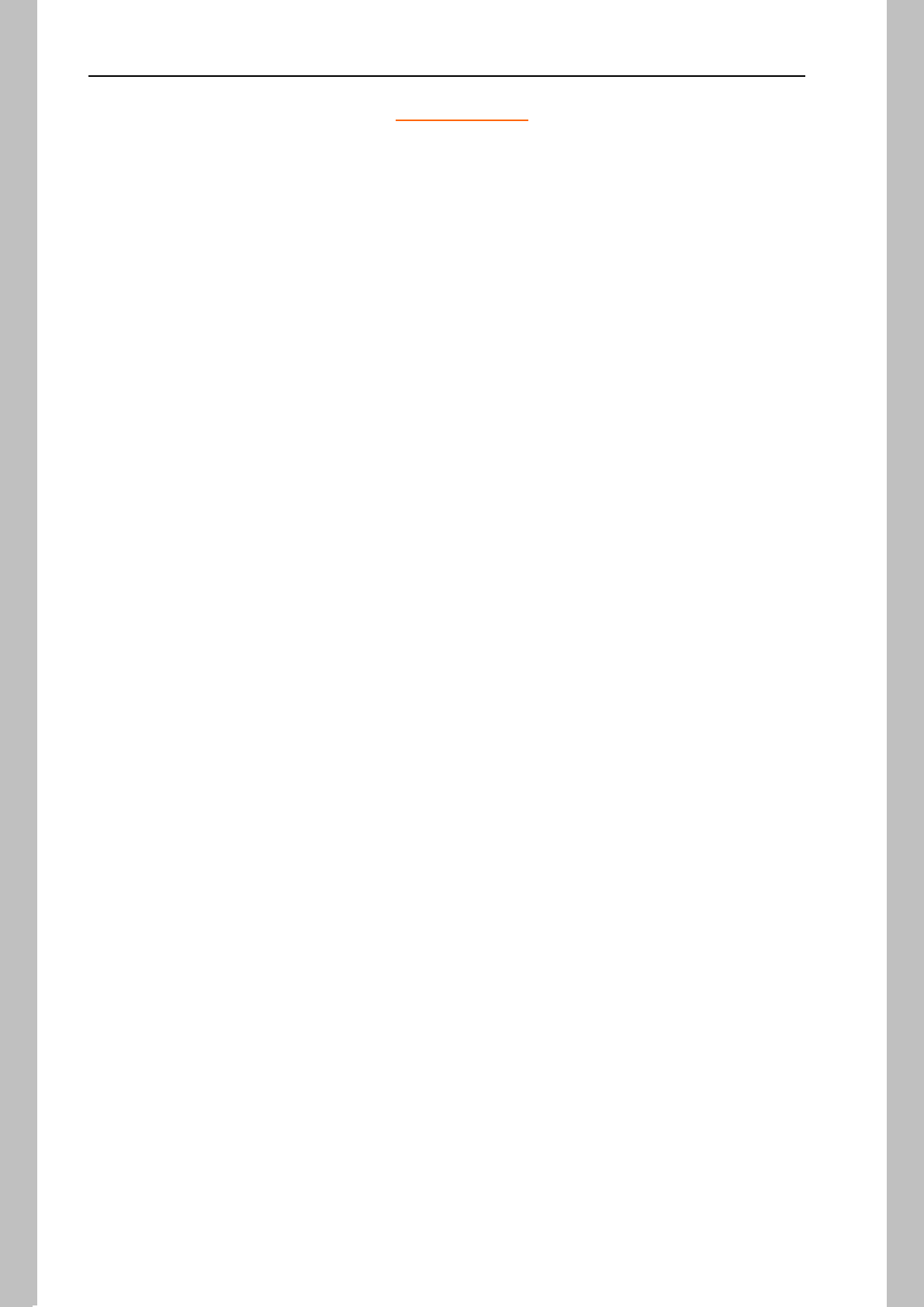

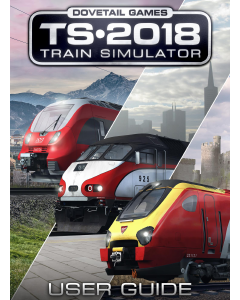

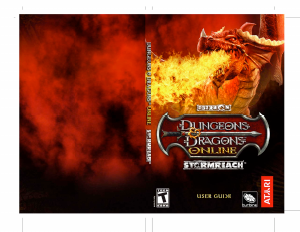
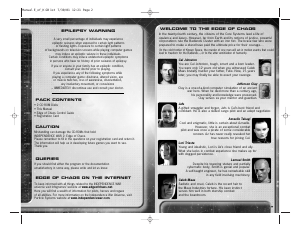
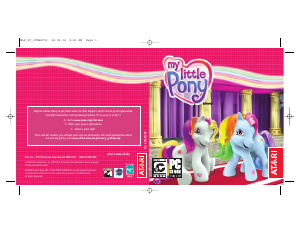
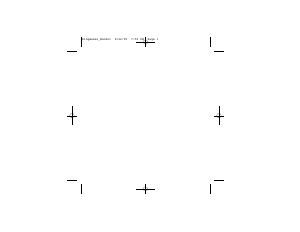
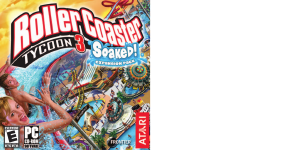
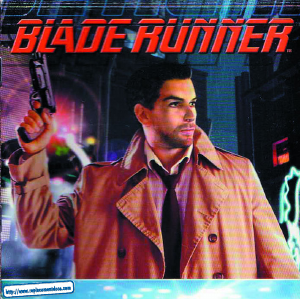
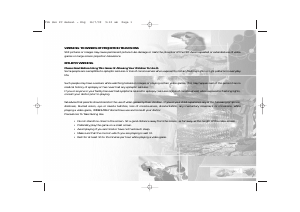
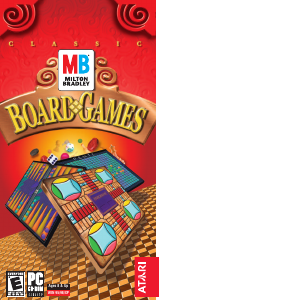
Join the conversation about this product
Here you can share what you think about the PC Train Simulator 2018. If you have a question, first carefully read the manual. Requesting a manual can be done by using our contact form.