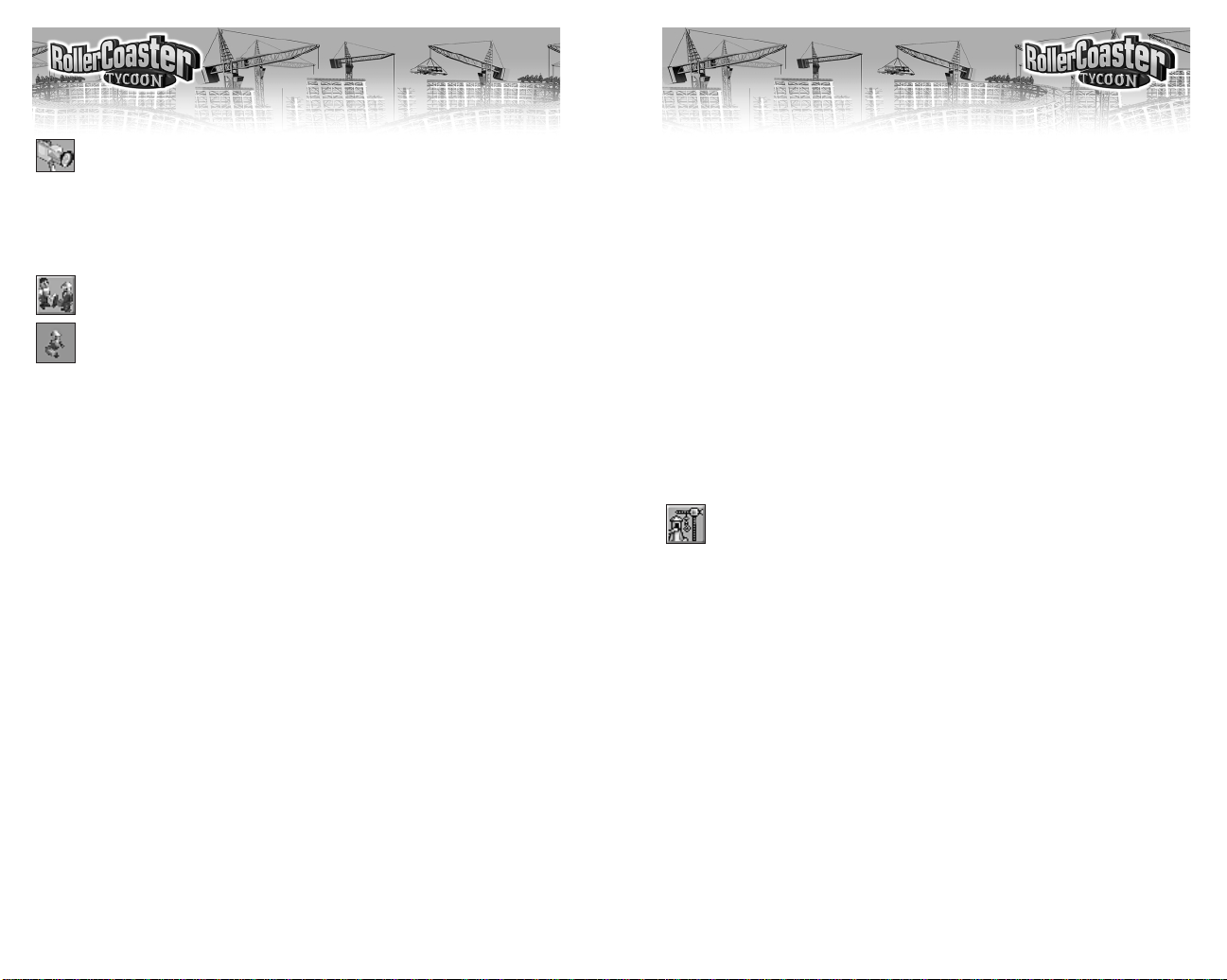
14
15
Close Window button in the upper right corner.)
When you have completed a scenario, your success and your score are
noted along with the name in the selection window. After you have suc-
ceeded at a few of the early scenarios, you can move on to attempt more
advanced (and more difficult) scenarios.
THE RIDES
It goes without saying that the main attraction in any park is the rides
themselves. Scenery and gardens, shops and stalls, and everything else
are necessary to keep guests happy while they’re in the park, but the rides
are the reason they come. Variety is the keyword in building rides in your
park. After all, would you visit a park that had fifteen Merry-Go-Rounds
and nothing else? Probably not.
The entire procedure for constructing a new ride is covered in great detail
in the tutorial. Briefly, let’s review the necessary steps:
Click the New Ride button to open the Ride Selection window.
♦ Using the tabs, choose a type of ride.
♦ Select the specific ride by clicking the picture, then click the Build This
button.
♦ Determine the location and direction of the ride, then build it. (For
some rides, this is a very simple process; for others, like custom designed
roller coasters, it can take some time.)
♦ Place the Entrance and Exit for the ride.
♦ Create a queuing line to attach the Entrance to a path, and make sure
that the Exit is connected to a path.
♦ Test the ride, set an admission price, give it a name, and determine its
operating characteristics.
♦ Open the ride.
The RidesEntering The Park
Go to the View tab and close the Roller Coaster 1 window.
Finally, we must consider the long term operation of the park and the
safety of the guests. Every ride is a mechanical device, and machines have
a tendency to become worn and break down. We need a Mechanic to per-
form regular inspections of each ride and repair those that do stop working.
Click the Staff button. The Staff window opens.
Select the Mechanics tab (the man in the blue work uniform).
♦ Click the Hire New Mechanic button.
Now you have a Mechanic in your employ, but you need to get him into
the park.
♦ Move the mouse pointer over the landscape and position the Mechanic
(hanging from the pincers) directly over one of the paths.
♦ Click to drop the Mechanic into the park.
Your new employee will wander the park, inspecting every ride on a set
schedule (a schedule you can control for each ride using an option on the
Operation Options display). When any ride breaks down, a radio call goes
out to the nearest Mechanic, and he hurries to fix the ride.
That’s the tutorial! Now that you’ve watched it through, get in there and
try a few things yourself. Once you’ve got some practice under your belt,
let’s move on to some more possibilities.
The Scenarios
As soon as you click the Start New Game button, you’re on your way —
but you’re not inside the park yet. RollerCoaster Tycoon includes quite a
number of park scenarios. What you see is the Scenario Selection window.
The name of each available scenario is listed in black letters. (Those you
cannot yet reach are grayed out.) Take a look at the list, and pass the
mouse pointer over each name, pausing long enough for the Tips box to
pop up. This gives you some information about the situation in the park.
When you know which scenario you want to enter, just click on the name.
(If you change your mind and want to go back to the four buttons, use the
RCT JC_Revised ManInt 8/13/03 4:00 PM Page 14
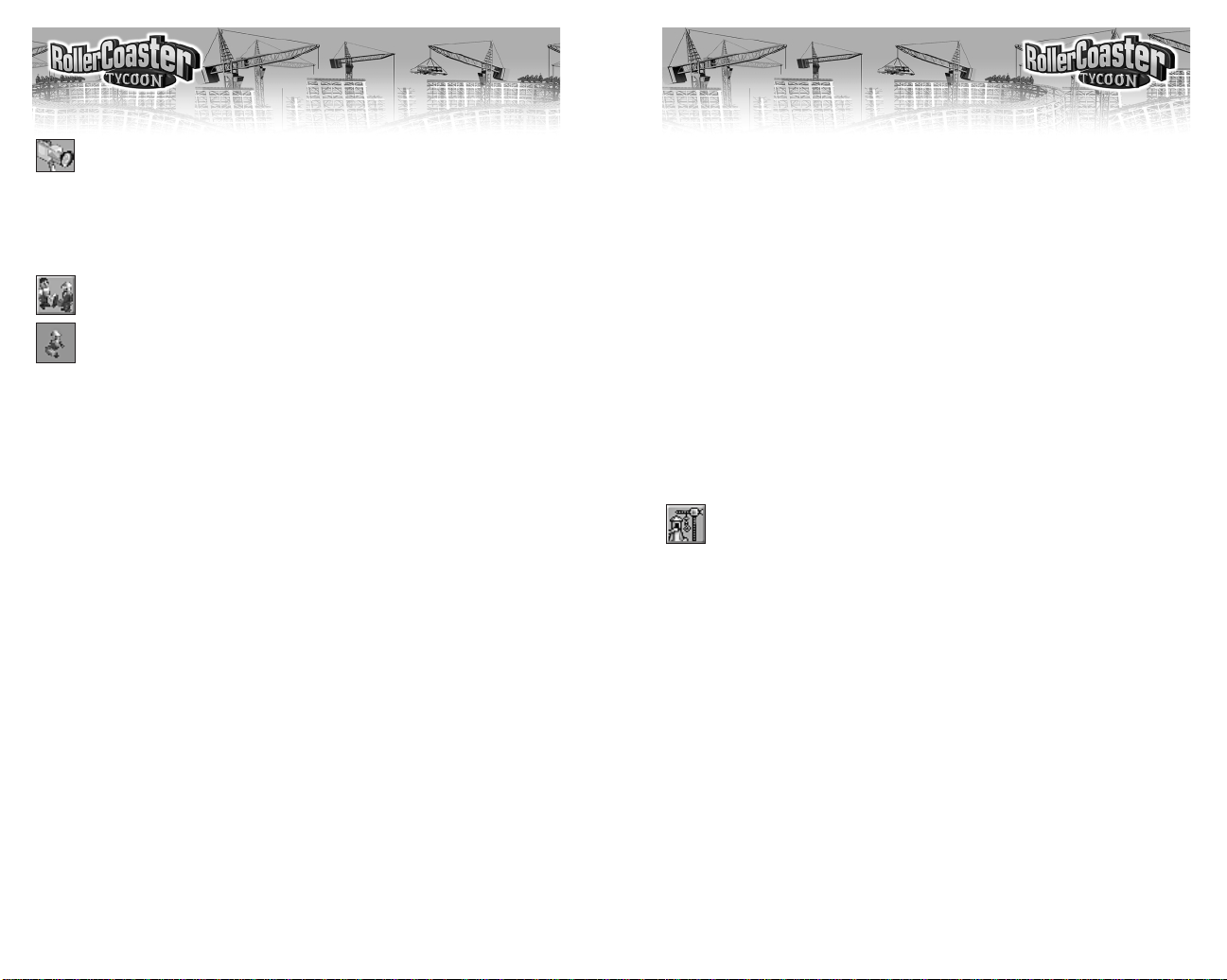
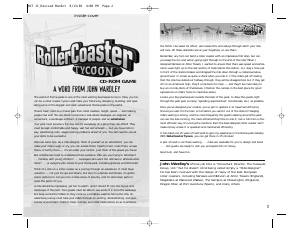


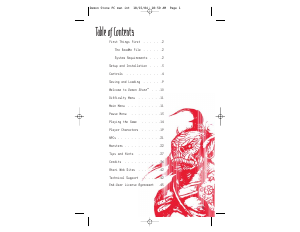
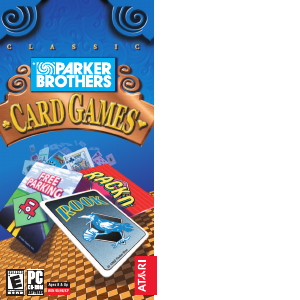
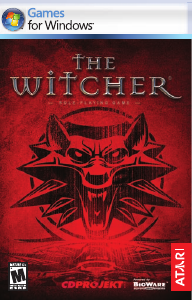

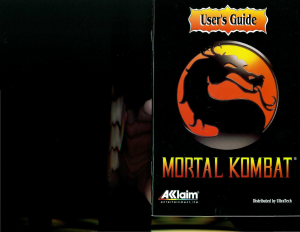
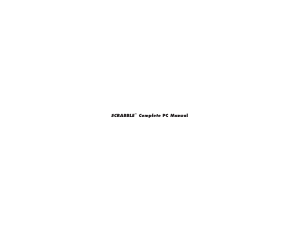
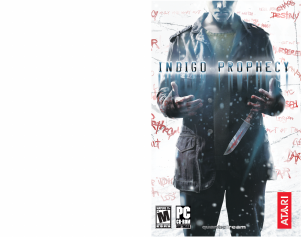

Join the conversation about this product
Here you can share what you think about the PC Rollercoaster Tycoon. If you have a question, first carefully read the manual. Requesting a manual can be done by using our contact form.