4
SETUP AND INSTALLATION
NOTE: You must have the original RollerCoaster Tycoon 2 CD-ROM game installed on your computer in
order to install and play
RollerCoaster Tycoon 2: Wacky Worlds.
1. Start Windows
®
98/Me/2000/XP.
2. Insert the RollerCoaster Tycoon 2: Wacky Worlds CD-ROM game disc into your
CD-ROM drive.
3. If AutoPlay is enabled, a title screen should appear. If AutoPlay is not enabled,
or the installation does not start automatically, click on the Start button on your
Windows
®
taskbar, then on Run. Type D:\Setup and click on OK. Note: If your
CD-ROM drive is assigned to a letter other than D, substitute that letter.
4. Follow the remainder of the on-screen instructions to finish installing the
RollerCoaster Tycoon 2: Wacky Worlds CD-ROM game.
5. Once installation is complete, launch RollerCoaster Tycoon 2 as you normally
would—the Wacky Worlds expansion pack scenarios will appear in the same
areas as RollerCoaster Tycoon 2 scenarios, but start with “WW.”
Note: You must have the RollerCoaster Tycoon 2 game disc in your CD-ROM drive to play.
SAVING AND LOADING
Saving and loading games and rides in Wacky Worlds is exactly the same as saving
and loading games and rides in RollerCoaster Tycoon 2.
WELCOME TO WACKY WORLDS!
Welcome to Wacky Worlds, an official add-on for RollerCoaster Tycoon 2. Inside the
gate are new worlds and seven continents of fun for you to explore and discover. So
don’t just sit there! Climb aboard and discover all the great new things we’ve made
for you to play with this time. More hours of thrilling amusement park fun are right at
your fingertips!
5
FIRST THINGS FIRST
THE README FILE
The RollerCoaster Tycoon
®
2: Wacky Worlds
™
CD-ROM game has a ReadMe file
where you can view both the License Agreement and updated information about the
game. We strongly encourage you to take the time to read this file in order to get the
benefit of changes made after this manual went to print.
To view this file, double-click on that file in the Wacky Worlds directory found on your
hard drive (usually C:\Program Files\Infogrames Interactive\RollerCoaster Tycoon2).
You can also view the ReadMe file by first clicking on the Start button on your
Windows
®
taskbar, then on Programs, then on Infogrames Interactive, then on
RollerCoaster Tycoon2, and finally on the ww_readme.txt.
SYSTEM REQUIREMENTS
You absolutely must have the original RollerCoaster Tycoon 2 CD-ROM game already installed on your
computer! If you have
RollerCoaster Tycoon 2 installed and running, then you need not worry about most
of the following requirements. The exception is hard disk space;
Wacky Worlds takes up a little extra.
Operating System: Windows
®
98/Me/2000/XP
Processor: Pentium
®
II 300 MHz or equivalent
Memory: 64 MB RAM (128 MB RAM recommended)
Hard Disk Space: 150 MB Free (200 MB recommended)
CD-ROM Drive: 4X Speed or faster (8X recommended)
Video: Windows
®
98/Me/2000/XP-compatible video card*
Sound: Windows
®
98/Me/2000/XP-compatible sound card*
DirectX
®
: DirectX
®
version 8.1 or higher
* Indicates device should be compatible with DirectX
®
version 8.1 or higher.
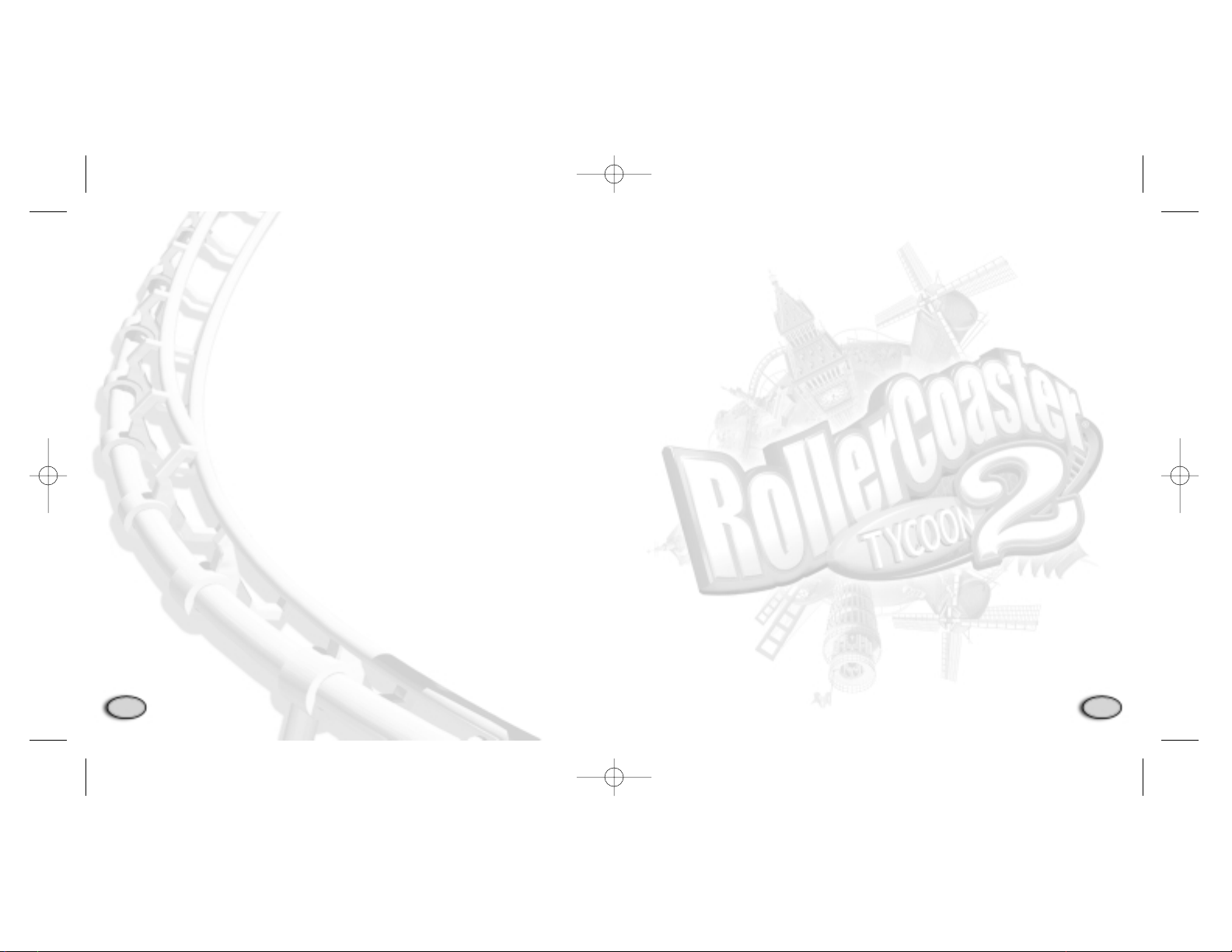
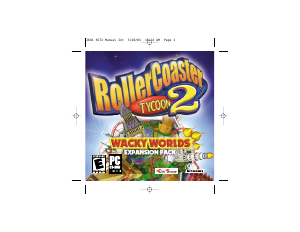



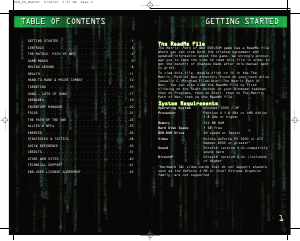
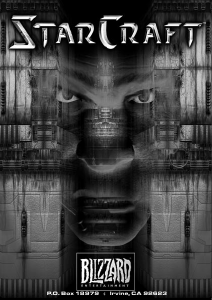
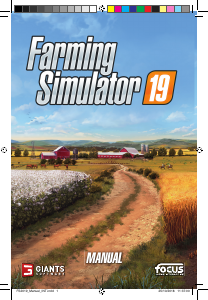
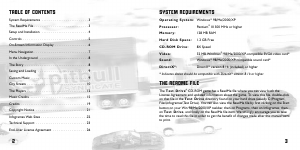
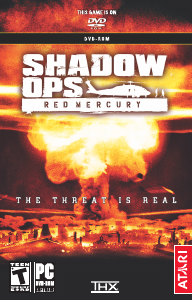
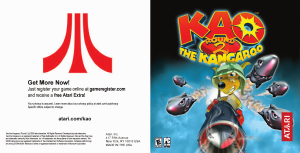
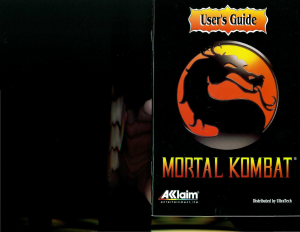
Join the conversation about this product
Here you can share what you think about the PC Rollercoaster Tycoon 2 - Wacky Worlds. If you have a question, first carefully read the manual. Requesting a manual can be done by using our contact form.