
2
System Requirements:
Athlon®/Penum IV® or comparable 2 GHz processor, 2 GB RAM, Windows® XP SP3/Vista SP2/Windows
7/Windows 8, 256 MB 3D graphics card - ATI RADEON X1800/NVIDIA GEFORCE 8000/INTEL HD 3000 OR
HIGHER, DirectX 9.0 compable hardware, sound card, DVD drive, keyboard, mouse with scroll wheel
Installaon
NOTE: The product is subject to your acceptance of the terms and condions of Steam subscripons
("Steam Subscriber Agreement, SSA"). You must acvate the product over the Internet by registering a
Steam account and accepng the SSA.
Further Requirements and Help
The installaon requires a one-me Internet connecon for authencaon as well as the Steam client
(included with the game).
Installaon
Please ensure that your computer is connected to the Internet before you start Roadside Assistance
Simulator: Insert the Roadside Assistance Simulator disc into your computer's disc drive. During the
installaon process, a one-me online check will be carried out to verify the disc and an acvaon file
will be downloaded which will request a product code. You will find the code on the back of this manual.
Insert the disc into your disc drive. Aer a few seconds, a window will appear on the screen. Follow the
instrucons to install the game and select the directory where you would like to install the game. If the
program does not start automacally, double-click My Computer on your Windows desktop. Then
double-click the disc drive icon followed by the installaon file icon "setup.exe” in the next window.
Launching the Game
1) First click Start in the Windows taskbar, usually found at the boom of the screen, and then Programs
/ or enter the name of the game in the search bar.
2) Use the mouse to select the program group <Roadside Assistance Simulator> and then click
<Roadside Assistance Simulator>.
Alternavely, you can also start the game using the desktop icon.
Uninstallaon
Select "Start/Sengs/Control Panel/Add or Remove Programs" and select the entry < Roadside
Assistance Simulator>. Then click the "Add/Remove..." buon. The program, its files and game data will
then all be uninstalled.
Starng the Game
To start Roadside Assistance Simulator, click <Start>, <All Programs> and then < Roadside Assistance
Simulator> or for Windows Vista/7 click the Windows icon /<All Programs>.
For Windows 8, enter the name of the game in the Start screen and select the game from the list.
Alternavely, you can start the game using the desktop icon.
Uninstallaon
Please le-click <Start>, <Control Panel> and then the <Soware> symbol (if using Windows Vista/ 7,
click <Start>, <Control Panel> and <Programs and Features>). In Windows 8, double-click the arrow next
to "Desktop" in the taskbar and then select Control Panel from here.
Now click to select the corresponding entry for the tle in the list. Then click the <Change/Remove>
buon (if using Windows Vista/7/8, click <Uninstall>) and follow the uninstallaon wizard's instrucons.
Klicke dann auf die Schalläche <Ändern/Enernen> (bei Benutzung von „Windows Vista/7/8“ auf
<Deinstallieren> und befolge anschließend die Anweisungen der Deinstallaonsroune

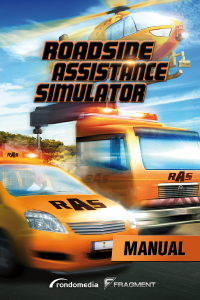


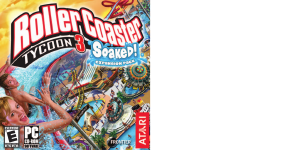
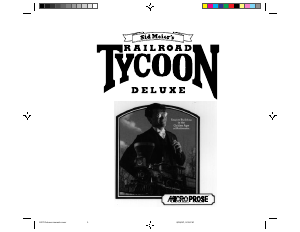
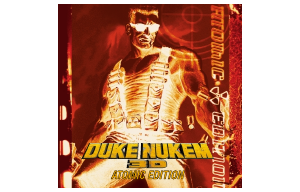
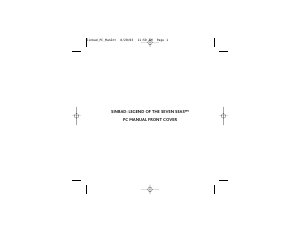
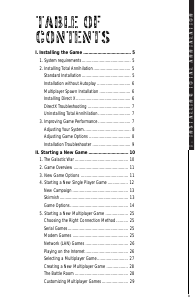
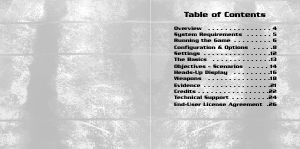
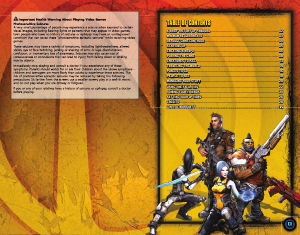
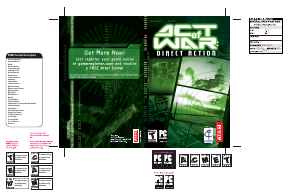
Join the conversation about this product
Here you can share what you think about the PC Roadside Assistance Simulator. If you have a question, first carefully read the manual. Requesting a manual can be done by using our contact form.