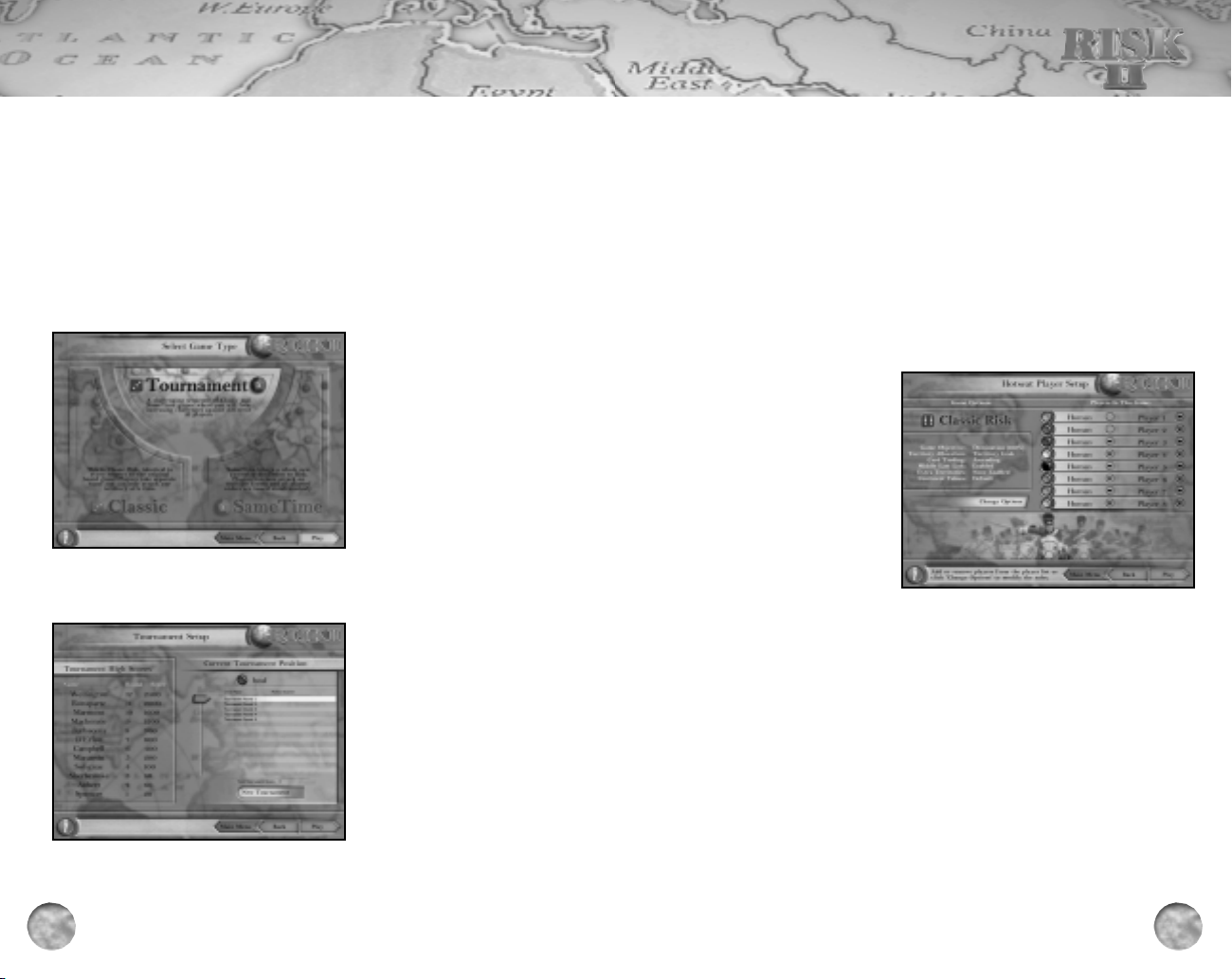
Hot-Seat Game
Hot-Seat is a term used for games in which multiple human players sit
around one computer playing the same game. You can play RISK II in this
mode with up to 8 eight people simultaneously. We recommend, however,
that you start playing in Hot-Seat mode by using the classic turn-based
game system first. Turn-based is less complex to play, and players can
decide and implement their strategy without the need for secrecy from
their opponents.
To start a Ho t-Seat game, click on the Ho t-Seat button at th e Main Me nu.
This will take you to the game setup screens, which should be completed as
per the Single Player game setup, until you reach the Player Select screen.
All players wishing to take part
in the Hot-Seat game must sign
in here. After all players are
signed in, click the Play button
and the computer will set up the
game. After setup, follow the
onscreen prompts as you play.
Multiplayer over a LAN
One of the great features in RISK II is the ability to play the game against
your friends across a LAN (Local Area Network). This feature allows all of
the Classic and Same Time options to be played by up to 8 players simulta-
neously across a network.
To start a ne twork game, click th e Network bu tton at the Ma in Menu. Th is
will take you to the LAN Selection screen.
®
17
Baird would appear to be almost of greater importance
than the mission itself, a dangerous preconception that
surrounding armies should heed.
Single-Player Game
Playing a single-player game of RISK II couldn’t be easier. Just follow the
Quick Start guide in Chapter 2: Getting Started. After playing a few
games, try changing some of the options to vary the gameplay.
RISK Tour na me nt
RISK Tournament gives the
player a challenging series of
games that have been designed
by die-hard RISK stalwarts.
You have 16 separate games to
fight through. As you progress
through the tournament, you
will be exposed to new game
variations and options. The
early games are of a classic
flavor, but as you continue
through the tournament, Same Time challenges are introduced. To start
a tournament, select Tournament at the Select Game Type screen.
If this is your first Tournament
game, you will be shown the
start level. Click the Play
button to begin. If you have
played a Tournament game
before, you can either continue
with the existing Tournament
or start afresh with a new
campaign name.
16
RiskII_JC_ManInt 6/18/03 5:09 PM Page 16
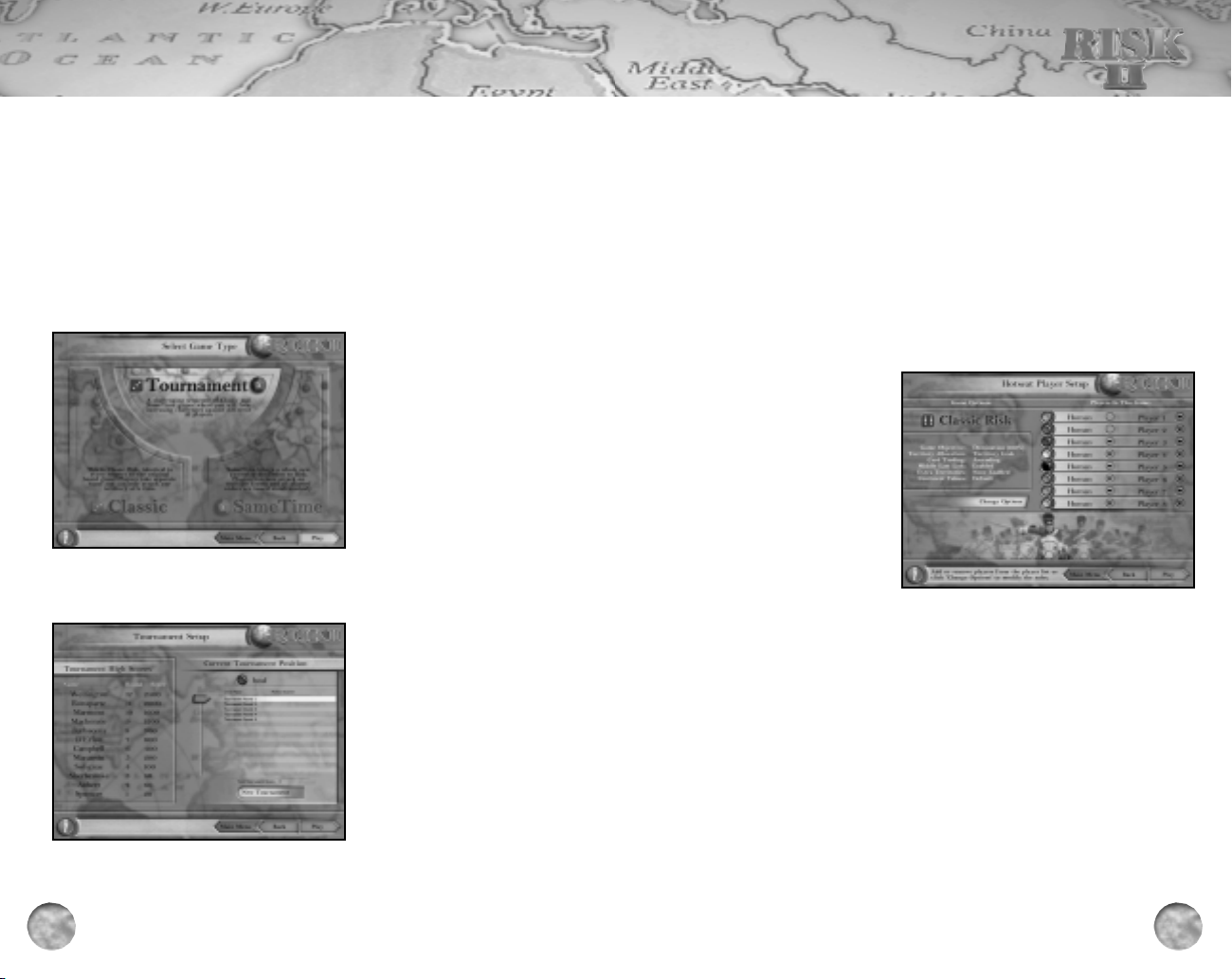
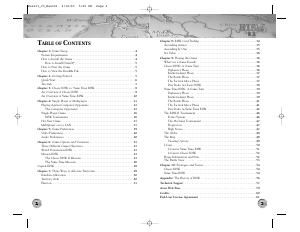


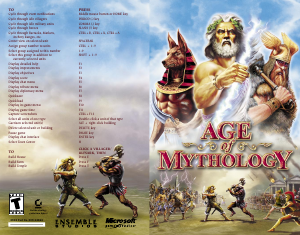

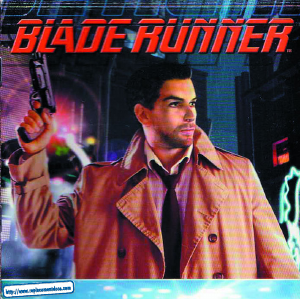
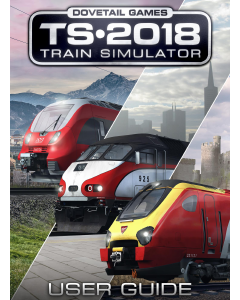
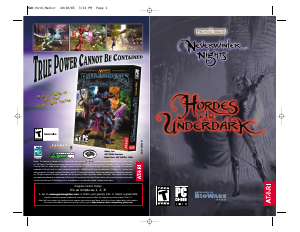

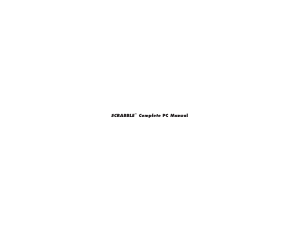
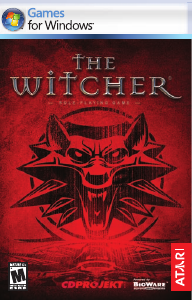
Join the conversation about this product
Here you can share what you think about the PC Risk II. If you have a question, first carefully read the manual. Requesting a manual can be done by using our contact form.