
If you drag an item back onto the menu, it stays there for you to use later.
When you are finished decorating, click on the Party button to go the FRIENDSHIP BALL!
If you want to return to PONYVILLE to collect even more decorations, click on the door or on
the Exit button.
THE FRIENDSHIP BALL
™
It’s Party Time! Now that you’ve decorated the castle, it’s
time to start the FRIENDSHIP BALL. Inside you can listen to
fun music, see your decorations in action, visit with your
pony friends, watch the dance recital, take glamour pic-
tures, see the desserts you made, and, if you’re lucky, you
can even meet STAR CATCHER
™
!
Guide your pony around the room as you chat with your
friends and sample the great activities you helped to set up. Click on a pony to start a conver-
sation. Walk over to a party booth to look at it. Step into the photo booth to show off your
CELEBRATION SALON style against different backdrops. Stop by the dessert table and sample
the delicious food you made. Move to the dance floor to watch the performance.
When you’re done with the ball, you can exit and help another pony get ready for the next
party. Any pictures you’ve previously sent your new pony will be on her wall when you visit
her cottage.
17
DECORATE CELEBRATION CASTLE
™
Once you finish everything on your Party Checklist, the
castle gate opens and your pony can go inside. Oh no! It
looks like, in the rush to get ready, nobody decorated the
castle. It’s up to you to save the party!
At the top of the screen, you will see all of the decorations
you can use. You can decorate the hall by changing the
colors and patterns on various castle elements and adding
your own party flourishes. Your decorations will sparkle gorgeously when hung in the hall.
Stickers
Click on the left and right arrows to scroll through all of the decorations.
When you click on lights, ribbons or streamers, they will stick to the cursor. Try decorating the
pillars and walls with these items by clicking on them, dragging them to the area where you
want to place them, and then clicking again to drop them into place. You can also place
beautiful plants and festive fabric.
Placeable Objects
When you click on one of these objects in the menu (such as balloons, ice sculptures, flowers
and banners), the object will stick to the cursor.
Click on them, drag them to the area where you want to place them, and then click again to
drop them into place. When you put the item over a usable location, the background will glow
to show that it can be placed there. You can pick up each dropped item and move it around if
you want to.
16
MLP_PC_JCManInt GM 8/31/04 3:07 PM Page 16

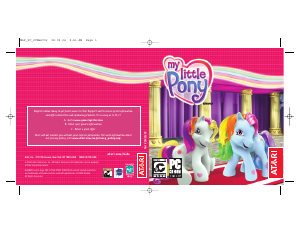


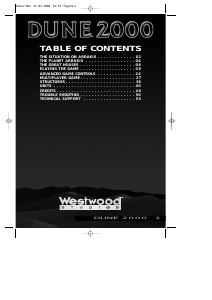
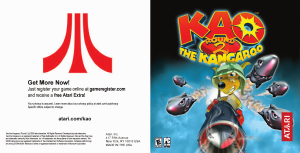
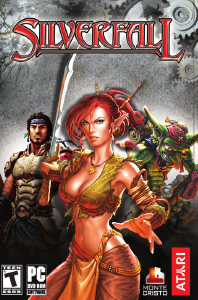
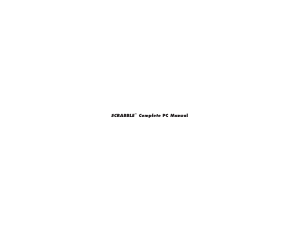

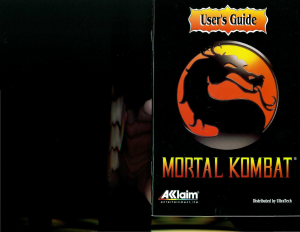
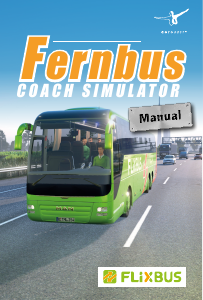
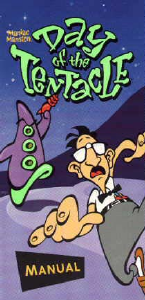
Join the conversation about this product
Here you can share what you think about the PC My Little Pony. If you have a question, first carefully read the manual. Requesting a manual can be done by using our contact form.